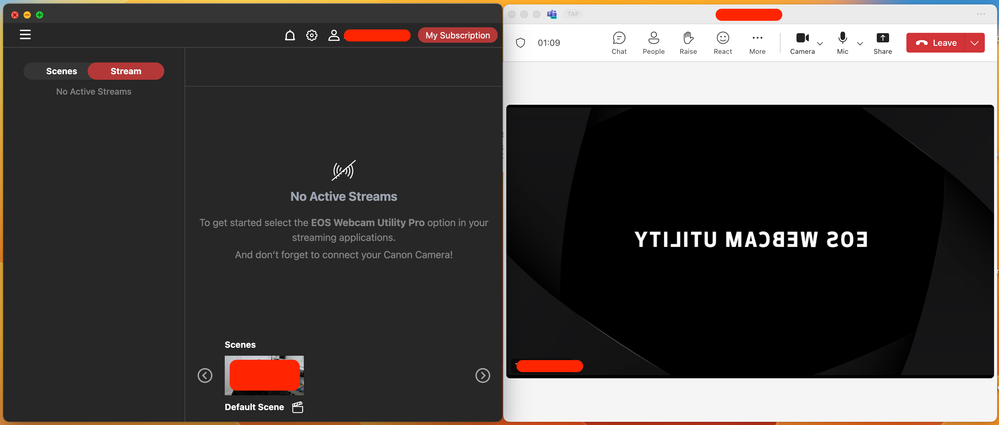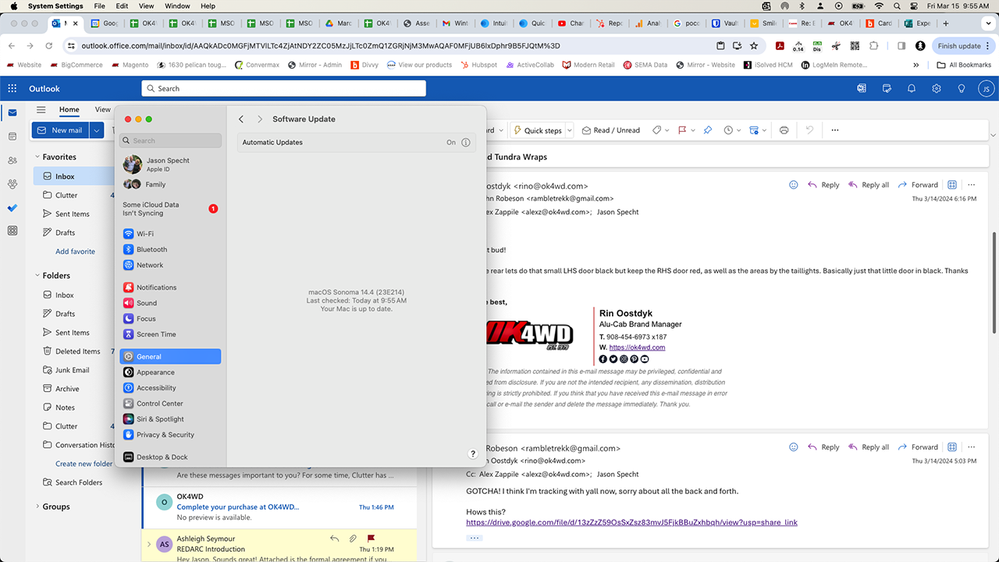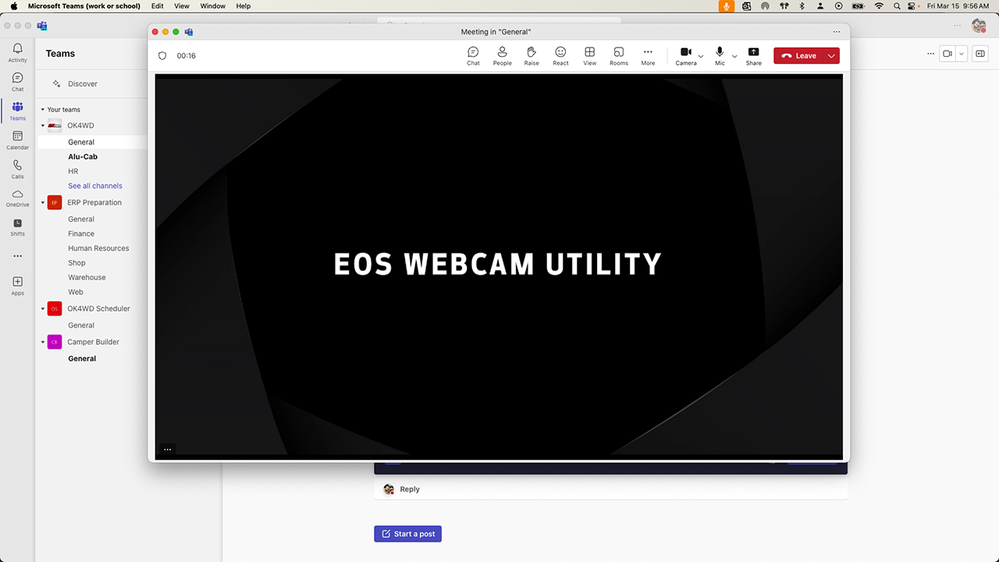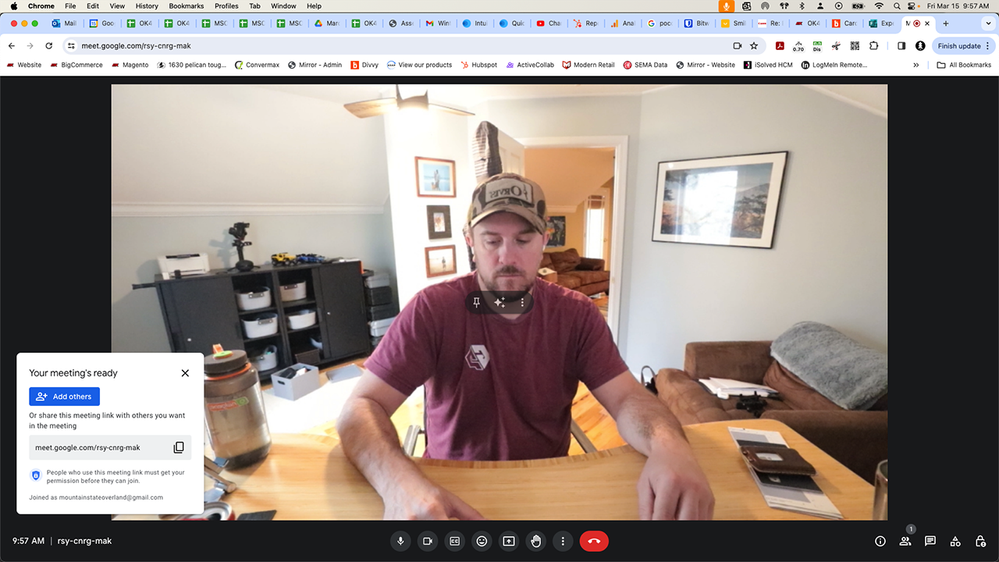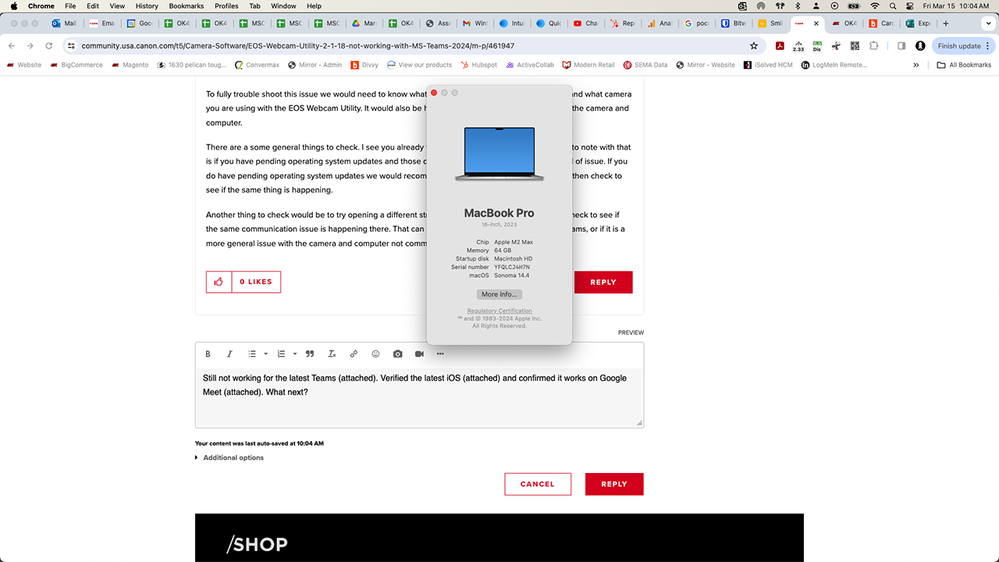- Canon Community
- Discussions & Help
- EOS Webcam Utility Pro
- EOS Webcam Utility Pro - Discussions
- Re: EOS Webcam Utility (2.1.18) not working with M...
- Subscribe to RSS Feed
- Mark Topic as New
- Mark Topic as Read
- Float this Topic for Current User
- Bookmark
- Subscribe
- Mute
- Printer Friendly Page
EOS Webcam Utility (2.1.18) not working with MS Teams 2024
- Mark as New
- Bookmark
- Subscribe
- Mute
- Subscribe to RSS Feed
- Permalink
- Report Inappropriate Content
02-13-2024 02:48 PM
I've been using the paid version of EOS Webcam Utility Pro (2.1.18) to stream over Teams until today. After updating Teams to the most recent "version 24004 (24004.1204.2655.7488)" EOS Webcam Utility no longer recognizes Teams is actively streaming my camera.
It's not a Teams issue, as Teams still displays EOS webcam utility feed as it should, albeit the "off air" fallback image. You can see this in a side-by-side screenshot here: My camera is active in EOS on the left. Teams is actively streaming the EOS feed on the right, but EOS doesn't understand the stream started yet.
Please advise on steps to remedy, or confirm this is an active bug you are tracking with EOS Webcam utility (2.1.18)
Thanks.
MBA
- Mark as New
- Bookmark
- Subscribe
- Mute
- Subscribe to RSS Feed
- Permalink
- Report Inappropriate Content
02-13-2024 03:37 PM
“ I've been using the paid version of EOS Webcam Utility Pro (2.1.18) to stream over Teams until today. After updating Teams to the most recent "version 24004 (24004.1204.2655.7488)" EOS Webcam Utility no longer recognizes Teams is actively streaming my camera. “
Did you reboot your computer after the update? I’m not saying that is “the fix” but it is something you can try. Otherwise, I recommend updating the Webcam Utility, too.
If all else fails, contact Canon Support about your paid subscription no longer working.
"Enjoying photography since 1972."
- Mark as New
- Bookmark
- Subscribe
- Mute
- Subscribe to RSS Feed
- Permalink
- Report Inappropriate Content
02-13-2024 04:03 PM
Thanks for your reply. Yes I did restart my machine after installation, and unfortunately there are no further updates to be made. (Both Teams and EOS Webcam Utility are running the latest versions)
I wasn't thinking about it through the lens of my subscription not working, but good idea. That might be the best way to expedite a response.
MBA
- Mark as New
- Bookmark
- Subscribe
- Mute
- Subscribe to RSS Feed
- Permalink
- Report Inappropriate Content
03-03-2024 11:33 AM
I have both macbook, and Imac running Sonoma and an old Imac running High Sierra. In High Sierra everything works fine.
- Mark as New
- Bookmark
- Subscribe
- Mute
- Subscribe to RSS Feed
- Permalink
- Report Inappropriate Content
03-03-2024 05:06 PM
Hi macbook-amateur,
To fully trouble shoot this issue we would need to know what operating system is on your computer and what camera you are using with the EOS Webcam Utility. It would also be helpful to know how you are connecting the camera and computer.
There are a some general things to check. I see you already tried restarting the computer. One thing to note with that is if you have pending operating system updates and those didn't go through that can cause this kind of issue. If you do have pending operating system updates we would recommend allowing those to go through and then check to see if the same thing is happening.
Another thing to check would be to try opening a different streaming or conferencing program and check to see if the same communication issue is happening there. That can help narrow down if this is specific to Teams, or if it is a more general issue with the camera and computer not communicating.
- Mark as New
- Bookmark
- Subscribe
- Mute
- Subscribe to RSS Feed
- Permalink
- Report Inappropriate Content
03-15-2024 10:08 AM
Still not working for the latest Teams 2024 (attached). Verified the latest iOS (attached) and confirmed it works on Google Meet (attached). Also adding Mac version/computer (attached). Seems like every update Apple makes, Canon crashes. It used to not be that way. I do love using my 5DMK4 for a webcam but its frustrating when it doesn't work when I expect it to. Please advise and thank you!
- Mark as New
- Bookmark
- Subscribe
- Mute
- Subscribe to RSS Feed
- Permalink
- Report Inappropriate Content
03-15-2024 03:40 PM - edited 03-15-2024 03:42 PM
“ Seems like every update Apple makes, Canon crashes. “
Actually, it has always been this way. This forum has numerous posts complaining about an Apple update breaking the Canon apps. It has been this way for many years, and it affects other camera manufacturers, too.
It is not in Apple’s best interests for third party camera apps to work. Apple would much rather you buy your next camera from Apple, in the form of the latest and greatest iPhone.
[EDIT]. Please start a new thread for your issue. It is confusing when other members jumpe in. A separate thread puts your issue at the top of the page, not buried in the middle somewhere.
Thanks, ahead of time!
"Enjoying photography since 1972."
- Mark as New
- Bookmark
- Subscribe
- Mute
- Subscribe to RSS Feed
- Permalink
- Report Inappropriate Content
03-15-2024 03:55 PM
Easy. My issue is directly related to this thread and I'm replying to Hazel_T as she asked for details specific to the problem. There's no need to post a new thread. All of the other users in this thread have the same issue. Thank you for understanding.
- Mark as New
- Bookmark
- Subscribe
- Mute
- Subscribe to RSS Feed
- Permalink
- Report Inappropriate Content
03-18-2024 05:40 PM
Greetings msoverland,
If you're experiencing the same issue as macbook-amateur where the EOS Webcam Utility is showing the live feed from the camera, but it is not showing in MS Teams, then let's check to see if the camera's LiveView function or video signal is being used by another application or software. For example, if there is a photo or video streaming app on your macOS computer that is running.
We recommend exiting and close any applications that may be running on your computer, or in your task tray that may be connected to your camera or using the camera’s LiveView video signal.
- Mark as New
- Bookmark
- Subscribe
- Mute
- Subscribe to RSS Feed
- Permalink
- Report Inappropriate Content
03-22-2024 12:04 PM
Same issue here. I find it peculiar the Canon team didn’t clear these issues prior to releasing the Webcam utility. Moreover, there’s really no information posted by Canon acknowledging this compatibility issue.
12/18/2025: New firmware updates are available.
12/15/2025: New firmware update available for EOS C50 - Version 1.0.1.1
11/20/2025: New firmware updates are available.
EOS R5 Mark II - Version 1.2.0
PowerShot G7 X Mark III - Version 1.4.0
PowerShot SX740 HS - Version 1.0.2
10/21/2025: Service Notice: To Users of the Compact Digital Camera PowerShot V1
10/15/2025: New firmware updates are available.
Speedlite EL-5 - Version 1.2.0
Speedlite EL-1 - Version 1.1.0
Speedlite Transmitter ST-E10 - Version 1.2.0
07/28/2025: Notice of Free Repair Service for the Mirrorless Camera EOS R50 (Black)
7/17/2025: New firmware updates are available.
05/21/2025: New firmware update available for EOS C500 Mark II - Version 1.1.5.1
02/20/2025: New firmware updates are available.
RF70-200mm F2.8 L IS USM Z - Version 1.0.6
RF24-105mm F2.8 L IS USM Z - Version 1.0.9
RF100-300mm F2.8 L IS USM - Version 1.0.8
- EOS M50 mark ii Will not connect to EOS Utility Pro in EOS Webcam Utility Pro - Discussions
- Canon M50 won't connect to EOS Webcam Utility Pro in EOS Webcam Utility Pro - Discussions
- The Frustration Continues: Trouble using EOS R6 with EOS Webcam Utility in EOS Webcam Utility Pro - Discussions
- EOS Webcam Utility Pro not recognizing M50 (Mark I) - macOS in EOS Webcam Utility Pro - Discussions
- EOS Webcam Utility Pro Shuts Down in EOS Webcam Utility Pro - Discussions
Canon U.S.A Inc. All Rights Reserved. Reproduction in whole or part without permission is prohibited.