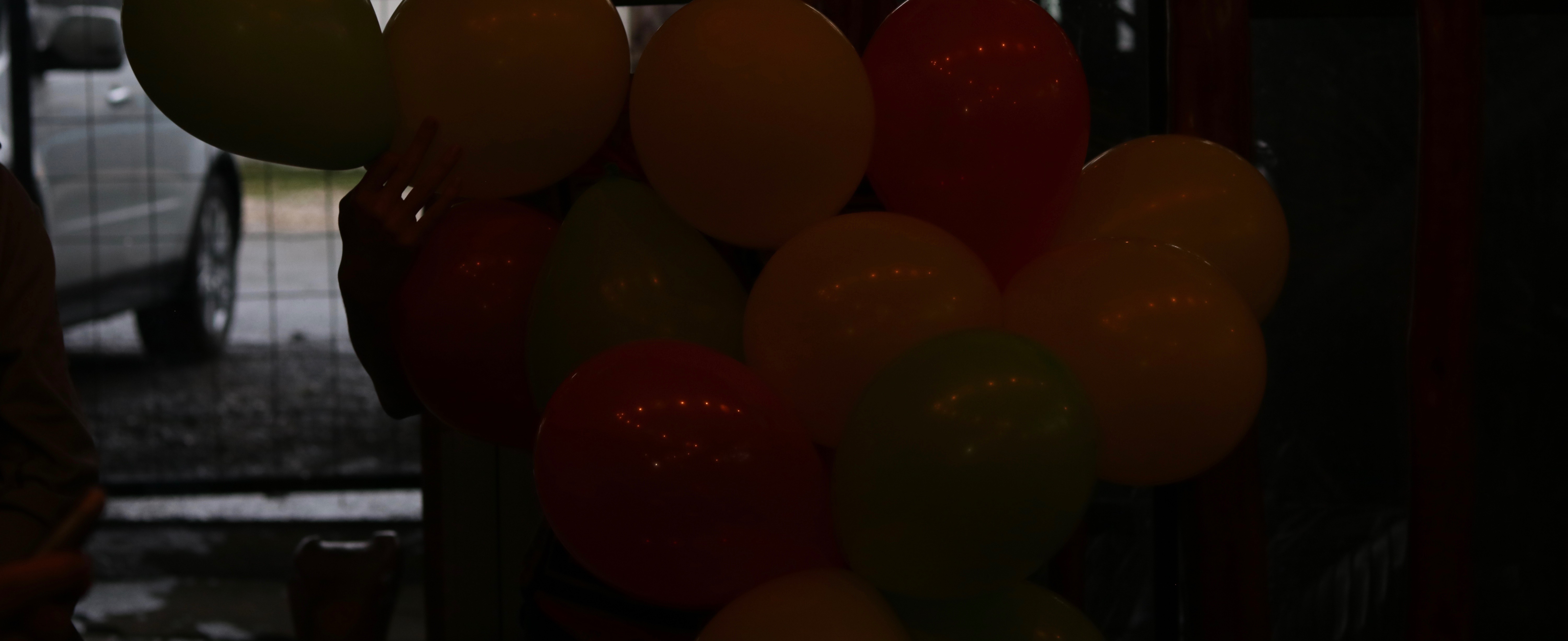photos with flash way too dark
- Mark as New
- Bookmark
- Subscribe
- Mute
- Subscribe to RSS Feed
- Permalink
- Report Inappropriate Content
12-09-2016 11:34 PM
Hi, I got a Rebel T6s and have serious issues with flash photos in low light conditions. I use two differents lenses (kit lens 18-135STM and prime lens 50mm 1.8 STM). EXIF data shows me that flash has been fired, but the picture is completely dark. I have no idea what to do. I shoot the same image with the same adjustments several times and sometimes the flash fires correctly but most of the time does not. Anybody any idea? I was using a Lumix 4/3rd with Olympus lenses before and never had a any problem with that.
Every help is greatly appreciated. I uploaded an example image.
- Mark as New
- Bookmark
- Subscribe
- Mute
- Subscribe to RSS Feed
- Permalink
- Report Inappropriate Content
12-10-2016 08:39 AM
@FTG wrote:Hi, I got a Rebel T6s and have serious issues with flash photos in low light conditions. I use two differents lenses (kit lens 18-135STM and prime lens 50mm 1.8 STM). EXIF data shows me that flash has been fired, but the picture is completely dark. I have no idea what to do. I shoot the same image with the same adjustments several times and sometimes the flash fires correctly but most of the time does not. Anybody any idea? I was using a Lumix 4/3rd with Olympus lenses before and never had a any problem with that.
Every help is greatly appreciated. I uploaded an example image.
Try taking the same photo in 'Green Square' Auto Mode and see if it comes out.
There are lots of things that impact exposure in general and exposure with a flash.
Things to keep in mind your on camera flash can have a range of only a few feet depending on the ISO and aperture settings.
Your metering mode can substantially impact proper exposure (stick to evaluative metering).
Canon has flash metering and exposure compensation that is independent of the cameras metering and exposure compensation, so be sure you check both of those settings.
That's just a starting point of things to look at.
- Mark as New
- Bookmark
- Subscribe
- Mute
- Subscribe to RSS Feed
- Permalink
- Report Inappropriate Content
12-10-2016 09:40 AM
Are you sure the flash 'actually' fired? That sample photo doesn't look like it did.
EOS 1D, EOS 1D MK IIn, EOS 1D MK III, EOS 1Ds MK III, EOS 1D MK IV and EOS 1DX and many lenses.
- Mark as New
- Bookmark
- Subscribe
- Mute
- Subscribe to RSS Feed
- Permalink
- Report Inappropriate Content
12-10-2016 09:45 AM
Canon's E-TTL algorithm takes the attitude that blown highlights are to be avoided at all cost, so that effectively all flash is fill flash. The effect is that only enough flash power (and duration) will be applied to make the brightest element in the picture look properly exposed. So the usual trick is to expose for the ambient light in the background and let the flash take care of the subject. That can work very well under normal lighting conditions, including backlit scenes outdoors, but of course it renders E-TTL flash nearly useless outdoors at night.
The obvious solution to this problem is "If you don't like it, don't use it." I.e. if E-TTL doesn't do the job, set the flash to manual exposure mode and the flash power to a level that gives you, as nearly as possible, the result you want. I believe that some (most? all?) E-TTL flash units have a mode you can set that will read the reflected light and shut the flash down automatically when the nearest object is correctly illuminated. That's the way the better flash units worked back in the film days, and it keeps you from having to worry about guide numbers and subject distance.
One other situation in which I've found that E-TTL does work well is with bounce flash. Because the light bouncing off the walls and ceiling lowers the contrast of the scene, it mitigates the downside of exposing for the highlights.
Philadelphia, Pennsylvania USA
- Mark as New
- Bookmark
- Subscribe
- Mute
- Subscribe to RSS Feed
- Permalink
- Report Inappropriate Content
12-10-2016 09:56 AM - edited 12-10-2016 09:57 AM
@ebiggs1 wrote:Are you sure the flash 'actually' fired? That sample photo doesn't look like it did.
Despite what the EXIF data shows, I wondered the same thing. The balloons seem to be reflecting overhead light fixtures, but nothing from the camera flash.
I wonder if the internal flash was fully charged. Light flicker from the articial lighting may have fooled the camera, too. It's also interesting how the background seems perfectly exposed, and not well focused. Makes me wonder which shooting mode the camera was set for and where did it lock focus.
"Enjoying photography since 1972."
- Mark as New
- Bookmark
- Subscribe
- Mute
- Subscribe to RSS Feed
- Permalink
- Report Inappropriate Content
12-10-2016 11:57 AM
Thank you for the different opinions on this issue. To respond to a couple of comments:
1. Yes I'm sure the flash fired.
2. Yes I used evaluative metering.
3. The picture has been shot in "P" mode.
I tried to take pictures in full Auto mode or any other mode and always get the same problem. Taking the same scenery a different times and in one out of 5 times the flash fires fully resulting in the expected typical flash picture.

- Mark as New
- Bookmark
- Subscribe
- Mute
- Subscribe to RSS Feed
- Permalink
- Report Inappropriate Content
12-10-2016 12:03 PM
Another point to this discussion might be:
If I press the shutter button half way down the flash emitts sometimes 3 super short flash shots. Pressing afterwards the shutter button completely and taking the picture might it be possible that those 3 flash shots influence in the metering in a way that the camera thinks the ambience is way brighter then it is really?
- Mark as New
- Bookmark
- Subscribe
- Mute
- Subscribe to RSS Feed
- Permalink
- Report Inappropriate Content
12-10-2016 12:35 PM
@FTG wrote:Another point to this discussion might be:
If I press the shutter button half way down the flash emitts sometimes 3 super short flash shots. Pressing afterwards the shutter button completely and taking the picture might it be possible that those 3 flash shots influence in the metering in a way that the camera thinks the ambience is way brighter then it is really?
No, but it's possible that they drain the capacitors enough to keep the main flash from functioning at full power.
Those extra flashes you're seeing are the "autofocus assist beam". When the light is so poor that the camera can't autofocus the lens, it uses the flash to help out. You should be able to turn that feature off, but then you may have to focus manually.
Philadelphia, Pennsylvania USA
- Mark as New
- Bookmark
- Subscribe
- Mute
- Subscribe to RSS Feed
- Permalink
- Report Inappropriate Content
12-10-2016 12:42 PM
You are just using the little flash that is in the camera? For whatever reason it isn't firing fully charged on the second sample. Thay is a lot of coverage for that tiny flash!
EOS 1D, EOS 1D MK IIn, EOS 1D MK III, EOS 1Ds MK III, EOS 1D MK IV and EOS 1DX and many lenses.
- Mark as New
- Bookmark
- Subscribe
- Mute
- Subscribe to RSS Feed
- Permalink
- Report Inappropriate Content
12-10-2016 12:43 PM
The orange tint shows more ambient light influenced the shot more than the flash did.
EOS 1D, EOS 1D MK IIn, EOS 1D MK III, EOS 1Ds MK III, EOS 1D MK IV and EOS 1DX and many lenses.