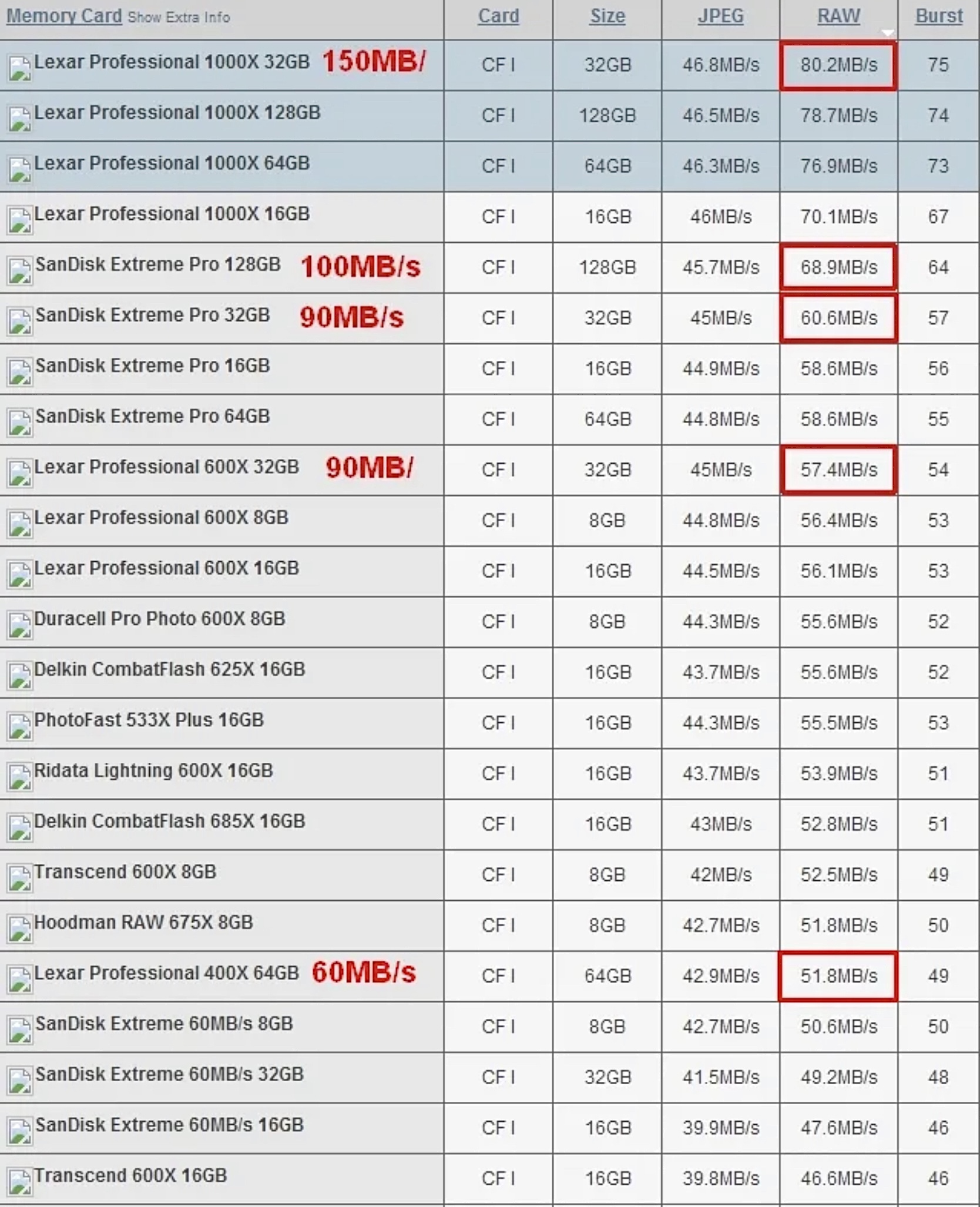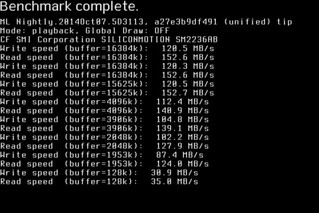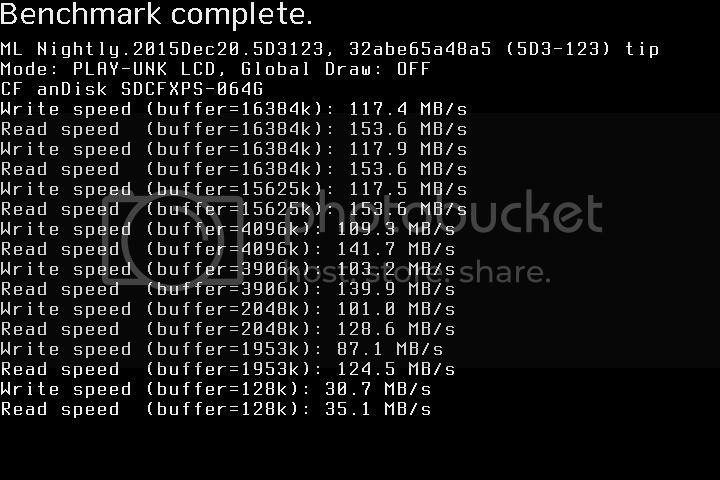- Canon Community
- Discussions & Help
- Camera
- EOS DSLR & Mirrorless Cameras
- Re: looking for someone with knowledge on 5D Mark ...
- Subscribe to RSS Feed
- Mark Topic as New
- Mark Topic as Read
- Float this Topic for Current User
- Bookmark
- Subscribe
- Mute
- Printer Friendly Page
looking for someone with knowledge on 5D Mark iii
- Mark as New
- Bookmark
- Subscribe
- Mute
- Subscribe to RSS Feed
- Permalink
- Report Inappropriate Content
11-01-2021 12:58 PM
Please help me I am a mom that wants to capture all the memories of my kids and grandkids as they play sports. I bought a 5D Mark iii and 70-200 F2.8 lens. I am looking for the fastest write speed card for this camera. I know it is older and won't use the new fast 1500mbs cards but if someone could tell me what is the fastest card it can read and point me in the right direction that would be fantastic.
Thank You,
- Mark as New
- Bookmark
- Subscribe
- Mute
- Subscribe to RSS Feed
- Permalink
- Report Inappropriate Content
11-01-2021 01:16 PM
Hello!
Welcome to the Canon Forums!
The Forums aren't intended for immediate assistance. If your question is urgent, click HERE to visit your My Canon Account to discover your personalized support options.
If you're outside of the USA, please click HERE to find your support options.
Posting the same question numerous times under multiple topics is considered spam, which is against the FORUM GUIDELINES. Multiple violations of the Forum Guidelines can lead to a permanent ban. Please review the guidelines in their entirety at your earliest convenience.
- Mark as New
- Bookmark
- Subscribe
- Mute
- Subscribe to RSS Feed
- Permalink
- Report Inappropriate Content
11-02-2021 11:12 AM
For stills, look for either a SD card that states it is Class 10 or a CF card that is UDMA 7 because either will easily keep up with your 5D III at its maximum frame rate.
IF you are planning to also shoot significant amounts of video, then the CF card is slightly faster but the SD card interface is more mechanically robust and I prefer using it. For still photos, it will perform as well as a CF card. Buy it from one of the well known photo suppliers like B&H or Adorama or use a trusted local store to avoid a counterfeit. I prefer SanDisk brand but I have also used a lot of Lexar cards without problem.
You have made a good lens choice for sports. For a basic sports setup, set your 5D III for:
1. AI Servo focus which is your camera's best setting for tracking action sports.
2. For your focus point, choose AF point expansion with the center point plus the four surrounding diagonals, this is the best compromise between ease of following the action and best AF performance. Choosing expansion to 9 points makes it a little easier for you to follow the action but will slow the AF performance a bit, choosing only a single point provides the best AF performance but puts more of the work on you to keep that single point exactly where it belongs.
3. Set the mode selector to manual. Set aperture to f2.8. Set shutter speed at 1/500 for very dark venues and 1/640 or 1/800 for typical night time school stadium lighting. In sunlight, you can close aperture to f4 and also increase shutter speed.
4. Set ISO to auto, the camera will choose the proper ISO for a standard exposure.
5. Set light metering to partial metering, this provides a good sports metering selection that provides proper exposure for the athlete when the background is either very dark or very bright which are both common in sports.
6. If you haven't been shooting RAW instead of JPG, you will want to shoot RAW for sports which allows you the best post shot correction for exposure, noise, and white balance. Canon's DPP software that is free with the camera provides excellent RAW conversion for Canon cameras and the basic editing tools you will need.
7. Set drive mode to high speed but concentrate on timing shots rather than long bursts.
8. Night lighting at fields varies a lot in color temperature so don't be surprised if you end up with some very odd color tints, this is another major reason to shoot in RAW so that white balance/color temperature can be corrected in post. One feature the 5D Mark III lacks that later models have is a white priorty setting for auto white balance which is very useful with sports but correcting white balance in DPP is fast and easy. The practice of using a neutral card to establish white balance doesn't work for typical school sports facilities because the color temperature varies across the field and as the lights cycle so plan on spending a little time with correction.
9. Location is the most important thing in shooting sports. You want to be as close as possible because the more cropping that you are forced to do, the more noise becomes an issue. You want to be in a place where you feel safe and are not blocked by other fans, players, etc. You probably won't be able to get field access and if you do, be VERY careful. I have dodged a lot of players and balls this year like every year. You MAY be able to attend a practice to get some good photos in a more relaxed setting and when the light is better, ask the coach because many of them are happy to accomodate you-especially if you shoot more than just your own children and share those with the coach.
I am not sure what your shooting experience with action is in the past so please don't feel insulted if these suggestions are aimed below your level. But with sports shooting, the card is the easiest part and there really isn't a need for anything special. Reliability of the card is much more critical than absolute write speed which is why you want a major brand from a trusted retailer. If you start shooting video, then a fast CF card has a slight advantage over the SD card but the CF connector pins are easier to damage which is something to consider if you are taking cards in and out of the camera to transfer photos.
Rodger
- Mark as New
- Bookmark
- Subscribe
- Mute
- Subscribe to RSS Feed
- Permalink
- Report Inappropriate Content
11-02-2021 11:48 AM
"...point me in the right direction that would be fantastic."
OK, Mom, the right "direction" is to get the 5D Mk III owner's manual form Canon. It is a free d/l. Use the CF/SD cards recommend there. The Canon 5D Mark III has dual memory card slots that hold one CF memory card and one SD memory card. It may be an older camera but it is a great camera. You also have a great lens to go along with it.
I am not going to further Rodger's in depth suggestions for sports shooting as his work speaks for it self. I will offer one bit of advice, don't start off too advanced. You need to walk before you run, right? A huge fact shooting sports and probably the most important is where you shoot from. The second and not photography related is knowledge of the sport. These two factors will effect your results way more than anything else. If you have to shoot from the bleachers it is more difficult to get close to the action and great shots. If you don't know the sport, you will almost always be out of position from the action. Again no great shots.
I would start out just using the P mode. A fairly high ISO number 800,1600 or even 3200. One shot not Ai-servo to start and just the center focus point. The manual will explain how to do these settings. Give this a try for your first time out. You just might be surprise how "smart" the 5D Mk III is at getting some nice shots.
Now a real biggie. Shoot Raw format not jpg. You can d/l, again the free from Canon, very good post editor, DPP4. This is where even mediocre shoots can be turned in to masterpieces. DPP4 can be as easy or as difficult to learn as you want. Simple editing is, well, simpe to do. And, intense editing can be done as well but more intense learning will be expected.
Lastly do come back and post a sample or two of how it goes. Perhaps we can offer some tips on how to get even better shots.
EOS 1D, EOS 1D MK IIn, EOS 1D MK III, EOS 1Ds MK III, EOS 1D MK IV and EOS 1DX and many lenses.
- Mark as New
- Bookmark
- Subscribe
- Mute
- Subscribe to RSS Feed
- Permalink
- Report Inappropriate Content
11-02-2021 12:50 PM - edited 11-02-2021 01:04 PM
Don't use a SD card in the 5D Mk III if you want fast write speeds. ONLY the CF card slot is capable of fast write speeds.
For some reason, Canon decided to build the 5D Mk III with one very fast CF slot which supports the UDMA7 protocol and a standard SD card slot which does not support the high speed standard (called UHS for Ultra High Speed).
Use A CF card of at least 90 mb/sec and make sure you are NOT writing simultaneously to the SD card. For some reason that will also slow down the CF slot if they are used together.
The CF slot will max out at write speeds of about 60-80MB/s, but those speeds are only attained with cards that are rated for much faster speeds. The 5D3 has a very good buffer but faster cards will clear the buffer more quickly.
Many years ago Rob Galbraith did a comparison of CF card write speeds in a 5DMk III and here are his results:
- Mark as New
- Bookmark
- Subscribe
- Mute
- Subscribe to RSS Feed
- Permalink
- Report Inappropriate Content
11-02-2021 04:53 PM - edited 11-02-2021 04:59 PM
CF slot will write faster than 60-80MB/s. That is what I get from my overclocked 6D.
Here, Komputerbay and SanDisk CF cards benchmarked in 5D III
- Mark as New
- Bookmark
- Subscribe
- Mute
- Subscribe to RSS Feed
- Permalink
- Report Inappropriate Content
11-02-2021 05:23 PM - edited 11-02-2021 06:49 PM
@Peter wrote:CF slot will write faster than 60-80MB/s. That is what I get from my overclocked 6D.
Here, Komputerbay and SanDisk CF cards benchmarked in 5D III
Interesting.... Is that the Magic Lantern bench test? What is the rated speeds of those two cards?
I have a Sandisk Extreme Pro 90 MB/s that I have never tested with Magic Lantern before. I just relied on Rob Galbraith's testing for my comments.
Do you know if the Magic Lantern benchmark tests the card itself or the actual camera write speed?
Here is my Magic Lantern benchmark test of my Sandisk Extreme Pro 90 MB/s CF card:
- Mark as New
- Bookmark
- Subscribe
- Mute
- Subscribe to RSS Feed
- Permalink
- Report Inappropriate Content
11-03-2021 05:39 AM
- Mark as New
- Bookmark
- Subscribe
- Mute
- Subscribe to RSS Feed
- Permalink
- Report Inappropriate Content
11-03-2021 05:40 AM
- Mark as New
- Bookmark
- Subscribe
- Mute
- Subscribe to RSS Feed
- Permalink
- Report Inappropriate Content
11-03-2021 09:56 AM
Curious possibly but of no value to the OP mom.
EOS 1D, EOS 1D MK IIn, EOS 1D MK III, EOS 1Ds MK III, EOS 1D MK IV and EOS 1DX and many lenses.
01/14/2025: Steps to resolve still image problem when using certain SanDisk SD cards with the Canon EOS R5 Mark II
12/18/2024: New firmware updates are available.
EOS C300 Mark III - Version 1..0.9.1
EOS C500 Mark II - Version 1.1.3.1
12/13/2024: EOS Webcam Utility Pro V2.3b is now available to support Windows on ARM PC users.
12/05/2024: New firmware updates are available.
EOS R5 Mark II - Version 1.0.2
11/14/2024: Windows V 2.3a installer for EOS Webcam Utility Pro is available for download
11/12/2024: EOS Webcam Utility Pro - Version 2.3 is available
09/26/2024: New firmware updates are available.
EOS R6 Mark II - Version 1.5.0
08/09/2024: Firmware update available for RC-IP1000 - Version 1.1.1
08/08/2024: Firmware update available for MS-500 - Version 2.0.0
- EOS 7D Mark II - How to Use Smartphone as Viewfinder in EOS DSLR & Mirrorless Cameras
- PowerShot SX70 HS How to choose JPG instead of RAW/CRAW in Point & Shoot Digital Cameras
- EOS 90D Filter recommendations for 18-55mm and 18-35mm lenses in Camera Accessories
- EOS 90D - Help with weird camera wobble in EOS DSLR & Mirrorless Cameras
- Will Yongnuo YN-E3-R3 II trigger Speedlite EL-5? in Speedlite Flashes
Canon U.S.A Inc. All Rights Reserved. Reproduction in whole or part without permission is prohibited.