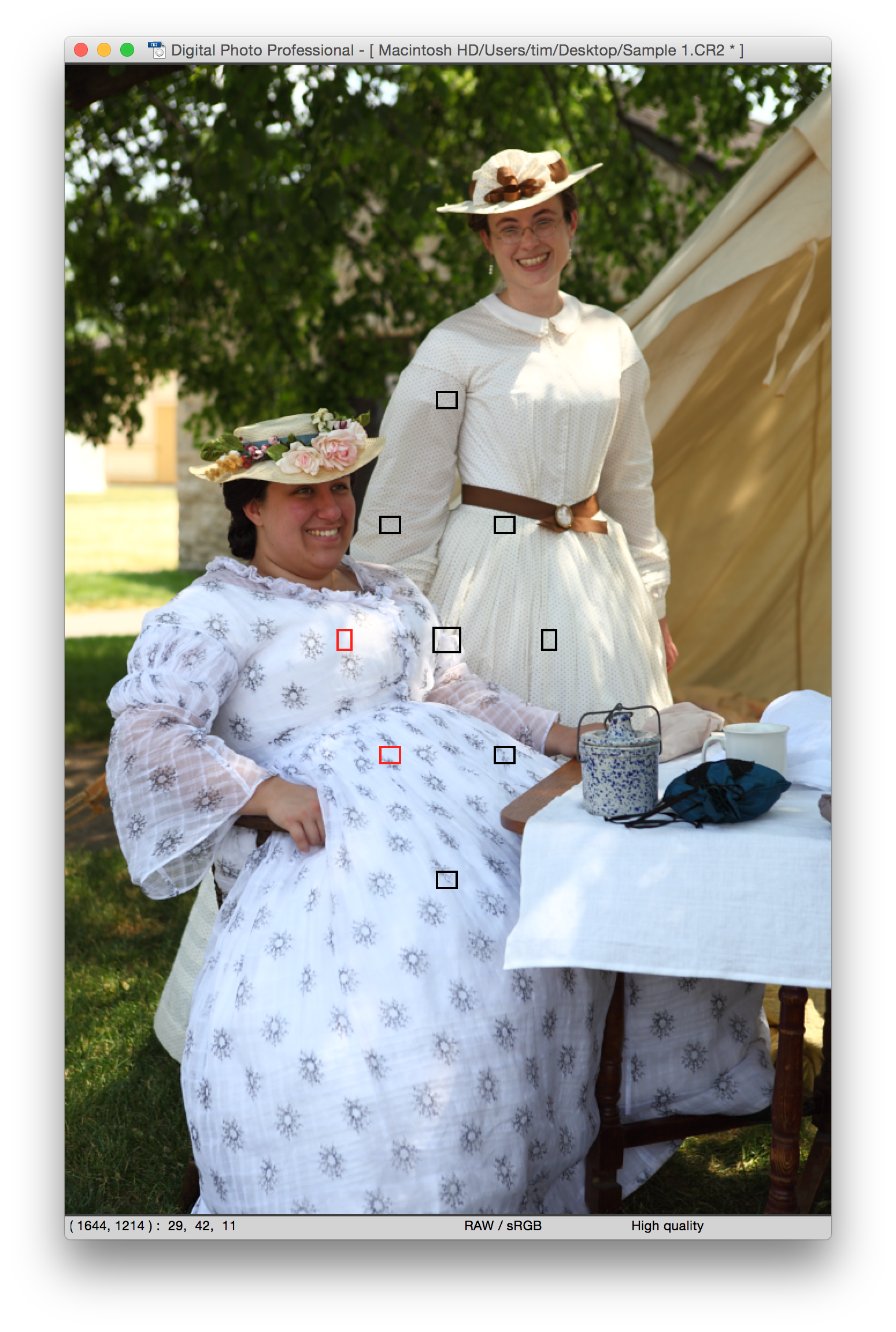- Canon Community
- Discussions & Help
- Camera
- EOS DSLR & Mirrorless Cameras
- Re: Why are these photos blurry?
- Subscribe to RSS Feed
- Mark Topic as New
- Mark Topic as Read
- Float this Topic for Current User
- Bookmark
- Subscribe
- Mute
- Printer Friendly Page
- Mark as New
- Bookmark
- Subscribe
- Mute
- Subscribe to RSS Feed
- Permalink
- Report Inappropriate Content
08-04-2015 09:57 AM
I have a Canon Rebel T3i. I have taken a number of group photos w/tripod, w/o tripod, w/flash, w/o flash, various apertures, many on automatic mode. All on autofocus. All of them come out fuzzy, especially the people on the ends. The attached might look ok small on this web page, but if you download it and look at it 100% you will see what I mean. I have two T3i cameras and they both yield the same results. I would probably get a better photo with a phone. Any ideas?
Solved! Go to Solution.
- Mark as New
- Bookmark
- Subscribe
- Mute
- Subscribe to RSS Feed
- Permalink
- Report Inappropriate Content
08-04-2015 03:53 PM
If you can get the image straight out of the camera (unaltered by any other program) you can open the image in Canon Digital Photo Professional. Right click the image and this opens a pop-up menu. Select "AF Point" and this will turn on an overlay indicating which AF points were used to focus the image.
I normal force my cameras to use a specific AF point (or sometimes a zone as the pro bodies with more AF point can do) but here's an example taken with my 5D II a few years back which has the same 9 point AF system. This camera was allowed to auto-select the AF point, and here's a screen-capture of the DPP window to show you what it displays:
The black squares represent the positions of the AF points, but the squares shown in RED indicate which points the camera actually used when locking focus.
The camera will evaluate all available AF points to determine if it can lock focus with them and, of those, it will select the AF point that can lock focus using the closest focusing distance. In this particular example, the closest point would have been located near the "knee" of the lady seated at lower left. But instead it selected points near her chest and hip which it evaluated to be "about the same". The selection of the focus point isn't necessarily 100% reliable (but you do see these points blink in the viewfinder). To get more reliable focus point selection, force the camera to use the point you want to use for focus.
Note that it is possible to lock focus, then recompose the camera framing -- which would mean that the AF point used to lock focus is no longer in front of the subject used when locking focus (because the photographer recomposed the shot after locking focus.) So if you use the "focus and recompose" technique then displaying the AF points wouldn't be a reliable way to identify what the camera used to lock focus.
5D III, 5D IV, 60Da
- Mark as New
- Bookmark
- Subscribe
- Mute
- Subscribe to RSS Feed
- Permalink
- Report Inappropriate Content
08-04-2015 04:20 PM - edited 08-04-2015 04:39 PM
Opanda EXIF software tells me that your sample shot was done with T3i and 18-135mm II lens at ISO 400, 1/60 shutter speed, f4 aperture with the lens zoomed to its widest 18mm and the camera doing all the exposure settings in Program mode. Also, the flash fired.
All the recommendations about focusing technique are well and good. I'd also use a single AF point, manually selected. Probably the center one. Also I'd use One Shot as the most accurate of the viewfinder-based AF focusing modes. Alternatively, Live View focus could have been used, which is slower but can be even more accurate. It also can help with manual focus, if you do that instead, because you can magnify the Live View image up to 10X on most cameras that have it.
In this case, I'd take several shots, refocusing each one. The reason is the lighting, which appears to be common fluorescent, which is notorious for "messing with" focus and metering accuracy. The reason is that fluorescent lamps cycle on and off at a high rate... 120 Hz in the US, 100 Hz in some othre parts of the world. This is so fast the human eye doesn't notice. But our cameras can and do see it... and can be fooled by it.
However I think the main problem is that your are using an f4 aperture. Lenses are typically not at their best and sharpest at or very near their largest aperture. Stop down to f5.6 or f8 and I think you'll see a lot of improvement. To do so, you'll have to get out of Program mode and use Av or aperture value exposure mode instead. This still gives you the same auto exposure and flash performance, but will allow you to select the aperture, after which the camera will automatically set the appropriate shutter speed. You may need to set a higher ISO to get adequate shutter speed.
Stopping the lens down also would give you more depth of field to work with. That can be very important because another concern is "field curvature". When your subjects are in a straight line and you focus on the one in the very middle, chances are that natural lens field curvature effects toward the edges will cause subjects there to be softer. This is more pronounced the wider angle the lens is... Ideally you would instead line up the people in a slight arc, where the ones on either end are a little closer to you. However, you'd be guessing or basing your posing on experience... because it's hard to see in the viewfinder. An easier solution is stopping down to increase depth of field, which will to some extend offset the field curvature problem.
Using a wide angle lens present other possible problems, though. One is that there is inevitable optical distortions with wide lenses, one of which causes subjects nearer the edges to be exaggerated and look larger than they are. You can see some of this occuring in the ceiling light panels (which also show "perspective" distortion). But I'd also bet that the ladies at either end of the row don't have that large an arm, as the one nearest the edge of the image appears in the photo. This is called "anamorphic" distortion and is an optical effect that's unavoidable with wide angle lenses. It's one reason most portraiture is done with standard to short telephotos, instead. The best solution is to back up farther and zoom to the 30mm or 50mm range... i.e. to avoid using wide angles for group shots like this. But to do so will require adequate working space and a stronger flash.
Which brings us to yet another consideration.... when shooting a Canon camera and flash in any of the auto-exposure modes, the camera will set exposure according to the ambient light, and then the flash will be fired as FILL.... about 1-2/3 stops underexposure automatically. If you want the flash to be the main or primary light source, you need to set the camera to M or Manual mode. So long as the flash is set to ETTL, the camera then will ignore ambient light for exposure calculations and will fire the flash as strongly as needed for illumination... In other words, you still get auto-exposure even though the camera is set to M. However, now it is being done with FULL flash.
Only problem is, if you are using the camera's builit in flash, it may not have enough power for this wide a shot at this distance. Built-in flashes are notoriously wimpy. If using an external 430EX or 580EX or similar flash, you would have ample light for the purpose, as well as better/more even wide angle coverage (using the flash's built in wide angle diffusion panel.)
***********
Alan Myers
San Jose, Calif., USA
"Walk softly and carry a big lens."
GEAR: 5DII, 7D(x2), 50D(x3), some other cameras, various lenses & accessories
FLICKR & EXPOSUREMANAGER
- Mark as New
- Bookmark
- Subscribe
- Mute
- Subscribe to RSS Feed
- Permalink
- Report Inappropriate Content
08-04-2015 04:28 PM
Good point, but I thought I always try to make sure the red dots focus on people in the middle of the group. This website won't let me upload the images because they are too big, but you can download them here:
https://www.dropbox.com/s/748wz6oas03m3wh/IMG_1991.JPG?dl=0
https://www.dropbox.com/s/4xn6eejsq6dhdjq/IMG_1994.JPG?dl=0
I have taken dozens of group shots and they all turn out like this. I guess it's possible that it always focused wrong.
- Mark as New
- Bookmark
- Subscribe
- Mute
- Subscribe to RSS Feed
- Permalink
- Report Inappropriate Content
08-05-2015 09:40 AM
Thanks for all this great feedback. My last reply was before I saw all of this. I have tried different apertures and always got the same result. I bought a more powerful flash and the Tokina 11-16 lens and hopefully between these things it will also improve. I will also always force a specific focus location like you all suggested. thanks again
- Mark as New
- Bookmark
- Subscribe
- Mute
- Subscribe to RSS Feed
- Permalink
- Report Inappropriate Content
08-05-2015 10:59 AM
@dtrachtman wrote:Thanks for all this great feedback. My last reply was before I saw all of this. I have tried different apertures and always got the same result. I bought a more powerful flash and the Tokina 11-16 lens and hopefully between these things it will also improve. I will also always force a specific focus location like you all suggested. thanks again
You could have a problem with the Tokina, because it's too wide for most flashes. You might get acceptable results with bounce flash and a diffuser, but I've always regarded my 11-16 as pretty much an outdoor lens only.
Philadelphia, Pennsylvania USA
- Mark as New
- Bookmark
- Subscribe
- Mute
- Subscribe to RSS Feed
- Permalink
- Report Inappropriate Content
08-05-2015 12:51 PM
Wow, that would have never occurred to me. All these group shots that I am asked to take are inside. Ok, I will experiment and see what happens.
- Mark as New
- Bookmark
- Subscribe
- Mute
- Subscribe to RSS Feed
- Permalink
- Report Inappropriate Content
08-05-2015 01:35 PM
Big groups typically need more than one flash and typically you want the flash to be softened.
That means you almost want:
- Two (or more) flashes (preferably radio controlled such as the Canon Speedlite 600EX-RT, but you can use third party flash and buy a trigger and a receivers.)
- A trigger. If using Canon, you can use the Canon ST-E3-RT on-camera trigger (that's a radio trigger that can control either the 600EX-RT flashes or the 430EX III-RT flashes -- that trigger ONLY does radio so it cannot control non-radio flashes.)
- A couple of light stands
- A couple of soft-boxes. I have the Lastolite EzyBox Speedlite version. Whereas many soft-boxes require putting the flash inside the softbox, these softboxes are designed to be mobile (easy to setup and take down quickly) but the flash mounts on a bracket behind the softbox and the head of the flash is positioned through a whole in the back. Westcott makes something called the "RapidBox" which is a similr idea (possibly better -- I haven't tried theirs) but again... flash is on a bracket behind the softbox and fires into the softbox through a hole in the back. Westcott's version has an optional beauty-dish-like attachment so the flash fires into a round shiny disk which bounces light outward into the sides of the softbox -- which then reflects forward toward your subjects. The Lastolite box doesn't have this so you can get a bit of a "hot spot" in the soft box. They have an extra diffusion panel that can go on the inside of the box to soften the hot-spot but each diffusion panel eats a bit of light.
If you need extra light, it is possible to mount multiple flashes on a single stand (like the Westcott "Triple Threat" speedlite bracket) and they all fire synchronously -- boosting the light output and speeding the recycle times.
5D III, 5D IV, 60Da
- Mark as New
- Bookmark
- Subscribe
- Mute
- Subscribe to RSS Feed
- Permalink
- Report Inappropriate Content
08-05-2015 03:03 PM
@TCampbell wrote:Big groups typically need more than one flash and typically you want the flash to be softened.
That means you almost want:
- Two (or more) flashes (preferably radio controlled such as the Canon Speedlite 600EX-RT, but you can use third party flash and buy a trigger and a receivers.)
- A trigger. If using Canon, you can use the Canon ST-E3-RT on-camera trigger (that's a radio trigger that can control either the 600EX-RT flashes or the 430EX III-RT flashes -- that trigger ONLY does radio so it cannot control non-radio flashes.)
- A couple of light stands
- A couple of soft-boxes. I have the Lastolite EzyBox Speedlite version. Whereas many soft-boxes require putting the flash inside the softbox, these softboxes are designed to be mobile (easy to setup and take down quickly) but the flash mounts on a bracket behind the softbox and the head of the flash is positioned through a whole in the back. Westcott makes something called the "RapidBox" which is a similr idea (possibly better -- I haven't tried theirs) but again... flash is on a bracket behind the softbox and fires into the softbox through a hole in the back. Westcott's version has an optional beauty-dish-like attachment so the flash fires into a round shiny disk which bounces light outward into the sides of the softbox -- which then reflects forward toward your subjects. The Lastolite box doesn't have this so you can get a bit of a "hot spot" in the soft box. They have an extra diffusion panel that can go on the inside of the box to soften the hot-spot but each diffusion panel eats a bit of light.
If you need extra light, it is possible to mount multiple flashes on a single stand (like the Westcott "Triple Threat" speedlite bracket) and they all fire synchronously -- boosting the light output and speeding the recycle times.
<guffaw!> If I tried to set up equipment like that to capture the participants after a City Council Inauguration or Outstanding Employee Awards ceremony, I'd be laughed right out of the hall. Group photographs are already enough like herding cats, even under the best of circumstances.
Philadelphia, Pennsylvania USA
- Mark as New
- Bookmark
- Subscribe
- Mute
- Subscribe to RSS Feed
- Permalink
- Report Inappropriate Content
08-05-2015 03:28 PM
@RobertTheFat wrote:
<guffaw!> If I tried to set up equipment like that to capture the participants after a City Council Inauguration or Outstanding Employee Awards ceremony, I'd be laughed right out of the hall. Group photographs are already enough like herding cats, even under the best of circumstances.
I'm guessing you are probably not familiar with the EzyBox. It's specifically designed to be a highly portable softbox (not as bulky to setup as a regular softbox). They're often mounted on a monopod isntead of a light stand and held by a human assistant specifically to be mobile (intended for location shoots - not for studio use.)
But... If the "point" of the gathering is to get the photo (and it sounds like it is) then having supplemental lighting would be no big deal.
All my large group shots at weddings were done with a live human holding the "side light" (no light stands) because the live persons is infinitely more mobile and they know where to hold and point the light. But... I've seen photographers who don't have an assistant setup light stands. At a wedding, I don't like the delay of having to set them up and take them down (it's not that much of a delay... but considering the number of times the bride & groom will have their photo taken on that particular day, I try to minimize the amount of time involved.)
But this sounds different. It sounds like these people are coming together SPECIFICALLY to get a group photo.
Bob, just because YOU haven't used a setup like this, doesn't mean others have not used it successfully and... staring a response with "<guffaw!>" as if you think this is a joke -- which makes me question your professionalism and your experience.
5D III, 5D IV, 60Da
- Mark as New
- Bookmark
- Subscribe
- Mute
- Subscribe to RSS Feed
- Permalink
- Report Inappropriate Content
08-05-2015 04:28 PM
@TCampbell wrote:
@RobertTheFat wrote:<guffaw!> If I tried to set up equipment like that to capture the participants after a City Council Inauguration or Outstanding Employee Awards ceremony, I'd be laughed right out of the hall. Group photographs are already enough like herding cats, even under the best of circumstances.
I'm guessing you are probably not familiar with the EzyBox. It's specifically designed to be a highly portable softbox (not as bulky to setup as a regular softbox). They're often mounted on a monopod isntead of a light stand and held by a human assistant specifically to be mobile (intended for location shoots - not for studio use.)
But... If the "point" of the gathering is to get the photo (and it sounds like it is) then having supplemental lighting would be no big deal.
All my large group shots at weddings were done with a live human holding the "side light" (no light stands) because the live persons is infinitely more mobile and they know where to hold and point the light. But... I've seen photographers who don't have an assistant setup light stands. At a wedding, I don't like the delay of having to set them up and take them down (it's not that much of a delay... but considering the number of times the bride & groom will have their photo taken on that particular day, I try to minimize the amount of time involved.)
But this sounds different. It sounds like these people are coming together SPECIFICALLY to get a group photo.
Bob, just because YOU haven't used a setup like this, doesn't mean others have not used it successfully and... staring a response with "<guffaw!>" as if you think this is a joke -- which makes me question your professionalism and your experience.
Cut it out, Tim. I wasn't ridiculing your response; I was just laughing at the uncertainty of its applicability to the situations I face. Surely you must realize the respect in which your detailed and well thought out responses are held by the members of this forum. Most of us have written comments to that effect from time to time; and if you write a book, we'll all buy it.
Possibly the OP has the luxury of a dedicated occasion for group pictures, but I rarely do. Mine are almost always at the end of a ceremonial occasion that I've already photographed, with the participants milling around with their families or co-workers and/or itching to flee the scene. Anything that interferes with the process of getting them on the podium together and reeling off as many shots as they'lll stand still for, is a non-starter. ![]()
Philadelphia, Pennsylvania USA
02/20/2025: New firmware updates are available.
RF70-200mm F2.8 L IS USM Z - Version 1.0.6
RF24-105mm F2.8 L IS USM Z - Version 1.0.9
RF100-300mm F2.8 L IS USM - Version 1.0.8
RF50mm F1.4 L VCM - Version 1.0.2
RF24mm F1.4 L VCM - Version 1.0.3
01/27/2025: New firmware updates are available.
01/22/2024: Canon Supports Disaster Relief Efforts in California
01/14/2025: Steps to resolve still image problem when using certain SanDisk SD cards with the Canon EOS R5 Mark II
12/18/2024: New firmware updates are available.
EOS C300 Mark III - Version 1..0.9.1
EOS C500 Mark II - Version 1.1.3.1
12/13/2024: EOS Webcam Utility Pro V2.3b is now available to support Windows on ARM PC users.
12/05/2024: New firmware updates are available.
EOS R5 Mark II - Version 1.0.2
11/14/2024: Windows V 2.3a installer for EOS Webcam Utility Pro is available for download
11/12/2024: EOS Webcam Utility Pro - Version 2.3 is available
09/26/2024: New firmware updates are available.
- PowerShot elph360 HS grainy/blurry pictures in Point & Shoot Digital Cameras
- R6 with 70-200 2.8 for marathon, not focusing accurate in EOS DSLR & Mirrorless Cameras
- R10: Battery Draining net when not in use in EOS DSLR & Mirrorless Cameras
- How to upload to Apple photos app directly in real time in EOS DSLR & Mirrorless Cameras
- Using DPP and stacked telephoto extenders in Camera Software
Canon U.S.A Inc. All Rights Reserved. Reproduction in whole or part without permission is prohibited.