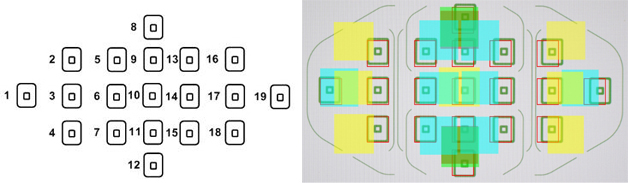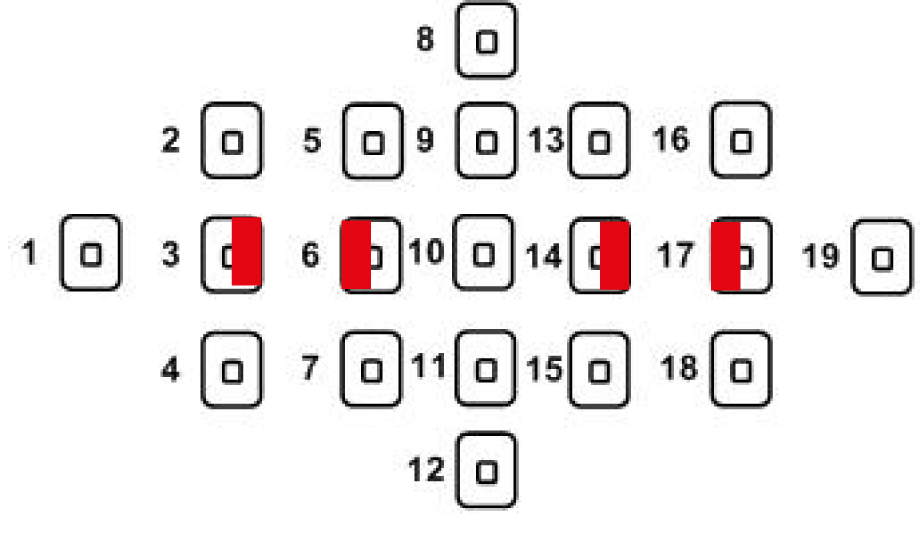- Canon Community
- Discussions & Help
- Camera
- EOS DSLR & Mirrorless Cameras
- Re: When will canon fix the focus issues with the ...
- Subscribe to RSS Feed
- Mark Topic as New
- Mark Topic as Read
- Float this Topic for Current User
- Bookmark
- Subscribe
- Mute
- Printer Friendly Page
When will canon fix the focus issues with the 70D?
- Mark as New
- Bookmark
- Subscribe
- Mute
- Subscribe to RSS Feed
- Permalink
- Report Inappropriate Content
03-31-2014 09:52 PM
I was "T.H.I.S." close to buying the 70D. I have read WAYYY too many posts about issues with the focusing on the 70D. How is Canon handling the issue? I would love to buy this camera, but not willing to gamble with that much money.
- Mark as New
- Bookmark
- Subscribe
- Mute
- Subscribe to RSS Feed
- Permalink
- Report Inappropriate Content
08-07-2014 07:22 AM
@Molybdo42 wrote:Measurbaters... Unfortunately for us, consumers have to prove to Canon that our cameras are faulty to get it fixed ! If it was a perfect world we wouldn't have to go through all this. I don't want to end up with a 950€ paperweight and you would do the same in my situation.
Yes measurbaters. If it's not applicable to you then fine, but yes, on every camera from the 10D up it's been the same. Not saying that some cameras couldn't be faulty, but the ones that are can be sent to Canon for a fix. If you've done this and they say it's working then you need to send it with your lenses.
You have a working camera, good for you ! In my case I went through two different bodies with focus issues, I'm now sending my camera for repair for the second time. In total my camera has been immobilized for almost 4 weeks and it still isn't fixed (i've yet to hear from the second repair). Also, in my case MFA didn't solve anything.
MFA aren't the issue here. Those adjustments are lens specific and to adjust for FF or BF. If your shots are competely OOF then it's not an MFA issue. MFA is also just a temp. fix not meant to be a perm. one. They might stay perm. and an owner can deal with using the adjustments, but chances are it still won't be perfect. The lens likely need calibrated and the best thing to do is send them to Canon.
Regarding sending it in, that's fine. You do what you have to do to get it fixed, but if you continue to have problems you'll need to have the lenses reviewed. I would hope you sent them in at some point.
@Molybdo42 wrote:At least, I can say that on your side you're certainly trying to confuse people by not even reading the rest of the posts. If you want something to read here you go this is everything I learned up until now :
http://photography-on-the.net/forum/showpost.php?p=16947213&postcount=719
http://photography-on-the.net/forum/showpost.php?p=17011802&postcount=890
http://photography-on-the.net/forum/showpost.php?p=17068543&postcount=1128
http://photography-on-the.net/forum/showpost.php?p=17049246&postcount=1097
http://photography-on-the.net/forum/showpost.php?p=17055295&postcount=1105
http://photography-on-the.net/forum/showpost.php?p=17046799&postcount=1088
http://photography-on-the.net/forum/showthread.php?t=1380558&highlight=70d+poll
We still need a definitive testing method to isolate the issue and to justify the repair. Because taking blurry pictures doesn't work all the time to spot the issue (see one of my links). I would greatly appreciate if you could use your working camera to map the AF sensor coverage. This method gave me similar measurements with two of my fast lenses (Canon 40mm 2.8 pancake, and Sigma 18-35 1.8) and might also work with slow lenses. But since you callled us measurbators I'm sure you wont do anything !
The best way to test the camera is to go out and take pictures. I use mine all the time and sure, I get the occasional OOF or missed shot. Focus systems aren't perfect. I"m quite familiar with the fact that focus points aren't limited by the size of the box shown. That box is a reference point for us as users. Post up some images and exif data. Preferably link us to full size images with focus point data included.
No need to "map" or measure anything. I'd like to see actual images. Happy to post some if you need them. Just tell me what parameters you want me to use. Heck, I'll test it against your settings just for my own sake. Tell me what to shoot at. I have a pretty usable list of fast lenses.
35mm f/2
50mm f1.8
24-70L f/2.8
100-400L
Tamron 70-200 f/2.8 (newest model) - Tack Sharp
Tamron 90mm f/2.8 (Macro) - Tack Sharp
- Mark as New
- Bookmark
- Subscribe
- Mute
- Subscribe to RSS Feed
- Permalink
- Report Inappropriate Content
08-07-2014 07:45 AM
@Molybdo42 wrote:http://photography-on-the.net/forum/showpost.php?p=16947213&postcount=719
http://photography-on-the.net/forum/showpost.php?p=17011802&postcount=890
http://photography-on-the.net/forum/showpost.php?p=17068543&postcount=1128
http://photography-on-the.net/forum/showpost.php?p=17049246&postcount=1097
http://photography-on-the.net/forum/showpost.php?p=17055295&postcount=1105
http://photography-on-the.net/forum/showpost.php?p=17046799&postcount=1088
http://photography-on-the.net/forum/showthread.php?t=1380558&highlight=70d+poll
I read the above and I'm not sure what you want me to look at or so. Nothing stands out. There's a poll whereby now it's at 14% of the replies have issues. Not surprising on many levels given the thread. Let's put poll together in a thread talking about problems. Of course the percentages will be higher. Even still that's lower than I would have suspected. Ironic really.
Seriously, go take some shots and link us to those. Not "test" shots that make no sense like shooting a gate at f/1.8 with a cheap lens that's well known for having a poor focus system and spotty results. Heck, I own that same crappy lens. Also, even with the 24-70L, don't expect f/2.8 shots to be tack sharp. The lens is inherrently soft at f/2.8 and that's why an MKII has been released. Again, I own the MKI version.
Keep the shots real with real-world settings. Here are a couple basics:
Want a test shot? Sure, even I tested sharpness of lenses.
http://www.pbase.com/timothylauro/image/156561983/original.jpg
http://www.pbase.com/timothylauro/image/156561982/original.jpg
http://www.pbase.com/timothylauro/image/156112243/original.jpg
http://www.pbase.com/timothylauro/image/156096054/original.jpg
http://www.pbase.com/timothylauro/image/156072197/original.jpg
http://www.pbase.com/timothylauro/image/156175304/original.jpg
http://www.pbase.com/timothylauro/image/156764715/original.jpg
http://www.pbase.com/timothylauro/image/156519936/original.jpg
http://www.pbase.com/timothylauro/image/156764649/original.jpg
http://www.pbase.com/timothylauro/image/156764612/original.jpg
- Mark as New
- Bookmark
- Subscribe
- Mute
- Subscribe to RSS Feed
- Permalink
- Report Inappropriate Content
08-07-2014 12:36 PM - edited 08-07-2014 03:16 PM
I looked at your shots and your camera has no issue wich certainly shows that all 70D aren't affected by the issue discussed here (I never denied that !).
Unfortunately I don't have my 70D (still in repair), and the only shots I have (at the moment) are those below taken with the infamous 50mm 1.8 from Canon at the repair center of that non photogenic green door :
http://s1262.photobucket.com/user/Molybdo42/media/_MG_0513_zps92f0b39a.jpg.html
If you look closely, you can see that in half of the pictures, the focus is made in front of the subject. In similar situations (even if it's a non photogenic garage door) a normal camera will focus... Now say that I'm pixel peeping if you want, but I have other pictures showing similiar focus issues. Unfortunately those other pictures are on another hard drive (can't get to it at the moment), and were mostly taken with fast Sigma lenses. Although those Sigma lenses didn't gave me any trouble on other camera bodies, they wouldn't qualify because everyone will point to the fact that they are Sigma lens...
My main point is :
What I found out was that my camera simply can't focus when I put a black/white edge in the center of some focus points. That's what I would call abnormal.
How does this relate to focus issues ? At first, what I showed might be hard to understand if you don't understand how a focus system works (don't take it wrong I don't pretend to know all the details). I'll try to explain it :
For the moment my main theory is that when the sensor is too far or too close from it's ideal position (as well as being slightly tilted), and because the AF sensor has it's own set of lenses and masks used to select the focus sensitive areas, there will be two issues :
First issue : the focus areas will be misaligned and end up somewhere else where you wouldn't expect them, making framing much more difficult.
Second issue : the sensor will lose all details and will try to superpose two blurred signals. It's like trying to do manual focus with a blurry viewfinder and a split prism focus screen.
That last point alone would explain why, in the pictures I showed, I'm able to get solid focus when I aim at a large shadows, but I get inconsistent focus when I aim at smaller less contrasted objects. It also explain why most people complain of not getting consistent focus with the center point and fast lenses. That's because, for fast lenses, the sensitive strips in charge of the precision focus are further apart from the center. If the AF sensor isn't where it should be, the AF sensor could receive two completely unrelated signals and try to match them.
I linked here a very simplified test method where you don't need to map the entire focus system (but this test still suppose that all faulty cameras are like mine so you might get different AF sensitive coverage) :
http://photography-on-the.net/forum/showpost.php?p=17077451&postcount=117
Can you do a similar test with your camera ?
CARREFULL ! The goal of this test is to see if the camera can lock focus or not. By "lock focus" I'm saying that the camera thinks it has achieved focus (by emitting a "bip" if you didn't disable the sound). For those with an issue, the goal of the test isn't to get good focus !
I'm certain that it's not a parallax issue through the viewfinder. Because on first try the repair center adjusted parallax. Then when I measured for a second time the AF coverage, I could see that got the exact same AF coverage as before.
Also, the quick test I described makes use of the marks visible in LiveView, so it doesn't take into account a misaligned transmissive LCD.
- Mark as New
- Bookmark
- Subscribe
- Mute
- Subscribe to RSS Feed
- Permalink
- Report Inappropriate Content
08-07-2014 03:35 PM
@Molybdo42 wrote:I looked at your shots and your camera has no issue wich certainly shows that all 70D aren't affected by the issue discussed here (I never denied that !).
You never denied it, but your approach and this entire thread really, is targeting an issue as if it does impact all or even a large number of 70D's. The title alone does that. However I still stand by that what I've seen in this thread on Canon's forum and in the thread at the http://photography-on-the.net where I'm also a member and have been for a while, is not body or AF System related.
Unfortunately I don't have my 70D (still in repair), and the only shots I have (at the moment) are those below taken with the infamous 50mm 1.8 from Canon at the repair center of that non photogenic green door :http://s1262.photobucket.com/user/Molybdo42/media/_MG_0513_zps92f0b39a.jpg.html
If you look closely, you can see that in half of the pictures, the focus is made in front of the subject. In similar situations (even if it's a non photogenic garage door) a normal camera will focus...
yes and no on your last point. The 50mm fantastic plastic lens is known to be problematic and unreliable fully wide open. It's hit rate is far greater when stopped down to f/2.2 and above as is it's sharpness. FF and BF issues can be solved by sending that lens to canon along with the specific body it will be used with.
I own a 50mm f/1.8 and have used it on several cameras. On the 70D wide open, I've applied AFMA to it calibrated at 12ft. which is my usual target distance. AFMA are very simlilar to zero'ing in sights on guns. They need to be done for the situation and lighting, thus why Canon outlines that in their instructions. AFMA are a temporary band-aid that yes one could use all the time, but the reality is they are a band aid. My opinion is that you would need to have that lens calibrated to your body. I actually need to get mine done too. I'm living with a properly AFMA band aid for now.
I linked here a very simplified test method where you don't need to map the entire focus system (but this test still suppose that all faulty cameras are like mine so you might get different AF sensitive coverage) :http://photography-on-the.net/forum/showpost.php?p=17077451&postcount=117
Can you do a similar test with your camera ?
CARREFULL ! The goal of this test is to see if the camera can lock focus or not. By "lock focus" I'm saying that the camera thinks it has achieved focus (by emitting a "bip" if you didn't disable the sound). For those with an issue, the goal of the test isn't to get good focus !
I'm certain that it's not a parallax issue through the viewfinder. Because on first try the repair center adjusted parallax. Then when I measured for a second time the AF coverage, I could see that got the exact same AF coverage as before.
Also, the quick test I described makes use of the marks visible in LiveView, so it doesn't take into account a misaligned transmissive LCD.
I can appreciate the time you have put into this test but I'm going to pass on running through that routine. What I'd rather do is share some real world images and thought perhaps you were looking for details like that.
I've worked for both Kodak and Panasonic and can say that I understand very well how these systems are made and assembled. If you've tried multiple bodies and are still getting the same exact results, my opinion is that it's something else.
Get your lenses into Canon WITH your Camera Body and ask them in writing on the letter outlining the issue to return to you the test images they shoot on the SD Card you enclosed. Post back the findings.
- Mark as New
- Bookmark
- Subscribe
- Mute
- Subscribe to RSS Feed
- Permalink
- Report Inappropriate Content
08-07-2014 04:10 PM - edited 08-07-2014 04:32 PM
Regarding the post title, I kind of agree, but sorry but I'm not the one who initiated the conversation.
To be honest I'm glad to speak to someone who understands how AF works and would gladly hear what you have to say regarding what I understood up until now.
Your idea of asking the repair service to send me the test pictures is a good one. If my camera needs a third repair this is what I'm going to do.
Most importantly, can you please comment on the fact that I can't focus when using the right half of some of my focus points ? (focus points number 2, 3, 4, 13, 14, 15 to be specific). Would a normal 70D behave like that ?
Also, the picture linked below shows that I checked if the marks visible through the viewfinder are aligned or not with the ideal position displayed in DPP :
http://s1262.photobucket.com/user/Molybdo42/media/AlignVF_DPP_zps537755d6.jpg.html
The test I propose is very simple and will help a bunch of people having focus issues like me. It will only take maximum 5 minutes.
If needed, I can simplify it a little bit more :
- Just take stack several piece of white paper (so the camera doesn't focus on anything under the paper) and draw a black line on the last one.The goal is for the camera to be able to "bip" focus only on that line.
- Outside Liveview, select one of my problematic focus point
- Switch to liveview, and using "QUICK AF" align the line you've drawn to the center (or left half) of the rectangular mark.
I did the same AF area coverage measurement with several lenses (Canon and Sigma) and I otained exactly the same result. So it can't be some misaligned optical element inside the lens.
Also when I brougth my camera to Canon repair center, the technician was kind enougth to pass my Sigma 18-35 1.8 lens on some optical test bench (didn't see what he did, nor understood what he checked). He told me the lens doesn't have an issue and that he didn't understand what was going on.
- Mark as New
- Bookmark
- Subscribe
- Mute
- Subscribe to RSS Feed
- Permalink
- Report Inappropriate Content
08-07-2014 04:29 PM
@Molybdo42 wrote:The test I propose is very simple and will help a bunch of people having focus issues like me. It will only take aximum 5 minutes.
If needed, I can simplify it a little bit more :
- Just take stack several piece of white paper (so the camera doesn't focus on anything under the paper) and draw a black line on the last one.The goal is for the camera to be able to "bip" focus only on that line.
- Outside Liveview, select one of my problematic focus point
- Switch to liveview, and using "QUICK AF" align the line you've drawn to the center (or left half) of the rectangular mark.
I did the same Af area coverage measurement with several lenses (Canon and Sigma) and I otained exactly the same result. So it can't be some misaligned optical element inside the lens.
Also when I brougth my camera to Canon repair center, the technician was kind enougth to pass my Sigma 18-35 1.8 lens on some optical test bench (didn't see what he did, nor understood what he checked). He told me the lens doesn't have an issue and that he didn't understand what was going on.
I'll look more closely at your 5 minutes test, but before I do that, I will say that if spent nearly that amount of time outside shooting a live subject you might just be surprised. Will report back later.
- Mark as New
- Bookmark
- Subscribe
- Mute
- Subscribe to RSS Feed
- Permalink
- Report Inappropriate Content
08-07-2014 05:22 PM
In advance : thank you !
Could you also please check symetrical focus points, to make sure that both sides are identical.
And be careful : first check that the 70D can't focus on the paper you use !
The right vertical side of focus points N°3 and 14
The left vertical side of focus point N°6 and 17
Seing my measurements, I would have excpected those four focus points to be symetrical and to cover the entire marks under Liveview.
- Mark as New
- Bookmark
- Subscribe
- Mute
- Subscribe to RSS Feed
- Permalink
- Report Inappropriate Content
08-07-2014 06:37 PM - edited 08-07-2014 06:38 PM
Decided to take the 90mm f/2.8 out and do some shots for you in the real world. Focusing on a blade of ornamental grass.
ZERO issues with the camera. Occasionally I had to refocus as the camera wanted to grab the background / items in the distance, but that's normal. Likely because it's difficult to squat and take a picture and not sway side to side, etc.
I think this covers that my 70D has no issues using those focus points. All shots in Av Mode f/2.8 wide open. Not at all the sweet spot for the 90mm macro lens.
http://www.pbase.com/timothylauro/image/156898004/original.jpg
I may go back out with the 50 f/1.8 and shoot the same. Lower light now being it's almost 6:45pm EST.
- Mark as New
- Bookmark
- Subscribe
- Mute
- Subscribe to RSS Feed
- Permalink
- Report Inappropriate Content
08-07-2014 06:54 PM - edited 08-07-2014 07:30 PM
No, sorry, you didn't understand the purpose of the test.
The purpose is to see if the camera can lock focus on the portions I've highligted in red in the following picture :
None of your "real world" test answer my question. That is why I'm asking you to do the test in front of a computer screen and on a tripod. I'm making this to isolate the issue, the protocol is made in order to avoid the camera locking focus behind ornemental grass.
On my camera the focus points N°3 and 14 wouldn't lock focus.
- Mark as New
- Bookmark
- Subscribe
- Mute
- Subscribe to RSS Feed
- Permalink
- Report Inappropriate Content
08-07-2014 06:57 PM - edited 08-07-2014 06:59 PM
Of course, you need to put the black/white edge inside the red rectangles...
If you can't do it don't worry, I'll do it once my 70D gets fixed, if it gets fixed someday...
12/18/2024: New firmware updates are available.
EOS C300 Mark III - Version 1..0.9.1
EOS C500 Mark II - Version 1.1.3.1
12/13/2024: EOS Webcam Utility Pro V2.3b is now available to support Windows on ARM PC users.
12/05/2024: New firmware updates are available.
EOS R5 Mark II - Version 1.0.2
11/14/2024: Windows V 2.3a installer for EOS Webcam Utility Pro is available for download
11/12/2024: EOS Webcam Utility Pro - Version 2.3 is available
09/26/2024: New firmware updates are available.
EOS R6 Mark II - Version 1.5.0
08/09/2024: Firmware update available for RC-IP1000 - Version 1.1.1
08/08/2024: Firmware update available for MS-500 - Version 2.0.0
- Canon EOS M50 - Focus Issues in EOS DSLR & Mirrorless Cameras
- EF 50mm 1.8 STM Manual focus not working in EF & RF Lenses
- looking for a camera that is right for me in EOS DSLR & Mirrorless Cameras
- EOS 5D Mark IV has a Communication error with my 24-70 and won’t focus in EOS DSLR & Mirrorless Cameras
- Focusing Issues with EOS R6 Mark II in EOS DSLR & Mirrorless Cameras
Canon U.S.A Inc. All Rights Reserved. Reproduction in whole or part without permission is prohibited.