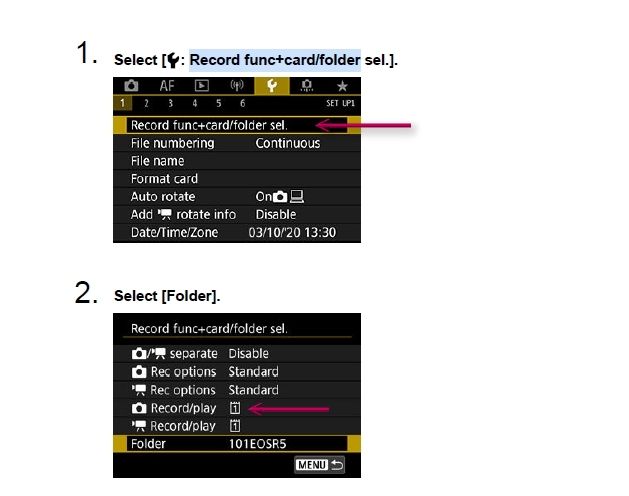- Canon Community
- Discussions & Help
- Camera
- EOS DSLR & Mirrorless Cameras
- Unable to update firmware on my R5
- Subscribe to RSS Feed
- Mark Topic as New
- Mark Topic as Read
- Float this Topic for Current User
- Bookmark
- Subscribe
- Mute
- Printer Friendly Page
Unable to update firmware on my R5
- Mark as New
- Bookmark
- Subscribe
- Mute
- Subscribe to RSS Feed
- Permalink
- Report Inappropriate Content
01-28-2023 06:41 PM
I've tried multiple times to update the firmware on my R5. I have fully charged batteries, the dial on "P", a brandnew, freshly formatted SD card, downloaded and extracted the file from the website, but it on the top level of the card (verified the .FIR file is there), and properly ejected it from my PC. When I load it into the camera, and try to update the firmware, I get the message "update file not found". I tried with 2 different memory cards, always the same result. After this, I have to remove the batteries from my camera to reset it. Any idea what I'm doing wrong??
- Mark as New
- Bookmark
- Subscribe
- Mute
- Subscribe to RSS Feed
- Permalink
- Report Inappropriate Content
01-28-2023 07:18 PM
Is the update file on the card you have specified for playback?
Conway, NH
R6 Mark III, M200, Many lenses, Pixma PRO-100, Pixma TR8620a, Lr Classic
- Mark as New
- Bookmark
- Subscribe
- Mute
- Subscribe to RSS Feed
- Permalink
- Report Inappropriate Content
01-28-2023 07:45 PM
Hi, thank you for responding. I'm not sure I know the answer to that. What do I need to check for that?
- Mark as New
- Bookmark
- Subscribe
- Mute
- Subscribe to RSS Feed
- Permalink
- Report Inappropriate Content
01-29-2023 12:13 AM - edited 01-29-2023 12:15 AM
@Lieve wrote:Hi, thank you for responding. I'm not sure I know the answer to that. What do I need to check for that?
Page 746 of the advanced users guide will show you how to set up your cards for various recording options. I've attached a screen shot from the manual that that will give you a quick way to check to see which card is set to Play. More than likely card 1 (CF Express) is set to play. But, TBH, I don't remember what default is because I have my cards configured to "Multiple" and set to duplicate (I have Raw on both cards).
I have card one set to play and use card 2 (SD) to transfer files to my computer. Once safely on my computer, I delete and format card 1. I also use card 2 (SD) to update firmware.
This is the folder option menu, but it shows you your Record/play selections.
Newton
- Mark as New
- Bookmark
- Subscribe
- Mute
- Subscribe to RSS Feed
- Permalink
- Report Inappropriate Content
01-29-2023 12:53 AM - edited 01-29-2023 12:55 AM
I would try to update from the phone instead using Camera Connect.
- Mark as New
- Bookmark
- Subscribe
- Mute
- Subscribe to RSS Feed
- Permalink
- Report Inappropriate Content
01-29-2023 08:16 AM - edited 01-29-2023 08:17 AM
One, when I perform updates on camera bodies with two card slots, I remove the card from the slot that does not contain the firmware update. I want only one card in the camera, and that card will contain the update.
Are you installing the correct update for your camera’s country of origin? We have had posts where forum members could not install an update they had downloaded from Canon USA. When asked, these members reported they did not purchase their cameras from the US market. They had purchased them elsewhere.
When instructed to download the firmware update from the Canon web site for their country of origin where the camera was purchased, the installation went through smoothly.
"Enjoying photography since 1972."
- Mark as New
- Bookmark
- Subscribe
- Mute
- Subscribe to RSS Feed
- Permalink
- Report Inappropriate Content
01-29-2023 09:18 AM
This ^^^^ What Waddizzle said. This is my method when updating FW. I just pop my CF card out for the 8-9 minutes a FW update on my body takes. 📸
~Rick
Bay Area - CA
~R5 C (1.1.2.1), ~R50v (1.1.1) ~RF Trinity, ~RF 100 Macro, ~RF 100~400, ~RF 100~500, ~RF 200-800 +RF 1.4x TC, BG-R10, 430EX III-RT ~DxO PhotoLab Elite ~DaVinci Resolve Studio ~ImageClass MF644Cdw/MF656Cdw ~Pixel 8 ~CarePaks Are Worth It
- Mark as New
- Bookmark
- Subscribe
- Mute
- Subscribe to RSS Feed
- Permalink
- Report Inappropriate Content
01-29-2023 04:37 PM
I've never had a problem leaving card 1 in while using card 2 to update firmware. Obviously, it's no big deal to pop out the CF, but I haven't found it to be necessary for any of my cameras with dual slots 🙂
Newton
- Mark as New
- Bookmark
- Subscribe
- Mute
- Subscribe to RSS Feed
- Permalink
- Report Inappropriate Content
01-30-2023 03:15 AM
I downloaded firmware 1.7.0 for R5 from the UK, USA, Singapore and Asia web sites. The files are bit-for-bit identical, so it seems this is not an issue for the R5, at least. (It may well be for other cameras, like the Rebel/Kiss line.)
I'm baffled as to what the issue could be; R5 updates have always been effortless for me. I've never bothered about what is the "playback" card or whatever.
- Mark as New
- Bookmark
- Subscribe
- Mute
- Subscribe to RSS Feed
- Permalink
- Report Inappropriate Content
01-30-2023 06:54 AM
Hi,
I bought my camera from B&H in the US, and downloaded the file from the US support site. I also only have one card in the card slots.
01/20/2026: New firmware updates are available.
12/22/2025: New firmware update is available for EOS R6 Mark III- Version 1.0.2
11/20/2025: New firmware updates are available.
EOS R5 Mark II - Version 1.2.0
PowerShot G7 X Mark III - Version 1.4.0
PowerShot SX740 HS - Version 1.0.2
10/21/2025: Service Notice: To Users of the Compact Digital Camera PowerShot V1
10/15/2025: New firmware updates are available.
Speedlite EL-5 - Version 1.2.0
Speedlite EL-1 - Version 1.1.0
Speedlite Transmitter ST-E10 - Version 1.2.0
07/28/2025: Notice of Free Repair Service for the Mirrorless Camera EOS R50 (Black)
7/17/2025: New firmware updates are available.
05/21/2025: New firmware update available for EOS C500 Mark II - Version 1.1.5.1
02/20/2025: New firmware updates are available.
RF70-200mm F2.8 L IS USM Z - Version 1.0.6
RF24-105mm F2.8 L IS USM Z - Version 1.0.9
RF100-300mm F2.8 L IS USM - Version 1.0.8
- EOS M50 Mark II — Firmware Update Freezes / Shooting Info Overlays Missing (Firmware 1.0.0) in EOS DSLR & Mirrorless Cameras
- Unable to download Images from EOS R6 and R6 Mark II to Mac Book Pro in EOS DSLR & Mirrorless Cameras
- Canon R6 M ll firmware help for installation in EOS DSLR & Mirrorless Cameras
- Feature Request: Please Remove the 29:59 Recording Limit on EOS R5/R6 via Firmware in EOS DSLR & Mirrorless Cameras
- Need help with Canon EOS R-7 firmware update in EOS DSLR & Mirrorless Cameras
Canon U.S.A Inc. All Rights Reserved. Reproduction in whole or part without permission is prohibited.