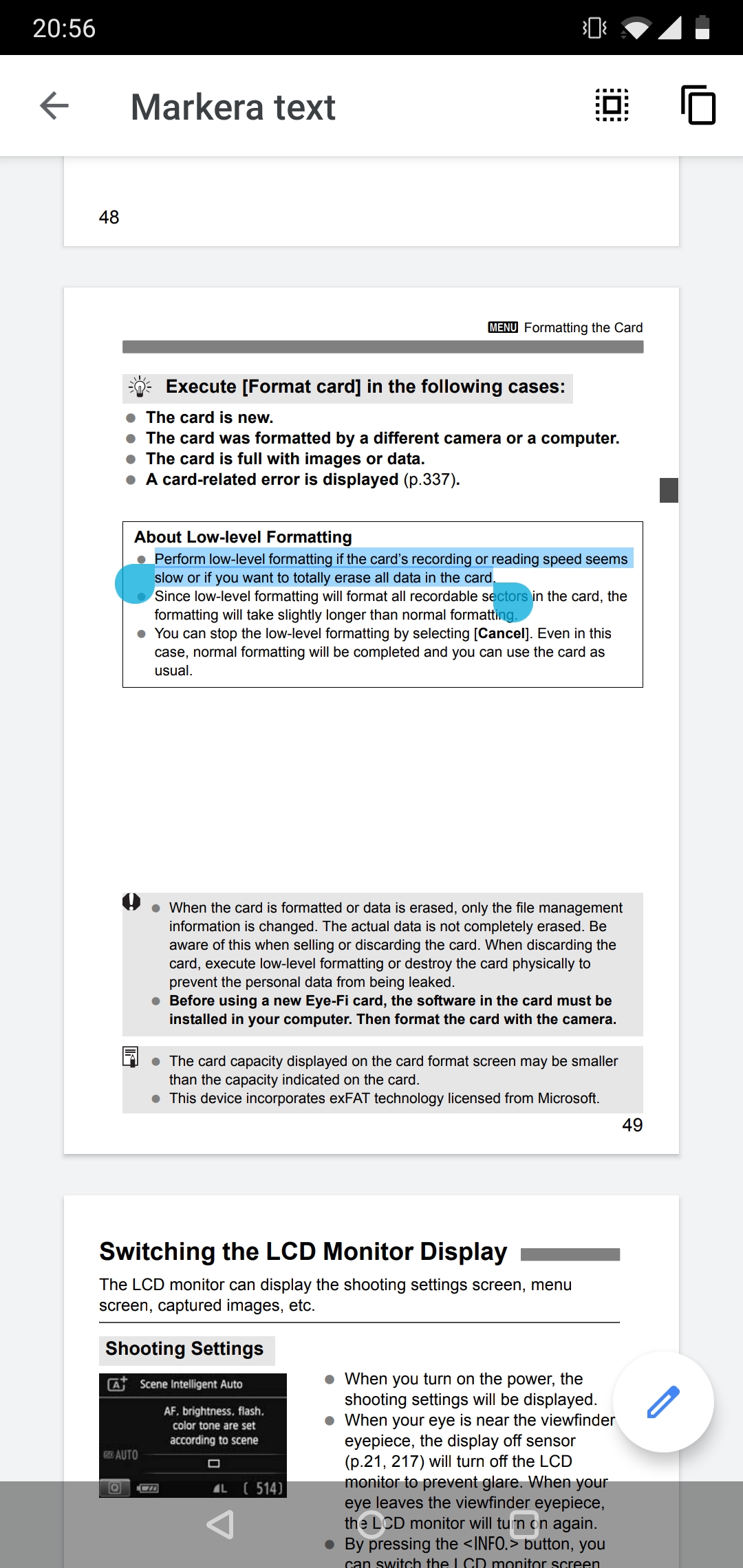- Canon Community
- Discussions & Help
- Camera
- EOS DSLR & Mirrorless Cameras
- Re: T5i 700D video recording stops
- Subscribe to RSS Feed
- Mark Topic as New
- Mark Topic as Read
- Float this Topic for Current User
- Bookmark
- Subscribe
- Mute
- Printer Friendly Page
T5i 700D video recording stops
- Mark as New
- Bookmark
- Subscribe
- Mute
- Subscribe to RSS Feed
- Permalink
- Report Inappropriate Content
06-04-2020 12:38 PM
I tried to record a video this morning and the recording shut off after a few seconds. I keep seeing the 5 level indicator on my display. I don't understand about slow writing speed. My memory card still has 75% space available and has a mix of photos and videos already on it. I had no issues a few months ago when recoring videos. I have never had this happen before. I tried another memory card and it records videos perfectly. Any ideas why my current card stopped allowing me to record videos? Thanks in advance for any comments.
- Mark as New
- Bookmark
- Subscribe
- Mute
- Subscribe to RSS Feed
- Permalink
- Report Inappropriate Content
06-05-2020 10:01 AM
Have you tried another full size SD card? You can format it in the camera then try it.
- Mark as New
- Bookmark
- Subscribe
- Mute
- Subscribe to RSS Feed
- Permalink
- Report Inappropriate Content
06-05-2020 10:11 AM - edited 06-05-2020 10:15 AM
@Lan205 wrote:It looks like the box is prechecked to do a low level format on the screen, so I'm sure that's what I did when the card was formatted initially
Good. Now do it again if you want, according to the camera manual, better performance.
- Mark as New
- Bookmark
- Subscribe
- Mute
- Subscribe to RSS Feed
- Permalink
- Report Inappropriate Content
06-05-2020 11:55 AM
Yes. I tried a brand new card and formatted it. It seems fine. I'd like to continue to use the old card so things stay in chronological order but if I have to go to a new card I will. I just don't know if this was a fluke with my current card. I don't want to leave so much space on a card. Could the card be partially defective? Just wondering since I've used many cards and have not have this issue.
- Mark as New
- Bookmark
- Subscribe
- Mute
- Subscribe to RSS Feed
- Permalink
- Report Inappropriate Content
06-05-2020 12:05 PM
You can try defragmenting your current card, that will free up space and will not delete any pictures/videos or just use the new card and conintue in chronological order. If there is a problem with the current card you are in jepardy of losing what you have on there so in any case copy everything off that card now while you can and don't take any chances
- Mark as New
- Bookmark
- Subscribe
- Mute
- Subscribe to RSS Feed
- Permalink
- Report Inappropriate Content
06-05-2020 01:05 PM
" I'd like to continue to use the old card so things stay in chronological order but if I have to go to a new card I will."
If you have "Continuous" selected as a file numbering option then inserting a different card won't affect file numbering or the date the camera assigns to the file.
Conway, NH
1D X Mark III, M200, Many lenses, Pixma PRO-100, Pixma TR8620a, Lr Classic
- « Previous
-
- 1
- 2
- Next »
- « Previous
-
- 1
- 2
- Next »
02/20/2025: New firmware updates are available.
RF70-200mm F2.8 L IS USM Z - Version 1.0.6
RF24-105mm F2.8 L IS USM Z - Version 1.0.9
RF100-300mm F2.8 L IS USM - Version 1.0.8
RF50mm F1.4 L VCM - Version 1.0.2
RF24mm F1.4 L VCM - Version 1.0.3
01/27/2025: New firmware updates are available.
01/22/2024: Canon Supports Disaster Relief Efforts in California
01/14/2025: Steps to resolve still image problem when using certain SanDisk SD cards with the Canon EOS R5 Mark II
12/18/2024: New firmware updates are available.
EOS C300 Mark III - Version 1..0.9.1
EOS C500 Mark II - Version 1.1.3.1
12/13/2024: EOS Webcam Utility Pro V2.3b is now available to support Windows on ARM PC users.
12/05/2024: New firmware updates are available.
EOS R5 Mark II - Version 1.0.2
11/14/2024: Windows V 2.3a installer for EOS Webcam Utility Pro is available for download
11/12/2024: EOS Webcam Utility Pro - Version 2.3 is available
09/26/2024: New firmware updates are available.
- EOS R5: Video recording blocked ("00:00" warning) in stills mode even though C3 recording-mode works in EOS DSLR & Mirrorless Cameras
- EOS Utility 3 turning camera on and off, constant exiting app and restarting in Camera Software
- EOS R10 Focus assist or peaking on a manual lens and hdmi? in EOS DSLR & Mirrorless Cameras
- EOS R7 with RF 7.8mm f4 stm lens won’t connect via wifi Windows 11 laptop in EOS DSLR & Mirrorless Cameras
- Canon R50 Cannot Record in sd card issue and Clean hdmi in External display only in EOS DSLR & Mirrorless Cameras
Canon U.S.A Inc. All Rights Reserved. Reproduction in whole or part without permission is prohibited.