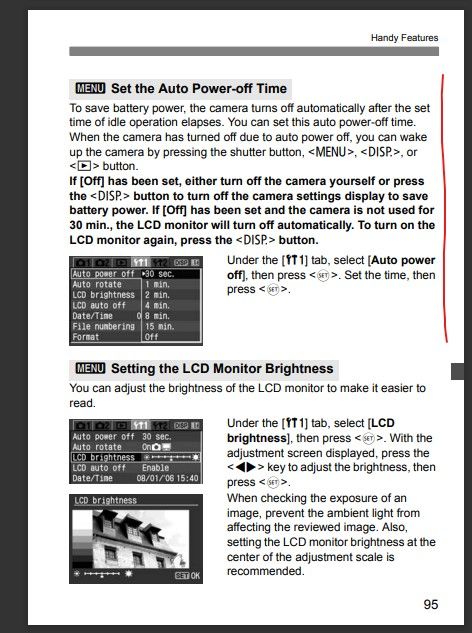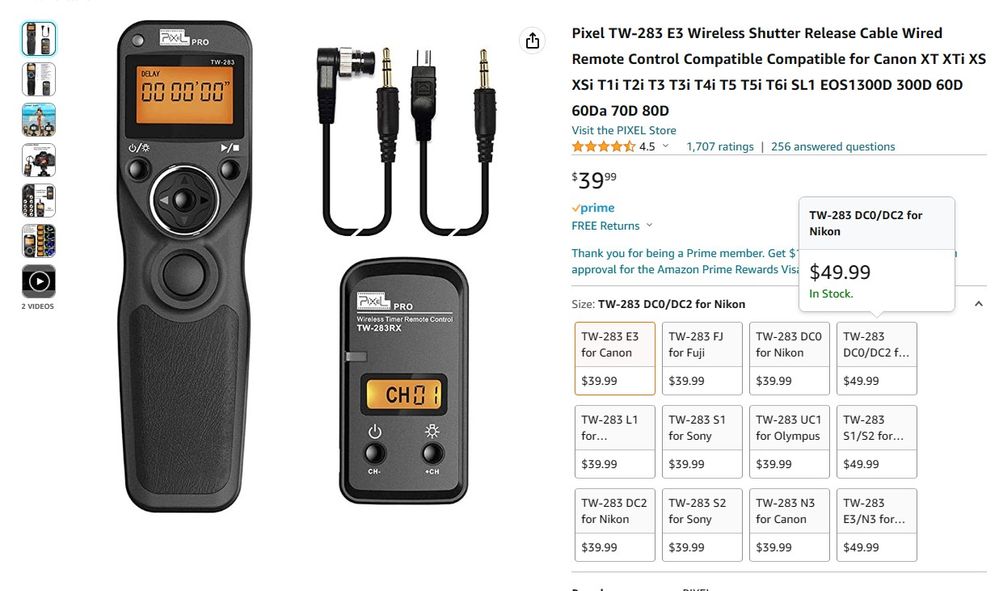- Canon Community
- Discussions & Help
- Camera
- EOS DSLR & Mirrorless Cameras
- Re: Rebel XTi remote shooting with MacBook Pro
- Subscribe to RSS Feed
- Mark Topic as New
- Mark Topic as Read
- Float this Topic for Current User
- Bookmark
- Subscribe
- Mute
- Printer Friendly Page
Rebel XTi remote shooting with MacBook Pro
- Mark as New
- Bookmark
- Subscribe
- Mute
- Subscribe to RSS Feed
- Permalink
- Report Inappropriate Content
04-21-2023 10:30 AM
Is this possible? I’d like to take photos from my MacBook using a Rebel on a tripod at a distance. I also have a PowerShot G7 for an alternative setup if there’s no way to get the Rebel to initiate shooting from my Mac.
I’ve attempted to download the Camera Connect app but it doesn’t list my specific model of Rebel.
On the PowerShot G7, camera connect app lists PowerShots but again like my Rebel not this specific model.
Currently attempting remote shorting with RC-1 device. The Rebel is positioned carefully near a high ceiling on a tripod - accessing it difficult. The Rebel will turn off after some time of not taking photos using the RC-1. Then I have to take it all down to turn the camera back on. The RC-1 has to be quite close, and often in front of, the Rebel to connect.
- Mark as New
- Bookmark
- Subscribe
- Mute
- Subscribe to RSS Feed
- Permalink
- Report Inappropriate Content
04-21-2023 11:58 AM
Hi, Strongtotheend! Thanks for letting us know what Canon products you've got. Both the EOS Rebel XTi and the PowerShot G7 are older models which we have retired. While that means that Canon USA no longer offers direct software support for them, your friends here in the Canon Community are welcome to offer suggestions!
You can also speak with a Canon Upgrade Program specialist to help you score a modern replacement that would meet your current needs at a discount. You can reach them weekdays and Saturdays at 1-866-443-8002.
Hope this helps!
- Mark as New
- Bookmark
- Subscribe
- Mute
- Subscribe to RSS Feed
- Permalink
- Report Inappropriate Content
04-21-2023 12:26 PM
Have you tried canceling auto power off?
Conway, NH
R6 Mark III, M200, Many lenses, Pixma PRO-100, Pixma TR8620a, Lr Classic
- Mark as New
- Bookmark
- Subscribe
- Mute
- Subscribe to RSS Feed
- Permalink
- Report Inappropriate Content
04-21-2023 01:33 PM
Hi John! Thanks for this. I’ve set it to the longest before it auto shuts off but am hoping there is some way to turn the auto off off itself. If the camera stayed on until the battery ran out, that would be ideal.
It’s related to my other question about shooting triggered by my Mac, which would also solve the issue. The camera is on a tripod so high and so carefully positioned that having to take it all down to turn the camera back on when it auto shuts off is a problem.
- Mark as New
- Bookmark
- Subscribe
- Mute
- Subscribe to RSS Feed
- Permalink
- Report Inappropriate Content
04-21-2023 01:36 PM
Thanks for letting me know, Danny. I’m hoping there is at least some way to get the software downloaded in case that allows me to shoot remotely from my laptop. I have the CDs that came with both cameras but my MacBook Pro doesn’t have a CD drive.
- Mark as New
- Bookmark
- Subscribe
- Mute
- Subscribe to RSS Feed
- Permalink
- Report Inappropriate Content
04-21-2023 02:45 PM
Hi. Selecting “OFF” will turn off the auto off and keep camera on till battery runs out.
Conway, NH
R6 Mark III, M200, Many lenses, Pixma PRO-100, Pixma TR8620a, Lr Classic
- Mark as New
- Bookmark
- Subscribe
- Mute
- Subscribe to RSS Feed
- Permalink
- Report Inappropriate Content
04-21-2023 04:06 PM
! I somehow missed that part entirely when reading the manual, and your post. Thank you. I have set it to the fully kind of Off. If you have any idea how I can trigger photos from my laptop, do let me know. But this means the use of the RC-1 is now at least possible, so thanks for that.
- Mark as New
- Bookmark
- Subscribe
- Mute
- Subscribe to RSS Feed
- Permalink
- Report Inappropriate Content
04-22-2023 08:32 AM
@Strongtotheend wrote:! I somehow missed that part entirely when reading the manual, and your post. Thank you. I have set it to the fully kind of Off. If you have any idea how I can trigger photos from my laptop, do let me know. But this means the use of the RC-1 is now at least possible, so thanks for that.
Is there a reason you want to trigger from the laptop or do you just want wireless remote triggering? If the later, this would work:
Conway, NH
R6 Mark III, M200, Many lenses, Pixma PRO-100, Pixma TR8620a, Lr Classic
01/20/2026: New firmware updates are available.
12/22/2025: New firmware update is available for EOS R6 Mark III- Version 1.0.2
11/20/2025: New firmware updates are available.
EOS R5 Mark II - Version 1.2.0
PowerShot G7 X Mark III - Version 1.4.0
PowerShot SX740 HS - Version 1.0.2
10/21/2025: Service Notice: To Users of the Compact Digital Camera PowerShot V1
10/15/2025: New firmware updates are available.
Speedlite EL-5 - Version 1.2.0
Speedlite EL-1 - Version 1.1.0
Speedlite Transmitter ST-E10 - Version 1.2.0
07/28/2025: Notice of Free Repair Service for the Mirrorless Camera EOS R50 (Black)
7/17/2025: New firmware updates are available.
05/21/2025: New firmware update available for EOS C500 Mark II - Version 1.1.5.1
02/20/2025: New firmware updates are available.
RF70-200mm F2.8 L IS USM Z - Version 1.0.6
RF24-105mm F2.8 L IS USM Z - Version 1.0.9
RF100-300mm F2.8 L IS USM - Version 1.0.8
- Canon Camera Connect app & Eos Rebel T100: error connecting to wifi in Camera Software
- EOS R6 Mark III How to turn off LCD/EVF for night photography/time-lapse in EOS DSLR & Mirrorless Cameras
- DPP can't establish a connection for remote shooting with EOS 5D Mark III in Camera Software
- Looking for a tripod panning bar remote control for EOS R5 ii in Camera Accessories
- EOS Multi Remote specs for R1 & R5M2 in Camera Accessories
Canon U.S.A Inc. All Rights Reserved. Reproduction in whole or part without permission is prohibited.