- Canon Community
- Discussions & Help
- Camera
- EOS DSLR & Mirrorless Cameras
- RF 100mm macro will override autofocus on R6 but n...
- Subscribe to RSS Feed
- Mark Topic as New
- Mark Topic as Read
- Float this Topic for Current User
- Bookmark
- Subscribe
- Mute
- Printer Friendly Page
RF 100mm macro will override autofocus on R6 but not R5
- Mark as New
- Bookmark
- Subscribe
- Mute
- Subscribe to RSS Feed
- Permalink
- Report Inappropriate Content
08-06-2022 04:39 PM
So I have both the R5 and the R6. My R5 is a little over a year old just for a reference. On a recent trip I needed to manually override the autofocus on the RF100mm macro and could not do it on the R5. Switching the lens to the R6 let me do it. I know that the canon knowledge base says that the lens is not compatible with electronic full-time manual focus, however it says it shouldn't work for the R6 either. While on the trip there were a few others who had an R5 and it worked for them.
BTW I checked it with a few other lenses - the 14-35 f/4, the 50mm 1.8 STM and the 24-240 f/4.5-7.1 they all work fine on the R6 but not at all on the R5.
Any ideas as to why it will work for some but not others and why it works for my R6 but not the R5?
Thanks in advance
- Mark as New
- Bookmark
- Subscribe
- Mute
- Subscribe to RSS Feed
- Permalink
- Report Inappropriate Content
08-06-2022 07:25 PM
If the lens works properly for others with an R5, but not for you, then that should raise a red flag. There is likely something different about your camera.
Check that you have the latest firmware installed. Try resetting the camera back to factory defaults, especially the user defined control ring on the lens, which I assume it has.
"Enjoying photography since 1972."
- Mark as New
- Bookmark
- Subscribe
- Mute
- Subscribe to RSS Feed
- Permalink
- Report Inappropriate Content
08-06-2022 07:48 PM
Greetings Ms2thdr,
On the camera, let's check to see if Lens electronic MF is enabled within the camera's auto focus menu. I will provide you with a link to our user guide where it will provide more information about this function.
https://cam.start.canon/en/C003/manual/html/UG-04_AF-Drive_0110.html#AF-Drive_0110_1-1
I would recommend on setting this option to "One-Shot→enabled" where you can manually adjust the focus after the AF operation if you keep holding down the shutter button halfway."
You may also check to see if "Electronic full-time MF" is enabled which allows the operation of manual focus adjustment using the electronic focusing ring when certain lenses are attached is customizable. You may click on the following link to view information on how to change this setting on the camera.
https://cam.start.canon/en/C003/manual/html/UG-04_AF-Drive_0110.html#AF-Drive_0110_2-6
- Mark as New
- Bookmark
- Subscribe
- Mute
- Subscribe to RSS Feed
- Permalink
- Report Inappropriate Content
08-06-2022 08:33 PM
Hello, I have used the reset to set the camera back to the factory defaults, including the custom buttons and dials (which includes the control ring). Nothing changed. The camera is up to date with the latest firmware. I did check that as well. I'm baffled as to what else to do. Canon says it will be almost $600 (estimated) to repair the camera, but I want to be sure it's really a problem before I send it in and spend the money.
- Mark as New
- Bookmark
- Subscribe
- Mute
- Subscribe to RSS Feed
- Permalink
- Report Inappropriate Content
08-06-2022 08:40 PM
Thank you for the links and the advice. That is exactly how I have the camera set up. I can do the shutter half push to get it focus now on the R5 but I don't have to do that for the R6 and the two should be exactly the same.
- Mark as New
- Bookmark
- Subscribe
- Mute
- Subscribe to RSS Feed
- Permalink
- Report Inappropriate Content
08-06-2022 08:41 PM
If there isn’t a camera problem I don’t think Canon would charge for that. There may be a minimal charge for a check. You could talk with them first to confirm.
Conway, NH
R6 Mark III, M200, Many lenses, Pixma PRO-100, Pixma TR8620a, Lr Classic
- Mark as New
- Bookmark
- Subscribe
- Mute
- Subscribe to RSS Feed
- Permalink
- Report Inappropriate Content
08-06-2022 09:14 PM - edited 08-06-2022 09:22 PM
FWIW, with the RF 100mm macro, neither of mine, the R5 or R6 (f/w 1.6.0), will override without half depressing the shutter button. All of my other RF lenses will, including a few EF with focus by wire. All of mine override AF except the RF 100mm Macro. I just tested them all.
Here are my settings:
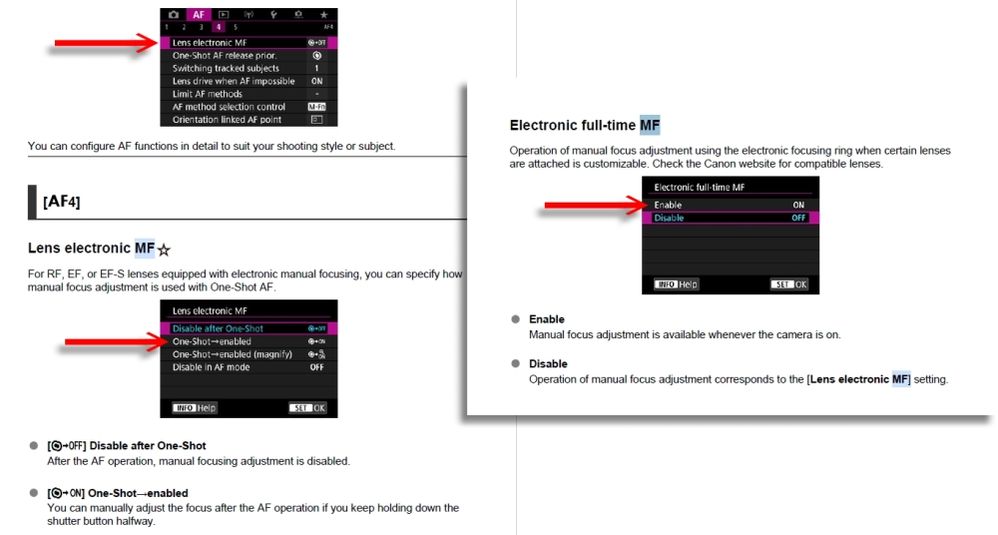
Newton
- Mark as New
- Bookmark
- Subscribe
- Mute
- Subscribe to RSS Feed
- Permalink
- Report Inappropriate Content
08-06-2022 10:53 PM
I guess it's good to know it's not just me, but it still is so strange. Of all the lenses it should work on, it should be the 100mm macro! I have exactly the settings you have highlighted set in camera (actually in both cameras). Yet one works and the other doesn't. And on the R5 the only lens it works with is my RF 100-500. None of my other lenses do, yet they all work with the R6. At this point I'm just frustrated and annoyed. If it wasn't for the fact that other people I know can do this with their R5's I wouldn't have an issue.
- Mark as New
- Bookmark
- Subscribe
- Mute
- Subscribe to RSS Feed
- Permalink
- Report Inappropriate Content
08-06-2022 10:55 PM
If it comes down to it I will confirm this with Canon. I may go the route of sending it in without a payment authorization and having them call me before they do anything.
- Mark as New
- Bookmark
- Subscribe
- Mute
- Subscribe to RSS Feed
- Permalink
- Report Inappropriate Content
08-06-2022 11:50 PM
As mentioned, all the lenses I tested on both cameras (R5 & 6) that have focus by wire worked, except the RF 100mm L Macro.
Now, when I was testing earlier this evening, I skipped over my EF 100mm L Macro. So, for the heck of it, I just tried it, and guess what? Override works perfectly on it, LOL! Manual will work regardless of a shutter half press. Go figure!
Newton
12/18/2025: New firmware updates are available.
12/15/2025: New firmware update available for EOS C50 - Version 1.0.1.1
11/20/2025: New firmware updates are available.
EOS R5 Mark II - Version 1.2.0
PowerShot G7 X Mark III - Version 1.4.0
PowerShot SX740 HS - Version 1.0.2
10/21/2025: Service Notice: To Users of the Compact Digital Camera PowerShot V1
10/15/2025: New firmware updates are available.
Speedlite EL-5 - Version 1.2.0
Speedlite EL-1 - Version 1.1.0
Speedlite Transmitter ST-E10 - Version 1.2.0
07/28/2025: Notice of Free Repair Service for the Mirrorless Camera EOS R50 (Black)
7/17/2025: New firmware updates are available.
05/21/2025: New firmware update available for EOS C500 Mark II - Version 1.1.5.1
02/20/2025: New firmware updates are available.
RF70-200mm F2.8 L IS USM Z - Version 1.0.6
RF24-105mm F2.8 L IS USM Z - Version 1.0.9
RF100-300mm F2.8 L IS USM - Version 1.0.8
- EOS 90D Box not on screen for manual focus in EOS DSLR & Mirrorless Cameras
- Canon EOS M50 - Focus Issues in EOS DSLR & Mirrorless Cameras
- sharpest lens for shooting small/large artwork in EF & RF Lenses
- Considering upgrading from EOS 5D Mark III, but going back and forth... in EOS DSLR & Mirrorless Cameras
- I have a Canon EOS 20D I just dug out of the closet, and want to update it and get additional lenses in EOS DSLR & Mirrorless Cameras
Canon U.S.A Inc. All Rights Reserved. Reproduction in whole or part without permission is prohibited.

