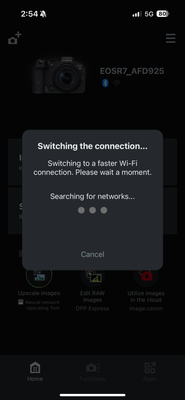- Canon Community
- Discussions & Help
- Camera
- EOS DSLR & Mirrorless Cameras
- Re: R7 can't connect to WiFi - Camera Connect App
- Subscribe to RSS Feed
- Mark Topic as New
- Mark Topic as Read
- Float this Topic for Current User
- Bookmark
- Subscribe
- Mute
- Printer Friendly Page
- Mark as New
- Bookmark
- Subscribe
- Mute
- Subscribe to RSS Feed
- Permalink
- Report Inappropriate Content
03-29-2024 04:13 PM - edited 03-29-2024 04:13 PM
Hello,
I have an R7 and I was trying to connect it to the Camera Connect app so I could import some pictures from my camera to my iPhone. I'm able to connect to the app using bluetooth, but whenever I try to import photos or use any other functionality, the app says "Switching to a faster Wifi connection" which just hangs and never completes.
I've tried removing the camera from the app and re-registering it, deleted connection settings in my camera, and followed some steps to try to connect to the camera while it's off. None of these have solved my issue. Please let me know if anyone can help, thanks!
Camera Body: EOS R7 Firmware 1.4.0 (updated today)
iPhone Device/OS: iPhone 15 Pro iOS 17.3.1
Solved! Go to Solution.
- Mark as New
- Bookmark
- Subscribe
- Mute
- Subscribe to RSS Feed
- Permalink
- Report Inappropriate Content
06-08-2024 03:36 PM
I sent my R7 in for repair, just got it back and the WiFi is working! Now when I get to that "Searching for access points" screen, it shows the "Searching" message for ~2 seconds and then shows me the camera's SSID. I was then able to successfully connect to the app on my phone. Canon repair team said the WiFi PCB was no longer functioning so they replaced it.
- Mark as New
- Bookmark
- Subscribe
- Mute
- Subscribe to RSS Feed
- Permalink
- Report Inappropriate Content
04-22-2024 11:42 PM - edited 04-22-2024 11:45 PM
Tried resetting my R7 and no luck. We'll see what else we can do.
Eclipse was incredible, still working on photos but these are already looking great 🙂 Took these with RF 100-500 on R7 at ~300mm on a tracking mount (didn't help very much because my alignment wasn't great).

- Mark as New
- Bookmark
- Subscribe
- Mute
- Subscribe to RSS Feed
- Permalink
- Report Inappropriate Content
04-24-2024 08:51 AM
Those pictures are amazing! Looks like flames off the side.
I haven't had the chance to reset mine yet, but if I find a solution, I will let you know.
Thanks for the help.
- Mark as New
- Bookmark
- Subscribe
- Mute
- Subscribe to RSS Feed
- Permalink
- Report Inappropriate Content
05-02-2024 08:14 PM
Thanks 🙂
I'm sending my R7 in for repair. If you're having the same issue you probably should as well, or I can let you know how it resolves in a few weeks.
- Mark as New
- Bookmark
- Subscribe
- Mute
- Subscribe to RSS Feed
- Permalink
- Report Inappropriate Content
06-08-2024 03:39 PM
Check my message that I accepted as a solution!
- Mark as New
- Bookmark
- Subscribe
- Mute
- Subscribe to RSS Feed
- Permalink
- Report Inappropriate Content
05-09-2024 03:04 PM
I am having the exact same problem, have you resolved it yet?
- Mark as New
- Bookmark
- Subscribe
- Mute
- Subscribe to RSS Feed
- Permalink
- Report Inappropriate Content
05-09-2024 03:06 PM
Hi, no resolution yet. Still need to ship my R7 back to the repair center. Will let you know what their conclusion is.
- Mark as New
- Bookmark
- Subscribe
- Mute
- Subscribe to RSS Feed
- Permalink
- Report Inappropriate Content
06-08-2024 03:36 PM
I sent my R7 in for repair, just got it back and the WiFi is working! Now when I get to that "Searching for access points" screen, it shows the "Searching" message for ~2 seconds and then shows me the camera's SSID. I was then able to successfully connect to the app on my phone. Canon repair team said the WiFi PCB was no longer functioning so they replaced it.
- Mark as New
- Bookmark
- Subscribe
- Mute
- Subscribe to RSS Feed
- Permalink
- Report Inappropriate Content
06-14-2024 11:48 AM
Thank you for following up and providing a solution. I gave up after bringing to the shop and just being told it was the website so maybe I will re-visit it now. Thanks again.
- Mark as New
- Bookmark
- Subscribe
- Mute
- Subscribe to RSS Feed
- Permalink
- Report Inappropriate Content
07-16-2024 08:40 AM
hi, how is your replaced wifi PCB R7 now? unfortunately, i have exactly the same issue. And so sad to know that it seems like the only working solution (upon my research) is what happened to your case. Did they replaced the whole PCB mother board and how much will that cost?
- « Previous
- Next »
12/05/2024: New firmware updates are available.
EOS R5 Mark II - Version 1.0.2
11/14/2024: Windows V 2.3a installer for EOS Webcam Utility Pro is available for download
11/12/2024: EOS Webcam Utility Pro - Version 2.3 is available
10/01/2024: Firmware update available for EOS C400 - Version 1.0.1.1
09/26/2024: New firmware updates are available.
EOS R6 Mark II - Version 1.5.0
08/09/2024: Firmware update available for RC-IP1000 - Version 1.1.1
08/08/2024: Firmware update available for MS-500 - Version 2.0.0
07/01/2024: New firmware updates are available.
05/15/2024: COMING SOON!
The EOS R1
- Unable to Connect EOS R100 to Canon Camera Connect via WiFi in Camera Software
- Rebel T7 Wireless Tethering in EOS DSLR & Mirrorless Cameras
- EOS R10: Unable to connect to EOS Utility 3 in Camera Software
- Canon Camera Connect app availability on my next phone in Camera Software
- EOS Utility 3 Focus Greyed Out & Slow Wireless Connection on R10 - Need Help! in Camera Software
Canon U.S.A Inc. All Rights Reserved. Reproduction in whole or part without permission is prohibited.