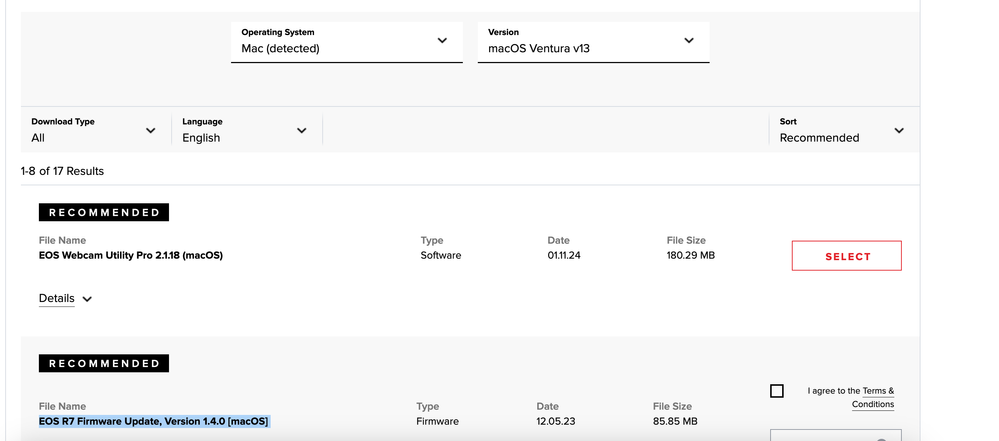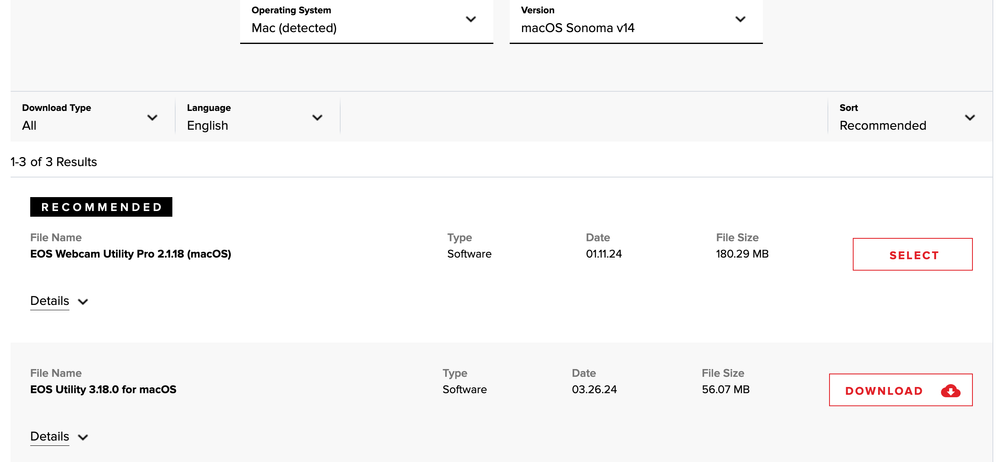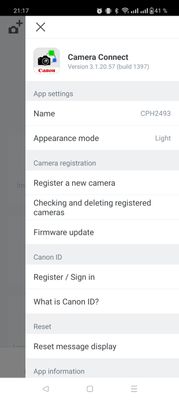- Canon Community
- Discussions & Help
- Camera
- EOS DSLR & Mirrorless Cameras
- Re: R7 Firmware Upgrade - Mac Sonoma Issue
- Subscribe to RSS Feed
- Mark Topic as New
- Mark Topic as Read
- Float this Topic for Current User
- Bookmark
- Subscribe
- Mute
- Printer Friendly Page
R7 Firmware Upgrade - Mac Sonoma Issue
- Mark as New
- Bookmark
- Subscribe
- Mute
- Subscribe to RSS Feed
- Permalink
- Report Inappropriate Content
04-04-2024 02:52 PM
Hello folks. I have an EOS R7 that is about 9 months old. I am trying to upgrade the firmware from version 1.1.0. My computer is a MacBook Air running OS Sonoma (14.4.1). The latest firmware for the R7 according to Canon's website is 1.4.0 which does not appear as an option to download. In fact, there are no firmware upgrade options listed.
When I change the OS selection in the drop-down menu from Sonoma to Mac OS Ventura v13, the EOS R7 Firmware Update, Version 1.4.0 [macOS] appears so I downloaded it. I see the file "eosr7-v140-mac.dmg" in my download folder but when I double-click on the file, nothing happens.
Thank you very much in advance for any help.
Wolfie
- Mark as New
- Bookmark
- Subscribe
- Mute
- Subscribe to RSS Feed
- Permalink
- Report Inappropriate Content
04-04-2024 03:09 PM - edited 04-04-2024 03:17 PM
Just download and transfer via your app Canon Camera connect.
- Mark as New
- Bookmark
- Subscribe
- Mute
- Subscribe to RSS Feed
- Permalink
- Report Inappropriate Content
04-05-2024 03:56 PM
Thank you very much, Peter. I'll give this a try.
- Mark as New
- Bookmark
- Subscribe
- Mute
- Subscribe to RSS Feed
- Permalink
- Report Inappropriate Content
04-05-2024 06:20 PM
If Peter's option doesn't work, have you tried checking your settings in Finder?
Newton
- Mark as New
- Bookmark
- Subscribe
- Mute
- Subscribe to RSS Feed
- Permalink
- Report Inappropriate Content
04-05-2024 08:52 PM
The firmware is operating system agnostic. You can download it for windows, for MAC and any version or build where its listed. The .FIR file the camera needs is the same. v1.4.0 as of this posting.
EOSR7140.FIR
~Rick
Bay Area - CA
~R5 C (1.1.2.1), ~R50v (1.1.1) ~RF Trinity, ~RF 100 Macro, ~RF 100~400, ~RF 100~500, ~RF 200-800 +RF 1.4x TC, BG-R10, 430EX III-RT ~DxO PhotoLab Elite ~DaVinci Resolve Studio ~ImageClass MF644Cdw/MF656Cdw ~Pixel 8 ~CarePaks Are Worth It
01/20/2026: New firmware updates are available.
12/22/2025: New firmware update is available for EOS R6 Mark III- Version 1.0.2
11/20/2025: New firmware updates are available.
EOS R5 Mark II - Version 1.2.0
PowerShot G7 X Mark III - Version 1.4.0
PowerShot SX740 HS - Version 1.0.2
10/21/2025: Service Notice: To Users of the Compact Digital Camera PowerShot V1
10/15/2025: New firmware updates are available.
Speedlite EL-5 - Version 1.2.0
Speedlite EL-1 - Version 1.1.0
Speedlite Transmitter ST-E10 - Version 1.2.0
07/28/2025: Notice of Free Repair Service for the Mirrorless Camera EOS R50 (Black)
7/17/2025: New firmware updates are available.
05/21/2025: New firmware update available for EOS C500 Mark II - Version 1.1.5.1
02/20/2025: New firmware updates are available.
RF70-200mm F2.8 L IS USM Z - Version 1.0.6
RF24-105mm F2.8 L IS USM Z - Version 1.0.9
RF100-300mm F2.8 L IS USM - Version 1.0.8
- EOS R8 freezes and fails video recording after 1.5.0 firmware upgrade in EOS DSLR & Mirrorless Cameras
- Canon PLEASE upgrade the firmware for the BG-R10 for the R6Mk3 (and R5Mk2) in Camera Accessories
- EOS R6 Mark II Wrong file name prefix since upgrade to firmware 1.6.0 in EOS DSLR & Mirrorless Cameras
- Canon 90D Lens Incompatibility issues any suggestion in EOS DSLR & Mirrorless Cameras
- EOS R10 buttons won't work, won't take pictures after upgrade to firmware 1.7.0 in EOS DSLR & Mirrorless Cameras
Canon U.S.A Inc. All Rights Reserved. Reproduction in whole or part without permission is prohibited.