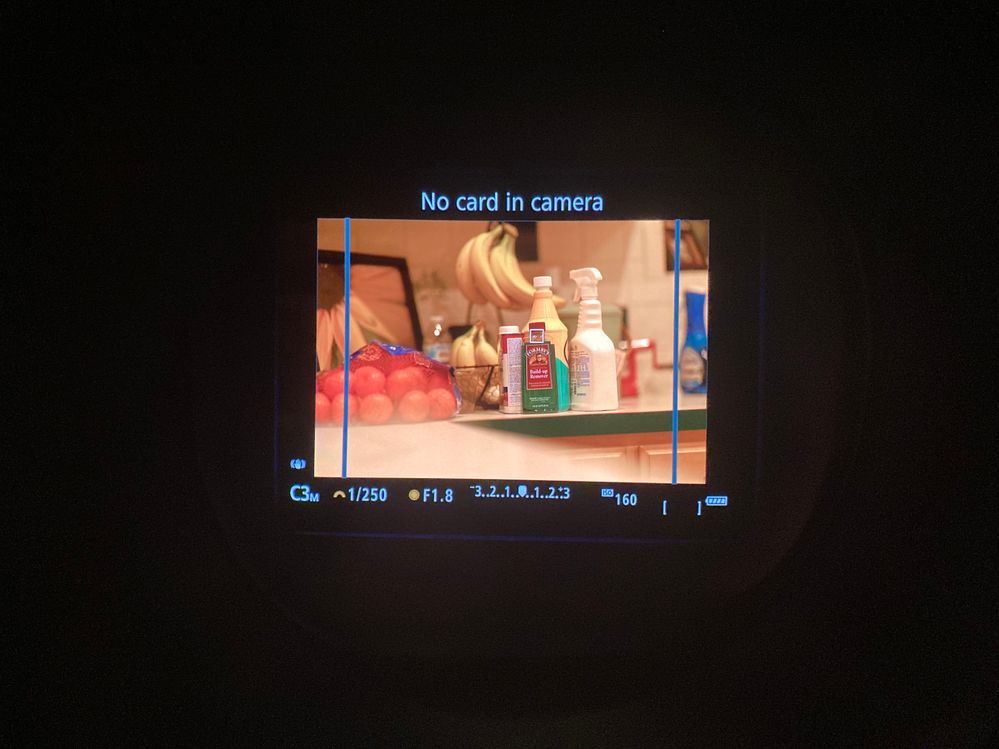- Canon Community
- Discussions & Help
- Camera
- EOS DSLR & Mirrorless Cameras
- Re: R5 tethering to Capture One always displays "n...
- Subscribe to RSS Feed
- Mark Topic as New
- Mark Topic as Read
- Float this Topic for Current User
- Bookmark
- Subscribe
- Mute
- Printer Friendly Page
R5 tethering to Capture One always displays "no card in camera" in viewfinder while shooting
- Mark as New
- Bookmark
- Subscribe
- Mute
- Subscribe to RSS Feed
- Permalink
- Report Inappropriate Content
07-17-2021 05:03 PM
- Mark as New
- Bookmark
- Subscribe
- Mute
- Subscribe to RSS Feed
- Permalink
- Report Inappropriate Content
07-18-2021 12:55 AM
Hi there,
I'm not familiar with CaptureOne but if you have not done so already I would advise putting a memory card in the camera even if you are shooting directly to the computer. This might be something specific to do with the software which could be resolved through an update but to know if that is the case you would want to reach out to the developers of CaptureOne.
- Mark as New
- Bookmark
- Subscribe
- Mute
- Subscribe to RSS Feed
- Permalink
- Report Inappropriate Content
07-18-2021 03:07 PM
Capture One will not see the camera with any card in the camera! it has to be cardless to tether to C1.
- Mark as New
- Bookmark
- Subscribe
- Mute
- Subscribe to RSS Feed
- Permalink
- Report Inappropriate Content
03-01-2023 03:09 PM
it will work with an SD card but not a CF
- Mark as New
- Bookmark
- Subscribe
- Mute
- Subscribe to RSS Feed
- Permalink
- Report Inappropriate Content
02-18-2022 07:38 PM - edited 02-18-2022 07:39 PM
With a card in the camera, Capture One will not see/recognize a camera as connected (will not tether) The only way is to remove the card and capture images to a computer. I would love to shoot with an option of what was images were saved to where, jpegs v raws etc....but baby steps! Changing the "Release shutter without card" option in the menu does not fix the error message. Photo of viewfinder when connected to Capture One!
- Mark as New
- Bookmark
- Subscribe
- Mute
- Subscribe to RSS Feed
- Permalink
- Report Inappropriate Content
02-19-2022 12:48 AM
There is a decent workaround! Change the "VF display format" (which can be found on the 8th page of the first Menu ((the red camera icon menu - SHOOT8)) to Display 2. This gives the image that you see through THE VIEWFINDER a black frame and keeps the annoying "No card in camera" warning out of the image and less distracting.
- Mark as New
- Bookmark
- Subscribe
- Mute
- Subscribe to RSS Feed
- Permalink
- Report Inappropriate Content
03-01-2023 03:09 PM
Try it with an SD card
- Mark as New
- Bookmark
- Subscribe
- Mute
- Subscribe to RSS Feed
- Permalink
- Report Inappropriate Content
05-21-2022 11:06 AM
Why are you responding to this problem if you aren't familiar with Capture One? This is definitely a canon firmware issue as it hasn't been a problem in any other canon camera.
- Mark as New
- Bookmark
- Subscribe
- Mute
- Subscribe to RSS Feed
- Permalink
- Report Inappropriate Content
07-18-2021 01:04 PM
@austinhargrave wrote:While tethering with Capture one, the viewfinder or rear display always display it has no card in the camera, which is a little distracting while shooting. Does anyone else have this problem or know of a fix to stop it!?
Sounds like it is a camera firmware message.
Not sure about the R5, but most Canon cameras have a Menu setting to allow shutter relase without card without a card.
Conway, NH
1D X Mark III, M200, Many lenses, Pixma PRO-100, Pixma TR8620a, Lr Classic
- Mark as New
- Bookmark
- Subscribe
- Mute
- Subscribe to RSS Feed
- Permalink
- Report Inappropriate Content
02-17-2022 01:38 PM
I am experiencing this problem - very frustrating.
12/18/2024: New firmware updates are available.
EOS C300 Mark III - Version 1..0.9.1
EOS C500 Mark II - Version 1.1.3.1
12/13/2024: EOS Webcam Utility Pro V2.3b is now available to support Windows on ARM PC users.
12/05/2024: New firmware updates are available.
EOS R5 Mark II - Version 1.0.2
11/14/2024: Windows V 2.3a installer for EOS Webcam Utility Pro is available for download
11/12/2024: EOS Webcam Utility Pro - Version 2.3 is available
09/26/2024: New firmware updates are available.
EOS R6 Mark II - Version 1.5.0
08/09/2024: Firmware update available for RC-IP1000 - Version 1.1.1
08/08/2024: Firmware update available for MS-500 - Version 2.0.0
- Problem EOS RP Firmware 1.6.3 in EOS DSLR & Mirrorless Cameras
- Tethering EOS R6 Mark II EOS Utility OS X supported in EOS DSLR & Mirrorless Cameras
- R6 Mark 2 no image in rear evf in EOS DSLR & Mirrorless Cameras
- EOS R5 Mark II LCD screen doesn't show live image in EOS DSLR & Mirrorless Cameras
- EOS R6 Mark II - No custom functions (like C.Fn1) appear in the Custom Functions menu in EOS DSLR & Mirrorless Cameras
Canon U.S.A Inc. All Rights Reserved. Reproduction in whole or part without permission is prohibited.