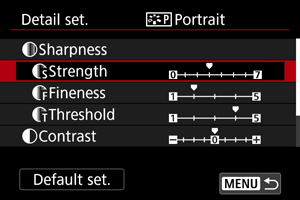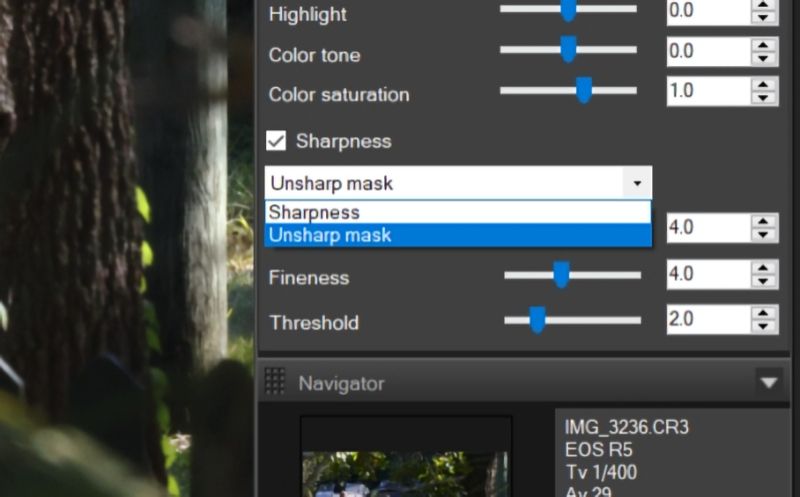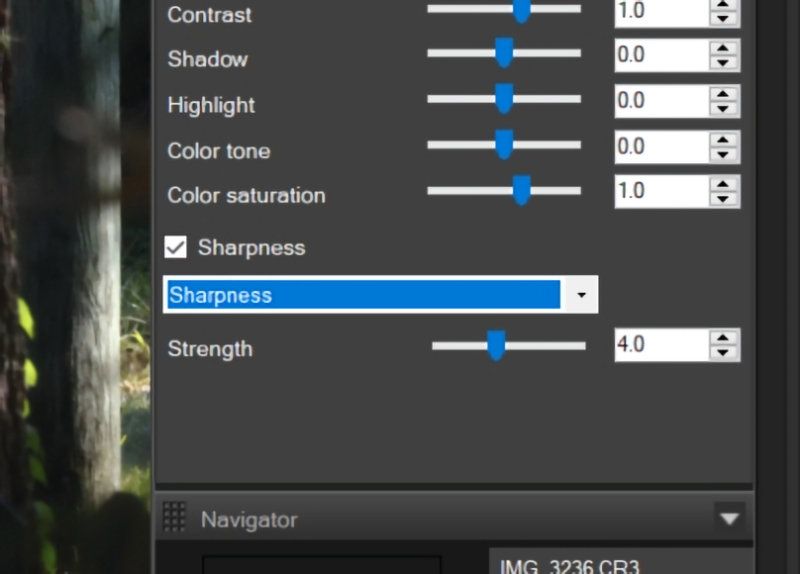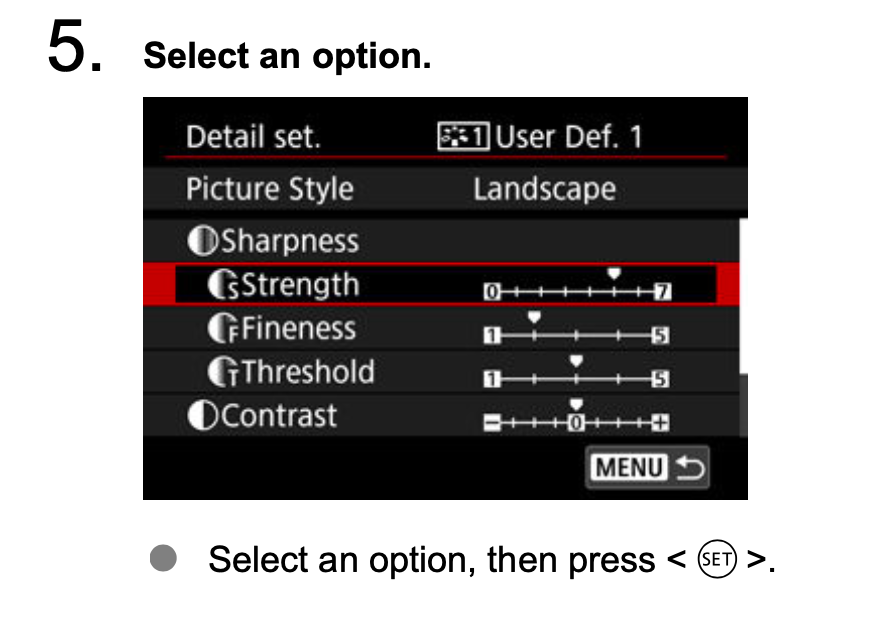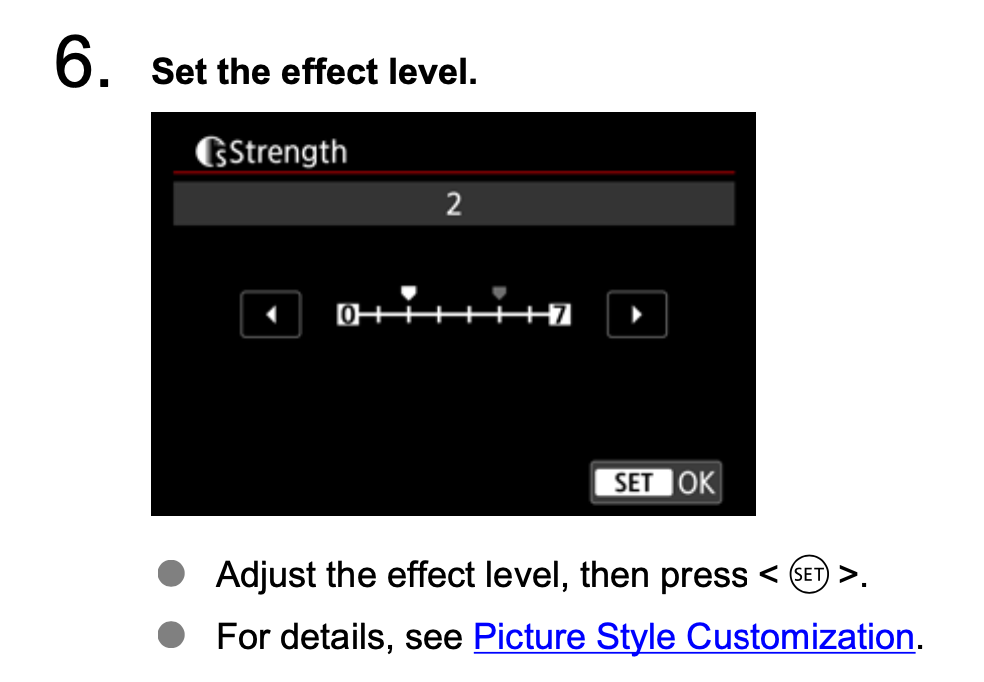- Canon Community
- Discussions & Help
- Camera
- EOS DSLR & Mirrorless Cameras
- Re: R5 sharpness setting in picture styles
- Subscribe to RSS Feed
- Mark Topic as New
- Mark Topic as Read
- Float this Topic for Current User
- Bookmark
- Subscribe
- Mute
- Printer Friendly Page
- Mark as New
- Bookmark
- Subscribe
- Mute
- Subscribe to RSS Feed
- Permalink
- Report Inappropriate Content
10-26-2022 02:59 PM
Honest, I've looked in both the printed manual and the pdf version, and I can't find the answer.
In the picture styles settings for the user defined styles, there is a setting for "sharpness" but it doesn't allow any changes. Am I missing something, and if it's not to be modified then why even put it in the settings menu?
I'm new to this camera, but come from years of using the 1D series bodys so I do know my way around most of the menus.
And seriously, if I've missed it, please point me to the page or paragragh or archived scroll that it's explained in.
Thanks for listening!
Solved! Go to Solution.
- Mark as New
- Bookmark
- Subscribe
- Mute
- Subscribe to RSS Feed
- Permalink
- Report Inappropriate Content
10-26-2022 05:19 PM
- Mark as New
- Bookmark
- Subscribe
- Mute
- Subscribe to RSS Feed
- Permalink
- Report Inappropriate Content
10-26-2022 05:27 PM
In the PictureStyleEditor program that I downloaded from Canon, if I open a CR3 file I can change all 3 unsharp mask parameters. Then it allows me to save the new style in a file. I would expect that the EOS utility could install the saved style file onto the camera. Does that not work for you?
If you are trying to do this in the Camera, I have not tried that. The manual calls it "Picture Style Registration". Is that what is not working for you?
- Mark as New
- Bookmark
- Subscribe
- Mute
- Subscribe to RSS Feed
- Permalink
- Report Inappropriate Content
10-26-2022 05:37 PM
Sorry about my earlier comment. I did not understand. I hope this might be more helpful.
Unsharp mask has three parameters when digital. For film photography it was analog and used a slightly out of focus enlarger.
The names of the 3 parameters vary from software to software. The three parameters give one much more control of the unsharp mask than does a single slider.
There is a very good explanation at:
https://www.cambridgeincolour.com/tutorials/sharpness.htm
https://www.cambridgeincolour.com/tutorials/unsharp-mask.htm
Fineness might substitute for "radius".
I usually start with the "Standard Style" and almost always change the amount parameter from 4.0 to either 1.0 or 2.0. If no noise, I am likely to set "fineness" to 1.5 or 1.7 and if noise then I set fineness to 3.0 or 4.0. If there is blur, I set fineness to the number of pixels blurred.
- Mark as New
- Bookmark
- Subscribe
- Mute
- Subscribe to RSS Feed
- Permalink
- Report Inappropriate Content
10-26-2022 05:46 PM - edited 10-26-2022 05:48 PM
@MisterWizard wrote:
The attached image is an example (taken from an online tutorial) of the detail set screen with the sharpness parameter simply not adjustable. It's like that in any of the picture styles selections, the Portrait one was just the one I grabbed to illustrate my point.
I appreciate all the suggestions, and I usually shoot JPG for just quick run & gun stuff.
It's not so much that I feel a compelling need to sharpen in camera as it is that I'm puzzled why the setting exists without any adjustment possibility. I've not seen this on any other Canon camera menu.
Like I said, I read thru the manual and the PDF manual and just haven't found any information about this, so I come to this wealth of knowledge with my questions.
Just a bit of info on this: Although not labeled as such, that is called an "Unsharp Mask" and allows you to adjust various aspects of sharpening. What I call plain "sharpening" is usually a 0-10 scale, which I understand to be just strength. I shoot Raw only and process in DPP 4 and both Sharpening and Unsharp mask are available in the "Sharpening panel"
If you are not familiar with the Unsharp mask and its controls, there are good articles on line, some way over my head and some that get to the point.
Examples of Sharpening available in DPP 4. Not that I am suggesting you use DPP 4, these are just examples 🙂
Newton
- Mark as New
- Bookmark
- Subscribe
- Mute
- Subscribe to RSS Feed
- Permalink
- Report Inappropriate Content
10-26-2022 07:04 PM - edited 10-26-2022 07:06 PM
John, we must have been composing our posts close to the same time. I just hadn't refreshed the page before I posted 🙂
Newton
- Mark as New
- Bookmark
- Subscribe
- Mute
- Subscribe to RSS Feed
- Permalink
- Report Inappropriate Content
10-27-2022 05:58 PM - edited 10-27-2022 06:08 PM
As kvbarkley stated, you must select one of the "Sharpness" parameters.
Then Press SET to change the selected parameter.
Then Press SET again to store the new value.
"The attached image is an example (taken from an online tutorial) of the detail set screen with the sharpness parameter simply not adjustable."
Sometimes it's better to read the step-by-step directions in the manual rather than a possibly simplified "online tutorial" 😋
- Mark as New
- Bookmark
- Subscribe
- Mute
- Subscribe to RSS Feed
- Permalink
- Report Inappropriate Content
10-27-2022 06:25 PM
Yep, finally the light bulb comes on over my head! Thanks to all for kindly pointing this out to me, even though it was staring me in the face the whole time.
- « Previous
-
- 1
- 2
- Next »
- « Previous
-
- 1
- 2
- Next »
01/20/2026: New firmware updates are available.
12/22/2025: New firmware update is available for EOS R6 Mark III- Version 1.0.2
11/20/2025: New firmware updates are available.
EOS R5 Mark II - Version 1.2.0
PowerShot G7 X Mark III - Version 1.4.0
PowerShot SX740 HS - Version 1.0.2
10/21/2025: Service Notice: To Users of the Compact Digital Camera PowerShot V1
10/15/2025: New firmware updates are available.
Speedlite EL-5 - Version 1.2.0
Speedlite EL-1 - Version 1.1.0
Speedlite Transmitter ST-E10 - Version 1.2.0
07/28/2025: Notice of Free Repair Service for the Mirrorless Camera EOS R50 (Black)
7/17/2025: New firmware updates are available.
05/21/2025: New firmware update available for EOS C500 Mark II - Version 1.1.5.1
02/20/2025: New firmware updates are available.
RF70-200mm F2.8 L IS USM Z - Version 1.0.6
RF24-105mm F2.8 L IS USM Z - Version 1.0.9
RF100-300mm F2.8 L IS USM - Version 1.0.8
- Trouble with focusing using Canon SX70HS in Point & Shoot Digital Cameras
- Can you shoot a RAW video with an EOS Rebel T8i? in EOS DSLR & Mirrorless Cameras
- EOS R10 Indoor sports pics are grainy and blurry in EOS DSLR & Mirrorless Cameras
- R100 - Unable to take pictures in EOS DSLR & Mirrorless Cameras
- Flash NOT working on my Canon SX740 HS in Point & Shoot Digital Cameras
Canon U.S.A Inc. All Rights Reserved. Reproduction in whole or part without permission is prohibited.