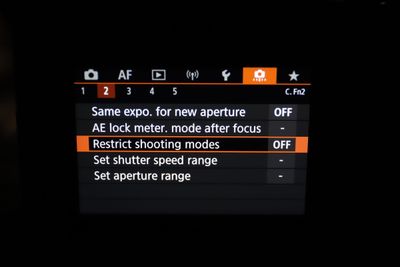- Canon Community
- Discussions & Help
- Camera
- EOS DSLR & Mirrorless Cameras
- Re: R5 mode button not working!
- Subscribe to RSS Feed
- Mark Topic as New
- Mark Topic as Read
- Float this Topic for Current User
- Bookmark
- Subscribe
- Mute
- Printer Friendly Page
- Mark as New
- Bookmark
- Subscribe
- Mute
- Subscribe to RSS Feed
- Permalink
- Report Inappropriate Content
12-30-2021 12:06 PM
Hi - My nice new R5 has a fault - a dead Mode button... I have tried two or three suggestions to cure this, but it remains a problem - It is currently stuck on M and I want to load the latest firmware 1.5 (1.4 installed) - I need to select P to do this, someone suggested that it would load with M selected - sadly not for me! - also tried with the "FIR" ended version of the software. I tried holding down the Q button and pressing INFO to get the mode window - regret that didn't work...
Pressing Q + INFO brings up the general settings window but the M setting at the top left corner has a greyed out background so inoperative - going a bit crazy here... I guess tomorrow I'll call Mr Canon... but if anybody has the answer to this ...I'd be delighted to be proved stupid.
Kind regards _ Don
Solved! Go to Solution.
Accepted Solutions
- Mark as New
- Bookmark
- Subscribe
- Mute
- Subscribe to RSS Feed
- Permalink
- Report Inappropriate Content
01-03-2022 09:53 AM
Certainly sounds like an early failure, but have you tried the following?:
1. Remove the battery
2. Switch the ON/Off switch to ON with battery removed.
3. Press shutter release for a few seconds.
4. Switch the ON/Off switch to OFF
4. Install a fully charged battery and wait until the red "Busy" lamp stops blinking
5. Switch the camera back ON
Remember, the R5 is always partially powered up whenever a charged battery is installed. the only way to truly power it down and clear registers is to remove the battery.
- Mark as New
- Bookmark
- Subscribe
- Mute
- Subscribe to RSS Feed
- Permalink
- Report Inappropriate Content
12-30-2021 03:13 PM
Contacting Canon is probably your best option. Just be aware that the holiday season is probably one of the busiest times of the year for camera repairs.
"Enjoying photography since 1972."
- Mark as New
- Bookmark
- Subscribe
- Mute
- Subscribe to RSS Feed
- Permalink
- Report Inappropriate Content
12-30-2021 04:30 PM
Good advice, it does look to be a fairly intractable problem, Ho-Hum… tho I suspect that as the camera is only two weeks old, I could certainly be the problem here - the mirrorless cameras are a whole new ballgame, quite complex, but very wonderful.
Best Don
- Mark as New
- Bookmark
- Subscribe
- Mute
- Subscribe to RSS Feed
- Permalink
- Report Inappropriate Content
12-30-2021 09:53 PM
"I have tried two or three suggestions to cure this, but it remains a problem - It is currently stuck on M ..."
OK, there is only one cure for this, and I suspect you know what it is. The sooner you get it off to Canon, the sooner it will be repaired and back in your hands. Good luck.
- Mark as New
- Bookmark
- Subscribe
- Mute
- Subscribe to RSS Feed
- Permalink
- Report Inappropriate Content
12-31-2021 01:25 PM
I had a wierd issue with my record button/m.fn buttons on my R5 not working after the body warmed up a bit. I ended up sending back to Canon Service center and they replaced the top board. I think the fault was there from the beginning but since I rarely used those 2 buttons, didn't notice it til months later (shooting way less during covid didn't help either).
-jaewoo
Rebel XT, 7D, 5Dm3, 5DmIV (current), EOS R, EOS R5 (current), R50V (current)
- Mark as New
- Bookmark
- Subscribe
- Mute
- Subscribe to RSS Feed
- Permalink
- Report Inappropriate Content
01-03-2022 09:53 AM
Certainly sounds like an early failure, but have you tried the following?:
1. Remove the battery
2. Switch the ON/Off switch to ON with battery removed.
3. Press shutter release for a few seconds.
4. Switch the ON/Off switch to OFF
4. Install a fully charged battery and wait until the red "Busy" lamp stops blinking
5. Switch the camera back ON
Remember, the R5 is always partially powered up whenever a charged battery is installed. the only way to truly power it down and clear registers is to remove the battery.
- Mark as New
- Bookmark
- Subscribe
- Mute
- Subscribe to RSS Feed
- Permalink
- Report Inappropriate Content
01-03-2022 10:19 AM
Hi Lotus7
Thanks so much for your very helpful post, which I have copied for future use (hopefully not!) - I went the painful route of re-setting the camera... pre your post. I now have a fully reconfigured camera setup and the Mode button is now back in service - a very frustrating long winded process. It's a shame the the R5 is such a glitchy camera, I'm hoping that, now I have been able to install the 1.5 firmware it will settle down to be as reliable as all my previous Canon cameras - I suspect my hopes may be dashed!?- fingers crossed. Thanks again for the painless solution to my problem that you kindly posted.
Kind regards - Don
- Mark as New
- Bookmark
- Subscribe
- Mute
- Subscribe to RSS Feed
- Permalink
- Report Inappropriate Content
01-03-2022 11:20 AM
Glad the "system reset" procedure helped. Today's cameras can stretch the definition of what a "camera" consists of. Some might consider current models as "computers that happen to be able to record images". One additional "tip": Although it's OK to turn the "Power Switch" OFF while the camera Busy lamp is on or blinking (the process being executed will continue until completed), it's not OK to remove the battery if the light is on. That can cause a memory card directory error or possibly a functional error in camera operations.
For what its worth: I have a couple of R5s, an early production R and a RP. I've taken many thousands of shots with them and found all 4 of these cameras to be extremely reliable. And that's been while using lenses made by Canon (both RF & EF), Tamron EFs, and Samyang R mounts.
Hope you enjoy your R5. IMHO, it's a superb instrument.
- Mark as New
- Bookmark
- Subscribe
- Mute
- Subscribe to RSS Feed
- Permalink
- Report Inappropriate Content
01-03-2022 12:16 PM
Hello again Lotus7
I have to agree that the R5 is truly wonderful camera and is definitely the way forward post the reign of the DSLRs which are so familiar to us all - old slippers! I have been around cameras for some 65 yrs or so, I can still remember the joy of shooting 10x8 on a daily basis, right through every camera format and Mac to today. Unreasonably - I'm now 86 but still getting a buzz from all the new tech, absolutely love it - but the R5 has certainly proved to be a steep learning curve from the easy logic the DSLRs and you are right that it has a lot in common with computers.
I still have a sneaky nostalgia for the slowness of the - Wet tech! but wouldn't change back if I was still working! - With the R5, I also bought a 100-500 lens plus a tripod gimbal - which all arrived about three weeks ago so I'm still on the upward learning curve ...But looking forward to the coming summer when I will be out in the woodland photographing the wildlife - big and "Peaceful" change from my previous life in the world of advertising etc...
Thanks again for your kind help ...much appreciated.
Kind regards - Don
- Mark as New
- Bookmark
- Subscribe
- Mute
- Subscribe to RSS Feed
- Permalink
- Report Inappropriate Content
01-15-2023 01:07 AM
I found that it's in the settings called restrict shooting modes. I turned that off and it fixed this problem. I included a photo of the menu but it's under the custom functions tab, #2, third option down.
01/20/2026: New firmware updates are available.
12/22/2025: New firmware update is available for EOS R6 Mark III- Version 1.0.2
11/20/2025: New firmware updates are available.
EOS R5 Mark II - Version 1.2.0
PowerShot G7 X Mark III - Version 1.4.0
PowerShot SX740 HS - Version 1.0.2
10/21/2025: Service Notice: To Users of the Compact Digital Camera PowerShot V1
10/15/2025: New firmware updates are available.
Speedlite EL-5 - Version 1.2.0
Speedlite EL-1 - Version 1.1.0
Speedlite Transmitter ST-E10 - Version 1.2.0
07/28/2025: Notice of Free Repair Service for the Mirrorless Camera EOS R50 (Black)
7/17/2025: New firmware updates are available.
05/21/2025: New firmware update available for EOS C500 Mark II - Version 1.1.5.1
02/20/2025: New firmware updates are available.
RF70-200mm F2.8 L IS USM Z - Version 1.0.6
RF24-105mm F2.8 L IS USM Z - Version 1.0.9
RF100-300mm F2.8 L IS USM - Version 1.0.8
- Canon 5D Mark II locking up when using viewfinder in EOS DSLR & Mirrorless Cameras
- EOS M50 Mark II — Firmware Update Freezes / Shooting Info Overlays Missing (Firmware 1.0.0) in EOS DSLR & Mirrorless Cameras
- R6iii Feature Requests From Someone Who Just Switched From Sony in EOS DSLR & Mirrorless Cameras
- How to get EOS R3 to recognize Speedlite EL-5 in EOS DSLR & Mirrorless Cameras
- EOS R6 Mark III Playback shows second-to-last photo instead of last photo in EOS DSLR & Mirrorless Cameras
Canon U.S.A Inc. All Rights Reserved. Reproduction in whole or part without permission is prohibited.