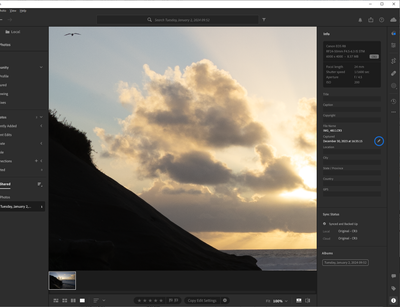- Canon Community
- Discussions & Help
- Camera
- EOS DSLR & Mirrorless Cameras
- Re: Noise on EOS R8 Image
- Subscribe to RSS Feed
- Mark Topic as New
- Mark Topic as Read
- Float this Topic for Current User
- Bookmark
- Subscribe
- Mute
- Printer Friendly Page
Noise on EOS R8 Image
- Mark as New
- Bookmark
- Subscribe
- Mute
- Subscribe to RSS Feed
- Permalink
- Report Inappropriate Content
01-02-2024 01:11 PM
I recently bought an R8 and have been trying my hand at photographing some sunsets. However, it seems that whatever I do, I get a lot of noise in the image. I've tried wide and small aperture (f/4.5 - f/11), auto ISO and setting ISO to 100 to force a shutter speed, tripod and not, and changing the exposure / metering settings. Example attached (this one is 24mm, f/4.5, 1/1600 shutter, ISO 200). The clouds / sky in the picture (and in all of them) has a grainy texture (noticeable on the full shot at normal zoom, and much more so when magnified).
I'm stumped on what might be causing it and how I can get this resolved. Any help would be appreciated.
- Mark as New
- Bookmark
- Subscribe
- Mute
- Subscribe to RSS Feed
- Permalink
- Report Inappropriate Content
01-02-2024 01:51 PM
You'll always have some amount of noise/grain in images. Even at the lowest values of ISO. I don't see any issues with these images in terms of noise.
Note that pixel-peeping will only exaggerate flaws; even if they are very minor.
Ricky
Camera: EOS R5 II, RF 50mm f/1.2L, RF 135mm f/1.8L
Lighting: Profoto Lights & Modifiers
- Mark as New
- Bookmark
- Subscribe
- Mute
- Subscribe to RSS Feed
- Permalink
- Report Inappropriate Content
01-02-2024 02:03 PM - edited 01-02-2024 04:54 PM
Where precisely in the image are you most bothered by the noise?
If it is in the areas of shadow, that is perfectly normal because of the high level of contrast between the bright sky and the very, very dark shadowed cliffs. While we can perceive a vast range between extreme very bright and very dark, a camera sensor is much, much less capable of doing so.
In the image below the light changes from total white to total black in steps, each of which is a doubling or halving of the light intensity. These are called Exposure Values (EVs) or Stops and are the common currency for measuring exposure and the control of it through Aperture, Shutter and ISO controls on the camera. As you can see, we can perceive a lot more light variation than the most modern sensor.
Noise is normally a results of lack of light being captured from an area of an area of the Field of View (FoV) - i.e that view that the combination of sensor and lens captures. In the case of the image that you have posted, you have correctly exposed for the brighter areas of the FoV and it will naturally happen that the shadowed area fall to dark or black.
View this video on the subject:
If you want to get more detail from the cliff without noise, for example, I suggest checking out the Advanced User Guide, on P116, and considering the High Dynamic Range (HDR) function.
Here is a link to the guide: R8 Advanced User Guide
I hope this is of some assistance, and has not underestimated your skill level as we have no idea of that.
cheers, TREVOR
The mark of good photographer is less what they hold in their hand, it's more what they hold in their head;
"All the variety, all the charm, all the beauty of life is made up of light and shadow", Leo Tolstoy;
"Skill in photography is acquired by practice and not by purchase" Percy W. Harris
- Mark as New
- Bookmark
- Subscribe
- Mute
- Subscribe to RSS Feed
- Permalink
- Report Inappropriate Content
01-02-2024 02:59 PM
Stop the pixel peeping, which means zooming in real close to look for noise. You will always find something that you do not like. View the images the way they would be printed or viewed.
"Enjoying photography since 1972."
- Mark as New
- Bookmark
- Subscribe
- Mute
- Subscribe to RSS Feed
- Permalink
- Report Inappropriate Content
01-02-2024 04:34 PM - edited 01-02-2024 04:37 PM
I wouldn't sharpen the blue sky and the clouds. You will only amplify the visible noise.
- Mark as New
- Bookmark
- Subscribe
- Mute
- Subscribe to RSS Feed
- Permalink
- Report Inappropriate Content
01-02-2024 06:15 PM
It's the lighter areas where the noise is bothering me. I can see it on normal zoom on my computer (not just the zoomed in "pixel peeping" I also posted to magnify it). The dark areas look ok to me (note that I posted the normal exposed version of a group of 3 pictures later combined to form an HDR image - which does a great job of brightening up the dark areas, but the "noise" is still present in the sky / clouds). The dark areas look fine to my amateur eye.
I've also tried to increase the light by "shooting to the right" (aperture priority mode, set ISO, bump the exposure up a stop to force a slower shutter), as I've been reading that noise occurs where there is less light hitting the sensor.
"I hope this is of some assistance, and has not underestimated your skill level as we have no idea of that."
It would be difficult to underestimate my skill level. I am novice, but trying to learn. The fundamental problem I'm trying to wrap my head around is why the "noise" (or whatever it is) is showing up in the light sky / clouds (and with any luck, what I might be able to do about it).
- Mark as New
- Bookmark
- Subscribe
- Mute
- Subscribe to RSS Feed
- Permalink
- Report Inappropriate Content
01-02-2024 06:22 PM
First of all, thank you for your prompt and considered response.
FWIW, the issue we have been discussing is correctly identified as NOISE, grain is a characteristic of the chemistry of film.
What I would like to do is examine the original CR3 file if possible. Can you send a link to that file please. I just need to be able to look much more deeply into the image and the settings. That would be very helpful.
cheers, TREVOR
The mark of good photographer is less what they hold in their hand, it's more what they hold in their head;
"All the variety, all the charm, all the beauty of life is made up of light and shadow", Leo Tolstoy;
"Skill in photography is acquired by practice and not by purchase" Percy W. Harris
- Mark as New
- Bookmark
- Subscribe
- Mute
- Subscribe to RSS Feed
- Permalink
- Report Inappropriate Content
01-02-2024 07:10 PM - edited 01-05-2024 05:42 AM
Very interesting video about shadows. I’ve been doing that for a few years I have been exposing to the [left], meaning i slightly under expose the image by -1/3 of a stop using exposure compensation.
Why did I start doing that? After owning a handful of Canon DSLRs I began to noice that they all seemed to slightly over expose JPGs, which would seem to yield more shadow details. I felt is was just raising the noise levels inthe shadows.
So, I experimented for a day or two with negative exposure compensation. I settled -1/3 in the camera giving me what I wanted in the RAW file. I could further tweak shadows and highlights in post.
Now I rarely have blown highlights. Most of the time I am not overly concerned with the shadows.
"Enjoying photography since 1972."
- Mark as New
- Bookmark
- Subscribe
- Mute
- Subscribe to RSS Feed
- Permalink
- Report Inappropriate Content
01-02-2024 07:18 PM
Thanks Bill! BTW, Happy New Year!
Certainly, I think a lot of people (not specific to this thread) seek to bring out shadows to the level of blowing highlights, or really destroying the dynamic range of their image by over-compensating the exposure on things like shadows in PP. I like the Sean explains why this is an challenge to do with our physiology and the limitations of camera sensors, so trying to stretch that dynamic range will cause issues.
cheers, TREVOR
The mark of good photographer is less what they hold in their hand, it's more what they hold in their head;
"All the variety, all the charm, all the beauty of life is made up of light and shadow", Leo Tolstoy;
"Skill in photography is acquired by practice and not by purchase" Percy W. Harris
- Mark as New
- Bookmark
- Subscribe
- Mute
- Subscribe to RSS Feed
- Permalink
- Report Inappropriate Content
01-02-2024 07:26 PM
Thank you for your assistance. I have uploaded the raw file for this picture to:
This is my first time trying to share a raw file, so I apologize in advance if you can't access this (it says its shared) or Adobe converts it to something other than the cr3. If that happens let me know and I'll try to figure out another way to share it.
If it also means anything, someone also said to view the image the way it would be printed or viewed. My primary "customer" for my images is viewing them on my computer as desktop / screensaver images. My monitor is a Dell 23220DGF (32" 2k monitor) if that makes any difference. Viewing the full image at 100% zoom shows the visible noise (in the clouds / sky) that I am trying to figure out.
I also "shared" a second photo at https://adobe.ly/3RGFBzX that shows similar could noise that was shot at 1 stop over exposure.
12/18/2025: New firmware updates are available.
12/15/2025: New firmware update available for EOS C50 - Version 1.0.1.1
11/20/2025: New firmware updates are available.
EOS R5 Mark II - Version 1.2.0
PowerShot G7 X Mark III - Version 1.4.0
PowerShot SX740 HS - Version 1.0.2
10/21/2025: Service Notice: To Users of the Compact Digital Camera PowerShot V1
10/15/2025: New firmware updates are available.
Speedlite EL-5 - Version 1.2.0
Speedlite EL-1 - Version 1.1.0
Speedlite Transmitter ST-E10 - Version 1.2.0
07/28/2025: Notice of Free Repair Service for the Mirrorless Camera EOS R50 (Black)
7/17/2025: New firmware updates are available.
05/21/2025: New firmware update available for EOS C500 Mark II - Version 1.1.5.1
02/20/2025: New firmware updates are available.
RF70-200mm F2.8 L IS USM Z - Version 1.0.6
RF24-105mm F2.8 L IS USM Z - Version 1.0.9
RF100-300mm F2.8 L IS USM - Version 1.0.8
- Adding DPP4 Toolbar in Camera Software
- image.canon How to change image download folders in Camera Software
- EOS R5 Time-lapse movies don't save, .dat file shows up on card in EOS DSLR & Mirrorless Cameras
- DM-E100 Mic: Video has loud static — Please help! in Camera Accessories
- Image processing using DPP and free software in Camera Software
Canon U.S.A Inc. All Rights Reserved. Reproduction in whole or part without permission is prohibited.