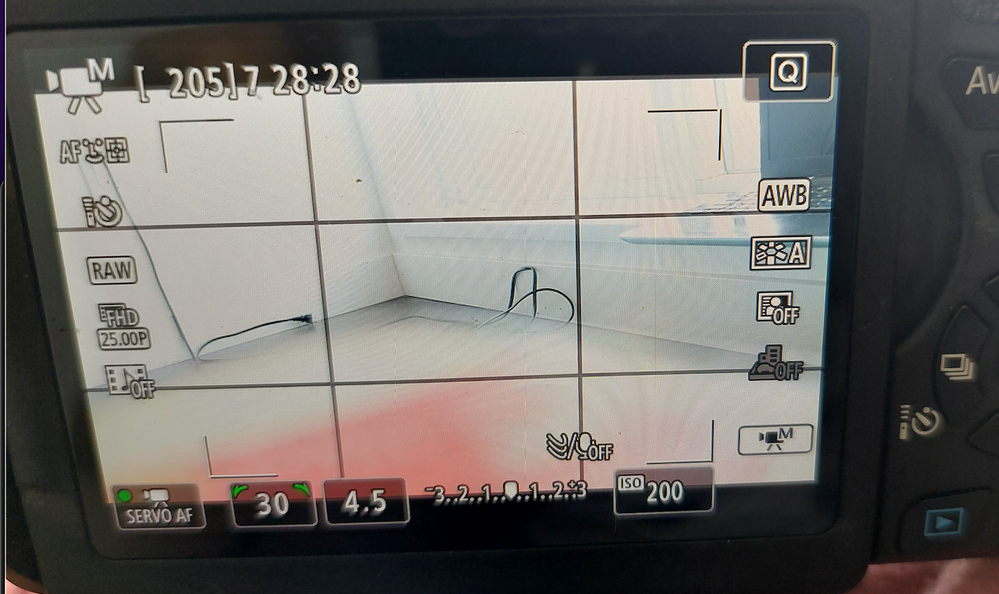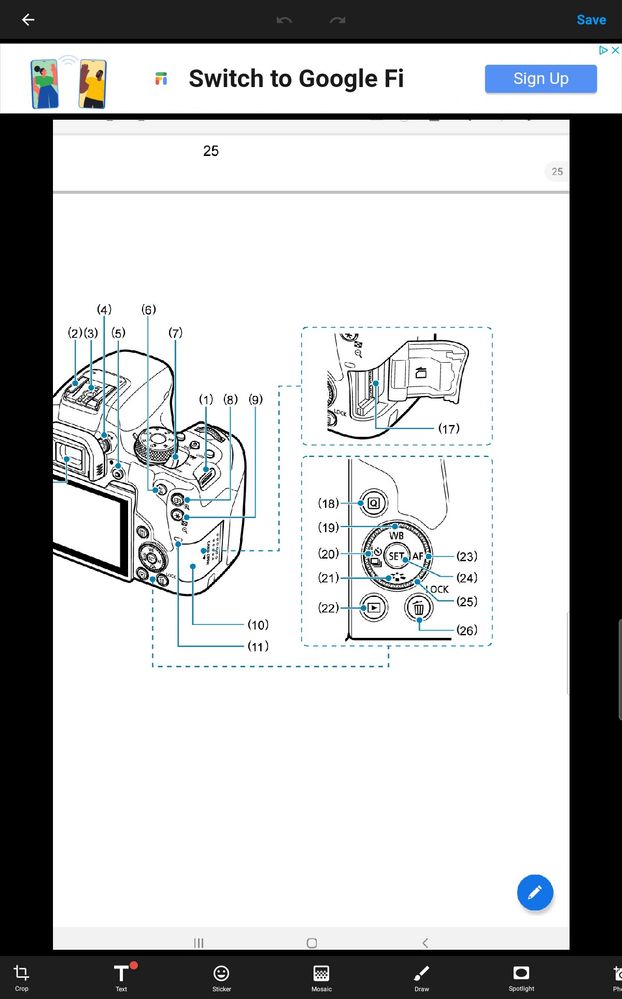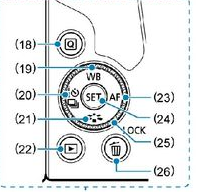- Canon Community
- Discussions & Help
- Camera
- EOS DSLR & Mirrorless Cameras
- No sound playback in my Canon 750D? I tried to tur...
- Subscribe to RSS Feed
- Mark Topic as New
- Mark Topic as Read
- Float this Topic for Current User
- Bookmark
- Subscribe
- Mute
- Printer Friendly Page
No sound playback in my Canon 750D? I tried to turn the sound up! I played with it to the right,
- Mark as New
- Bookmark
- Subscribe
- Mute
- Subscribe to RSS Feed
- Permalink
- Report Inappropriate Content
02-26-2022 04:38 PM
No sound playback in my Canon 750D, I tried to turn the sound up! I played with it to the right, to the left? coz I am not sure which one would level up the sound.
I clicked (SET) to playback and the video is playing but without sound! why?
I didn't use the camera much! it was so good but then this happened.
The audio is working when I transfer the SD card to the laptop.
- Mark as New
- Bookmark
- Subscribe
- Mute
- Subscribe to RSS Feed
- Permalink
- Report Inappropriate Content
02-26-2022 05:11 PM
Arwaahmed,
On my 850D, it says that the sound volume can be adjusted with the up and down arrow keys.
It also says something about how the sound volume balance cannot be adjusted between the left and right.
Steve Thomas.
- Mark as New
- Bookmark
- Subscribe
- Mute
- Subscribe to RSS Feed
- Permalink
- Report Inappropriate Content
02-26-2022 08:25 PM
Kindly advise and will appreciate where is the up and down keys in the camera? what is gonna move here in the screen I adjust the sound?
- Mark as New
- Bookmark
- Subscribe
- Mute
- Subscribe to RSS Feed
- Permalink
- Report Inappropriate Content
02-26-2022 08:41 PM
I rotate the small wheel near the shutter button, here the photos show two wheels, one is big and one is very small, will the small one makes any difference? what should I do here
- Mark as New
- Bookmark
- Subscribe
- Mute
- Subscribe to RSS Feed
- Permalink
- Report Inappropriate Content
02-27-2022 05:59 AM
Your up and down, a ND Your left and right arrows are on the big wheel on the back of your camera next to your screen.
- Mark as New
- Bookmark
- Subscribe
- Mute
- Subscribe to RSS Feed
- Permalink
- Report Inappropriate Content
02-27-2022 06:43 AM
The small one next to the viewfinder is the Dioptric adjustment knob for the viewfinder.
Walter
in Davie, FL
- Mark as New
- Bookmark
- Subscribe
- Mute
- Subscribe to RSS Feed
- Permalink
- Report Inappropriate Content
02-27-2022 11:31 AM
Arwaahme,
From Camera Decision. " 750D has a built-in Stereo microphone and a Mono speaker."
During the Playback of your movie, you should see a little speaker in the bottom right hand corner of your screen. If you tap that little speaker, you should be able to adjust the volume level up or down by pressing the top or bottom of that wheel I showed earlier:
Steve Thomas
11/20/2025: New firmware updates are available.
EOS R6 Mark III - Version 1.0.1
EOS R5 Mark II - Version 1.2.0
PowerShot G7 X Mark III - Version 1.4.0
PowerShot SX740 HS - Version 1.0.2
10/21/2025: Service Notice: To Users of the Compact Digital Camera PowerShot V1
10/15/2025: New firmware updates are available.
Speedlite EL-5 - Version 1.2.0
Speedlite EL-1 - Version 1.1.0
Speedlite Transmitter ST-E10 - Version 1.2.0
07/28/2025: Notice of Free Repair Service for the Mirrorless Camera EOS R50 (Black)
07/24/2025: New firmware updates are available.
07/23/2025: New firmware updates are available.
7/17/2025: New firmware updates are available.
05/21/2025: New firmware update available for EOS C500 Mark II - Version 1.1.5.1
02/20/2025: New firmware updates are available.
RF70-200mm F2.8 L IS USM Z - Version 1.0.6
RF24-105mm F2.8 L IS USM Z - Version 1.0.9
RF100-300mm F2.8 L IS USM - Version 1.0.8
RF50mm F1.4 L VCM - Version 1.0.2
RF24mm F1.4 L VCM - Version 1.0.3
01/22/2024: Canon Supports Disaster Relief Efforts in California
01/14/2025: Steps to resolve still image problem when using certain SanDisk SD cards with the Canon EOS R5 Mark II
- R3 and selection of card for playback in EOS DSLR & Mirrorless Cameras
- Viewing Content Produced via EOS VR Plugin for Premiere Pro in Camera Software
- EOS 5D Mark IV How to record to both memory cards in EOS DSLR & Mirrorless Cameras
- Problem with PowerShot SX620, lens cover doesn't close and video sound won't play in Point & Shoot Digital Cameras
- EOS 5DS split image with black bar? in EOS DSLR & Mirrorless Cameras
Canon U.S.A Inc. All Rights Reserved. Reproduction in whole or part without permission is prohibited.