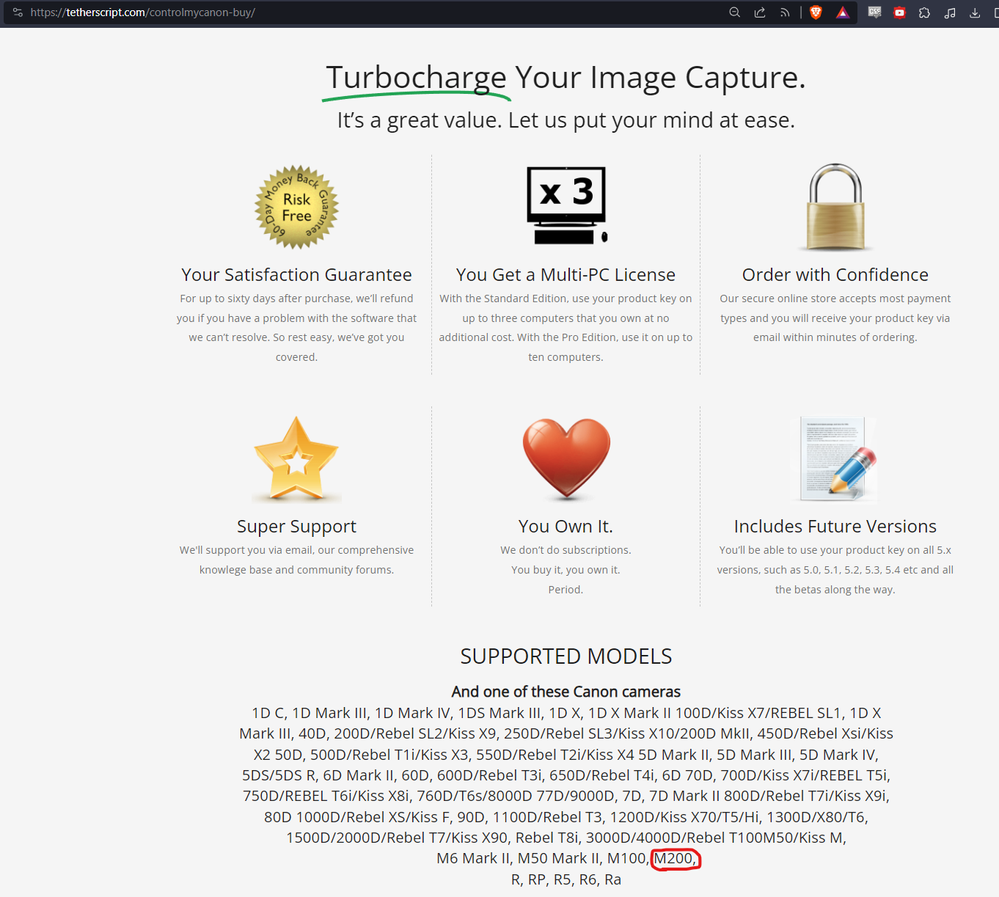- Canon Community
- Discussions & Help
- Camera
- EOS DSLR & Mirrorless Cameras
- Re: M200 with ControlMyCannon for focus stacking p...
- Subscribe to RSS Feed
- Mark Topic as New
- Mark Topic as Read
- Float this Topic for Current User
- Bookmark
- Subscribe
- Mute
- Printer Friendly Page
M200 with ControlMyCannon for focus stacking problems
- Mark as New
- Bookmark
- Subscribe
- Mute
- Subscribe to RSS Feed
- Permalink
- Report Inappropriate Content
10-04-2023 11:33 PM
I'm trying to use this software, ControlMyCanon, to automate taking a series of photos with incremental changes of focus to use with a focus stacking program. I can't get it to work though. Their support page says I need to change a setting on the camera, release priority, so that when the shutter button is pressed on the camera (untethered) the shutter but no autofocus occurs. I can't find this setting anywhere in my camera, and I searched the full manual pdf to no avail. I don't expect help troubleshooting 3rd party software, but this seems to be a camera settings issue not a software issue according to their support.
Its strange, in their software when I preview the sequence the focus does not change at all, actually the preview seems to freeze, the photos are exactly the same. Then the software tries resets the focus back to where it was before the sequence, and this time the focus on the lens actually changes, but since it didn't change at all during the sequence it returns to the wrong position.
Does anyone know a fix, or software that works for this? I'm kindof baffled that its not already part of EOS utility as its such a simple feature (taking the photo sequence not the actual stacking).
Thanks, -FE
- Mark as New
- Bookmark
- Subscribe
- Mute
- Subscribe to RSS Feed
- Permalink
- Report Inappropriate Content
10-05-2023 05:53 AM
I recommend you contact Tetherscript.
info@tetherscript.com
Conway, NH
R6 Mark III, M200, Many lenses, Pixma PRO-100, Pixma TR8620a, Lr Classic
- Mark as New
- Bookmark
- Subscribe
- Mute
- Subscribe to RSS Feed
- Permalink
- Report Inappropriate Content
10-05-2023 04:22 PM
@FriendlyEagle7 wrote:Their support page says I need to change a setting on the camera, release priority, so that when the shutter button is pressed on the camera (untethered) the shutter but no autofocus occurs. I can't find this setting anywhere in my camera, and I searched the full manual pdf to no avail."
Hello FE!
Like you, I looked through the M200 manual and don't see "Release priority" as an option. It should be paired with "Focus priority", at least it is on my cameras. What these options do is instruct your camera to either take a shot when you press the shutter regardless of whether focus is achieved or not (Release priority) or only take a shot when focus is acquired (Focus priority). It may be called something else on the M200, but that is what I am used to seeing on my DSLR's and R series MILC's.
Unless you are using a Stackshot, Wemacro, or some other motorized and automated macro rail, your camera must have AF enabled to be able to advance the focal plane. Are you using one of these devices?
I tried CMC, and although it is very nice and easy to use, I moved on to Helicon products (Helicon Remote and Helicon Focus) because of its Canon Raw processing and HR's ability to automatically calculate the number of shots (steps) needed. Unlike CMC, which requires that you set your initial FP then step through your stack to determine the number of shots, HR allows you to set the initial FP and the ending FP, then calculates the steps depending on the settings you have selected (aperture, blur radius, etc.).
Now I just use the built in features of my R5 and R6II and process in DPP 4 or use Helicon Remote to capture and stack in DPP 4. I still stack a few in Helicon Focus, but prefer DPP because I can edit my Raw files before stacking.
Newton
- Mark as New
- Bookmark
- Subscribe
- Mute
- Subscribe to RSS Feed
- Permalink
- Report Inappropriate Content
10-05-2023 07:39 PM
Most of the first generation of M bodies did not support tethered shooting. I believe the M200 is among the bodies that did not support “Remote Control” shooting with either the EOS Utility or DPP. Here is a link to the manual.
https://gdlp01.c-wss.com/gds/4/0300036364/02/eosm200-ug2-en.pdf
Canon User Guides always seem to name the sections that cover remote shooting with the EOS Utility as “Remote Control” … [blah blah blah]. A search for that phrase only turns up the Remote Bluetooth Wireless Controller.
"Enjoying photography since 1972."
- Mark as New
- Bookmark
- Subscribe
- Mute
- Subscribe to RSS Feed
- Permalink
- Report Inappropriate Content
10-05-2023 07:41 PM
I am not using one of those devices, I just have the camera usb tethered to my computer. The AF switch on the lens is on so the motors can be controlled. CMC FAQ says a setting on the camera body needs to be changed such that: when untethered and the shutter button is pressed the focus motor does not move before the shutter.
I'll try Helicon. I'm trying to use focus stacking as a way of creating a depth map. I'm studying coinage and am trying to figure out a way to measure the relief of the coin, that is the height of the design elements. Zerene stacker can make depth maps. I presume the most effective way to do this is keep the aperture wide open and move the focus by the smallest possible increment between photos. Getting the settings tuned in ZS will be another challenge.
Any advice on other camera settings? Lens is a canon 100mm f2.8. Also using an adapter to EOS-m between the lens and body.
- Mark as New
- Bookmark
- Subscribe
- Mute
- Subscribe to RSS Feed
- Permalink
- Report Inappropriate Content
10-05-2023 08:11 PM
The camera works great with EOS utility. Its just frustrating EOS utility doesn't yet have a feature for focus bracketing.
Helicon Focus is great, faster depth maps and 3d model output is very useful. Unfortunately Helicon remote does not support the m200.
I'm not sure what generation my camera is. The box says M200. It was purchased roughly a year ago at a big box retail store.
- Mark as New
- Bookmark
- Subscribe
- Mute
- Subscribe to RSS Feed
- Permalink
- Report Inappropriate Content
10-05-2023 09:42 PM
The ControlMyCanon website doesn't list the M200 as being supported by their software.
- Mark as New
- Bookmark
- Subscribe
- Mute
- Subscribe to RSS Feed
- Permalink
- Report Inappropriate Content
10-05-2023 09:49 PM
- Mark as New
- Bookmark
- Subscribe
- Mute
- Subscribe to RSS Feed
- Permalink
- Report Inappropriate Content
10-05-2023 09:57 PM
On the page I found https://tethertools.com/tethering-software/controlmycanon/ , it was not in the list. Can you contact them and ask them what the settings that you need are?
- Mark as New
- Bookmark
- Subscribe
- Mute
- Subscribe to RSS Feed
- Permalink
- Report Inappropriate Content
10-05-2023 10:03 PM
I contacted them, waiting on a response.
Manually stepping through and taking photos in the meantime, not having much luck getting depth data from either ZS or HF. It seems to work somewhat on the portrait on a coin but the depth on things like letters is totally wrong. I was hoping to avoid having to use a real 3D scanner but that seems like my only hope now. Thanks anyway, everyone.
01/20/2026: New firmware updates are available.
12/22/2025: New firmware update is available for EOS R6 Mark III- Version 1.0.2
11/20/2025: New firmware updates are available.
EOS R5 Mark II - Version 1.2.0
PowerShot G7 X Mark III - Version 1.4.0
PowerShot SX740 HS - Version 1.0.2
10/21/2025: Service Notice: To Users of the Compact Digital Camera PowerShot V1
10/15/2025: New firmware updates are available.
Speedlite EL-5 - Version 1.2.0
Speedlite EL-1 - Version 1.1.0
Speedlite Transmitter ST-E10 - Version 1.2.0
07/28/2025: Notice of Free Repair Service for the Mirrorless Camera EOS R50 (Black)
7/17/2025: New firmware updates are available.
05/21/2025: New firmware update available for EOS C500 Mark II - Version 1.1.5.1
02/20/2025: New firmware updates are available.
RF70-200mm F2.8 L IS USM Z - Version 1.0.6
RF24-105mm F2.8 L IS USM Z - Version 1.0.9
RF100-300mm F2.8 L IS USM - Version 1.0.8
Canon U.S.A Inc. All Rights Reserved. Reproduction in whole or part without permission is prohibited.