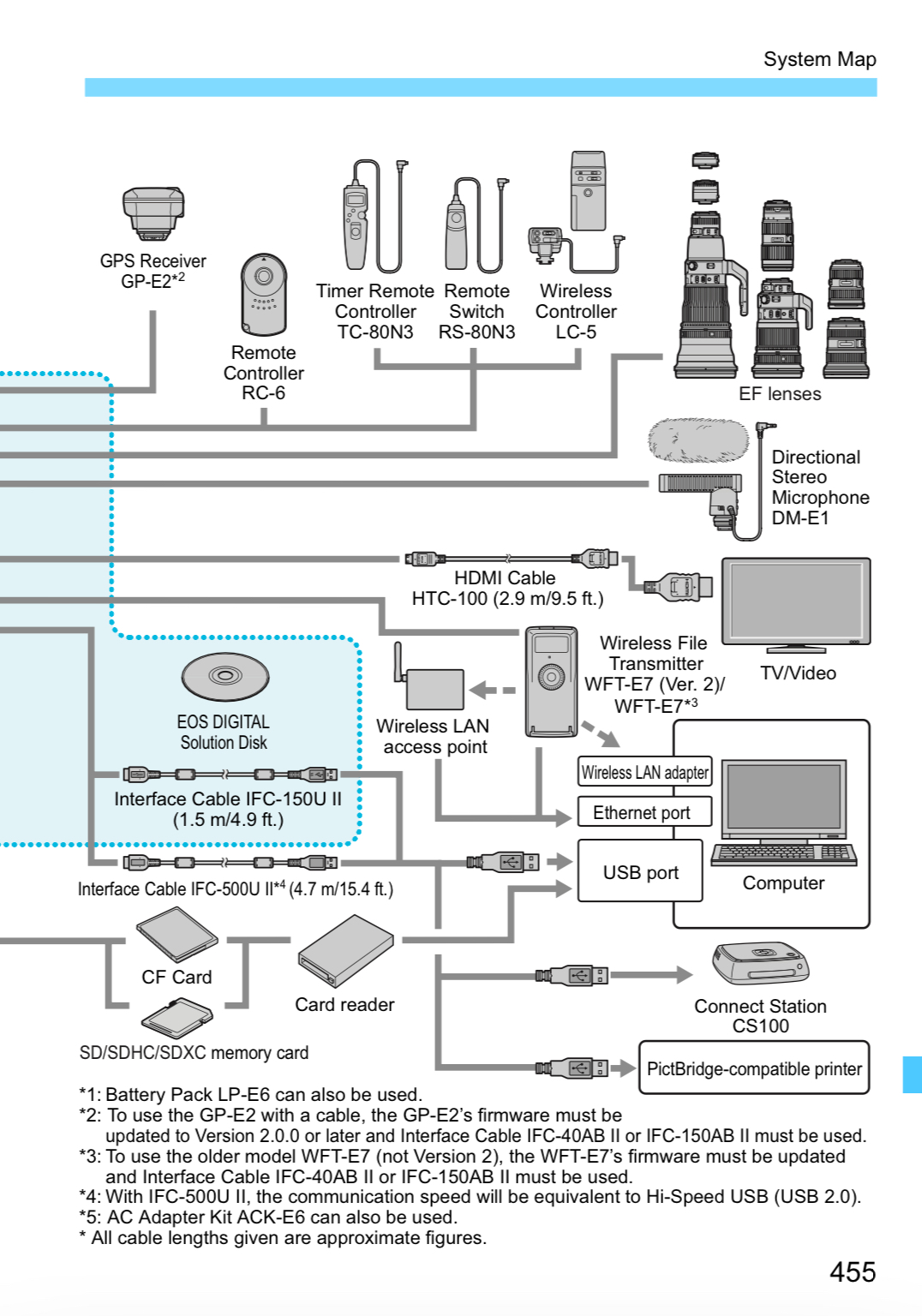- Canon Community
- Discussions & Help
- Camera
- EOS DSLR & Mirrorless Cameras
- Re: Looking for wifi adapter for Canon 5Ds
- Subscribe to RSS Feed
- Mark Topic as New
- Mark Topic as Read
- Float this Topic for Current User
- Bookmark
- Subscribe
- Mute
- Printer Friendly Page
- Mark as New
- Bookmark
- Subscribe
- Mute
- Subscribe to RSS Feed
- Permalink
- Report Inappropriate Content
06-03-2020 12:53 PM
Hi All,
Can anyone here make recommendations on how and what kind of wifi adapter I can buy for my Canon 5Ds?
I've looked at the Canon website and this is what they have Canon W-E1 Wi-Fi adapter. I don't particularly like this solution because it would take up the SD slot.
Curious anyone used this and could give me feedback?
Thank you.
Solved! Go to Solution.
- Mark as New
- Bookmark
- Subscribe
- Mute
- Subscribe to RSS Feed
- Permalink
- Report Inappropriate Content
06-04-2020 10:28 AM
@Mark35mmF2 wrote:Hey there,
Yes, it sounds like the W-E1 won't be a good fit for you, it is not very fast so it would only really be of benefit for transferring small sets of images or just individual images at a time and as a few of you have stated, those large 50 megapixel files certainly won't make it faster. The WFT-E7A would be the best option but it also sounds overspecced if all you want to do is transfer your images from inside the camera, its primarily used for active uploads to a server during news gathering/live events and live tethering over a wide area.
From the sounds of it you may be best off just using a card reader with a thunderbolt port for your Mac, or a USB card reader with USB adapter on the Mac.
I concur with Mark's points. The main reason for having WiFi isn't to avoid buying a card reader; it's so that you car quickly send your pictures to a newspaper or Web site under deadline. But under that circumstance, you're hardly going to be using a 5Ds, because you don't need, or even want, all that resolution.
Philadelphia, Pennsylvania USA
- Mark as New
- Bookmark
- Subscribe
- Mute
- Subscribe to RSS Feed
- Permalink
- Report Inappropriate Content
06-03-2020 07:39 PM
I have a 5DS R and I primarily use the SD instead of the CF card and remove it to transfer files. With my 1DX bodies I use the ethernet port and leave the cards in place which is my preferred method. But my 5DS R doesn't get nearly as much use as my 1DX series bodies so card removal isn't a big hassle. Compared to the CF socket, a SD socket is more mechanically robust so I prefer using it and I am not using my 5DS R for high speed bursts (definitely not it forte compared to the 1DX series) so the slight speed advantage of the CF card isn't important to my usage.
Rodger
- Mark as New
- Bookmark
- Subscribe
- Mute
- Subscribe to RSS Feed
- Permalink
- Report Inappropriate Content
06-03-2020 04:40 PM
@limvo05 wrote:This is where i found it https://shop.usa.canon.com/shop/en/catalog/wifi-adapter-w-e1
The full User Manual also indicates that you should use the WFT-E7, too. It is in the center of this screenshot.
You can download the manual at the link that I provided above. I suggest that you download it, and study it.
"Fooling computers since 1972."
- Mark as New
- Bookmark
- Subscribe
- Mute
- Subscribe to RSS Feed
- Permalink
- Report Inappropriate Content
06-04-2020 12:58 AM
Hey there,
Yes, it sounds like the W-E1 won't be a good fit for you, it is not very fast so it would only really be of benefit for transferring small sets of images or just individual images at a time and as a few of you have stated, those large 50 megapixel files certainly won't make it faster. The WFT-E7A would be the best option but it also sounds overspecced if all you want to do is transfer your images from inside the camera, its primarily used for active uploads to a server during news gathering/live events and live tethering over a wide area.
From the sounds of it you may be best off just using a card reader with a thunderbolt port for your Mac, or a USB card reader with USB adapter on the Mac.
- Mark as New
- Bookmark
- Subscribe
- Mute
- Subscribe to RSS Feed
- Permalink
- Report Inappropriate Content
06-04-2020 10:28 AM
@Mark35mmF2 wrote:Hey there,
Yes, it sounds like the W-E1 won't be a good fit for you, it is not very fast so it would only really be of benefit for transferring small sets of images or just individual images at a time and as a few of you have stated, those large 50 megapixel files certainly won't make it faster. The WFT-E7A would be the best option but it also sounds overspecced if all you want to do is transfer your images from inside the camera, its primarily used for active uploads to a server during news gathering/live events and live tethering over a wide area.
From the sounds of it you may be best off just using a card reader with a thunderbolt port for your Mac, or a USB card reader with USB adapter on the Mac.
I concur with Mark's points. The main reason for having WiFi isn't to avoid buying a card reader; it's so that you car quickly send your pictures to a newspaper or Web site under deadline. But under that circumstance, you're hardly going to be using a 5Ds, because you don't need, or even want, all that resolution.
Philadelphia, Pennsylvania USA
- « Previous
-
- 1
- 2
- Next »
12/18/2024: New firmware updates are available.
EOS C300 Mark III - Version 1..0.9.1
EOS C500 Mark II - Version 1.1.3.1
12/13/2024: EOS Webcam Utility Pro V2.3b is now available to support Windows on ARM PC users.
12/05/2024: New firmware updates are available.
EOS R5 Mark II - Version 1.0.2
11/14/2024: Windows V 2.3a installer for EOS Webcam Utility Pro is available for download
11/12/2024: EOS Webcam Utility Pro - Version 2.3 is available
09/26/2024: New firmware updates are available.
EOS R6 Mark II - Version 1.5.0
08/09/2024: Firmware update available for RC-IP1000 - Version 1.1.1
08/08/2024: Firmware update available for MS-500 - Version 2.0.0
- My PowerShot SD3500 IS's touchscreen isn't working :( in Point & Shoot Digital Cameras
- My Canon PowerShot A2400 IS has issues in Point & Shoot Digital Cameras
- Canon Eos M6 won’t take pictures in EOS DSLR & Mirrorless Cameras
- What glass for EOS R7 in EF & RF Lenses
- Finding A Cheaper All In One Lens For The Canon EOS R10 in EOS DSLR & Mirrorless Cameras
Canon U.S.A Inc. All Rights Reserved. Reproduction in whole or part without permission is prohibited.