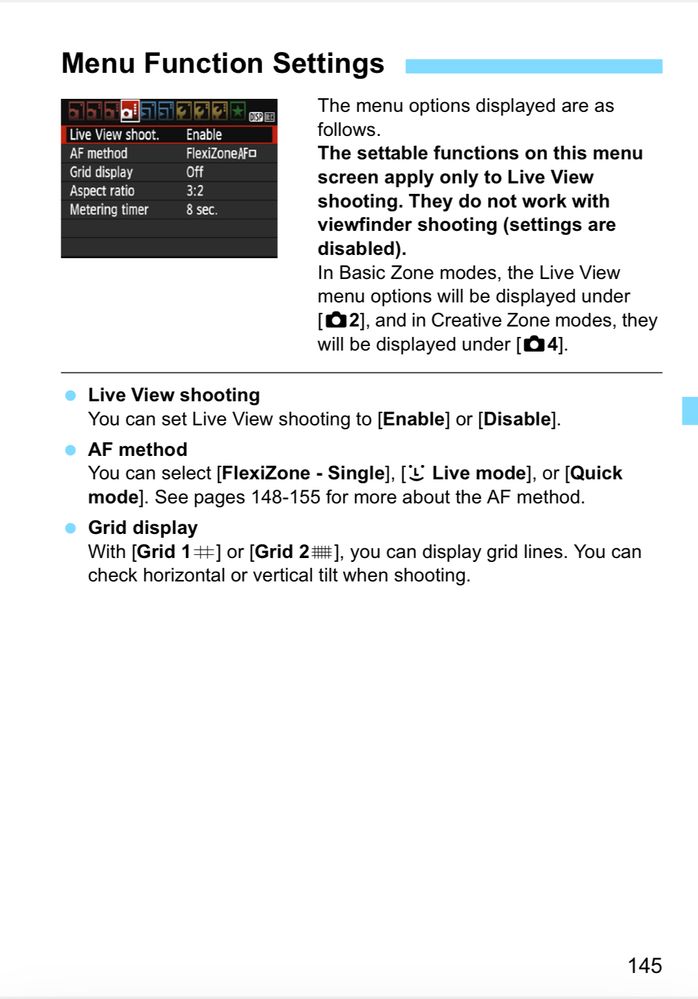- Canon Community
- Discussions & Help
- Camera
- EOS DSLR & Mirrorless Cameras
- Re: Live view mode on a Canon T7
- Subscribe to RSS Feed
- Mark Topic as New
- Mark Topic as Read
- Float this Topic for Current User
- Bookmark
- Subscribe
- Mute
- Printer Friendly Page
Live view mode on a Canon T7
- Mark as New
- Bookmark
- Subscribe
- Mute
- Subscribe to RSS Feed
- Permalink
- Report Inappropriate Content
10-09-2022 05:29 PM
I like using live view mode on my camera but when I hold down the button to take multiple photos, my live view goes black and I can't see what I'm taking pictures of. It doesn't do this with my view finder but I prefer live view mode. If anyone can help that'd be very appreciated!
- Mark as New
- Bookmark
- Subscribe
- Mute
- Subscribe to RSS Feed
- Permalink
- Report Inappropriate Content
10-09-2022 05:52 PM
Hi OP, All SLR and DSLR cameras have blackout when using the viewfinder and live view. The shutter curtains pass over the image sensor causing blackout. During viewfinder shooting the mirror swings out of the way causing viewfinder blackout. There is no way to prevent blackout in a DSLR camera.
-Demetrius
40D, 5D IV, EF 16-35mm F/2.8L III, EF 24-70mm F/2.8L II, EF 28-135mm F/3.5-5.6 IS USM, EF 50 F/1.8 STM
430EX III-RT & 600EX II-RT
Bodies: EOS 5D Mark IV
Lenses: EF Holy Trinity, EF 85mm F/1.8 USM
Speedlites: 420EX, 470EX-AI, 550EX & 600EX II-RT
- Mark as New
- Bookmark
- Subscribe
- Mute
- Subscribe to RSS Feed
- Permalink
- Report Inappropriate Content
10-09-2022 06:10 PM
The following menu only appears when the camera is in Live View mode. Note “AF method”.
Experiment with the AF mode settings. The camera normally uses an AF sensor that is located in the bottom of the camera, just below the sensor and mirror. The normally uses a metering sensor that is located at the top of the OVF, just below the flash hot shoe.
When you are in Live View mode, the AF method setting allows you select which AF and Metering sensor to use when you press the shutter. One of the settings does not drop the mirror, which blanks the screen. It uses the image sensor for both AF and Metering.
"Enjoying photography since 1972."
- Mark as New
- Bookmark
- Subscribe
- Mute
- Subscribe to RSS Feed
- Permalink
- Report Inappropriate Content
10-09-2022 06:11 PM
Greetings brinleeevans,
Let's check to see if the camera is using the Quick Mode for auto focus since this will lower the mirror down to auto focus when shooting and would provide a dark screen. Let's press the MENU button on the camera and navigate to the fourth red shooting tab on the top of the screen when the camera is set to shoot with the rear LCD screen. Then select "AF method". If the option is selected as "Quick mode" then let's try switching it to FlexiZoneAF to see if this helps resolve the issue.
- Mark as New
- Bookmark
- Subscribe
- Mute
- Subscribe to RSS Feed
- Permalink
- Report Inappropriate Content
10-10-2022 12:49 AM
Okay I tried it but it didn't work. My camera was in quick mode so I tried FlexiZoneAF but it did the same thing. I also tried the third AF method for Live View and that didn't work either.
- Mark as New
- Bookmark
- Subscribe
- Mute
- Subscribe to RSS Feed
- Permalink
- Report Inappropriate Content
10-10-2022 05:36 PM
How many pictures are you taking back to back. Does the live view screen only go dark when the camera is Autofocusing or in between shots. Please post a video to show us what's going on.
-Demetrius
40D, 5D IV, EF 16-35mm F/2.8L III, EF 24-70mm F/2.8L II, EF 28-135mm F/3.5-5.6 IS USM, EF 50 F/1.8 STM
430EX III-RT & 600EX II-RT
Bodies: EOS 5D Mark IV
Lenses: EF Holy Trinity, EF 85mm F/1.8 USM
Speedlites: 420EX, 470EX-AI, 550EX & 600EX II-RT
02/20/2025: New firmware updates are available.
RF70-200mm F2.8 L IS USM Z - Version 1.0.6
RF24-105mm F2.8 L IS USM Z - Version 1.0.9
RF100-300mm F2.8 L IS USM - Version 1.0.8
RF50mm F1.4 L VCM - Version 1.0.2
RF24mm F1.4 L VCM - Version 1.0.3
01/27/2025: New firmware updates are available.
01/22/2024: Canon Supports Disaster Relief Efforts in California
01/14/2025: Steps to resolve still image problem when using certain SanDisk SD cards with the Canon EOS R5 Mark II
12/18/2024: New firmware updates are available.
EOS C300 Mark III - Version 1..0.9.1
EOS C500 Mark II - Version 1.1.3.1
12/13/2024: EOS Webcam Utility Pro V2.3b is now available to support Windows on ARM PC users.
12/05/2024: New firmware updates are available.
EOS R5 Mark II - Version 1.0.2
11/14/2024: Windows V 2.3a installer for EOS Webcam Utility Pro is available for download
11/12/2024: EOS Webcam Utility Pro - Version 2.3 is available
09/26/2024: New firmware updates are available.
- Digital Zoom for still pictures on Canon M50 Mark II in EOS DSLR & Mirrorless Cameras
- Canon 5D Classic CF access lamp doesn't stop blinking even after the camera has long been turned off in EOS DSLR & Mirrorless Cameras
- Canon EOS 1300D: Error 01 when trying to take a picture; live view seems to work fine in EOS DSLR & Mirrorless Cameras
- Big Numbers in Bracket F 5.6 (1999) next to Aperture On 5D MK iii in EOS DSLR & Mirrorless Cameras
- EOS Rebel T7 Display shows up when pressing shutter button, how to use as webcam in EOS DSLR & Mirrorless Cameras
Canon U.S.A Inc. All Rights Reserved. Reproduction in whole or part without permission is prohibited.