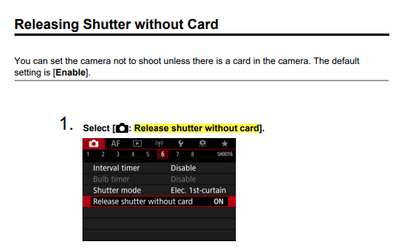- Meet Our Illuminaries
- Discussions & Help
- Printer
- Desktop Inkjet Printers
- Printer Software & Networking
- Office Printers
- Desktop Inkjet Printers
- Professional Photo Printers
- Mobile & Compact Printers
- Scanners
- Printer Software & Networking
- Production Printing
- Office Printers
- Professional Photo Printers
- Mobile & Compact Printers
- Scanners
- Production Printing
- Camera
- EOS Webcam Utility Pro
- Printer
- Desktop Inkjet Printers
- Printer Software & Networking
- Office Printers
- Desktop Inkjet Printers
- Professional Photo Printers
- Mobile & Compact Printers
- Scanners
- Printer Software & Networking
- Production Printing
- Office Printers
- Professional Photo Printers
- Mobile & Compact Printers
- Scanners
- Production Printing
- Video
- General Discussion
- Camera
- Gear Guide
- EOS Webcam Utility Pro
- Video
- General Discussion
- Gear Guide
- Printer
- Gallery
- Learn With Canon
- About Our Community
- Meet Our Illuminaries
- Discussions & Help
- Printer
- Desktop Inkjet Printers
- Printer Software & Networking
- Office Printers
- Desktop Inkjet Printers
- Professional Photo Printers
- Mobile & Compact Printers
- Scanners
- Printer Software & Networking
- Production Printing
- Office Printers
- Professional Photo Printers
- Mobile & Compact Printers
- Scanners
- Production Printing
- Camera
- EOS Webcam Utility Pro
- Printer
- Desktop Inkjet Printers
- Printer Software & Networking
- Office Printers
- Desktop Inkjet Printers
- Professional Photo Printers
- Mobile & Compact Printers
- Scanners
- Printer Software & Networking
- Production Printing
- Office Printers
- Professional Photo Printers
- Mobile & Compact Printers
- Scanners
- Production Printing
- Video
- General Discussion
- Camera
- Gear Guide
- EOS Webcam Utility Pro
- Video
- General Discussion
- Gear Guide
- Printer
- Gallery
- Learn With Canon
- About Our Community
- Canon Community
- Discussions & Help
- Camera
- EOS DSLR & Mirrorless Cameras
- Re: Feature Request: R5 - External Recording witho...
- Subscribe to RSS Feed
- Mark Topic as New
- Mark Topic as Read
- Float this Topic for Current User
- Bookmark
- Subscribe
- Mute
- Printer Friendly Page
Feature Request: R5 - External Recording without Card Inseserted
- Mark as New
- Bookmark
- Subscribe
- Mute
- Subscribe to RSS Feed
- Permalink
- Report Inappropriate Content
05-06-2022 08:07 PM
I have an R5 and a Ninja V recording monitor. The R5 will not trigger the external recording over HDMI if there isn't a card inserted into the R5. This completely defeats my main purpose of recording externally. If there's a card in the camera, the camera overheats. If there's no card inserted I can record to my Ninja V for hours without it overheating.
For most of my shoots I have the R5 and Ninja V on a gimble. So I have to left go of one hand and push the button on the Ninja V to start recording, instead of just moving my thumb to the record button the the Ronin. This is a huge innocence and makes shooting very uncomfortable.
Does Canon have any plans to update the firmware so the R5 will trigger recording over HDMI without a card inserted?
- Mark as New
- Bookmark
- Subscribe
- Mute
- Subscribe to RSS Feed
- Permalink
- Report Inappropriate Content
05-07-2022 10:52 AM
I was not aware the R5 had this limitation. It sounds a little strange to me, though. What you are saying is that there is no HDMI video output signal if the camera is not in a recording mode..
The camera only overheats in certain high performance recording modes. Perhaps the high resolution signals are only available on the HDMI output when the camera is actually recording. Again, that does sound a little strange to me. It does not sound like something I would want to happen when I tried to use it.
"Enjoying photography since 1972."
- Mark as New
- Bookmark
- Subscribe
- Mute
- Subscribe to RSS Feed
- Permalink
- Report Inappropriate Content
05-07-2022 11:03 AM
The R5 will send output over HDMI as soon as the cable is plugged in. The issue is that the R5 will not trigger the external recorded to record, unless the R5 has a card in it.
Sony, Panasonic, and many other brands have a feature that if you hit the record button on the camera with an external recorded plugged into via HDMI, the camera will start recording to the external recorder. The R5, does this as well, but The R5 will only do this if there’s a card in the camera.
I primarily use my R5 in 4K 24 or 60. After 25 to 30 minutes, it’s overheated. If I take out the memory cards and record externally, I can record for 3-4 hour without interruption. Since the R5C isn’t possible to get me hands on, my only solution is recording externally (which is fine because I can just record is ProRes and SSD storage is way cheaper than CFexpress cards), but not being able to trigger recording over HDMI is killing my workflow.
- Mark as New
- Bookmark
- Subscribe
- Mute
- Subscribe to RSS Feed
- Permalink
- Report Inappropriate Content
05-07-2022 11:48 AM - edited 05-07-2022 11:57 AM
Greetings,
I would think this would be possible. This is only a guess since I don't have a Atmos V laying around. I haven't researched the complete differences between the V and V+ yet either.
Edit,
Appears to be possible:
~Rick
Bay Area - CA
~R5 C (1.1.2.1), ~R50v (1.1.1) ~RF Trinity, ~RF 100 Macro, ~RF 100~400, ~RF 100~500, ~RF 200-800 +RF 1.4x TC, BG-R10, 430EX III-RT ~DxO PhotoLab Elite ~DaVinci Resolve Studio ~ImageClass MF644Cdw/MF656Cdw ~Pixel 8 ~CarePaks Are Worth It
- Mark as New
- Bookmark
- Subscribe
- Mute
- Subscribe to RSS Feed
- Permalink
- Report Inappropriate Content
05-07-2022 01:38 PM
The “release shutter…” is located in the photo menu.
In the video menu, there’s a Timecode menu that allows you to turn over HDMI Triggered recordings. This feature does exactly what I need it to, but ONLY if there’s an SD of CFX in the R5. I don’t want to record on the R5 and the the Ninja V. I don’t need redundant recordings, don’t want to overheat, and I can record 10x as long (1TB SSD) if I’m only recording to the Ninja V.
- Mark as New
- Bookmark
- Subscribe
- Mute
- Subscribe to RSS Feed
- Permalink
- Report Inappropriate Content
05-07-2022 02:46 PM - edited 05-07-2022 08:26 PM
Greetings,
I'm well aware of the R5's limitations. I wanted this camera badly, but could not justify a $4K expense on something that might go down or that I'd have to attach a V or V+ to ensure prolonged use. I have a R5C on order. Having to carry a PD or gaggle of batteries is a lesser evil IMO. What I'm trying to help with is getting your R5 to record to the Pro-Drive SSD attached to your V without an XD or CF card installed on your body. No duplication, no proxy. The video I linked appears to show this is possible (with existing FW) without needing a feature request or FW enhancement.
See this starting at 2:06min
His video also shows "No Card In Camera"
Please clarify if I am misunderstanding your use case.
~Rick
Bay Area - CA
~R5 C (1.1.2.1), ~R50v (1.1.1) ~RF Trinity, ~RF 100 Macro, ~RF 100~400, ~RF 100~500, ~RF 200-800 +RF 1.4x TC, BG-R10, 430EX III-RT ~DxO PhotoLab Elite ~DaVinci Resolve Studio ~ImageClass MF644Cdw/MF656Cdw ~Pixel 8 ~CarePaks Are Worth It
- Mark as New
- Bookmark
- Subscribe
- Mute
- Subscribe to RSS Feed
- Permalink
- Report Inappropriate Content
05-08-2022 05:02 AM
I think this youtube video by the Deaf Director may answer your question
CANON R5/R6: Using the HDMI Trigger for your ATOMOS NINJA V/V+
-jaewoo
Rebel XT, 7D, 5Dm3, 5DmIV (current), EOS R, EOS R5 (current), R50V (current)
- Mark as New
- Bookmark
- Subscribe
- Mute
- Subscribe to RSS Feed
- Permalink
- Report Inappropriate Content
05-08-2022 09:58 AM
@jaewoosong,
Helpful 👍
~Rick
Bay Area - CA
~R5 C (1.1.2.1), ~R50v (1.1.1) ~RF Trinity, ~RF 100 Macro, ~RF 100~400, ~RF 100~500, ~RF 200-800 +RF 1.4x TC, BG-R10, 430EX III-RT ~DxO PhotoLab Elite ~DaVinci Resolve Studio ~ImageClass MF644Cdw/MF656Cdw ~Pixel 8 ~CarePaks Are Worth It
- Mark as New
- Bookmark
- Subscribe
- Mute
- Subscribe to RSS Feed
- Permalink
- Report Inappropriate Content
05-08-2022 01:09 PM
Thank you both for trying to help, but as Deaf Director says in your linked video, "THE CAMERA WILL NOT TRIGGER THE EXTERNAL RECORED UNLESS THERES A CARD IN THE R5."
The camera will trigger over HDMI without a card if you're shooting in RAW, but I don't want to shoot in RAW. I just want 4K 23p or 60p. The Deaf Director even comments in the linked video that it's frustrating that the camera can do this in RAW, but not in the other formats. That is what this Feature Request is about.
Again, thank you guys for trying to help, but believe me, I've watched all the videos on the R5 and Ninja V, and what I am asking for Canon to update is currently not possible with the current firmware. I shoot an 8 hour wedding yesterday with 2 R5's and 2 Ninja V's. I loved it, but both mine and my wife's wrists are killing us today from having to hold our gimbles with one hand to start and stop the recording on the Ninja Vs, because we can't trigger them with the R5 or the Ronins.
@shadowsports
- Mark as New
- Bookmark
- Subscribe
- Mute
- Subscribe to RSS Feed
- Permalink
- Report Inappropriate Content
05-10-2022 01:13 AM
Correct, I provided the video link as just a better explanation of the behavior that you were seeing, not necessarily a method of fixing the problem.
-jaewoo
Rebel XT, 7D, 5Dm3, 5DmIV (current), EOS R, EOS R5 (current), R50V (current)
01/20/2026: New firmware updates are available.
12/22/2025: New firmware update is available for EOS R6 Mark III- Version 1.0.2
11/20/2025: New firmware updates are available.
EOS R5 Mark II - Version 1.2.0
PowerShot G7 X Mark III - Version 1.4.0
PowerShot SX740 HS - Version 1.0.2
10/21/2025: Service Notice: To Users of the Compact Digital Camera PowerShot V1
10/15/2025: New firmware updates are available.
Speedlite EL-5 - Version 1.2.0
Speedlite EL-1 - Version 1.1.0
Speedlite Transmitter ST-E10 - Version 1.2.0
07/28/2025: Notice of Free Repair Service for the Mirrorless Camera EOS R50 (Black)
7/17/2025: New firmware updates are available.
05/21/2025: New firmware update available for EOS C500 Mark II - Version 1.1.5.1
02/20/2025: New firmware updates are available.
RF70-200mm F2.8 L IS USM Z - Version 1.0.6
RF24-105mm F2.8 L IS USM Z - Version 1.0.9
RF100-300mm F2.8 L IS USM - Version 1.0.8
- DM-E100 Mic: Video has loud static — Please help! in Camera Accessories
- Feature Request: Please Remove the 29:59 Recording Limit on EOS R5/R6 via Firmware in EOS DSLR & Mirrorless Cameras
- New EOS R50 V User Confused about 4-channel audio options in EOS DSLR & Mirrorless Cameras
- Press <> (start/stop button) to prepare for movie shooting error, EOS 90D. in EOS DSLR & Mirrorless Cameras
- EOS R5 Mark II - issue with external microphone (suddenly) in EOS DSLR & Mirrorless Cameras
Canon U.S.A Inc. All Rights Reserved. Reproduction in whole or part without permission is prohibited.