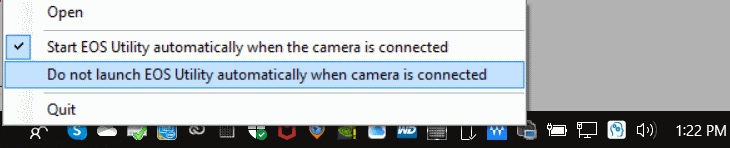- Canon Community
- Discussions & Help
- Camera
- EOS DSLR & Mirrorless Cameras
- Re: EOS Utility 3 won't launch on Windows 10 Anymo...
- Subscribe to RSS Feed
- Mark Topic as New
- Mark Topic as Read
- Float this Topic for Current User
- Bookmark
- Subscribe
- Mute
- Printer Friendly Page
EOS Utility 3 won't launch on Windows 10 Anymore
- Mark as New
- Bookmark
- Subscribe
- Mute
- Subscribe to RSS Feed
- Permalink
- Report Inappropriate Content
12-21-2019 08:14 PM
I have just recently downloaded EOS utility 3 on my Windows 10 and I could only transfer photos using my camera as access point. But now the program won't even launch. Or it would launch only once every time I turn on my laptop.
- Mark as New
- Bookmark
- Subscribe
- Mute
- Subscribe to RSS Feed
- Permalink
- Report Inappropriate Content
12-21-2019 09:19 PM
Hello anita1,
We are sorry this is the case. We recommend uninstalling the application from your computer and rebooting. Then, reinstall the application directly from the web site.
- Mark as New
- Bookmark
- Subscribe
- Mute
- Subscribe to RSS Feed
- Permalink
- Report Inappropriate Content
12-22-2019 12:42 AM
The app launches now but it won't connect either through wifi or camera access point.
- Mark as New
- Bookmark
- Subscribe
- Mute
- Subscribe to RSS Feed
- Permalink
- Report Inappropriate Content
12-22-2019 08:11 AM
Hello!
So that the Community can help you better, we will need to know exactly what model camera you're using and any error messages you're seeing.
Any other details you'd like to give will only help the Community better understand your issue!
If you're in the United States, and this is an urgent support need, please click HERE to enter your product information and discover your support options.
If you're outside of the USA, please click HERE to find support options in your country.
Thanks and have a great day!
- Mark as New
- Bookmark
- Subscribe
- Mute
- Subscribe to RSS Feed
- Permalink
- Report Inappropriate Content
12-22-2019 09:33 AM - edited 12-22-2019 09:34 AM
@Anita1
Please be specific when you answer Stephen's questions.
Your body is?
Version of EOS Utility 3 you are using?
Build of Windows 10 (1809, 1903, 1909) etc?
3rd party antivirus or security applications can cause connection issues.
Thanks
~Rick
Bay Area - CA
~R5 C (1.1.2.1), ~R50v (1.1.1) ~RF Trinity, ~RF 100 Macro, ~RF 100~400, ~RF 100~500, ~RF 200-800 +RF 1.4x TC, BG-R10, 430EX III-RT ~DxO PhotoLab Elite ~DaVinci Resolve Studio ~ImageClass MF644Cdw/MF656Cdw ~Pixel 8 ~CarePaks Are Worth It
- Mark as New
- Bookmark
- Subscribe
- Mute
- Subscribe to RSS Feed
- Permalink
- Report Inappropriate Content
12-22-2019 01:32 PM
@anita1 wrote:The app launches now but it won't connect either through wifi or camera access point.
What camera are you using?
Does your PC use "Intel Inside" hardware?
How old is your PC? Did the PC come with Windows 10 installed, or is it an upgrade from Windows 7/8?
How many USB ports do you have?
Why would the app launch if the camera won't connect? The only reason the EOS Utility app auto launches is because the camera has connected and been recognized the Canon EOS Launcher Service.
I suggest that you do a complete removal of the entire EOS Utility Software Suite, and do a complete re-installation. Windows has settings that allow you to specify actions that are taken when you connect USB devices.
DO NOT ADJUST these settings in Windows. Leave them at their defaults. The EOS Launcher Service should be used to manage the startup behavior of the EOS Utility, instead.
"Enjoying photography since 1972."
01/20/2026: New firmware updates are available.
12/22/2025: New firmware update is available for EOS R6 Mark III- Version 1.0.2
11/20/2025: New firmware updates are available.
EOS R5 Mark II - Version 1.2.0
PowerShot G7 X Mark III - Version 1.4.0
PowerShot SX740 HS - Version 1.0.2
10/21/2025: Service Notice: To Users of the Compact Digital Camera PowerShot V1
10/15/2025: New firmware updates are available.
Speedlite EL-5 - Version 1.2.0
Speedlite EL-1 - Version 1.1.0
Speedlite Transmitter ST-E10 - Version 1.2.0
07/28/2025: Notice of Free Repair Service for the Mirrorless Camera EOS R50 (Black)
7/17/2025: New firmware updates are available.
05/21/2025: New firmware update available for EOS C500 Mark II - Version 1.1.5.1
02/20/2025: New firmware updates are available.
RF70-200mm F2.8 L IS USM Z - Version 1.0.6
RF24-105mm F2.8 L IS USM Z - Version 1.0.9
RF100-300mm F2.8 L IS USM - Version 1.0.8
- EOS Utility 3.0 How to zoom an image in Quick Preview in Camera Software
- Where to download EOS Utility 2 in Camera Software
- How to download photos from EOS 70D onto Windows 11 in Camera Software
- Unable to use EOS R6 Mark II as a webcam in Zoom in EOS DSLR & Mirrorless Cameras
- Need EOS Utility 2 for T2i remote live shooting in Camera Software
Canon U.S.A Inc. All Rights Reserved. Reproduction in whole or part without permission is prohibited.