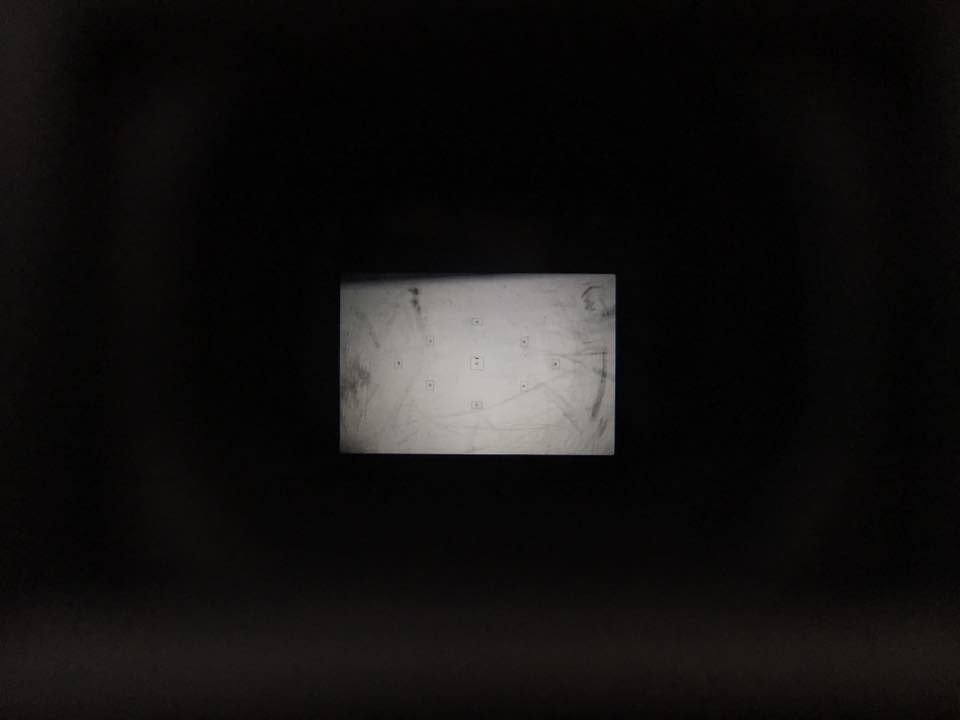- Canon Community
- Discussions & Help
- Camera
- EOS DSLR & Mirrorless Cameras
- Re: EOS Rebel T3; Top mirror piece problems!
- Subscribe to RSS Feed
- Mark Topic as New
- Mark Topic as Read
- Float this Topic for Current User
- Bookmark
- Subscribe
- Mute
- Printer Friendly Page
EOS Rebel T3; Top mirror piece problems!
- Mark as New
- Bookmark
- Subscribe
- Mute
- Subscribe to RSS Feed
- Permalink
- Report Inappropriate Content
06-26-2016 01:57 PM
I have an EOS Rebel T3. I am looking for advice or some help on what I need to do to fix my problem. A couple months ago when my family and I were on vacation, I took out my camera to take some photos. When I attached my lens and looked through the viewfinder, it looked like there was some fuzz and dust on the front of the lens. I cleaned it off, then looked through again and the fuzz was still there. I took the lens off and wiped it off and also wiped the inside of the lens mount area and wiped both mirror pieces off. Still, when looking through, it looked like there was fuzz/dust. I realized after closer inspection that it was the top mirror piece (as shown by arrow in photo) that had that fuzz.dust particles. I was never able to get it clean no matter how much i wiped it off. I used tissues, q-tips, my shirt and my fingertip to wipe it off and nothing has helped. It almost seems as if it is permanent dust particles up there. Now, I believe that with the excessive wiping, some slight scratches have appeared. You can see the marks that I am talking about in the other photo pictured. I took a photo with my cellphone through the viewfinder. I have no idea how to fix this issue and I am going on vacation to the mountains in August so of course I am wanting to get this fixed before then so I can take photos. If you have any ideas on how I can fix this, please let me know!
Thanks in advance!
- Mark as New
- Bookmark
- Subscribe
- Mute
- Subscribe to RSS Feed
- Permalink
- Report Inappropriate Content
06-26-2016 04:21 PM - edited 06-26-2016 04:51 PM
I think you need to contact Canon Support at 1-800-OK-CANON. Hopefully, that is the focusing screen, not the mirror.
http://shop.usa.canon.com/shop/en/catalog/eos-rebel-t5-ef-s-18-55mm-is-ii-lens-kit-refurbished
Repairs could quickly reach the point of diminishing returns for T3. The above link is to a factory refurbished T5, which has 18MP resolution, for what the cost to repair your T3 might be if the mirror has been damaged.
However, the T5 is currently out of stock, and may or may not became available before your deadline. Another camera to consider is the SL1, which I am not sure is even considered to be a Rebel, or not.
http://shop.usa.canon.com/shop/en/catalog/eos-sl1-body-refurbished
The SL1 has been made available iin kits with an 18-55mm lens, which is better than the one in T5 kits, but is also currently sold out.
"Enjoying photography since 1972."
- Mark as New
- Bookmark
- Subscribe
- Mute
- Subscribe to RSS Feed
- Permalink
- Report Inappropriate Content
06-26-2016 04:26 PM
@kaylamay9009 wrote:I have an EOS Rebel T3. I am looking for advice or some help on what I need to do to fix my problem. A couple months ago when my family and I were on vacation, I took out my camera to take some photos. When I attached my lens and looked through the viewfinder, it looked like there was some fuzz and dust on the front of the lens. I cleaned it off, then looked through again and the fuzz was still there. I took the lens off and wiped it off and also wiped the inside of the lens mount area and wiped both mirror pieces off. Still, when looking through, it looked like there was fuzz/dust. I realized after closer inspection that it was the top mirror piece (as shown by arrow in photo) that had that fuzz.dust particles. I was never able to get it clean no matter how much i wiped it off. I used tissues, q-tips, my shirt and my fingertip to wipe it off and nothing has helped. It almost seems as if it is permanent dust particles up there. Now, I believe that with the excessive wiping, some slight scratches have appeared. You can see the marks that I am talking about in the other photo pictured. I took a photo with my cellphone through the viewfinder. I have no idea how to fix this issue and I am going on vacation to the mountains in August so of course I am wanting to get this fixed before then so I can take photos. If you have any ideas on how I can fix this, please let me know!
Thanks in advance!
That is the focus screen. It should be a relatively low cost item to have replaced by a camera service center. The focus screen itself is under $20 and a shop shouldn't charge too much more than that to change it. So expect it to cost about $50. And in the future keep your fingers, and everything else you used away from it. The only thing you should ever use on it is air from a bulb blower (NOT canned air).
- Mark as New
- Bookmark
- Subscribe
- Mute
- Subscribe to RSS Feed
- Permalink
- Report Inappropriate Content
06-26-2016 05:05 PM
The focus screen, as it's called, is only used for focusing if you are manually focusing. Auto focus uses hardware and electronics that are behind the main mirror.
The focusing screen is in the exposure metering path.
If if the camera is taking properly exposed and focused photos then the urgency to repair in time for your trip is reduced.
As Tim says, bulb blower only to clean out the mirror box. And minimize time when lens and body cap are off the camera.
Conway, NH
R6 Mark III, M200, Many lenses, Pixma PRO-100, Pixma TR8620a, Lr Classic
- Mark as New
- Bookmark
- Subscribe
- Mute
- Subscribe to RSS Feed
- Permalink
- Report Inappropriate Content
06-26-2016 05:51 PM
Thank you for the response. After reading these replies and learning that the piece is acrually called a 'focus screen' i looked online and saw many videos of people replacing that part on their own. Is this something I could do on my own or would it be best to take it to some camera specialist? I just wouldn't know how or where to find one here locally. If I can do it on my own, where would I find one online? I've typed "canon EOS Rebel T3 focus screen" into Google and I can't seem to find one that is just for my simple Rebel T3.
- Mark as New
- Bookmark
- Subscribe
- Mute
- Subscribe to RSS Feed
- Permalink
- Report Inappropriate Content
06-26-2016 05:56 PM - edited 06-26-2016 06:15 PM
@kaylamay9009 wrote:Thank you for the response. After reading these replies and learning that the piece is acrually called a 'focus screen' i looked online and saw many videos of people replacing that part on their own. Is this something I could do on my own or would it be best to take it to some camera specialist? I just wouldn't know how or where to find one here locally. If I can do it on my own, where would I find one online? I've typed "canon EOS Rebel T3 focus screen" into Google and I can't seem to find one that is just for my simple Rebel T3.
Only you can decide if you can do it or not.
If you get dirt and dust trapped on top of the focus screen, it will be there until it is taken apart again. Given that you wouldn't have to be replacing it at all, if you hadn't done stuff inside the mirror box that you shouldn't.
I would say you should leave it to a pro.
- Mark as New
- Bookmark
- Subscribe
- Mute
- Subscribe to RSS Feed
- Permalink
- Report Inappropriate Content
06-26-2016
06:10 PM
- last edited on
06-26-2016
06:14 PM
by
SamanthaW
If you have the skill you can try it. Its not complicated, but there are small screws. As Tim says, only you know what you would be comfortable trying.
[Removed due to Community Guidelines]
Don't touch screen; handle it carefully with tweezers.
Conway, NH
R6 Mark III, M200, Many lenses, Pixma PRO-100, Pixma TR8620a, Lr Classic
- Mark as New
- Bookmark
- Subscribe
- Mute
- Subscribe to RSS Feed
- Permalink
- Report Inappropriate Content
06-27-2016 05:17 AM
@jrhoffman75 wrote:If you have the skill you can try it. Its not complicated, but there are small screws. As Tim says, only you know what you would be comfortable trying.
[deleted]
Don't touch screen; handle it carefully with tweezers.
Genuine Canon focusing screens that I have seen for sale come with a special tool to hold and install the focusing screen.
"Enjoying photography since 1972."
- Mark as New
- Bookmark
- Subscribe
- Mute
- Subscribe to RSS Feed
- Permalink
- Report Inappropriate Content
06-27-2016 06:02 AM - edited 06-27-2016 08:27 AM
"Genuine Canon focusing screens that I have seen for sale come with a special tool to hold and install the focusing screen."
That's true for cameras that have optional screens that can be changed out by user. Not sure if Rebel ones do.
Conway, NH
R6 Mark III, M200, Many lenses, Pixma PRO-100, Pixma TR8620a, Lr Classic
- Mark as New
- Bookmark
- Subscribe
- Mute
- Subscribe to RSS Feed
- Permalink
- Report Inappropriate Content
06-27-2016 08:04 AM
@jrhoffman75 wrote:
That's true for cameras that have optional screens that can be changed out by user. Not sure if Rebel ones do.
I've installed a KatzEye on an XTi. It wasn't exactly trivial, but neither was it a major challenge - though I was glad that I have small hands. The KatzEye company supplied a specialized pair of tweezers that helped somewhat.
I later installed a KatzEye on a 50D, which exposed the fact that the part of the screen assembly that doesn't get changed out was slightly mispositioned. As I recall, the camera paid visits to both KatzEye and Canon efore that got completely straightened out. (The 50D installation was easier, BTW, because the camera is slightly larger.)
Philadelphia, Pennsylvania USA
12/18/2025: New firmware updates are available.
12/15/2025: New firmware update available for EOS C50 - Version 1.0.1.1
11/20/2025: New firmware updates are available.
EOS R5 Mark II - Version 1.2.0
PowerShot G7 X Mark III - Version 1.4.0
PowerShot SX740 HS - Version 1.0.2
10/21/2025: Service Notice: To Users of the Compact Digital Camera PowerShot V1
10/15/2025: New firmware updates are available.
Speedlite EL-5 - Version 1.2.0
Speedlite EL-1 - Version 1.1.0
Speedlite Transmitter ST-E10 - Version 1.2.0
07/28/2025: Notice of Free Repair Service for the Mirrorless Camera EOS R50 (Black)
7/17/2025: New firmware updates are available.
05/21/2025: New firmware update available for EOS C500 Mark II - Version 1.1.5.1
02/20/2025: New firmware updates are available.
RF70-200mm F2.8 L IS USM Z - Version 1.0.6
RF24-105mm F2.8 L IS USM Z - Version 1.0.9
RF100-300mm F2.8 L IS USM - Version 1.0.8
- EOS 50D Dummy battery does not provide enough power to take pictures with the mirror up? in EOS DSLR & Mirrorless Cameras
- Slow shutter sound on Canon 5D Mark IV when using off-camera flash in EOS DSLR & Mirrorless Cameras
- EOS 6D Mark II Error 70 when trying to turn on live view or take a picture in EOS DSLR & Mirrorless Cameras
- EOS Rebel T7 Spots on sensor in EOS DSLR & Mirrorless Cameras
- R3 Auto Focus Issues in EOS DSLR & Mirrorless Cameras
Canon U.S.A Inc. All Rights Reserved. Reproduction in whole or part without permission is prohibited.