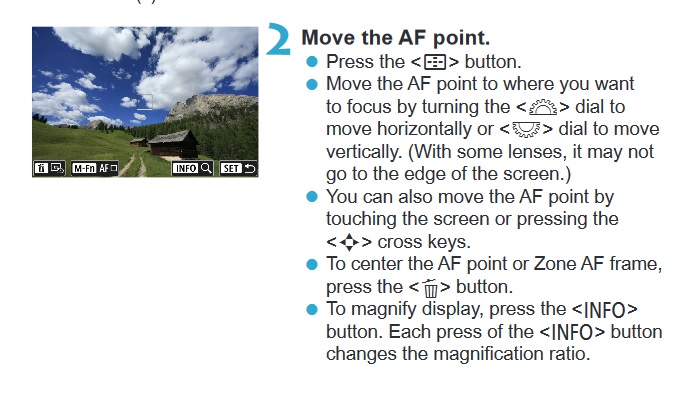- Meet Our Illuminaries
- Discussions & Help
- Gallery
- Learn With Canon
- About Our Community
- Meet Our Illuminaries
- Discussions & Help
- Gallery
- Learn With Canon
- About Our Community
- Canon Community
- Discussions & Help
- Camera
- EOS DSLR & Mirrorless Cameras
- Re: EOS RP Focus Point stays in lower left corner
- Subscribe to RSS Feed
- Mark Topic as New
- Mark Topic as Read
- Float this Topic for Current User
- Bookmark
- Subscribe
- Mute
- Printer Friendly Page
- Mark as New
- Bookmark
- Subscribe
- Mute
- Subscribe to RSS Feed
- Permalink
- Report Inappropriate Content
01-12-2021 12:46 AM
I just bought my first Canon camera, so I'm unfamiliar with its idiosyncracies. For some reason, the AF focus point (or focus box) sits in the lower left corner and no control or arrov function moves it. One-shot AF is set. The lens is RF 24-240, set on focus, and mode is Av.
Solved! Go to Solution.
Accepted Solutions
- Mark as New
- Bookmark
- Subscribe
- Mute
- Subscribe to RSS Feed
- Permalink
- Report Inappropriate Content
01-12-2021 10:51 AM
@DanKoh wrote:I just bought my first Canon camera, so I'm unfamiliar with its idiosyncracies. For some reason, the AF focus point (or focus box) sits in the lower left corner and no control or arrov function moves it. One-shot AF is set. The lens is RF 24-240, set on focus, and mode is Av.
Hit the delete button (garbage can icon). It should reposition the FP back to the center.
- Mark as New
- Bookmark
- Subscribe
- Mute
- Subscribe to RSS Feed
- Permalink
- Report Inappropriate Content
01-12-2021 05:59 AM
@DanKoh wrote:I just bought my first Canon camera, so I'm unfamiliar with its idiosyncracies. For some reason, the AF focus point (or focus box) sits in the lower left corner and no control or arrov function moves it. One-shot AF is set. The lens is RF 24-240, set on focus, and mode is Av.
Okay, this is your first Canon camera. Is this your first camera, period? If you are new to Canon, then I recommend that you download the advanced User Guide for your camera. This will help you understand the advice that you may be given here.
Meanwhile, I suggest that you set the camera to Automatic on the shooting dial, Green [A].
"Enjoying photography since 1972."
- Mark as New
- Bookmark
- Subscribe
- Mute
- Subscribe to RSS Feed
- Permalink
- Report Inappropriate Content
01-12-2021 10:38 AM - edited 01-12-2021 10:41 AM
This is probably my 15th camera; I've been taking pictures for 50 years. However, I just switched from Nikon. And yes, I have the advanced user's guide, which I've gone over thoroughly. I also did extensive google searches. I came here because I couldn't get an answer to my problem any other way.
Yes, changing the mode to A+ does solve the AF focus point problem. However, I've been shooting aperture-preferred for decades now, and intend to keep on doing so, so A+ is not a viable option.
- Mark as New
- Bookmark
- Subscribe
- Mute
- Subscribe to RSS Feed
- Permalink
- Report Inappropriate Content
01-12-2021 10:51 AM
@DanKoh wrote:I just bought my first Canon camera, so I'm unfamiliar with its idiosyncracies. For some reason, the AF focus point (or focus box) sits in the lower left corner and no control or arrov function moves it. One-shot AF is set. The lens is RF 24-240, set on focus, and mode is Av.
Hit the delete button (garbage can icon). It should reposition the FP back to the center.
- Mark as New
- Bookmark
- Subscribe
- Mute
- Subscribe to RSS Feed
- Permalink
- Report Inappropriate Content
01-12-2021 10:55 AM
YES! That did it, thank you.
- Mark as New
- Bookmark
- Subscribe
- Mute
- Subscribe to RSS Feed
- Permalink
- Report Inappropriate Content
01-12-2021 12:08 PM
You did not study very hard. A search for "AF Point" brought me to this:
12/18/2025: New firmware updates are available.
12/15/2025: New firmware update available for EOS C50 - Version 1.0.1.1
11/20/2025: New firmware updates are available.
EOS R5 Mark II - Version 1.2.0
PowerShot G7 X Mark III - Version 1.4.0
PowerShot SX740 HS - Version 1.0.2
10/21/2025: Service Notice: To Users of the Compact Digital Camera PowerShot V1
10/15/2025: New firmware updates are available.
Speedlite EL-5 - Version 1.2.0
Speedlite EL-1 - Version 1.1.0
Speedlite Transmitter ST-E10 - Version 1.2.0
07/28/2025: Notice of Free Repair Service for the Mirrorless Camera EOS R50 (Black)
7/17/2025: New firmware updates are available.
05/21/2025: New firmware update available for EOS C500 Mark II - Version 1.1.5.1
02/20/2025: New firmware updates are available.
RF70-200mm F2.8 L IS USM Z - Version 1.0.6
RF24-105mm F2.8 L IS USM Z - Version 1.0.9
RF100-300mm F2.8 L IS USM - Version 1.0.8
- PowerShot SX70 HS Autofocus issues and delayed images in video mode in Point & Shoot Digital Cameras
- Canon 5D MK2 DSLR freezing after 1 minute in EOS DSLR & Mirrorless Cameras
- EOS Rebel XS will not take pictures in AF mode, get the blinking green light in lower right in EOS DSLR & Mirrorless Cameras
- EOS 5D Mark III/3 Blinking Green Light in EOS DSLR & Mirrorless Cameras
- shadow in pic manual mode only - EOS 90D in EOS DSLR & Mirrorless Cameras
Canon U.S.A Inc. All Rights Reserved. Reproduction in whole or part without permission is prohibited.