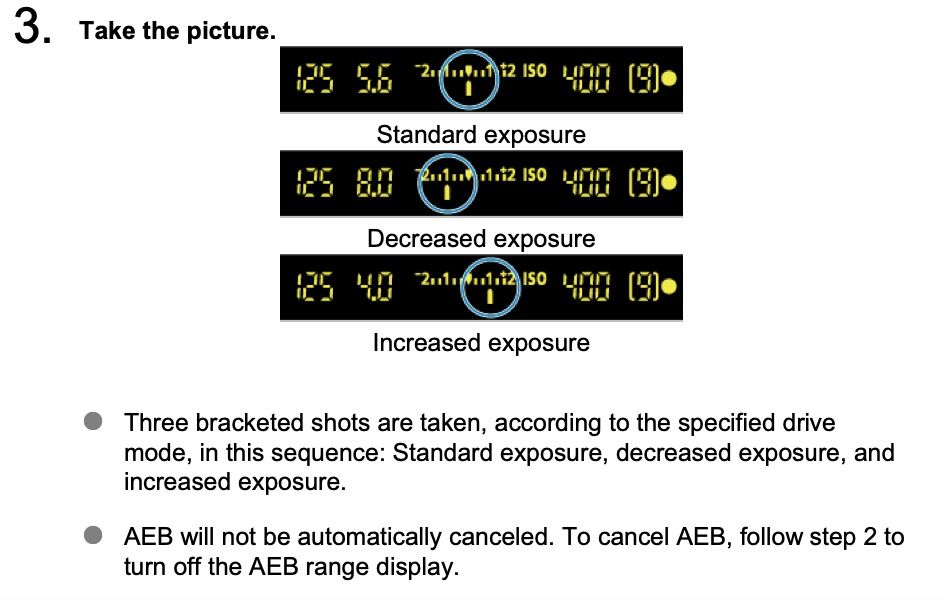- Canon Community
- Discussions & Help
- Camera
- EOS DSLR & Mirrorless Cameras
- EOS M6 Mark II Touch shutter doesn't shoot all thr...
- Subscribe to RSS Feed
- Mark Topic as New
- Mark Topic as Read
- Float this Topic for Current User
- Bookmark
- Subscribe
- Mute
- Printer Friendly Page
EOS M6 Mark II Touch shutter doesn't shoot all three exposures with AEB
- Mark as New
- Bookmark
- Subscribe
- Mute
- Subscribe to RSS Feed
- Permalink
- Report Inappropriate Content
06-12-2022 12:25 AM
OK, so I set up AEB, press the touch screen and it only shoots one exposure at a time. It doesn't matter what drive mode I am in. Is this how it is supposed to work or am I doing something wrong?
I have an M3 and it will shoot all three exposures regardless of what mode I am in.
And, yes, I know I can set a 2 sec timer and it will work that way, but this is not always an acceptable solution. Neither is using an app.
- Mark as New
- Bookmark
- Subscribe
- Mute
- Subscribe to RSS Feed
- Permalink
- Report Inappropriate Content
06-12-2022 07:49 AM
I own an M3. What you describe is not how it works. In order to get an automatic bracketed sequence I have to use the Shutter Delay Timer. You also have to set the camera to continuous shooting mode.
This is how all of my Canon camera bodies behave. I have owned a few of them.
"Enjoying photography since 1972."
- Mark as New
- Bookmark
- Subscribe
- Mute
- Subscribe to RSS Feed
- Permalink
- Report Inappropriate Content
06-12-2022 08:33 AM
I have a T8i. The only way I know how to do this (aside from continuous shooting) is to put my camera in a Special Scene mode (SCN) called HDR Backlight Control Mode. Here's what the Manual says,
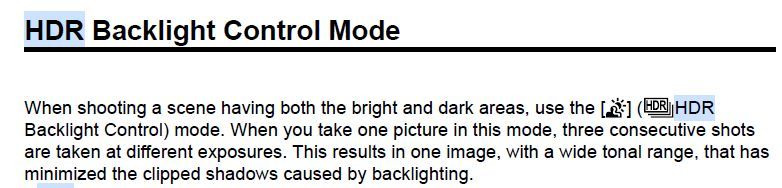
- Mark as New
- Bookmark
- Subscribe
- Mute
- Subscribe to RSS Feed
- Permalink
- Report Inappropriate Content
06-12-2022 12:00 PM
As I said, I have an M3. I looked at the settings prior to writing my post and just did it again to confirm that it does, indeed, fire all three, bracketed exposures while the drive mode is in Single Shooting when using the touch screen. I use this feature constantly in my shooting. My M3 is in AEB more often than not and has been in Single Shooting mode so long I had to look for the place on the screen where one changes it.
- Mark as New
- Bookmark
- Subscribe
- Mute
- Subscribe to RSS Feed
- Permalink
- Report Inappropriate Content
06-12-2022 12:04 PM
Thank you, I do appreciate the response. However, I want 3 (or more) separate exposures. I want as much creative control as possible in my final image.
- Mark as New
- Bookmark
- Subscribe
- Mute
- Subscribe to RSS Feed
- Permalink
- Report Inappropriate Content
06-12-2022 12:18 PM
There must be another setting at play here. The behavior you are describing means the camera will always automatically fire the entire bracket. I find this type behavior is highly undesirable. I can capture a bracketed sequence one image at a time, or the entire sequence automatically.
"Enjoying photography since 1972."
- Mark as New
- Bookmark
- Subscribe
- Mute
- Subscribe to RSS Feed
- Permalink
- Report Inappropriate Content
06-12-2022 02:16 PM
Do you have the M6? And do you mean the Automatic Exposure Bracketing or the HDR function?
- Mark as New
- Bookmark
- Subscribe
- Mute
- Subscribe to RSS Feed
- Permalink
- Report Inappropriate Content
06-12-2022 08:14 PM
You need to read the advanced manual. the T8i has AEB, too, and it appears that it automagically takes the three images:
01/20/2026: New firmware updates are available.
12/22/2025: New firmware update is available for EOS R6 Mark III- Version 1.0.2
11/20/2025: New firmware updates are available.
EOS R5 Mark II - Version 1.2.0
PowerShot G7 X Mark III - Version 1.4.0
PowerShot SX740 HS - Version 1.0.2
10/21/2025: Service Notice: To Users of the Compact Digital Camera PowerShot V1
10/15/2025: New firmware updates are available.
Speedlite EL-5 - Version 1.2.0
Speedlite EL-1 - Version 1.1.0
Speedlite Transmitter ST-E10 - Version 1.2.0
07/28/2025: Notice of Free Repair Service for the Mirrorless Camera EOS R50 (Black)
7/17/2025: New firmware updates are available.
05/21/2025: New firmware update available for EOS C500 Mark II - Version 1.1.5.1
02/20/2025: New firmware updates are available.
RF70-200mm F2.8 L IS USM Z - Version 1.0.6
RF24-105mm F2.8 L IS USM Z - Version 1.0.9
RF100-300mm F2.8 L IS USM - Version 1.0.8
- Checking the shutter count for R7 in EOS DSLR & Mirrorless Cameras
- Cannon T7i or 800D problems: takes exposure when turning on, won’t take picture w/ button. in EOS DSLR & Mirrorless Cameras
- Update on RF 70-200mm L IS USM with EOS RP for astro in EOS DSLR & Mirrorless Cameras
- EOS R6 Exposure Issues in EOS DSLR & Mirrorless Cameras
- EOS M50 Mark II doesn't always turn on in EOS DSLR & Mirrorless Cameras
Canon U.S.A Inc. All Rights Reserved. Reproduction in whole or part without permission is prohibited.