- Canon Community
- Discussions & Help
- Camera
- EOS DSLR & Mirrorless Cameras
- Re: Canon EOS M200
- Subscribe to RSS Feed
- Mark Topic as New
- Mark Topic as Read
- Float this Topic for Current User
- Bookmark
- Subscribe
- Mute
- Printer Friendly Page
EOS M200 Error 60
- Mark as New
- Bookmark
- Subscribe
- Mute
- Subscribe to RSS Feed
- Permalink
- Report Inappropriate Content
12-10-2024
05:06 AM
- last edited on
12-12-2024
09:19 AM
by
Danny
I turned on my canon eos m200 and the error appeared "ERR 60 lens error, it will automatically shut down and restart the camera" I tested it with another lens and it is working normally, so the problem is with the camera's original lens, I have already tried cleaning the connectors between the camera and lens to see if it's a bad contact, but it didn't work, what could it be and what can I do?
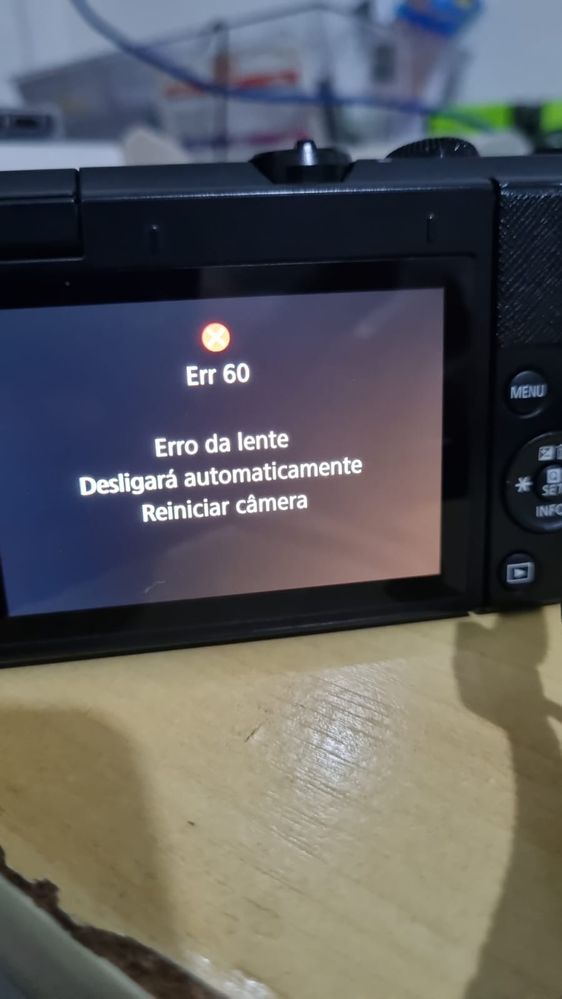

- Mark as New
- Bookmark
- Subscribe
- Mute
- Subscribe to RSS Feed
- Permalink
- Report Inappropriate Content
12-10-2024 06:18 AM
@Jonatan wrote:
I turned on my canon eos m200 and the error appeared "ERR 60 lens error, it will automatically shut down and restart the camera" I tested it with another lens and it is working normally, so the problem is with the camera's original lens, I have already tried cleaning the connectors between the camera and lens to see if it's a bad contact, but it didn't work, what could it be and what can I do?
Which lens is it?
Conway, NH
R6 Mark III, M200, Many lenses, Pixma PRO-100, Pixma TR8620a, Lr Classic
- Mark as New
- Bookmark
- Subscribe
- Mute
- Subscribe to RSS Feed
- Permalink
- Report Inappropriate Content
12-12-2024 06:14 PM
It is the camera's original lens, the one that comes with the camera, the model is Canon-EF-M 15-45mm
- Mark as New
- Bookmark
- Subscribe
- Mute
- Subscribe to RSS Feed
- Permalink
- Report Inappropriate Content
12-12-2024 07:01 PM
@Jonatan wrote:
It is the camera's original lens, the one that comes with the camera, the model is Canon-EF-M 15-45mm
Maybe the locking switch is sticking. Cycle the switch and then push switch towards front of lens and rotate lens till the 15mm position is at the white dot (the unlocked position). If the switch won't snap back manually move it. My switch sometimes sticks (but I don’t get an error message).
Conway, NH
R6 Mark III, M200, Many lenses, Pixma PRO-100, Pixma TR8620a, Lr Classic
- Mark as New
- Bookmark
- Subscribe
- Mute
- Subscribe to RSS Feed
- Permalink
- Report Inappropriate Content
12-18-2024 06:04 AM
didn't work, i've tried everything.
- Mark as New
- Bookmark
- Subscribe
- Mute
- Subscribe to RSS Feed
- Permalink
- Report Inappropriate Content
12-18-2024 06:06 AM
Could it be a camera firmware error? that has become incompatible with the lens?
- Mark as New
- Bookmark
- Subscribe
- Mute
- Subscribe to RSS Feed
- Permalink
- Report Inappropriate Content
12-18-2024 07:11 AM - edited 12-18-2024 08:40 AM
@Jonatan wrote:
Could it be a camera firmware error? that has become incompatible with the lens?
I never heard of that happening. If you reset camera to factory settings and that didn’t resolve the lens may have failed. You said other lenses work OK.
Conway, NH
R6 Mark III, M200, Many lenses, Pixma PRO-100, Pixma TR8620a, Lr Classic
12/18/2025: New firmware updates are available.
12/15/2025: New firmware update available for EOS C50 - Version 1.0.1.1
11/20/2025: New firmware updates are available.
EOS R5 Mark II - Version 1.2.0
PowerShot G7 X Mark III - Version 1.4.0
PowerShot SX740 HS - Version 1.0.2
10/21/2025: Service Notice: To Users of the Compact Digital Camera PowerShot V1
10/15/2025: New firmware updates are available.
Speedlite EL-5 - Version 1.2.0
Speedlite EL-1 - Version 1.1.0
Speedlite Transmitter ST-E10 - Version 1.2.0
07/28/2025: Notice of Free Repair Service for the Mirrorless Camera EOS R50 (Black)
7/17/2025: New firmware updates are available.
05/21/2025: New firmware update available for EOS C500 Mark II - Version 1.1.5.1
02/20/2025: New firmware updates are available.
RF70-200mm F2.8 L IS USM Z - Version 1.0.6
RF24-105mm F2.8 L IS USM Z - Version 1.0.9
RF100-300mm F2.8 L IS USM - Version 1.0.8
- Canon R7 - Can't Find Aspect Markers in EOS DSLR & Mirrorless Cameras
- Canon EVF-DC1 viewfinder diopter adjustment advice in EOS DSLR & Mirrorless Cameras
- Camera Lens Dented in Point & Shoot Digital Cameras
- Handling a new camera in its nox in EOS DSLR & Mirrorless Cameras
- Canon telelens with 2.0 extender... in EF & RF Lenses
Canon U.S.A Inc. All Rights Reserved. Reproduction in whole or part without permission is prohibited.

