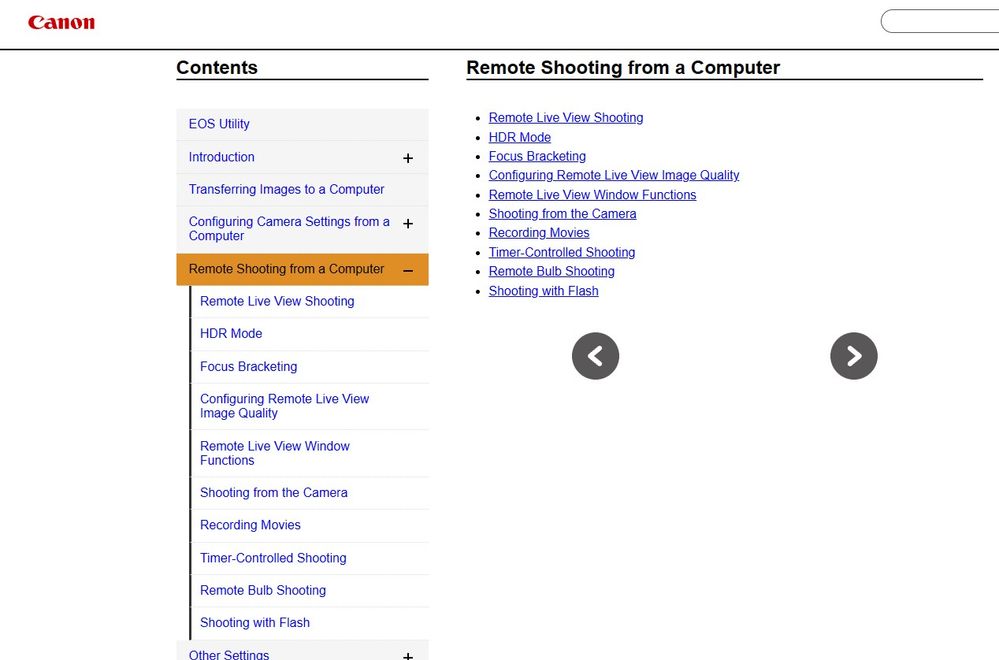- Canon Community
- Discussions & Help
- Camera
- EOS DSLR & Mirrorless Cameras
- EOS 80D How to Instantly Save Images to Computer W...
- Subscribe to RSS Feed
- Mark Topic as New
- Mark Topic as Read
- Float this Topic for Current User
- Bookmark
- Subscribe
- Mute
- Printer Friendly Page
EOS 80D How to Instantly Save Images to Computer While Tethered
- Mark as New
- Bookmark
- Subscribe
- Mute
- Subscribe to RSS Feed
- Permalink
- Report Inappropriate Content
01-07-2023
02:15 PM
- last edited on
01-07-2023
02:24 PM
by
Danny
Hello friends. First post, so thanks for your patience. I am an amateur photographer with a small basement studio.
I'd like to try tethering to allow clients to view live shots on my Mac vs. in my camera viewfinder. I don't need to edit or organize in any way. I just want to be able to shoot and review pictures on a larger screen than my LCD.
Equipment: Canon 80D, tethered to Mac book Pro mid 2012, OSX El Capitan ver. 10.11.6. The 80D has the firmware updated to 1.0.3 (Aug 6, 2019). I have the Canon DPP4 installed along with the EOS utility 3.
The computer reads the camera and I can adjust all settings, fire the shutter, and view in live mode. However, when I take a photo it only shows up on the camera's SD card. It never shows up on the quick view and doesn't go to the designated folder I selected on the Mac (I just used a subfolder from within the pictures folder).
Is it possible to shoot photos and expect them to show up so I can quickly toggle through images to show clients? I'm completely new to this, so I'm not sure of my next steps. I should mention that for editing, I use a PC and Adobe Lightroom. But my PC is not near my studio so I can't use it for tethering. Thanks for any pointers.
- Mark as New
- Bookmark
- Subscribe
- Mute
- Subscribe to RSS Feed
- Permalink
- Report Inappropriate Content
01-09-2023 12:40 AM
Even, I am experiencing same issue. My issue is that The EOS Utility for Canon cameras allows the transfer of images stored in the Camera to a computer running the EOS Utility over WiFi. And this EOS Utility can be configured to transfer only those images not already in the destination folder. Is there a way to automatically transfer the image from the camera to the computer each time a new photo is taken with the camera.
- Mark as New
- Bookmark
- Subscribe
- Mute
- Subscribe to RSS Feed
- Permalink
- Report Inappropriate Content
01-10-2023 09:47 AM - edited 01-10-2023 09:53 AM
@Michaelhunt,
If I'm not mistaken, the only way to do this is tethered via cable. I've not tried over wireless.
Remote Shooting:
Canon : Product Manual : EOS Utility : Remote Live View Shooting (start.canon)
~Rick
Bay Area - CA
~R5 C (1.1.2.1), ~R50v (1.1.1) ~RF Trinity, ~RF 100 Macro, ~RF 100~400, ~RF 100~500, ~RF 200-800 +RF 1.4x TC, BG-R10, 430EX III-RT ~DxO PhotoLab Elite ~DaVinci Resolve Studio ~ImageClass MF644Cdw/MF656Cdw ~Pixel 8 ~CarePaks Are Worth It
- Mark as New
- Bookmark
- Subscribe
- Mute
- Subscribe to RSS Feed
- Permalink
- Report Inappropriate Content
01-10-2023 09:55 AM - edited 01-10-2023 10:00 AM
@Michaelhunt wrote:Even, I am experiencing same issue. My issue is that The EOS Utility for Canon cameras allows the transfer of images stored in the Camera to a computer running the EOS Utility over WiFi. And this EOS Utility can be configured to transfer only those images not already in the destination folder. Is there a way to automatically transfer the image from the camera to the computer each time a new photo is taken with the camera.
Sounds like you want this:
Go to the suport page for your camera and download the EOS Utility manual. I have never tried to tether my camera to EOSU via Wi-Fi, but I would assume this would work if you are downloading via Wi-Fi.
Conway, NH
R6 Mark III, M200, Many lenses, Pixma PRO-100, Pixma TR8620a, Lr Classic
- Mark as New
- Bookmark
- Subscribe
- Mute
- Subscribe to RSS Feed
- Permalink
- Report Inappropriate Content
01-10-2023 11:02 AM
Here is how I do it. It works very well but I am a WIndows user and not a Mac so who knows. I use Lightroom's tether tool. I also use an active USB cable. Turn the camera on after plugging it up to the computer and start the LR tether tool. It will find the camera. All shots got to both the camera SD card and to the laptop.
And active USB cable lets you be a much longer distance from the laptop. 75 feet isn't a problem but 10 feet with a normal USB can be. I have not tried any of the newer cameras with wi-fi but the older wi-fi is almost useless for this. No, I should say it is useless for this.
EOS 1DX and many lenses.
- Mark as New
- Bookmark
- Subscribe
- Mute
- Subscribe to RSS Feed
- Permalink
- Report Inappropriate Content
01-10-2023 12:46 PM
@michaelhunt,
All 3 of us basically responded with the same info. John and I with the EU manual (tethering option) 🤣 and Ernie stating the same, use a cable. Tethered you can save images using the EU, Lr tethered or CaptureOne if thats your thing.
~Rick
Bay Area - CA
~R5 C (1.1.2.1), ~R50v (1.1.1) ~RF Trinity, ~RF 100 Macro, ~RF 100~400, ~RF 100~500, ~RF 200-800 +RF 1.4x TC, BG-R10, 430EX III-RT ~DxO PhotoLab Elite ~DaVinci Resolve Studio ~ImageClass MF644Cdw/MF656Cdw ~Pixel 8 ~CarePaks Are Worth It
01/20/2026: New firmware updates are available.
12/22/2025: New firmware update is available for EOS R6 Mark III- Version 1.0.2
11/20/2025: New firmware updates are available.
EOS R5 Mark II - Version 1.2.0
PowerShot G7 X Mark III - Version 1.4.0
PowerShot SX740 HS - Version 1.0.2
10/21/2025: Service Notice: To Users of the Compact Digital Camera PowerShot V1
10/15/2025: New firmware updates are available.
Speedlite EL-5 - Version 1.2.0
Speedlite EL-1 - Version 1.1.0
Speedlite Transmitter ST-E10 - Version 1.2.0
07/28/2025: Notice of Free Repair Service for the Mirrorless Camera EOS R50 (Black)
7/17/2025: New firmware updates are available.
05/21/2025: New firmware update available for EOS C500 Mark II - Version 1.1.5.1
02/20/2025: New firmware updates are available.
RF70-200mm F2.8 L IS USM Z - Version 1.0.6
RF24-105mm F2.8 L IS USM Z - Version 1.0.9
RF100-300mm F2.8 L IS USM - Version 1.0.8
- How to save images to EOS 6D Mark II and computer when tethered via EOS Utility 3 in Camera Software
- EOS R10 stuck focusing no matter what I do in EOS DSLR & Mirrorless Cameras
- Tethered connection - Pictures are not saved on the computer in Camera Software
- Issue Tethering EOS R to Lightroom Classic in Camera Software
- EOS R6 Mark II tethering problem-- photos don't show up on my computer in EOS DSLR & Mirrorless Cameras
Canon U.S.A Inc. All Rights Reserved. Reproduction in whole or part without permission is prohibited.