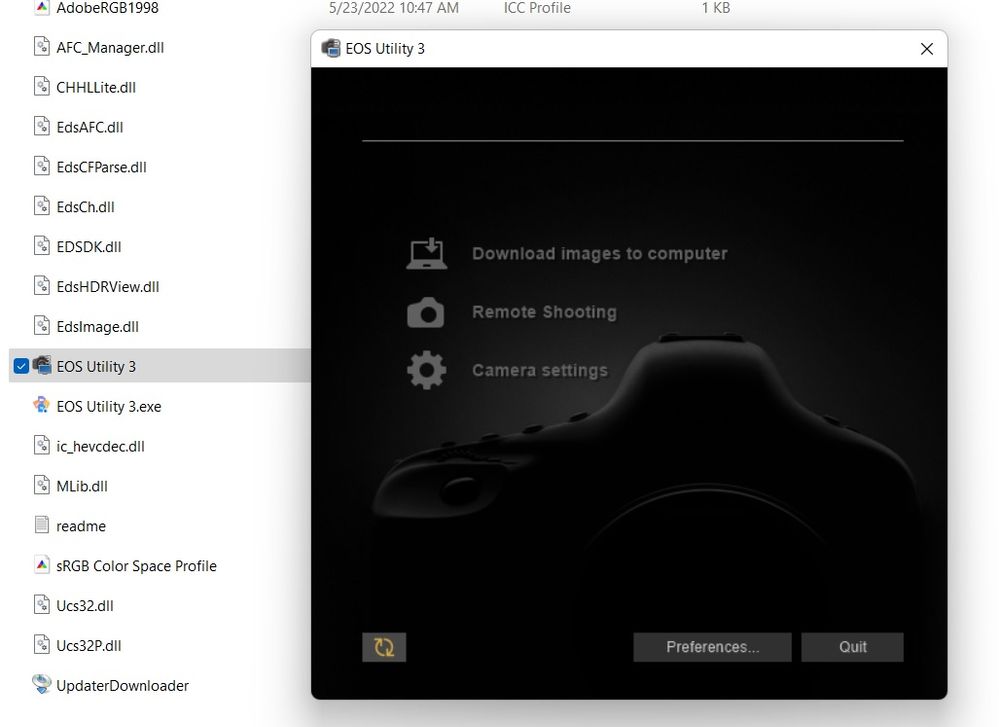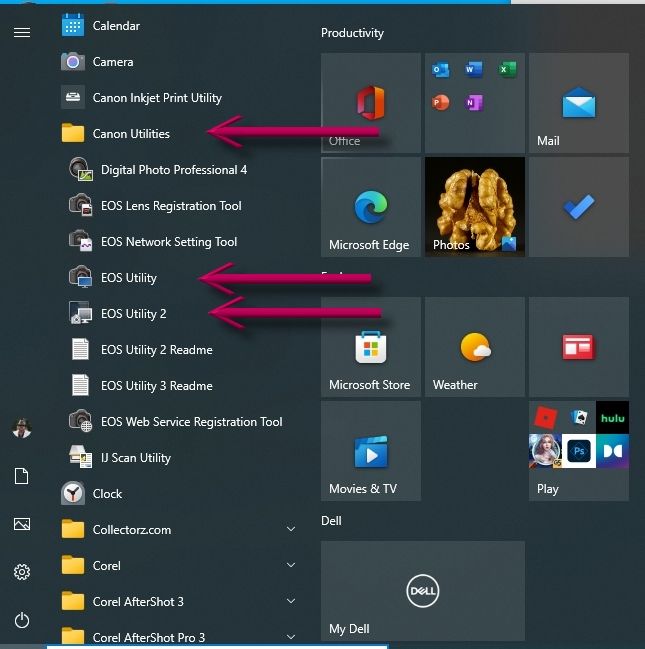- Canon Community
- Discussions & Help
- Camera
- EOS DSLR & Mirrorless Cameras
- Re: Canon Rebel T7 stopped working as webcam
- Subscribe to RSS Feed
- Mark Topic as New
- Mark Topic as Read
- Float this Topic for Current User
- Bookmark
- Subscribe
- Mute
- Printer Friendly Page
Canon Rebel T7 stopped working as webcam
- Mark as New
- Bookmark
- Subscribe
- Mute
- Subscribe to RSS Feed
- Permalink
- Report Inappropriate Content
09-25-2022 02:36 PM
I have happily used the Canon Eos Rebel T7 as a webcam for the past two years. A few weeks ago, all of a sudden it stopped. It still works fine as a camera on itself, but I dont seem to be able to connect to my computer anymore. Its not showing as an availble camera in zoom anymore. I noticed that the cable was a little bent at the connection point and thought maybe that has an effect. So I bought a new cable. But still not.
I since also have a new laptop and installed the canon driver. When I open the driver it only shows the option for a wireless connection, which for some reason I havent been able to work out either.
Any tips would be appreciated.
Thanks!
- Mark as New
- Bookmark
- Subscribe
- Mute
- Subscribe to RSS Feed
- Permalink
- Report Inappropriate Content
09-26-2022 12:29 PM
I indeed found a different utility exe. Under the EU3 folder.
Now I get this window. What should I do with it next?
- Mark as New
- Bookmark
- Subscribe
- Mute
- Subscribe to RSS Feed
- Permalink
- Report Inappropriate Content
09-26-2022 12:35 PM
@ZS wrote:I indeed found a different utility exe. Under the EU3 folder.
Now I get this window. What should I do with it next?
Okay, Progress.
- Wi-Fi is enabled in the camera. It needs to be disabled.
- Your USB data cable is either bad or you have a USB power cable.
- Your camera is still turned off.
- The T7 actually needs EOSU 2, not EOSU3.
"Enjoying photography since 1972."
- Mark as New
- Bookmark
- Subscribe
- Mute
- Subscribe to RSS Feed
- Permalink
- Report Inappropriate Content
09-26-2022 12:41 PM
Im sorry, Im a little bit of a dummy. What steps do I have to take with the start menu?
- Mark as New
- Bookmark
- Subscribe
- Mute
- Subscribe to RSS Feed
- Permalink
- Report Inappropriate Content
09-26-2022 03:23 PM
Im a bit of a dummy. Could you explain more what I should do with the start menu?
Thanks
- Mark as New
- Bookmark
- Subscribe
- Mute
- Subscribe to RSS Feed
- Permalink
- Report Inappropriate Content
09-26-2022 05:26 PM
@ZS wrote:Im a bit of a dummy. Could you explain more what I should do with the start menu?
Thanks
I think he is wanting you to see if there is a EOS Utility 2 launcher in your start menu, which there should be. Click the chevron to the right of the "Canon Utilities" entry of the start menu. It will pop open and show you Canon programs.
- Mark as New
- Bookmark
- Subscribe
- Mute
- Subscribe to RSS Feed
- Permalink
- Report Inappropriate Content
09-26-2022 05:31 PM
Okay, Progress.
- Wi-Fi is enabled in the camera. It needs to be disabled. -> It shows on the camera as disabled
- Your USB data cable is either bad or you have a USB power cable. -> Im sure its the right cable. It previously worked just fine. Im wondering if the port inside the camera could be damaged.
- Your camera is still turned off. -> Nope.
- The T7 actually needs EOSU 2, not EOSU3. -> Going to check and try that right away!
- Mark as New
- Bookmark
- Subscribe
- Mute
- Subscribe to RSS Feed
- Permalink
- Report Inappropriate Content
09-26-2022 05:34 PM
The files don't contain EOSU 2, only EU3. Does this mean I need to download another driver?
- Mark as New
- Bookmark
- Subscribe
- Mute
- Subscribe to RSS Feed
- Permalink
- Report Inappropriate Content
09-27-2022 06:11 AM
“Yes i do. Plugged in with USB, turned on and connected to power source.”
Power source? Red flag! What power source? If all the pieces and parts are not made by Canon, then disconnect them and set them aside. Retest it on battery power alone.
"Enjoying photography since 1972."
- Mark as New
- Bookmark
- Subscribe
- Mute
- Subscribe to RSS Feed
- Permalink
- Report Inappropriate Content
09-27-2022 06:25 AM
In fact, retest the connection without the external power source, even if all of it made by Canon. If have not mentioned trying different cables and USB ports, then try that, too.
"Enjoying photography since 1972."
- « Previous
-
- 1
- 2
- Next »
- « Previous
-
- 1
- 2
- Next »
01/20/2026: New firmware updates are available.
12/22/2025: New firmware update is available for EOS R6 Mark III- Version 1.0.2
11/20/2025: New firmware updates are available.
EOS R5 Mark II - Version 1.2.0
PowerShot G7 X Mark III - Version 1.4.0
PowerShot SX740 HS - Version 1.0.2
10/21/2025: Service Notice: To Users of the Compact Digital Camera PowerShot V1
10/15/2025: New firmware updates are available.
Speedlite EL-5 - Version 1.2.0
Speedlite EL-1 - Version 1.1.0
Speedlite Transmitter ST-E10 - Version 1.2.0
07/28/2025: Notice of Free Repair Service for the Mirrorless Camera EOS R50 (Black)
7/17/2025: New firmware updates are available.
05/21/2025: New firmware update available for EOS C500 Mark II - Version 1.1.5.1
02/20/2025: New firmware updates are available.
RF70-200mm F2.8 L IS USM Z - Version 1.0.6
RF24-105mm F2.8 L IS USM Z - Version 1.0.9
RF100-300mm F2.8 L IS USM - Version 1.0.8
- EOS M50 Mark II - flash stopped working in EOS DSLR & Mirrorless Cameras
- Delkin CFExpress 2TB Locking EOS R3 in Camera Accessories
- EOS Rebel T7 screen black in EOS DSLR & Mirrorless Cameras
- PowerShot SD1100 IS not opening in Point & Shoot Digital Cameras
- EOS R5 Magnify Button Stopped Working in EOS DSLR & Mirrorless Cameras
Canon U.S.A Inc. All Rights Reserved. Reproduction in whole or part without permission is prohibited.