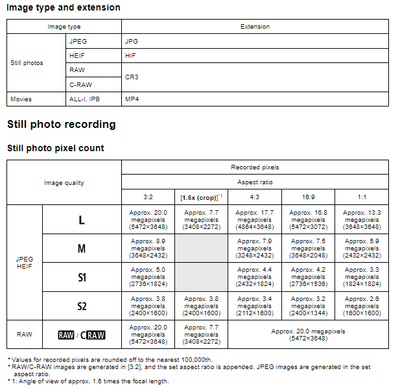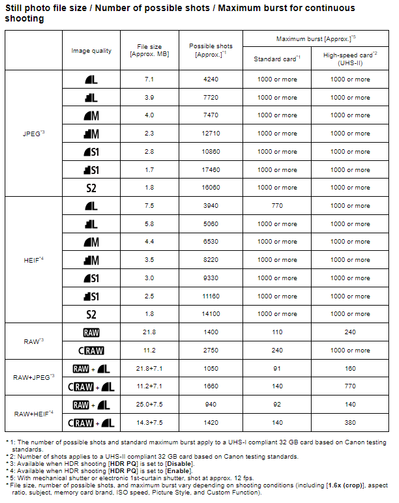- Canon Community
- Discussions & Help
- Camera
- EOS DSLR & Mirrorless Cameras
- Canon R6 freezing
- Subscribe to RSS Feed
- Mark Topic as New
- Mark Topic as Read
- Float this Topic for Current User
- Bookmark
- Subscribe
- Mute
- Printer Friendly Page
- Mark as New
- Bookmark
- Subscribe
- Mute
- Subscribe to RSS Feed
- Permalink
- Report Inappropriate Content
04-21-2024 05:45 PM
I recently updated my camera. Last night was the 1st event I attended with my R6 and it froze multiple times! It gave me an error reading with my battery, which I purchased directly from Canon. I had to turn the camera off and remove the battery multiple times once the camera froze to continue taking pictures. It's the 1st time this has happened since using my R6. So frustrating 😤 . I will reset to factory settings to see if this helps, if not I will have to request service. Any one else after the recent update?
Solved! Go to Solution.
Accepted Solutions
- Mark as New
- Bookmark
- Subscribe
- Mute
- Subscribe to RSS Feed
- Permalink
- Report Inappropriate Content
04-22-2024 12:54 AM - edited 04-22-2024 12:55 AM
Greetings,
Thanks for the information. Canon does not sell used equipment, so by "used" I assume you mean refurbished.
Firmware v1.8.4 is good. I'd look at 3 items. I'd buy a new memory card and battery. You don't need to stop using the others, but having spares to use might be helpful for testing.
For additional validation, I'd reset the cameras settings (main and custom), test with the new battery and freshly formatted SD card. I would not introduce the flashpoint unit until stability has been confirmed. If you have other Canon lenses I'd test with another one of these to if the freezing behavior is observed again.
~Rick
Bay Area - CA
~R5 C (1.1.2.1), ~R50v (1.1.1) ~RF Trinity, ~RF 100 Macro, ~RF 100~400, ~RF 100~500, ~RF 200-800 +RF 1.4x TC, BG-R10, 430EX III-RT ~DxO PhotoLab Elite ~DaVinci Resolve Studio ~ImageClass MF644Cdw/MF656Cdw ~Pixel 8 ~CarePaks Are Worth It
- Mark as New
- Bookmark
- Subscribe
- Mute
- Subscribe to RSS Feed
- Permalink
- Report Inappropriate Content
04-22-2024 02:07 AM
In addition to Rick’s excellent advice about memory cards I would add to only use UHS II, full size memory cards. Format memory cards in the camera prior to first use.
Also, if you are not using wireless communications, then disable those features.
"Enjoying photography since 1972."
- Mark as New
- Bookmark
- Subscribe
- Mute
- Subscribe to RSS Feed
- Permalink
- Report Inappropriate Content
04-23-2024 03:59 PM
Greetings ,
The camera offers flexible file and image save options. RAW only, .jpg only, RAW+.jpg (both), CRAW, HEIF, etc.
Take a look at the user Guide under Specifications for more details:
Canon : Product Manual : EOS R6 : Specifications (start.canon)
If you experience the freezing behavior again, please let us know.
~Rick
Bay Area - CA
~R5 C (1.1.2.1), ~R50v (1.1.1) ~RF Trinity, ~RF 100 Macro, ~RF 100~400, ~RF 100~500, ~RF 200-800 +RF 1.4x TC, BG-R10, 430EX III-RT ~DxO PhotoLab Elite ~DaVinci Resolve Studio ~ImageClass MF644Cdw/MF656Cdw ~Pixel 8 ~CarePaks Are Worth It
- Mark as New
- Bookmark
- Subscribe
- Mute
- Subscribe to RSS Feed
- Permalink
- Report Inappropriate Content
04-23-2024 04:45 PM
@EJay wrote:The SD card was new and now that I read your feedback, I don't think I formatted it. Every pic I took was recorded in CR3 and Jpeg. Previous SD cards I've used (the same brand & memory) I know I formatted them correctly and this duplicate saving never occurred before.
That shouldn't be the reason for RAW+JPeG. Check the Shooting 1 menu (starting on page 123 of the manual) to be sure only RAW are saved. It could have been accidently changed 🙂
Newton
- Mark as New
- Bookmark
- Subscribe
- Mute
- Subscribe to RSS Feed
- Permalink
- Report Inappropriate Content
04-21-2024 06:45 PM
Greetings,
Please provide us with a complete picture of your environment.
Camera was purchased new, used?
R6 running firmware version?
Memory card type / brand. Is it full size?
Lens or lenses in use when this behavior occurs.
If an adapter is being used is it Canon brand?
You mentioned a new battery. This was purchase directly from Canon, correct?
Any other accessories in use?
Resetting the camera is a good first step.
Will await your response.
~Rick
Bay Area - CA
~R5 C (1.1.2.1), ~R50v (1.1.1) ~RF Trinity, ~RF 100 Macro, ~RF 100~400, ~RF 100~500, ~RF 200-800 +RF 1.4x TC, BG-R10, 430EX III-RT ~DxO PhotoLab Elite ~DaVinci Resolve Studio ~ImageClass MF644Cdw/MF656Cdw ~Pixel 8 ~CarePaks Are Worth It
- Mark as New
- Bookmark
- Subscribe
- Mute
- Subscribe to RSS Feed
- Permalink
- Report Inappropriate Content
04-22-2024 12:35 AM
Hello!
I purchased the R6 used from Canon November 2022.
Flash was mounted: Flashpoint Zoom Li-on X Pro R2 purchased new from Adorama March 2024.
Battery: was received with the camera in November 2022.
Memory card: SanDisk Extreme Pro 64GB SDXC.
Firmware: 1.8.4
Lens: Refurbished RF 24-105mm F4-7.1 IS STM purchased along with camera in November 2022.
- Mark as New
- Bookmark
- Subscribe
- Mute
- Subscribe to RSS Feed
- Permalink
- Report Inappropriate Content
04-22-2024 12:54 AM - edited 04-22-2024 12:55 AM
Greetings,
Thanks for the information. Canon does not sell used equipment, so by "used" I assume you mean refurbished.
Firmware v1.8.4 is good. I'd look at 3 items. I'd buy a new memory card and battery. You don't need to stop using the others, but having spares to use might be helpful for testing.
For additional validation, I'd reset the cameras settings (main and custom), test with the new battery and freshly formatted SD card. I would not introduce the flashpoint unit until stability has been confirmed. If you have other Canon lenses I'd test with another one of these to if the freezing behavior is observed again.
~Rick
Bay Area - CA
~R5 C (1.1.2.1), ~R50v (1.1.1) ~RF Trinity, ~RF 100 Macro, ~RF 100~400, ~RF 100~500, ~RF 200-800 +RF 1.4x TC, BG-R10, 430EX III-RT ~DxO PhotoLab Elite ~DaVinci Resolve Studio ~ImageClass MF644Cdw/MF656Cdw ~Pixel 8 ~CarePaks Are Worth It
- Mark as New
- Bookmark
- Subscribe
- Mute
- Subscribe to RSS Feed
- Permalink
- Report Inappropriate Content
04-22-2024 02:07 AM
In addition to Rick’s excellent advice about memory cards I would add to only use UHS II, full size memory cards. Format memory cards in the camera prior to first use.
Also, if you are not using wireless communications, then disable those features.
"Enjoying photography since 1972."
- Mark as New
- Bookmark
- Subscribe
- Mute
- Subscribe to RSS Feed
- Permalink
- Report Inappropriate Content
04-23-2024 03:28 PM
Thank you Waddizzle and Shadowsports!! As a newbie I will take these helpful suggestions. I will always have extra batteries on me going forward and be sure to read the type of SD cards I purchase in the future. The SD card was new and now that I read your feedback, I don't think I formatted it. Every pic I took was recorded in CR3 and Jpeg. Previous SD cards I've used (the same brand & memory) I know I formatted them correctly and this duplicate saving never occurred before.
- Mark as New
- Bookmark
- Subscribe
- Mute
- Subscribe to RSS Feed
- Permalink
- Report Inappropriate Content
04-23-2024 03:59 PM
Greetings ,
The camera offers flexible file and image save options. RAW only, .jpg only, RAW+.jpg (both), CRAW, HEIF, etc.
Take a look at the user Guide under Specifications for more details:
Canon : Product Manual : EOS R6 : Specifications (start.canon)
If you experience the freezing behavior again, please let us know.
~Rick
Bay Area - CA
~R5 C (1.1.2.1), ~R50v (1.1.1) ~RF Trinity, ~RF 100 Macro, ~RF 100~400, ~RF 100~500, ~RF 200-800 +RF 1.4x TC, BG-R10, 430EX III-RT ~DxO PhotoLab Elite ~DaVinci Resolve Studio ~ImageClass MF644Cdw/MF656Cdw ~Pixel 8 ~CarePaks Are Worth It
- Mark as New
- Bookmark
- Subscribe
- Mute
- Subscribe to RSS Feed
- Permalink
- Report Inappropriate Content
04-23-2024 04:45 PM
@EJay wrote:The SD card was new and now that I read your feedback, I don't think I formatted it. Every pic I took was recorded in CR3 and Jpeg. Previous SD cards I've used (the same brand & memory) I know I formatted them correctly and this duplicate saving never occurred before.
That shouldn't be the reason for RAW+JPeG. Check the Shooting 1 menu (starting on page 123 of the manual) to be sure only RAW are saved. It could have been accidently changed 🙂
Newton
12/18/2025: New firmware updates are available.
12/15/2025: New firmware update available for EOS C50 - Version 1.0.1.1
11/20/2025: New firmware updates are available.
EOS R5 Mark II - Version 1.2.0
PowerShot G7 X Mark III - Version 1.4.0
PowerShot SX740 HS - Version 1.0.2
10/21/2025: Service Notice: To Users of the Compact Digital Camera PowerShot V1
10/15/2025: New firmware updates are available.
Speedlite EL-5 - Version 1.2.0
Speedlite EL-1 - Version 1.1.0
Speedlite Transmitter ST-E10 - Version 1.2.0
07/28/2025: Notice of Free Repair Service for the Mirrorless Camera EOS R50 (Black)
7/17/2025: New firmware updates are available.
05/21/2025: New firmware update available for EOS C500 Mark II - Version 1.1.5.1
02/20/2025: New firmware updates are available.
RF70-200mm F2.8 L IS USM Z - Version 1.0.6
RF24-105mm F2.8 L IS USM Z - Version 1.0.9
RF100-300mm F2.8 L IS USM - Version 1.0.8
- Is this LP-E6P battery authentic? in Camera Accessories
- Suggestion: Implement multiple functions to control ring. in EOS DSLR & Mirrorless Cameras
- How do EOS 3000N and 1000F N compare to EOS 300V? in EOS DSLR & Mirrorless Cameras
- Canon 90D photos came out a little fuzzy in EOS DSLR & Mirrorless Cameras
- EOS M50 Mark II — Firmware Update Freezes / Shooting Info Overlays Missing (Firmware 1.0.0) in EOS DSLR & Mirrorless Cameras
Canon U.S.A Inc. All Rights Reserved. Reproduction in whole or part without permission is prohibited.