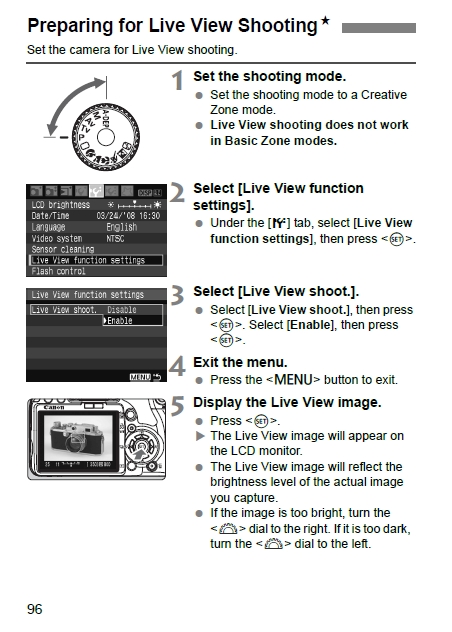- Meet Our Illuminaries
- Discussions & Help
- Gallery
- Learn With Canon
- About Our Community
- Meet Our Illuminaries
- Discussions & Help
- Gallery
- Learn With Canon
- About Our Community
- Canon Community
- Discussions & Help
- Camera
- EOS DSLR & Mirrorless Cameras
- Re: Canon EOS Rebel XSi
- Subscribe to RSS Feed
- Mark Topic as New
- Mark Topic as Read
- Float this Topic for Current User
- Bookmark
- Subscribe
- Mute
- Printer Friendly Page
- Mark as New
- Bookmark
- Subscribe
- Mute
- Subscribe to RSS Feed
- Permalink
- Report Inappropriate Content
02-25-2018 08:49 PM
My camera is very old and so am I. ![]() I don't know how to get the LCD screen on to use it instead of the viewfinder.
I don't know how to get the LCD screen on to use it instead of the viewfinder.
Anyone out there know how I can turn it on?
Solved! Go to Solution.
Accepted Solutions
- Mark as New
- Bookmark
- Subscribe
- Mute
- Subscribe to RSS Feed
- Permalink
- Report Inappropriate Content
02-26-2018 09:48 AM - edited 02-26-2018 09:54 AM
The XSi does have Live View, but the access is different compared to newer cameras. Pressing the "Set" button should bring up Live View.
What shooting mode are you in? You need to be in one of the "creative" modes like M, Av, Tv, or P. The camera is designed so that Live View is intentionally disabled in the full-auto modes.
If it doesn't work ,you may have to enable Live View in the camera’s Menu. Go to the 2nd (of three) Set-up Menu screens, and navigate to “Live View function settings”.
Press the SET button (on rear of camera) to enter this choice, and move up or down as needed to highlight “Live View shoot.”. If it doesn’t already display the word “Enable”, press the rear SET button again to display its choices. Highlight “Enable”, and then press the SET button one more time to enable it.
Now, Live View is possible during shooting, any time you press the SET button (no further need to go into the Menu, once it’s been enabled, unless you want to prevent access to Live View).
Mike Sowsun
- Mark as New
- Bookmark
- Subscribe
- Mute
- Subscribe to RSS Feed
- Permalink
- Report Inappropriate Content
02-25-2018 09:35 PM
- Mark as New
- Bookmark
- Subscribe
- Mute
- Subscribe to RSS Feed
- Permalink
- Report Inappropriate Content
02-26-2018 01:58 AM
There is no live view in the setting. Only LCD Brighness, Date/Time, Language, Video System and Sensor cleaning. t is an oler camera?
- Mark as New
- Bookmark
- Subscribe
- Mute
- Subscribe to RSS Feed
- Permalink
- Report Inappropriate Content
02-26-2018 09:48 AM - edited 02-26-2018 09:54 AM
The XSi does have Live View, but the access is different compared to newer cameras. Pressing the "Set" button should bring up Live View.
What shooting mode are you in? You need to be in one of the "creative" modes like M, Av, Tv, or P. The camera is designed so that Live View is intentionally disabled in the full-auto modes.
If it doesn't work ,you may have to enable Live View in the camera’s Menu. Go to the 2nd (of three) Set-up Menu screens, and navigate to “Live View function settings”.
Press the SET button (on rear of camera) to enter this choice, and move up or down as needed to highlight “Live View shoot.”. If it doesn’t already display the word “Enable”, press the rear SET button again to display its choices. Highlight “Enable”, and then press the SET button one more time to enable it.
Now, Live View is possible during shooting, any time you press the SET button (no further need to go into the Menu, once it’s been enabled, unless you want to prevent access to Live View).
Mike Sowsun
- Mark as New
- Bookmark
- Subscribe
- Mute
- Subscribe to RSS Feed
- Permalink
- Report Inappropriate Content
02-26-2018 01:24 PM
Thanks, Mike. It worked! ![]() I wasn't in the creative zone. It was really SO simple. Old camera, old brain. But, I still love my old camera.
I wasn't in the creative zone. It was really SO simple. Old camera, old brain. But, I still love my old camera.
- Mark as New
- Bookmark
- Subscribe
- Mute
- Subscribe to RSS Feed
- Permalink
- Report Inappropriate Content
02-26-2018 06:25 PM
@silverleafwrote:Thanks, Mike. It worked!
I wasn't in the creative zone. It was really SO simple. Old camera, old brain. But, I still love my old camera.
You'd be surprised how old some of us in this forum are. ![]()
Philadelphia, Pennsylvania USA
12/18/2025: New firmware updates are available.
12/15/2025: New firmware update available for EOS C50 - Version 1.0.1.1
11/20/2025: New firmware updates are available.
EOS R5 Mark II - Version 1.2.0
PowerShot G7 X Mark III - Version 1.4.0
PowerShot SX740 HS - Version 1.0.2
10/21/2025: Service Notice: To Users of the Compact Digital Camera PowerShot V1
10/15/2025: New firmware updates are available.
Speedlite EL-5 - Version 1.2.0
Speedlite EL-1 - Version 1.1.0
Speedlite Transmitter ST-E10 - Version 1.2.0
07/28/2025: Notice of Free Repair Service for the Mirrorless Camera EOS R50 (Black)
7/17/2025: New firmware updates are available.
05/21/2025: New firmware update available for EOS C500 Mark II - Version 1.1.5.1
02/20/2025: New firmware updates are available.
RF70-200mm F2.8 L IS USM Z - Version 1.0.6
RF24-105mm F2.8 L IS USM Z - Version 1.0.9
RF100-300mm F2.8 L IS USM - Version 1.0.8
- Canon R7 - Can't Find Aspect Markers in EOS DSLR & Mirrorless Cameras
- Canon EVF-DC1 viewfinder diopter adjustment advice in EOS DSLR & Mirrorless Cameras
- Camera Lens Dented in Point & Shoot Digital Cameras
- Handling a new camera in its nox in EOS DSLR & Mirrorless Cameras
- Canon telelens with 2.0 extender... in EF & RF Lenses
Canon U.S.A Inc. All Rights Reserved. Reproduction in whole or part without permission is prohibited.