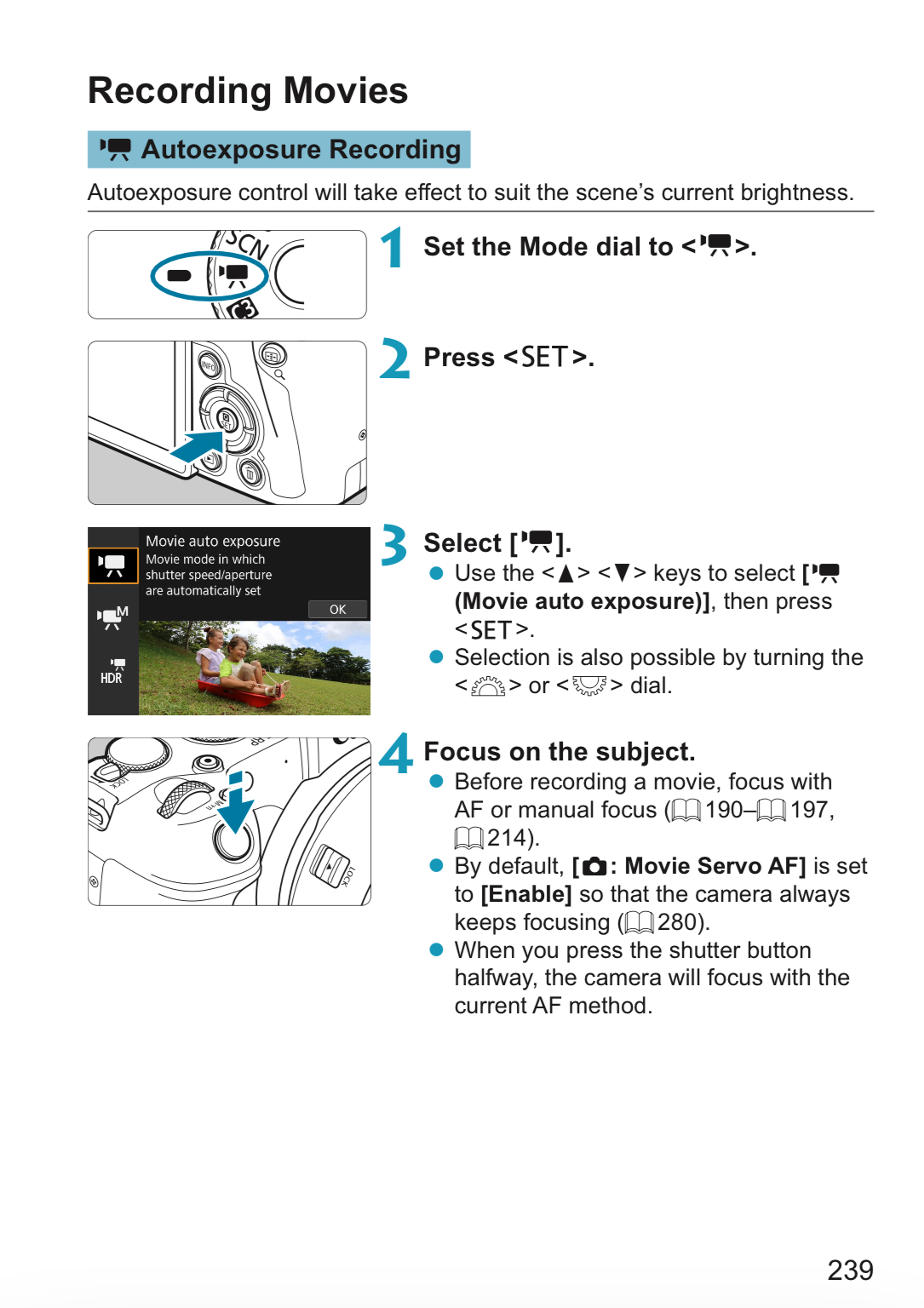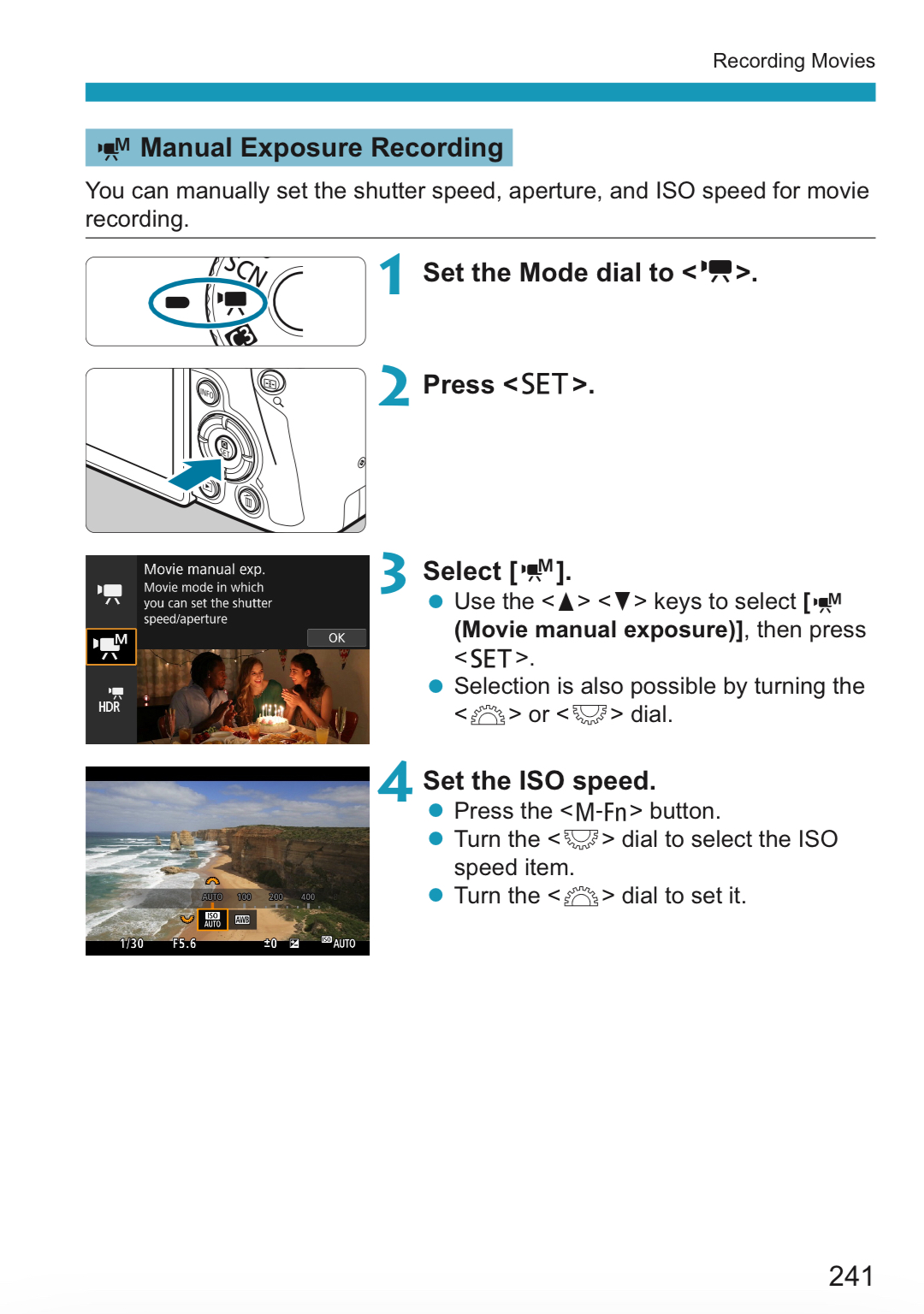- Canon Community
- Discussions & Help
- Camera
- EOS DSLR & Mirrorless Cameras
- Canon EOS RP - Video Shutter speed in non-Video mo...
- Subscribe to RSS Feed
- Mark Topic as New
- Mark Topic as Read
- Float this Topic for Current User
- Bookmark
- Subscribe
- Mute
- Printer Friendly Page
Canon EOS RP - Video Shutter speed in non-Video mode
- Mark as New
- Bookmark
- Subscribe
- Mute
- Subscribe to RSS Feed
- Permalink
- Report Inappropriate Content
05-02-2020 09:06 PM - edited 05-02-2020 09:06 PM
When I am in Video mode on the dial and I click to record, I can change the Shutter Speed. When I am in other modes, M, C1, etc.. and I start recording video I don't get a Shutter Speed option. If I am in a non-Video, say C1, and I want to be at 24FPS at 50FPS, how do I make sure that is the case? Is the only way to do that it chane the shutter speed in stills mode and then click the record button?
- Mark as New
- Bookmark
- Subscribe
- Mute
- Subscribe to RSS Feed
- Permalink
- Report Inappropriate Content
05-02-2020 11:27 PM
@malmedia wrote:When I am in Video mode on the dial and I click to record, I can change the Shutter Speed. When I am in other modes, M, C1, etc.. and I start recording video I don't get a Shutter Speed option. If I am in a non-Video, say C1, and I want to be at 24FPS at 50FPS, how do I make sure that is the case? Is the only way to do that it chane the shutter speed in stills mode and then click the record button?
First and foremost, if you do not have a copy of the Advanced User Manual, then you can download it from Canon Support on the page for your specific model of camera. It is apparent to me that you have adjusted settings to the point that has left you confused.
This is how to set movie roecording for auto exposure
This is how to set movie recording for full manual exposure.
The "Movie Recording Button" that is located on the top of the camera is used primarily for video snapshots and time lapse movies. It may Start/Stop recording in P, Av, Tv, or M modes, as well, If so, then that is an undocumented feature.
No one can explain the behaviors you are experiencing in the C modes except you, because they are custom shooting modes that you have created and saved. We have no idea what settings you have configured, and apparently you may not know, either.
I am going to suggest that you reset the camera back to factory defaults, which is a known camera state. The Advanced User Manual assumes that the camera settings are in this state. You will probably need to be in one of the Creative shooting modes to reset the camera. You will also want to reset Custom Functions, and eventually redefine your Custom Shooting modes.
Please excuse this blunt assessment of your circumstances, but I cannot think of a better answer.
"Enjoying photography since 1972."
- Mark as New
- Bookmark
- Subscribe
- Mute
- Subscribe to RSS Feed
- Permalink
- Report Inappropriate Content
05-04-2020 08:48 PM
So I guess this means if I am trying to enforce "The 180° Shutter Rule", it is only possible in Manual Video mode.
- Mark as New
- Bookmark
- Subscribe
- Mute
- Subscribe to RSS Feed
- Permalink
- Report Inappropriate Content
05-05-2020 05:39 PM
@malmedia wrote:So I guess this means if I am trying to enforce "The 180° Shutter Rule", it is only possible in Manual Video mode.
If you are referring to the advice to set shutter speed to be roughy twice the frame rate, then calling it a rule would be overstating the case. Wikipedia has a pretty good explanation of shutter angle, which is what you appear to be referencing. There is no "rule" that says you must use specific shutter speeds at specific video frame rates. Changing the shutter angle will create different cinematic effects.
For example, the beach landing scene at the start of "Saving Private Ryan" is a textbook example of not using a 180 degree shutter angle. The advantage of using a 180 degree shutter angle is the amount of motion blur that it captures looks natural to the human eye on playback. They used a VERY fast shutter speed for the beach landing scenes, which captured no motion blur and created the choppy looking final visuals.
One would suspect that using fully automatic exposure would cause the camera to use a shutter speed equivalent to a 180 degree shutter angle. Test it to find out. However, you are correct to conclude that the only to be sure of the exposure is to use Manual Video Mode, as outlined above. The Advanced User Manual seems to suggest that you can use the other Creative modes, like Av or Tv, to record video, too.
"Enjoying photography since 1972."
- Mark as New
- Bookmark
- Subscribe
- Mute
- Subscribe to RSS Feed
- Permalink
- Report Inappropriate Content
04-28-2022 10:00 AM
I experimented with this. I do a lot of video work and always found myself on manual mode (photo) forgetting to turn the dial and clicking the video button.
Long story short I took a video in video manual mode and set it up so that at the 180 shutter angle rule 1/50th sec for 25fps the footage would be overexposed at ISO 100.
I then turned the dial back to manual mode (photo) and clicked the button with the same settings in my settings and the video was properly exposed: meaning that the video button uses auto settings and thus auto adjusts shutter speed to maintain exposure. I would also note that I did this test on a full manual lens so that aperture adjustment was not a factor.
Funny that they don’t have this set to follow the same settings you have set in your video settings. Would be super helpful not having to flip the dial back and forth every time I want to go between video and photo on one system
- Mark as New
- Bookmark
- Subscribe
- Mute
- Subscribe to RSS Feed
- Permalink
- Report Inappropriate Content
04-28-2022 11:23 AM
Keep in mind that if you let the camera choose the shutter for video, motion blur effects from scene to scene will be different. When applying the 180º rule and you then need to make exposure adjustments, you can adjust the aperture and/or ISO. Or, even use ND filters if you find the image overexposed.
Ricky
Camera: EOS R5 II, RF 50mm f/1.2L, RF 135mm f/1.8L
Lighting: Profoto Lights & Modifiers
01/20/2026: New firmware updates are available.
12/22/2025: New firmware update is available for EOS R6 Mark III- Version 1.0.2
11/20/2025: New firmware updates are available.
EOS R5 Mark II - Version 1.2.0
PowerShot G7 X Mark III - Version 1.4.0
PowerShot SX740 HS - Version 1.0.2
10/21/2025: Service Notice: To Users of the Compact Digital Camera PowerShot V1
10/15/2025: New firmware updates are available.
Speedlite EL-5 - Version 1.2.0
Speedlite EL-1 - Version 1.1.0
Speedlite Transmitter ST-E10 - Version 1.2.0
07/28/2025: Notice of Free Repair Service for the Mirrorless Camera EOS R50 (Black)
7/17/2025: New firmware updates are available.
05/21/2025: New firmware update available for EOS C500 Mark II - Version 1.1.5.1
02/20/2025: New firmware updates are available.
RF70-200mm F2.8 L IS USM Z - Version 1.0.6
RF24-105mm F2.8 L IS USM Z - Version 1.0.9
RF100-300mm F2.8 L IS USM - Version 1.0.8
- Trying to Color Footage from my Canon EOS R50-V while using C-Log in EOS DSLR & Mirrorless Cameras
- Suggestion: Implement multiple functions to control ring. in EOS DSLR & Mirrorless Cameras
- EOS M50 Mark II — Firmware Update Freezes / Shooting Info Overlays Missing (Firmware 1.0.0) in EOS DSLR & Mirrorless Cameras
- Trouble with focusing using Canon SX70HS in Point & Shoot Digital Cameras
- Sudden Blurriness with Canon R6 Mark II and 70–200mm Lens in EOS DSLR & Mirrorless Cameras
Canon U.S.A Inc. All Rights Reserved. Reproduction in whole or part without permission is prohibited.