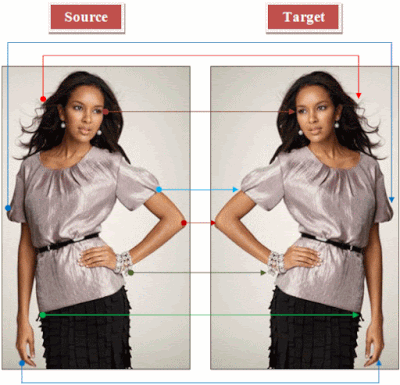- Canon Community
- Discussions & Help
- Camera
- EOS DSLR & Mirrorless Cameras
- Canon EOS 200D Image Mirroring Problem | Image Fli...
- Subscribe to RSS Feed
- Mark Topic as New
- Mark Topic as Read
- Float this Topic for Current User
- Bookmark
- Subscribe
- Mute
- Printer Friendly Page
Canon EOS 200D Image Mirroring Problem | Image Flipping Problem - Please Help
- Mark as New
- Bookmark
- Subscribe
- Mute
- Subscribe to RSS Feed
- Permalink
- Report Inappropriate Content
03-21-2020 12:44 AM
Hi,
I have Canon EOS 200D Camera. It's working fine but whenever I click the image or shoot a video, the object is coming the opposite, like below
How to fix this? Please Help Me!
Thank You
Best Regards
Saurabh Rawat
- Mark as New
- Bookmark
- Subscribe
- Mute
- Subscribe to RSS Feed
- Permalink
- Report Inappropriate Content
03-21-2020 10:34 AM - edited 03-21-2020 10:40 AM
Cannot understand how the camera can be doing this, does the image appear reversed on the LCD before and after taking the picture ?
Have a look at this thread:
https://community.usa.canon.com/t5/EOS/EOS-60D-image-review-is-reversed/td-p/55999
- Mark as New
- Bookmark
- Subscribe
- Mute
- Subscribe to RSS Feed
- Permalink
- Report Inappropriate Content
03-21-2020 01:38 PM
Assuming this is LCD only, the LCD must think it is twisted forward in "selfie mode" All you can do is try to pull it out and twist it various ways to get it back into the correct mode.
12/18/2025: New firmware updates are available.
12/15/2025: New firmware update available for EOS C50 - Version 1.0.1.1
11/20/2025: New firmware updates are available.
EOS R5 Mark II - Version 1.2.0
PowerShot G7 X Mark III - Version 1.4.0
PowerShot SX740 HS - Version 1.0.2
10/21/2025: Service Notice: To Users of the Compact Digital Camera PowerShot V1
10/15/2025: New firmware updates are available.
Speedlite EL-5 - Version 1.2.0
Speedlite EL-1 - Version 1.1.0
Speedlite Transmitter ST-E10 - Version 1.2.0
07/28/2025: Notice of Free Repair Service for the Mirrorless Camera EOS R50 (Black)
7/17/2025: New firmware updates are available.
05/21/2025: New firmware update available for EOS C500 Mark II - Version 1.1.5.1
02/20/2025: New firmware updates are available.
RF70-200mm F2.8 L IS USM Z - Version 1.0.6
RF24-105mm F2.8 L IS USM Z - Version 1.0.9
RF100-300mm F2.8 L IS USM - Version 1.0.8
- Canon Rebel T6 stopped turning on in EOS DSLR & Mirrorless Cameras
- How to fix the flipping problem in Canon G7X Mark II in Point & Shoot Digital Cameras
- Rebel T100 shutter constantly closing in EOS DSLR & Mirrorless Cameras
- Canon EOS Rebel T5 - How to hide the autofocus box when using HDMI in EOS DSLR & Mirrorless Cameras
Canon U.S.A Inc. All Rights Reserved. Reproduction in whole or part without permission is prohibited.