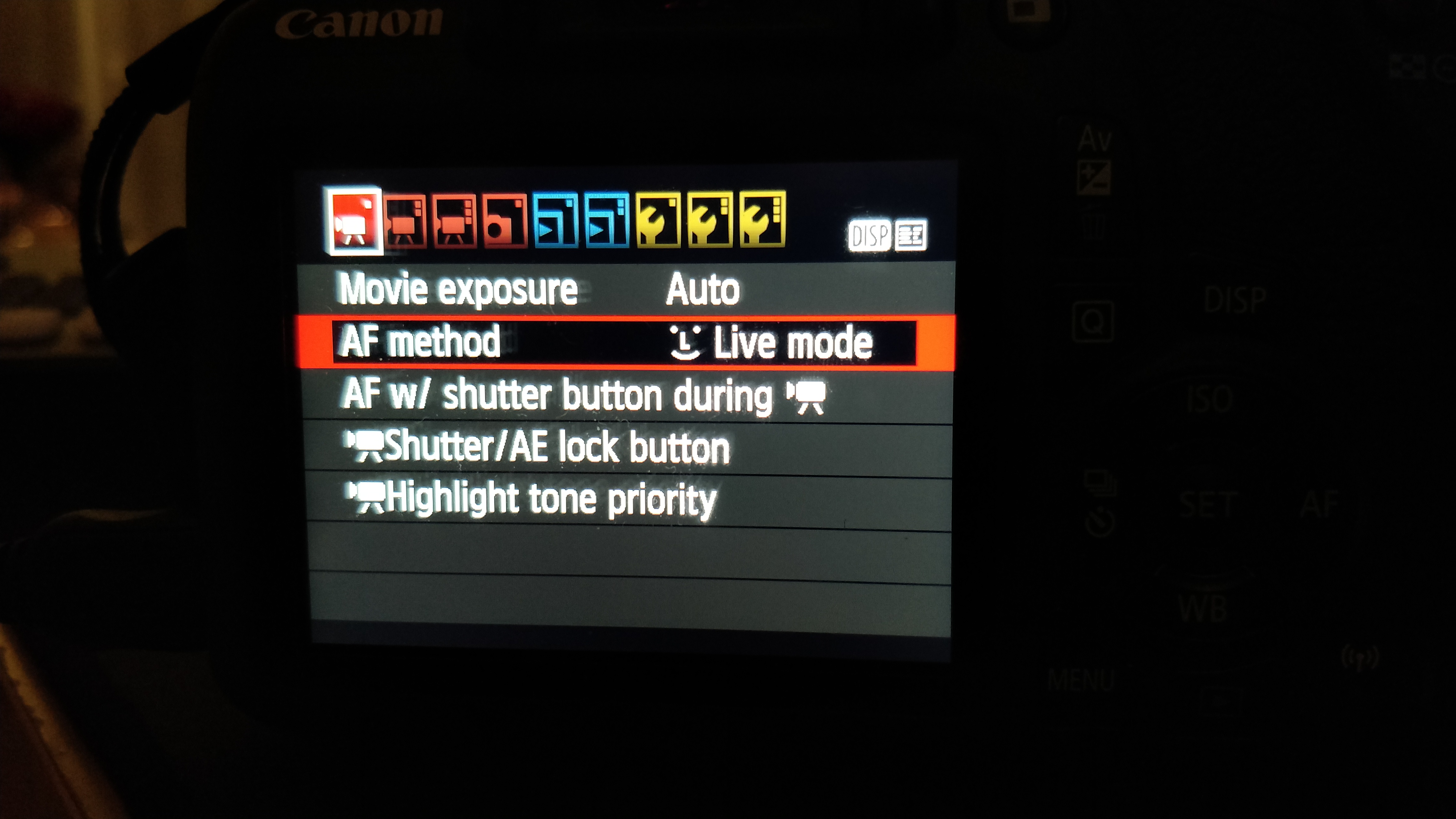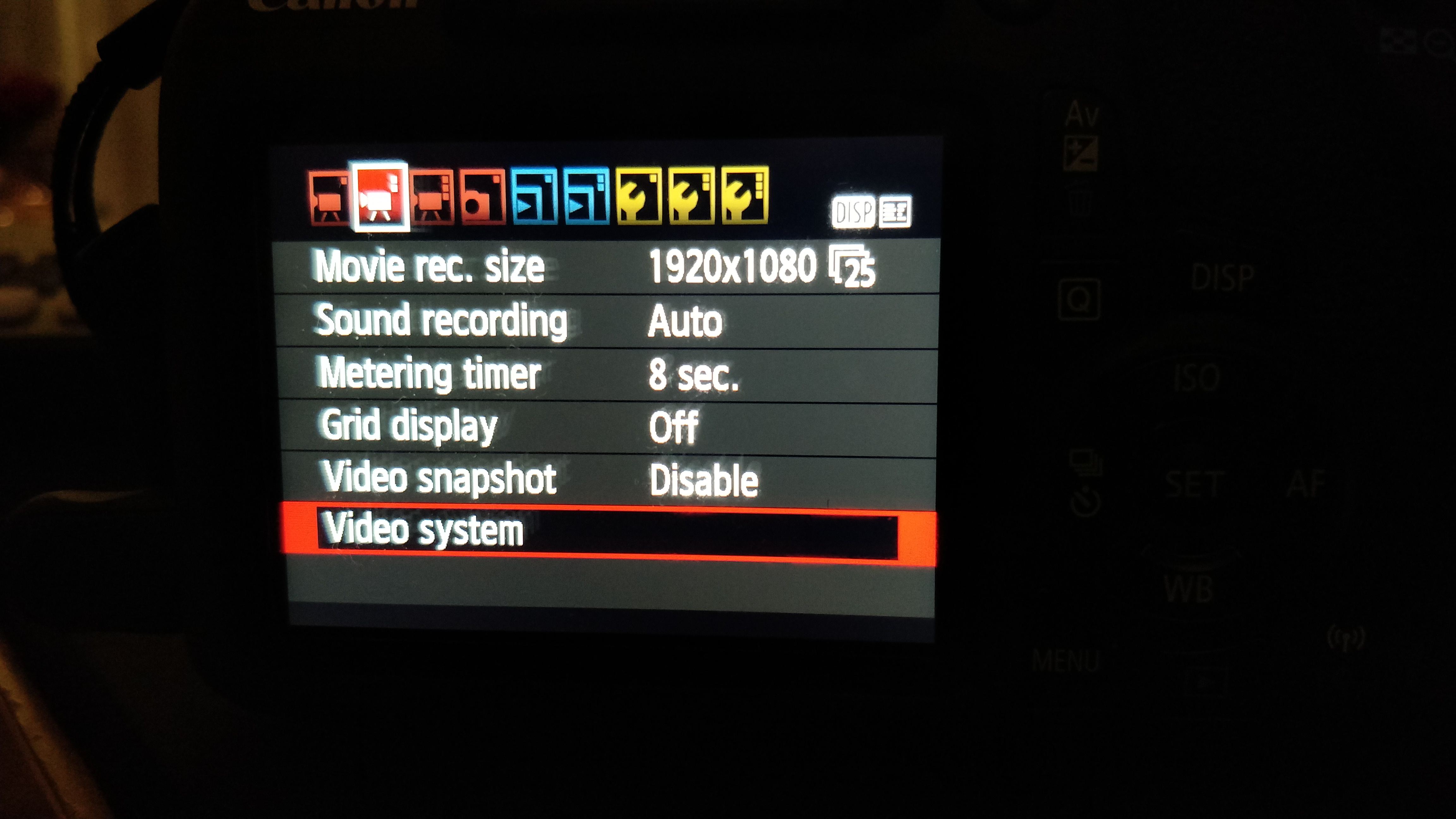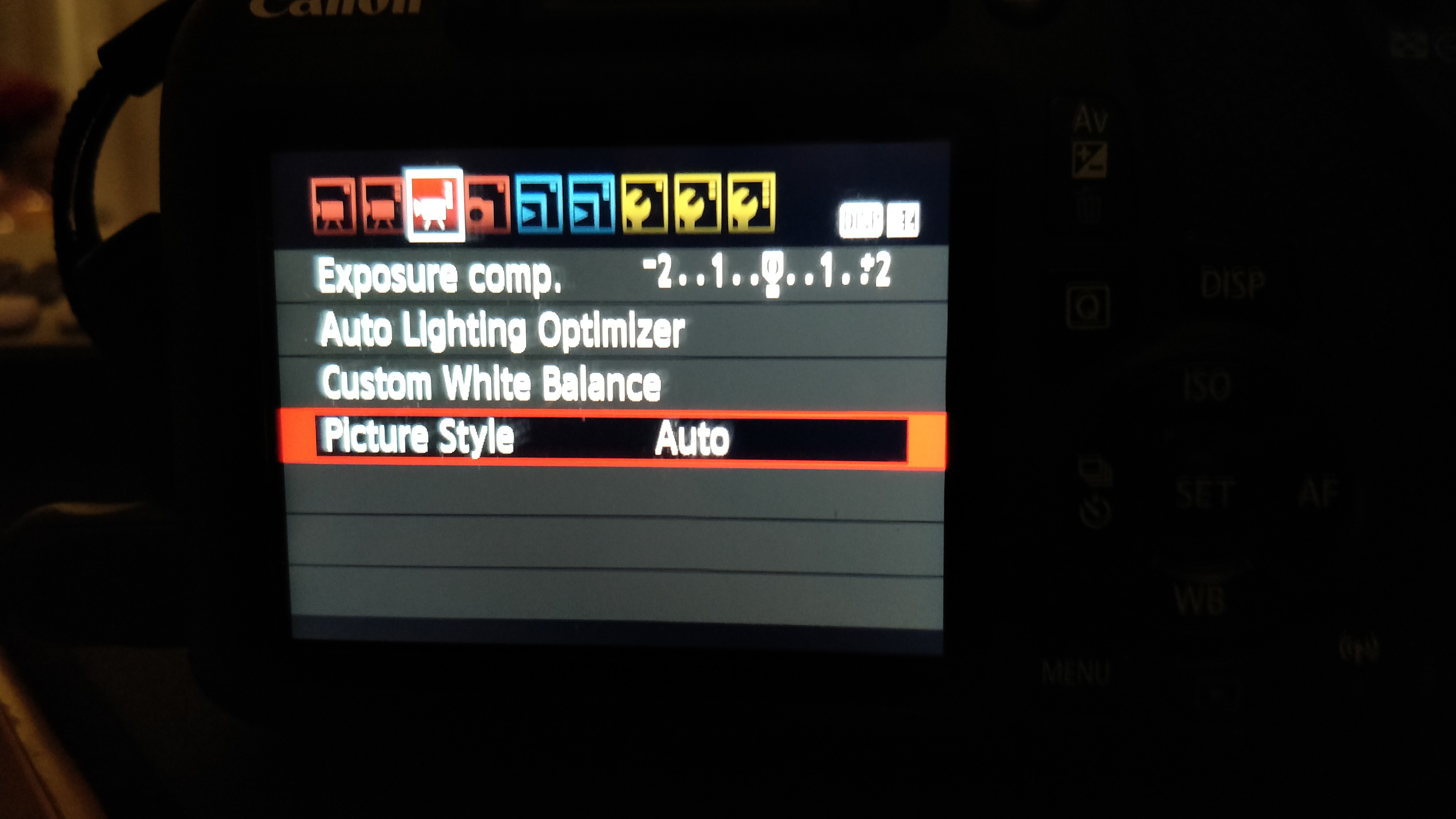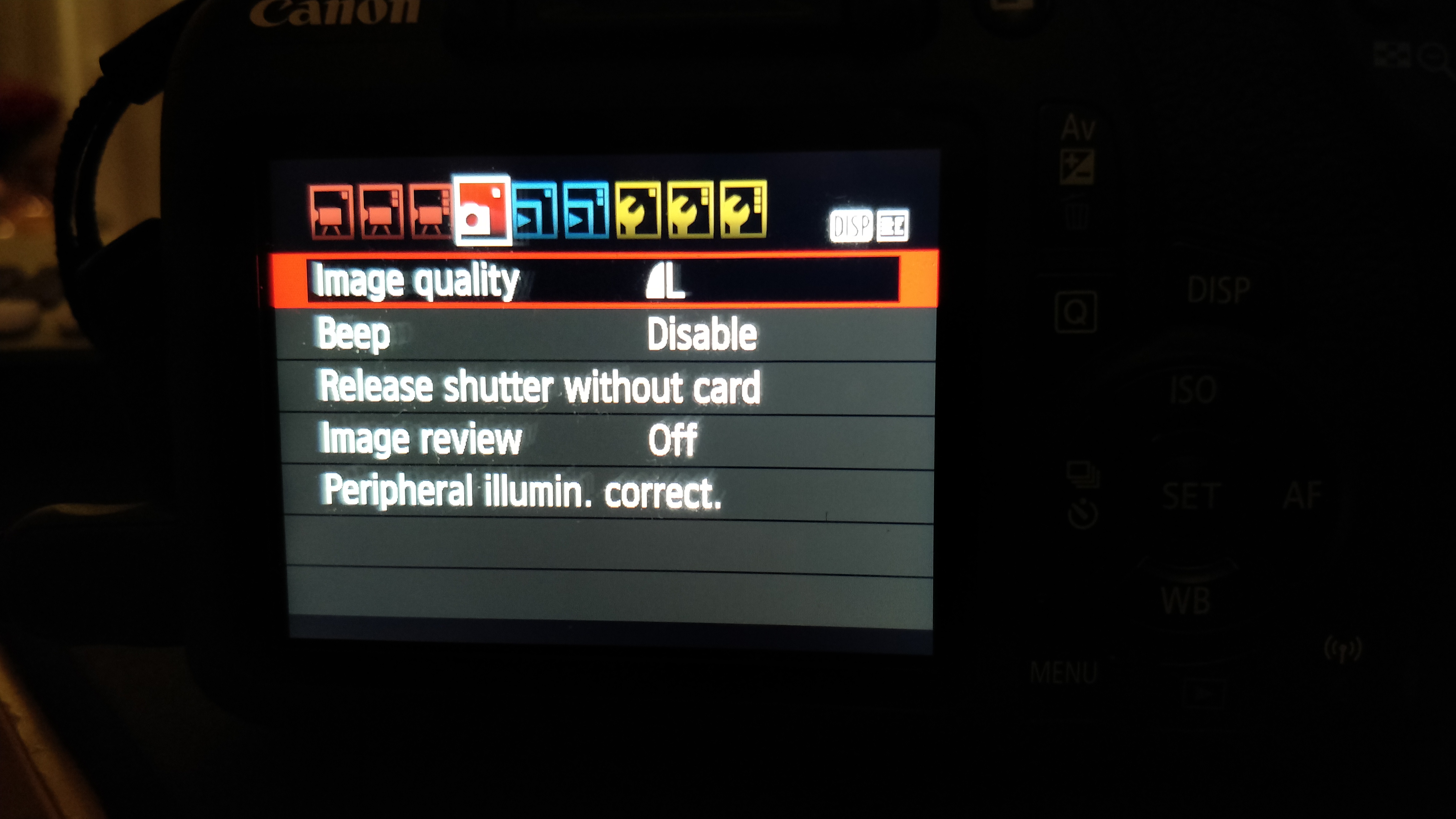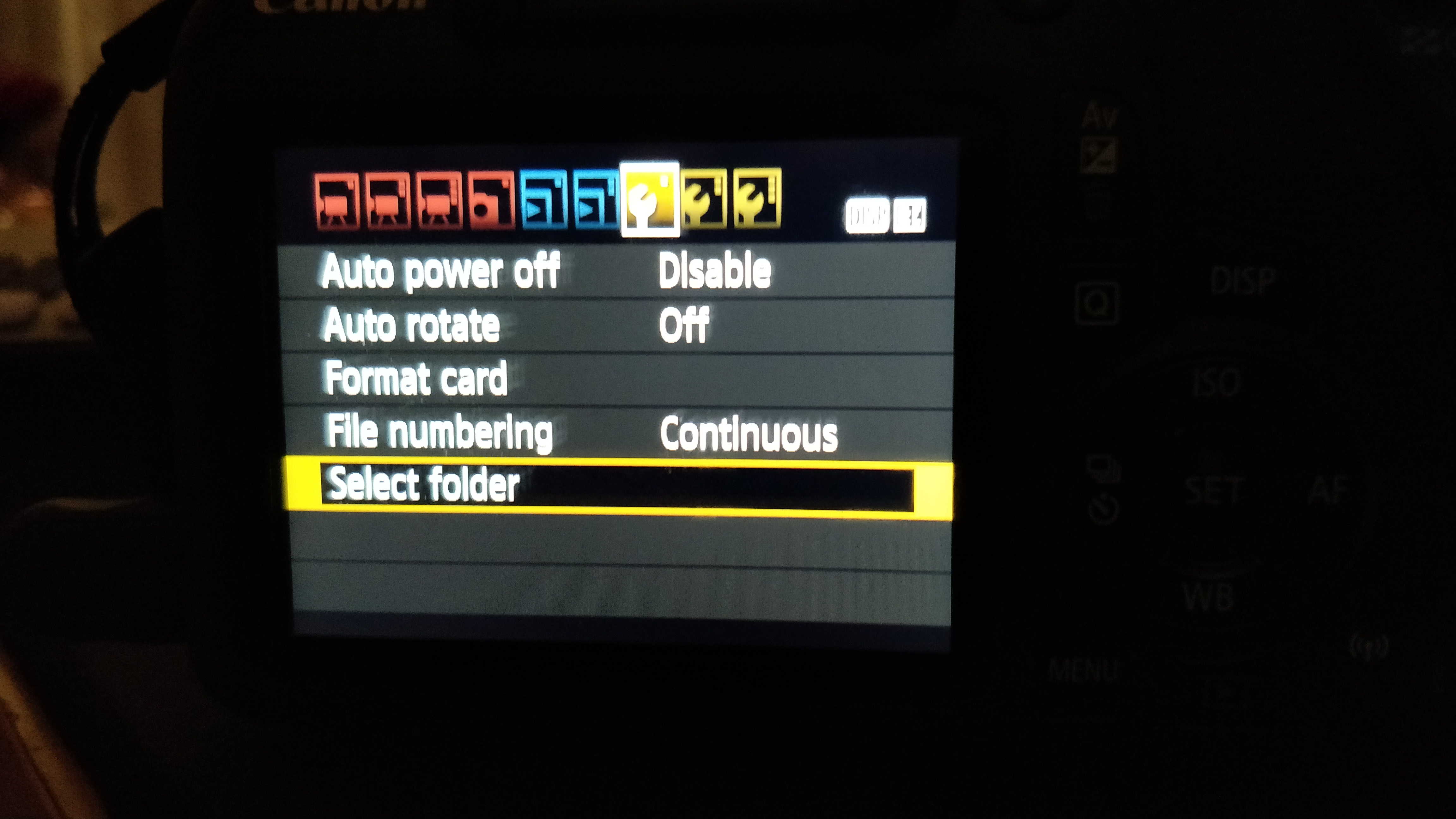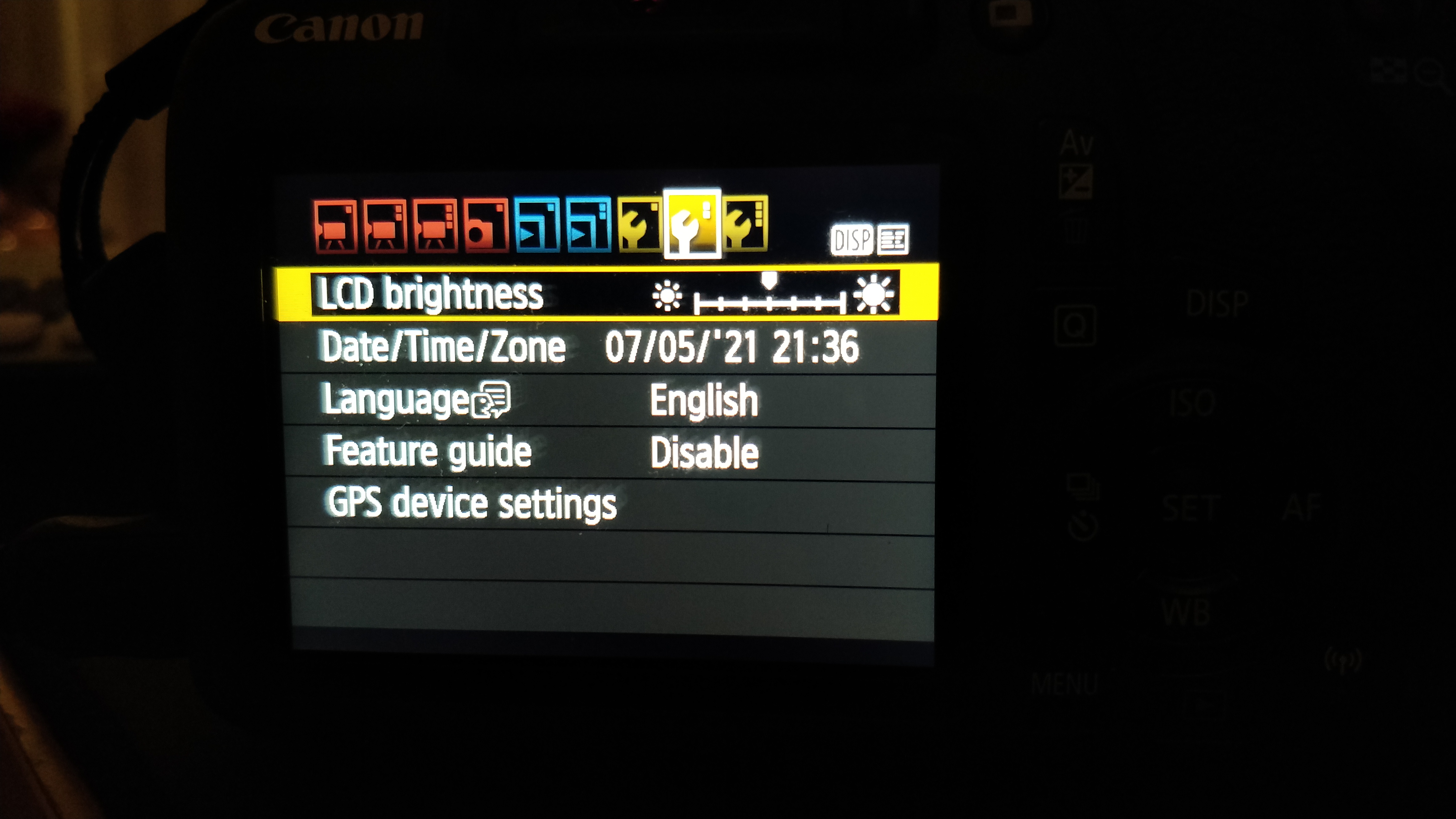- Canon Community
- Discussions & Help
- Camera
- EOS DSLR & Mirrorless Cameras
- Canon EOS 2000D turnoff display when connect hdmi ...
- Subscribe to RSS Feed
- Mark Topic as New
- Mark Topic as Read
- Float this Topic for Current User
- Bookmark
- Subscribe
- Mute
- Printer Friendly Page
Canon EOS 2000D turnoff display when connect hdmi after 30min
- Mark as New
- Bookmark
- Subscribe
- Mute
- Subscribe to RSS Feed
- Permalink
- Report Inappropriate Content
06-13-2021 07:11 AM
I have Canon EOS 2000D and i set too camera mode, AF method in Live mode.
I set the canon lens in AF mode and i connect the hdmi cable.
I have disable the auto power off.
I have video output to to my blackmagic mini and the screen on camera is off.
But after 30 min i got a message in hdmi outpout to press camera key.
After doing that i have again video outpout.
It's like camera go to hybernate mode.
How could bypass this limit?
I use camera for liver streaming.
- Mark as New
- Bookmark
- Subscribe
- Mute
- Subscribe to RSS Feed
- Permalink
- Report Inappropriate Content
06-13-2021 08:49 AM
Basically, you cannot bypass that behavior. This is how nearly all DSLRs work.
"Enjoying photography since 1972."
- Mark as New
- Bookmark
- Subscribe
- Mute
- Subscribe to RSS Feed
- Permalink
- Report Inappropriate Content
06-13-2021 09:01 AM
Thank you for answer.
I read this post:
"
Not exactly sure what you mean, but I've been using this for the last 3 years on my live stream; here is how I do it:
1. Plug in the camera using a capture card
2. Plug in the camera using the provided cable
3. Download EOS Utility and open up Lens Correction **something something**
4. Set it to Manual focus and turn off ALL other UI (This is because it doesn't give "Clean" HDMI out, only way to achieve is to turn off those UI on the camera and AUTO FOCUS)
5. Set your Focus and you're done
"
from:
If i understand...i must change the option from EOS utility and after that wht turn off display stay realy disabled.
Is that correct?
- Mark as New
- Bookmark
- Subscribe
- Mute
- Subscribe to RSS Feed
- Permalink
- Report Inappropriate Content
06-13-2021 09:06 AM
@denis1276 wrote:Thank you for answer.
I read this post:
"
Not exactly sure what you mean, but I've been using this for the last 3 years on my live stream; here is how I do it:
1. Plug in the camera using a capture card
2. Plug in the camera using the provided cable
3. Download EOS Utility and open up Lens Correction **something something**
4. Set it to Manual focus and turn off ALL other UI (This is because it doesn't give "Clean" HDMI out, only way to achieve is to turn off those UI on the camera and AUTO FOCUS)
5. Set your Focus and you're done"
from:
If i understand...i must change the option from EOS utility and after that wht turn off display stay realy disabled.
Is that correct?
One, that post appears to be referencing a totally different camera design, EOS M50. Two, your DSLR is not a video camera.
"Enjoying photography since 1972."
- Mark as New
- Bookmark
- Subscribe
- Mute
- Subscribe to RSS Feed
- Permalink
- Report Inappropriate Content
06-13-2021 09:09 AM
Ohh... i'm very disapoint.
How could i choose a canon dslr for live streaming?
Whch models?
- Mark as New
- Bookmark
- Subscribe
- Mute
- Subscribe to RSS Feed
- Permalink
- Report Inappropriate Content
06-13-2021 11:36 AM
You'd be far better off with dedicated video equipment designed specifically for video.
Canon has three lines of video equipment; all at various price points. Consumer camcorders, professional camcorders and cinema cameras.
Ricky
Camera: EOS 5D IV, EF 50mm f/1.2L, EF 135mm f/2L
Lighting: Profoto Lights & Modifiers
- Mark as New
- Bookmark
- Subscribe
- Mute
- Subscribe to RSS Feed
- Permalink
- Report Inappropriate Content
06-13-2021 11:50 AM - edited 06-13-2021 11:51 AM
I want something for live streaming.
What would you suggest?
- Mark as New
- Bookmark
- Subscribe
- Mute
- Subscribe to RSS Feed
- Permalink
- Report Inappropriate Content
06-14-2021 04:39 PM
I thought if i could bypass 30 min limit with Canon TC-80N3.
If i set the interleave every ~25min?
The remote control work when hdmi output is enable?
- Mark as New
- Bookmark
- Subscribe
- Mute
- Subscribe to RSS Feed
- Permalink
- Report Inappropriate Content
06-14-2021 04:43 PM
Then it will close the shutter every 25 minutes and turn off the HDMI.
- Mark as New
- Bookmark
- Subscribe
- Mute
- Subscribe to RSS Feed
- Permalink
- Report Inappropriate Content
06-15-2021 12:56 AM
Why when i ll connect to TC will turn off the hdmi?
Are you sure for this?
01/27/2025: New firmware updates are available.
01/22/2024: Canon Supports Disaster Relief Efforts in California
01/14/2025: Steps to resolve still image problem when using certain SanDisk SD cards with the Canon EOS R5 Mark II
12/18/2024: New firmware updates are available.
EOS C300 Mark III - Version 1..0.9.1
EOS C500 Mark II - Version 1.1.3.1
12/13/2024: EOS Webcam Utility Pro V2.3b is now available to support Windows on ARM PC users.
12/05/2024: New firmware updates are available.
EOS R5 Mark II - Version 1.0.2
11/14/2024: Windows V 2.3a installer for EOS Webcam Utility Pro is available for download
11/12/2024: EOS Webcam Utility Pro - Version 2.3 is available
09/26/2024: New firmware updates are available.
EOS R6 Mark II - Version 1.5.0
08/09/2024: Firmware update available for RC-IP1000 - Version 1.1.1
08/08/2024: Firmware update available for MS-500 - Version 2.0.0
- G16 won't connect to my computer by cable or wi-fi in Point & Shoot Digital Cameras
- EOS-1DS Mark III & Speedlite 550EX: Trouble setting up high-speed sync in Speedlite Flashes
- Connection to device via Wi-Fi is disconnected on eos R8 in EOS DSLR & Mirrorless Cameras
- Streaming 4K on OBS with EOS R50. Struggling to set it up in EOS DSLR & Mirrorless Cameras
- Canon R10 - problem with wifi and image.canon in EOS DSLR & Mirrorless Cameras
Canon U.S.A Inc. All Rights Reserved. Reproduction in whole or part without permission is prohibited.