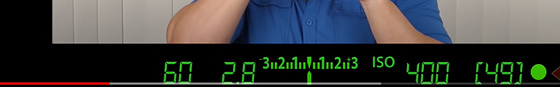- Meet Our Illuminaries
- Meet Our Illuminaries
- Discussions & Help
- Gallery
- Learn With Canon
- About Our Community
- Discussions & Help
- Gallery
- Learn With Canon
- About Our Community
- Canon Community
- Discussions & Help
- Camera
- EOS DSLR & Mirrorless Cameras
- Re: Canon 5D Mark IV - ViewFinder Bottom Bar not d...
- Subscribe to RSS Feed
- Mark Topic as New
- Mark Topic as Read
- Float this Topic for Current User
- Bookmark
- Subscribe
- Mute
- Printer Friendly Page
Canon 5D Mark IV - ViewFinder Bottom Bar not displaying
- Mark as New
- Bookmark
- Subscribe
- Mute
- Subscribe to RSS Feed
- Permalink
- Report Inappropriate Content
08-07-2022 05:35 AM
Hi,
My 5D MK 4 is not showing the bottom bar in the viewfinder (The green one). I checked everywhere but couldn't find the solution to fix it.
Anyone else had this same problem? Do you know how it can be fixed?
Thanks
- Mark as New
- Bookmark
- Subscribe
- Mute
- Subscribe to RSS Feed
- Permalink
- Report Inappropriate Content
08-07-2022 06:33 AM
I am not aware of any settings that would disable it entirely. Try resetting the camera back to factory defaults. Switch the camera to Green [A] mode to see if the display has returned. If not, then I recommend contacting Canon Support.
"Enjoying photography since 1972."
- Mark as New
- Bookmark
- Subscribe
- Mute
- Subscribe to RSS Feed
- Permalink
- Report Inappropriate Content
08-08-2022 07:31 PM
What mode is the camera mode dial in. In full Auto (A+ Mode) the light meter an other things are not visible in the bottom of the viewfinder display.
Bodies: EOS 5D Mark IV
Lenses: EF Holy Trinity, EF 85mm F/1.8 USM
Speedlites: 420EX, 470EX-AI, 550EX & 600EX II-RT
- Mark as New
- Bookmark
- Subscribe
- Mute
- Subscribe to RSS Feed
- Permalink
- Report Inappropriate Content
08-08-2022 11:28 PM
Thank you for you reply.
its in full manual mode. I have the latest 1.3.3 firmware and I tried resetting the camera as well.
But nothing seems to work
- Mark as New
- Bookmark
- Subscribe
- Mute
- Subscribe to RSS Feed
- Permalink
- Report Inappropriate Content
08-09-2022 07:31 AM
I initially thought that you had meant that the entire bottom row was not visible. When in Auto mode the exposure meter does go away. But, exposure metering should be visible in M mode.
One explanation would be if your top dial were going bad. When the top dial is set to A or M, what shooting mode indication do you see when you press [Q], Quick Menu?
"Enjoying photography since 1972."
- Mark as New
- Bookmark
- Subscribe
- Mute
- Subscribe to RSS Feed
- Permalink
- Report Inappropriate Content
08-09-2022 09:44 AM
Try pressing the ISO/ Exposure Compensation button while looking through the viewfinder. Depending on the mode the light meter/ exposure compensation meter should be displayed at the bottom of the viewfinder.
Bodies: EOS 5D Mark IV
Lenses: EF Holy Trinity, EF 85mm F/1.8 USM
Speedlites: 420EX, 470EX-AI, 550EX & 600EX II-RT
- Mark as New
- Bookmark
- Subscribe
- Mute
- Subscribe to RSS Feed
- Permalink
- Report Inappropriate Content
08-10-2022 08:25 PM
Do you have a right or left facing arrow at either end where the bar should be? That indicates over or under exposure beyond what the three stop scale can display.
Rodger
- Mark as New
- Bookmark
- Subscribe
- Mute
- Subscribe to RSS Feed
- Permalink
- Report Inappropriate Content
08-11-2022 01:15 AM
No. I can only see in the viewfinder the option that you can open from the menu like Auto focus, flicker etc.
The bar below it is completely gone. Looks like a hardware issue to me as I even went to the Canon shop and he didn't know about it. He was of course not a technician but if it was a setting issue should have known about it.
- Mark as New
- Bookmark
- Subscribe
- Mute
- Subscribe to RSS Feed
- Permalink
- Report Inappropriate Content
08-11-2022 01:16 AM
Done that.. pressed all buttons there are 😄 nothing happens.
- Mark as New
- Bookmark
- Subscribe
- Mute
- Subscribe to RSS Feed
- Permalink
- Report Inappropriate Content
08-11-2022 10:32 AM
OK, thank you for clarifying! I thought you meant just the indicator bar under exposure level was missing. With the entire bottom bar missing, I am confident that is a hardware and not a setting issue.
Rodger
01/20/2026: New firmware updates are available.
12/22/2025: New firmware update is available for EOS R6 Mark III- Version 1.0.2
11/20/2025: New firmware updates are available.
EOS R5 Mark II - Version 1.2.0
PowerShot G7 X Mark III - Version 1.4.0
PowerShot SX740 HS - Version 1.0.2
10/21/2025: Service Notice: To Users of the Compact Digital Camera PowerShot V1
10/15/2025: New firmware updates are available.
Speedlite EL-5 - Version 1.2.0
Speedlite EL-1 - Version 1.1.0
Speedlite Transmitter ST-E10 - Version 1.2.0
07/28/2025: Notice of Free Repair Service for the Mirrorless Camera EOS R50 (Black)
7/17/2025: New firmware updates are available.
05/21/2025: New firmware update available for EOS C500 Mark II - Version 1.1.5.1
02/20/2025: New firmware updates are available.
RF70-200mm F2.8 L IS USM Z - Version 1.0.6
RF24-105mm F2.8 L IS USM Z - Version 1.0.9
RF100-300mm F2.8 L IS USM - Version 1.0.8
- EOS R7 LCD Fault - lines appear on screen in EOS DSLR & Mirrorless Cameras
- EOS R5 Mark II histogram display gray and truncated in EOS DSLR & Mirrorless Cameras
- EOS R7 viewfinder and LCD screen go black too easily in EOS DSLR & Mirrorless Cameras
- R5 Mk2 > Viewfinder and rear display with poor contrast and colour in EOS DSLR & Mirrorless Cameras
- Canon EOS R6 Mark II LCD screen glitching in the cold in EOS DSLR & Mirrorless Cameras
Canon U.S.A Inc. All Rights Reserved. Reproduction in whole or part without permission is prohibited.