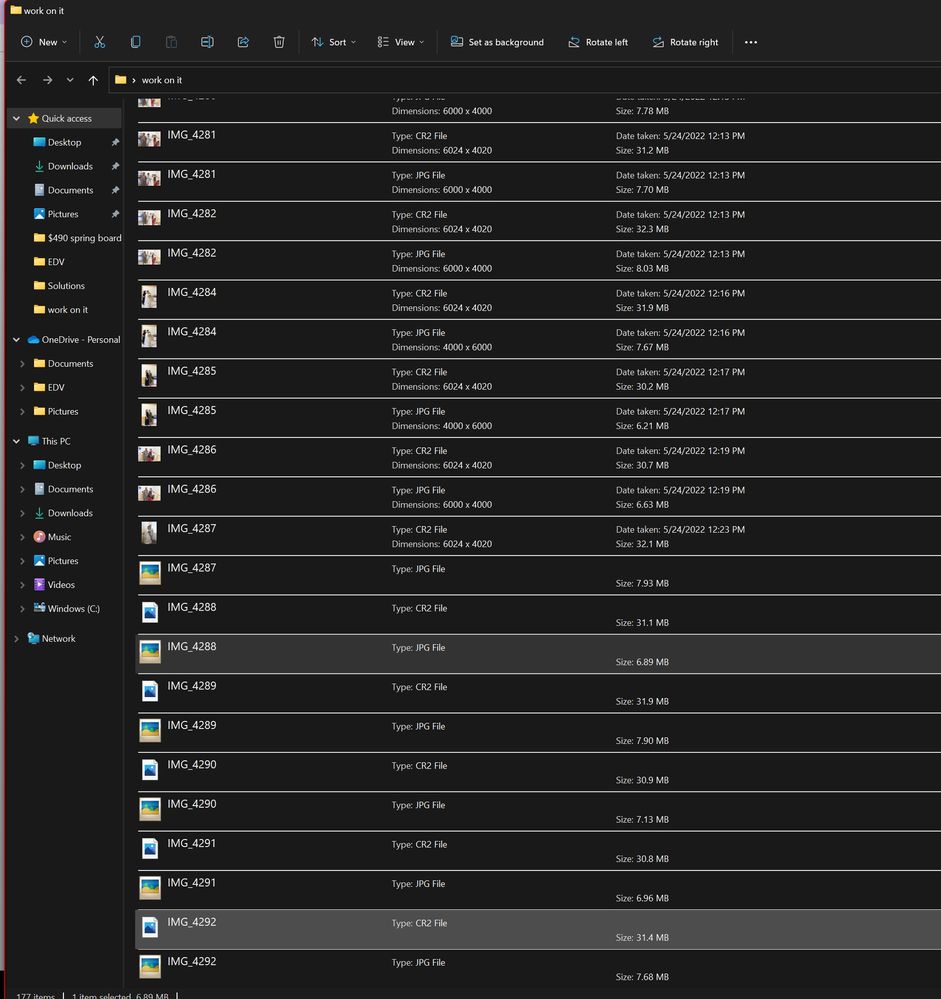- Canon Community
- Discussions & Help
- Camera
- EOS DSLR & Mirrorless Cameras
- Cannon Eos Rebel T7i Cannot Playback Image
- Subscribe to RSS Feed
- Mark Topic as New
- Mark Topic as Read
- Float this Topic for Current User
- Bookmark
- Subscribe
- Mute
- Printer Friendly Page
Cannon Eos Rebel T7i Cannot Playback Image
- Mark as New
- Bookmark
- Subscribe
- Mute
- Subscribe to RSS Feed
- Permalink
- Report Inappropriate Content
05-30-2022 05:19 PM - edited 05-30-2022 05:47 PM
Hello Team,
When I click a picture from my cannon T7i it gives me a preview for few seconds and few moments later there is just a question mark "?" and it says "Cannot Play back image". I tried transferring the pictures to my laptop I noticed that there were in cr2 and jpg format and no thumbnail. When I tried opening it in my laptop it says, "It appears that we don't support this file format." Raw Image Extension is already installed in my laptop. Nothing is working.
Please help. This camera contains wedding photos of my friend and are very important.
- Mark as New
- Bookmark
- Subscribe
- Mute
- Subscribe to RSS Feed
- Permalink
- Report Inappropriate Content
05-30-2022 07:46 PM
Download Canon DPP4 and use it to try and open the files.

But, it sounds like the card may be corrupt if W10 won't read it.
Conway, NH
R6 Mark III, M200, Many lenses, Pixma PRO-100, Pixma TR8620a, Lr Classic
- Mark as New
- Bookmark
- Subscribe
- Mute
- Subscribe to RSS Feed
- Permalink
- Report Inappropriate Content
05-30-2022 08:33 PM
Thank you for your response. I tried downloading but it doesn't help.
There are old photos on the same memory card that reads fine. Even the first 10 photos clicked on the same wedding day are fine too. Only the later ones just displays a question mark.
- Mark as New
- Bookmark
- Subscribe
- Mute
- Subscribe to RSS Feed
- Permalink
- Report Inappropriate Content
05-30-2022 08:35 PM
Do you have another card so you can check if the problem is with the camera or the card?
Conway, NH
R6 Mark III, M200, Many lenses, Pixma PRO-100, Pixma TR8620a, Lr Classic
- Mark as New
- Bookmark
- Subscribe
- Mute
- Subscribe to RSS Feed
- Permalink
- Report Inappropriate Content
05-30-2022 11:09 PM
I don't have extra memory card. But I deleted all the photos (format ) from the card (after I saved them in my laptop) and tried clicking new photos. All those new photos were saved and could be displayed. It seems the memory card and the camera is working fine.
- Mark as New
- Bookmark
- Subscribe
- Mute
- Subscribe to RSS Feed
- Permalink
- Report Inappropriate Content
05-30-2022 11:17 PM
All these photos were clicked on same day same time. First few has thumbnails, full details and can be opened. later ones has no thumbnails and cannot be opened. It says either file format not supported or Invalid Image.
- Mark as New
- Bookmark
- Subscribe
- Mute
- Subscribe to RSS Feed
- Permalink
- Report Inappropriate Content
05-31-2022 04:01 AM
Hi Ruchita332,
Thanks for checking in with us.
I wonder if some of those images were shot on a different camera. As you may know, RAW files are specific to the camera, so your photo viewer or editor needs to have not just RAW support in general, but RAW support specifically for the camera in question.
The screenshot you shared seems to be from a Windows folder, rather than from Digital Photo Professional. Can you confirm that you're seeing similar results when you view in the latest version of DPP4?
You can get it from the download page for the EOS Rebel T7i:
https://www.usa.canon.com/internet/portal/us/home/support/details/cameras/eos-dslr-and-mirrorless-ca...
In case the link doesn't work, try to copy and paste it into your web browser.
- Mark as New
- Bookmark
- Subscribe
- Mute
- Subscribe to RSS Feed
- Permalink
- Report Inappropriate Content
05-31-2022 06:50 AM
That’s good. But, I recommend you discard that card and get a new one. Cards are cheap; some images are of priceless memories.
Conway, NH
R6 Mark III, M200, Many lenses, Pixma PRO-100, Pixma TR8620a, Lr Classic
- Mark as New
- Bookmark
- Subscribe
- Mute
- Subscribe to RSS Feed
- Permalink
- Report Inappropriate Content
05-31-2022 11:43 AM
IMHO, those photos are lost. You should have not formatted the SD card as most SD makers have recovery software that can retrieve corrupted files. If DPP4 is not showing anything from the file (photos) I am afraid that is a real bad thing. You might contact the SD maker and see if, at this point any recovery software might be of help.
Tell them exactly what you did and have done. They still may be able to help but for certain do not use that SD card again. Also do not do anything else to it unless its maker instructs you to. For instance Sandisk has SanDisk RescuePRO. Other makers have their own, too. I don't know if it works on a Windows folder but it might.
EOS 1DX and many lenses.
12/18/2025: New firmware updates are available.
12/15/2025: New firmware update available for EOS C50 - Version 1.0.1.1
11/20/2025: New firmware updates are available.
EOS R5 Mark II - Version 1.2.0
PowerShot G7 X Mark III - Version 1.4.0
PowerShot SX740 HS - Version 1.0.2
10/21/2025: Service Notice: To Users of the Compact Digital Camera PowerShot V1
10/15/2025: New firmware updates are available.
Speedlite EL-5 - Version 1.2.0
Speedlite EL-1 - Version 1.1.0
Speedlite Transmitter ST-E10 - Version 1.2.0
07/28/2025: Notice of Free Repair Service for the Mirrorless Camera EOS R50 (Black)
7/17/2025: New firmware updates are available.
05/21/2025: New firmware update available for EOS C500 Mark II - Version 1.1.5.1
02/20/2025: New firmware updates are available.
RF70-200mm F2.8 L IS USM Z - Version 1.0.6
RF24-105mm F2.8 L IS USM Z - Version 1.0.9
RF100-300mm F2.8 L IS USM - Version 1.0.8
- EOS R6 Mark III Playback shows second-to-last photo instead of last photo in EOS DSLR & Mirrorless Cameras
- Powershot Elph 330 Hs Cannot playback video in Point & Shoot Digital Cameras
- Battery Grip BG-E14 Design Change? in Camera Accessories
- EOS R100 set button and up button seem bugged in EOS DSLR & Mirrorless Cameras
- R3 and selection of card for playback in EOS DSLR & Mirrorless Cameras
Canon U.S.A Inc. All Rights Reserved. Reproduction in whole or part without permission is prohibited.