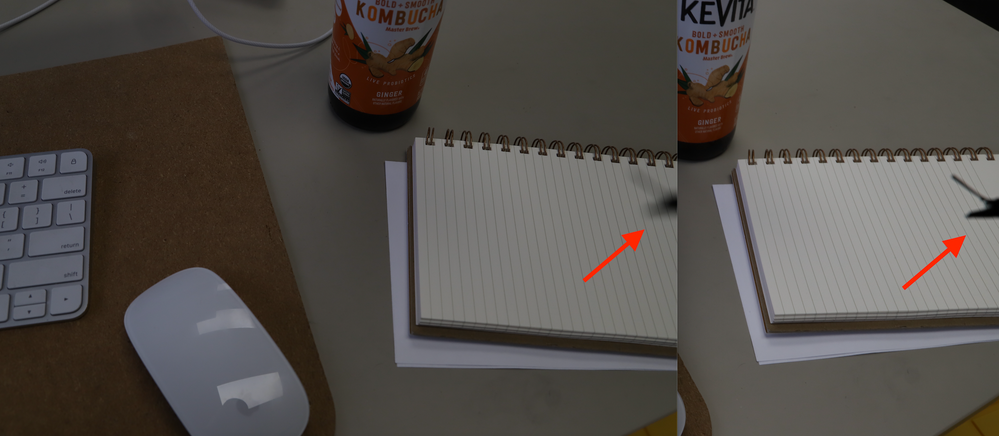- Canon Community
- Discussions & Help
- Camera
- EOS DSLR & Mirrorless Cameras
- Re: Black "crack" on edge of photos | Canon 6D Mar...
- Subscribe to RSS Feed
- Mark Topic as New
- Mark Topic as Read
- Float this Topic for Current User
- Bookmark
- Subscribe
- Mute
- Printer Friendly Page
Black "crack" on edge of photos | Canon 6D Mark ii
- Mark as New
- Bookmark
- Subscribe
- Mute
- Subscribe to RSS Feed
- Permalink
- Report Inappropriate Content
03-31-2023 03:02 PM
My Canon 6Dii started showing this little black crack-like looking thing on the edge of each of my photos. I originally thought it was the lens, but tried multiple lenses and it shows up each time.
You can see the "crack" less when it's at f1.4, but it really shows at f22.
Any thoughts as to what this may be and how I may be able to fix it? This camera has never been dropped and I just tried a sensor clean... nothing changed. I can't see anything when I look inside the camera.
- Mark as New
- Bookmark
- Subscribe
- Mute
- Subscribe to RSS Feed
- Permalink
- Report Inappropriate Content
03-31-2023 03:30 PM - edited 03-31-2023 03:47 PM
Since you tried multiple lenses, it is probably lint or some other foreign object on your sensor assembly. The built in sensor cleaning only works when debris is loose and easily shaken off.
If you do not feel comfortable manually cleaning your sensor assembly by hand, you will have to get a pro to do it or give you further evaluation. Depending on where you live, you may be able to find someone locally, if not, contact Canon support.
My cameras get stubborn objects on the sensor assembly from time to time and I use a dry sensor swab, made specifically for camera sensor cleaning, to gently wipe it off. It's really not that hard.
Newton
- Mark as New
- Bookmark
- Subscribe
- Mute
- Subscribe to RSS Feed
- Permalink
- Report Inappropriate Content
03-31-2023 03:36 PM
That looks a broken shutter curtain. Cleaning the image sensor would remove dust. If it's still there it's more than likely a shutter curtain.
Bodies: EOS 5D Mark IV
Lenses: EF Holy Trinity, EF 85mm F/1.8 USM
Speedlites: 420EX, 470EX-AI, 550EX & 600EX II-RT
- Mark as New
- Bookmark
- Subscribe
- Mute
- Subscribe to RSS Feed
- Permalink
- Report Inappropriate Content
03-31-2023 03:59 PM
Indeed. Start with a visual inspection (flashlight) and go from there.
~Rick
Bay Area - CA
~R5 C (1.0.9.1) ~RF Trinity, ~RF 100 Macro, ~RF 100~400, ~RF 100~500, ~RF 200-800 +RF 1.4x TC, BG-R10, 430EX III-RT ~DxO PhotoLab Elite ~DaVinci Resolve Studio ~ImageClass MF644Cdw/MF656Cdw ~Pixel 8 ~CarePaks Are Worth It
- Mark as New
- Bookmark
- Subscribe
- Mute
- Subscribe to RSS Feed
- Permalink
- Report Inappropriate Content
03-31-2023 04:01 PM
X2 also use Mirror lockup.
Bodies: EOS 5D Mark IV
Lenses: EF Holy Trinity, EF 85mm F/1.8 USM
Speedlites: 420EX, 470EX-AI, 550EX & 600EX II-RT
- Mark as New
- Bookmark
- Subscribe
- Mute
- Subscribe to RSS Feed
- Permalink
- Report Inappropriate Content
03-31-2023 04:42 PM
Seems like an insect on the sensor.
- Mark as New
- Bookmark
- Subscribe
- Mute
- Subscribe to RSS Feed
- Permalink
- Report Inappropriate Content
03-31-2023 05:10 PM
Given that it gets sharper when you stop down I would agree that it is likely an insect on your sensor at the very edge. Look closely.
Rocket Blower should take care of it.
Conway, NH
1D X Mark III, M200, Many lenses, Pixma PRO-100, Pixma TR8620a, Lr Classic
03/18/2025: New firmware updates are available.
EOS R5 Mark II - Version 1.0.3
02/20/2025: New firmware updates are available.
RF70-200mm F2.8 L IS USM Z - Version 1.0.6
RF24-105mm F2.8 L IS USM Z - Version 1.0.9
RF100-300mm F2.8 L IS USM - Version 1.0.8
RF50mm F1.4 L VCM - Version 1.0.2
RF24mm F1.4 L VCM - Version 1.0.3
01/27/2025: New firmware updates are available.
01/22/2024: Canon Supports Disaster Relief Efforts in California
01/14/2025: Steps to resolve still image problem when using certain SanDisk SD cards with the Canon EOS R5 Mark II
12/18/2024: New firmware updates are available.
EOS C300 Mark III - Version 1..0.9.1
EOS C500 Mark II - Version 1.1.3.1
12/13/2024: EOS Webcam Utility Pro V2.3b is now available to support Windows on ARM PC users.
11/14/2024: Windows V 2.3a installer for EOS Webcam Utility Pro is available for download
11/12/2024: EOS Webcam Utility Pro - Version 2.3 is available
09/26/2024: New firmware updates are available.
- LF recommendations for low light Zoom lens for Theater recording in EF & RF Lenses
- EOS R6 - SD Card reader not working in EOS DSLR & Mirrorless Cameras
- Canon EOS 400D memory light flashing quickly. in EOS DSLR & Mirrorless Cameras
- Canon Connect - EOS M50 in Camera Software
- How to set Canon EOS Rebel T6s for black&white shooting? in EOS DSLR & Mirrorless Cameras
Canon U.S.A Inc. All Rights Reserved. Reproduction in whole or part without permission is prohibited.