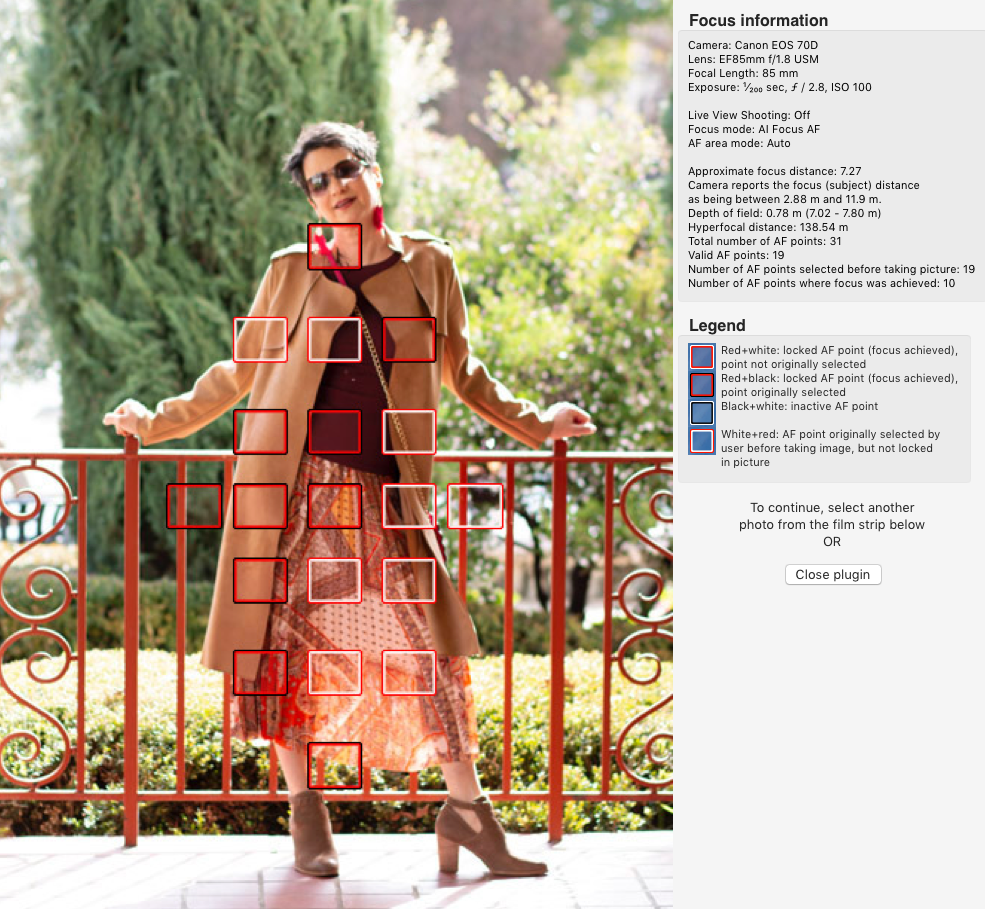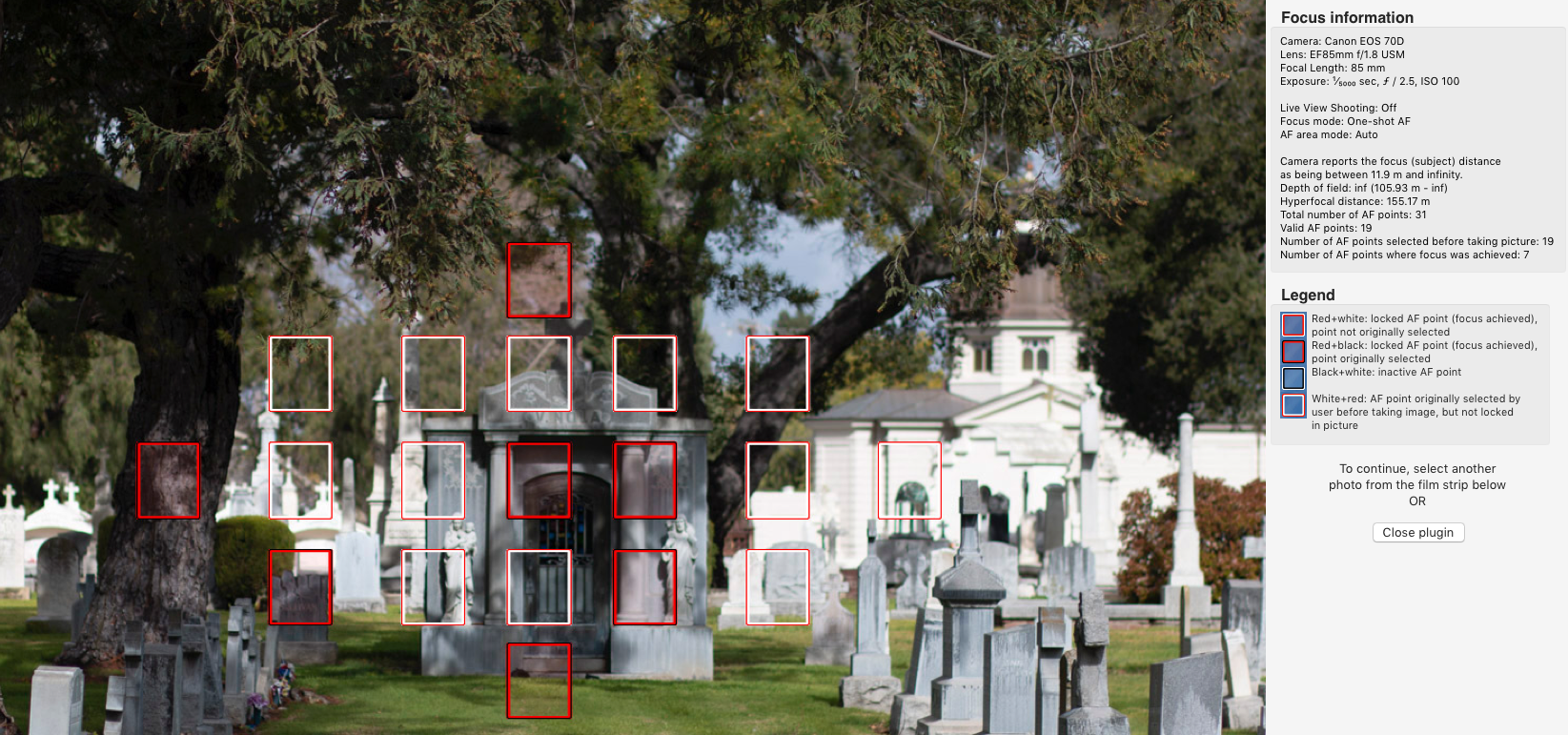- Canon Community
- Discussions & Help
- Camera
- EOS DSLR & Mirrorless Cameras
- Re: Autofocus woes
- Subscribe to RSS Feed
- Mark Topic as New
- Mark Topic as Read
- Float this Topic for Current User
- Bookmark
- Subscribe
- Mute
- Printer Friendly Page
Autofocus woes
- Mark as New
- Bookmark
- Subscribe
- Mute
- Subscribe to RSS Feed
- Permalink
- Report Inappropriate Content
02-27-2019 08:46 PM
Canon D70, 85mm lens, 1/200 at f2.8
It's not sharp, even though the autofocus claims to have a good lock on.
Judging by the tiles on the floor it's focused a good 1m too short.
Does the camera need servicing?
Also, what's with "the camera reports the distance as being between 2.88m and 11.9m" - that's a massive range given the 0.78m depth of field
Original image at https://www.dropbox.com/s/agk1qtakqh9j4iz/_MG_6750.DNG?dl=0
- Mark as New
- Bookmark
- Subscribe
- Mute
- Subscribe to RSS Feed
- Permalink
- Report Inappropriate Content
03-01-2019 07:27 PM
@davetong wrote:Here's a better example:
https://www.dropbox.com/s/ius8xoh48ntrzv0/_MG_7079.DNG?dl=0
This was taken in Manual mode, using One-Shot focus. Same body and lens.
The leaves and the tree in the upper left and the gravestones on the right are sharp,
but the focus locks are supposed to be on the crypt in the distance.
I'm going to try cleaning the AF sensors
I suggest using just the center AF point when using One Shot mode. The center AF point is the most sensitive and accurate Af point in that camera. I also suggest looking at the AF points in Canon’s DPP software, just as a benchmark comparison. DPP can only show you the active AF points,
I will also suggest trying a different lens. I am not the world’s greatest fan of that lens. My copy does not seem to focus consistently at f/2.8 and wider.
Are you using any lens filters? If so, remove it. I have also noticed that CPL filters can seem to confuse phase detection AF systems. UV filters tend to be unnecessary because most digital sensors have UV built into the image sensor assembly.
"Enjoying photography since 1972."
- Mark as New
- Bookmark
- Subscribe
- Mute
- Subscribe to RSS Feed
- Permalink
- Report Inappropriate Content
03-01-2019 07:57 PM
Here is the full, uncropped screenshot. And as I said before, the full, raw image is on Dropbox:
https://www.dropbox.com/s/ius8xoh48ntrzv0/_MG_7079.DNG?dl=0
I recently purchased this 85mm f1.8 lens as a portrait lens. Unfortunately I don't currently have the budget
for the high-end lenses, and the kit 18-50 and 55-250 lenses don't seem to show the problem, probably because they are so slow.
I have had similar issues with the 50mm f1.8 lens.
The frustrating thing is that while it's not consistent I do find that several of the photos in a particular set will show the problem.
- Mark as New
- Bookmark
- Subscribe
- Mute
- Subscribe to RSS Feed
- Permalink
- Report Inappropriate Content
03-01-2019 08:06 PM
“I suggest using just the center AF point when using One Shot mode. The center AF point is the most sensitive and accurate Af point in that camera. I also suggest looking at the AF points in Canon’s DPP software, just as a benchmark comparison. DPP can only show you the active AF points,
I will also suggest trying a different lens. I am not the world’s greatest fan of that lens. My copy does not seem to focus consistently at f/2.8 and wider.
Are you using any lens filters? If so, remove it. I have also noticed that CPL filters can seem to confuse phase detection AF systems. UV filters tend to be unnecessary because most digital sensors have UV built into the image sensor assembly.”
——————————————————
Try the above, and get back to us.
"Enjoying photography since 1972."
- Mark as New
- Bookmark
- Subscribe
- Mute
- Subscribe to RSS Feed
- Permalink
- Report Inappropriate Content
03-03-2019 11:40 AM
"The frustrating thing is that while it's not consistent I do find that several of the photos in a particular set will show the problem."
David,
I think you gear is working properly. I don't think you understand how it works, though. The camera will always try to put the closest thing in critical focus. The rest may exceed your DOF. If I read your EXIF correctly you shot at f2.5 using an 85mil.. Pretty small DOF at that aperture. Do this for me, turn off all the focus points except the center one. Use only the center point. Use One-shot. Put the camera in P mode. Take the very same photo if you can and focus precisely on what you want on sharp focus. I bet it will be fine.
DO NOT TRY TO CLEAN ANYTHING INSIDE THE MIRRORBOX OF YOUR CAMERA. Put nothing smaller than a football in there.
Tip: If you want more of the shot in focus try a smaller aperture like f11 or f16. Your SS was way too fast for a shot like this. It isn't necessary.
EOS 1DX and many lenses.
- Mark as New
- Bookmark
- Subscribe
- Mute
- Subscribe to RSS Feed
- Permalink
- Report Inappropriate Content
03-03-2019 09:59 PM
Well the entire point of the test was to shoot at a wide apeture for narrow DOF, with a fast shutter to rule out camera shake, and to exercise the 19 point AF. It seems odd that the camera would focus on objects outside the range of the autofocus points and still report that those points were in focus, so clearly my understanding of how autofocus is supposed to work is different from Canon's.
From what you guys are saying the only autofocus mode that actually works reliably is one shot with the centre AF point, so I'll stick to that for now.
- Mark as New
- Bookmark
- Subscribe
- Mute
- Subscribe to RSS Feed
- Permalink
- Report Inappropriate Content
03-03-2019 10:26 PM
@davetong wrote:Well the entire point of the test was to shoot at a wide apeture for narrow DOF, with a fast shutter to rule out camera shake, and to exercise the 19 point AF. It seems odd that the camera would focus on objects outside the range of the autofocus points and still report that those points were in focus, so clearly my understanding of how autofocus is supposed to work is different from Canon's.
From what you guys are saying the only autofocus mode that actually works reliably is one shot with the centre AF point, so I'll stick to that for now.
Your LR plug-in cannot determine which AF point was used to lock focus at the moment the shutter was fired. It is only able to display which AF points were capable of locking focus. Also, AF points are little larger than the squares you see in the viewfinder or the LR plug-in display, not a whole LOT bigger, but they do fill in the empty space between squares.
Sorry, but your understanding of DSLR AF systems is a little flawed. It is not a question of how you feel it should work. It is a matter of how it actually works. When you have all AF points active, what critieria should the AF system use to select an AF point for focusing? Many more times than not, the user is trying to focus on the nearest object to the camera.
At this point we cannot conclude that the camera focused on a tree at the left edge of the frame. THIS is why you are being asked to use only one AF point, so that a determination can be made which AF point locked focus. This is why you were asked to use the Canon DPP software to read the AF points.
A determination needs to be made as to whether or not your camera is focusing accurately. It could be experiencing what is known as “back focusing” or “front focusing”. We would like to help you and guide you in making this determination.
Additionally, you should only be using the viewfinder for focusing and composing your shots for these tests. Do not use the Live View method, which uses the rear LCD screen as a viewfinder. The LCD uses a separate focusing system, which is not as accurate as the AF system employed when you use the viewfinder.
"Enjoying photography since 1972."
- Mark as New
- Bookmark
- Subscribe
- Mute
- Subscribe to RSS Feed
- Permalink
- Report Inappropriate Content
03-03-2019 10:37 PM
Here is a layman’s explanation of AF systems.
https://en.m.wikipedia.org/wiki/Autofocus
The viewfinder uses the phase detection method. The LCD screen uses the contrast detection method, but with a major twist that is not important right now. Suffice to say, the two systems are very different because they are designed to serve two entirely different purposes.
Basically, the viewfinder AF system is FAST, and is designed for photos. The LCD AF system is slower, whose primary role is for focusing during video recording. The shutter speeds used by the two recording methods vary widely. Of course, it is not as simple as that, but it is not far from the mark.
"Enjoying photography since 1972."
- Mark as New
- Bookmark
- Subscribe
- Mute
- Subscribe to RSS Feed
- Permalink
- Report Inappropriate Content
03-03-2019 10:57 PM
Here is another link to the puzzle. This is what happens when light enters a camera lens.
https://en.m.wikipedia.org/wiki/Digital_single-lens_reflex_camera
The illustration at the link is lacking.
That illustrates an SLR film camera. A DSLR, digital SLR, camera includes a couple more pieces.
Item #2 is the reflex mirror. When you fire the shutter, it swings up and out of the way to allow light to reach #3 and #4, the shutter and the 35mm film. There are two critical components, which are not shown, an AF sensor and a metering sensor. Light entering the camera is actually split in two directions, straight up and straight down.
The illustrations shows the reflex mirror reflecting light upwards. Some of the light is also reflected straight down, more or less towards where the number 2 in a circle is located. The AF sensor is located at the bottom of mirror box, looking upwards at the reflected light from the reflex mirror.
The other missing component is the metering sensor, which measures the intensity of the light so that the camera can set an automatic exposure. The diagram shows light being reflected straight up, but not the metering sensor. It would be located at the top of the mirror box, on the surface between the #7 and the #8.
When the camera is in Live View or Movie mode, the mirror swings up, and stays there. Now, the image sensor, #4, is used for metering, focusing, and image capture. Because it serves all of these roles, metering and focusing is much slower compared to when the mirror is in its’ normal “down” position for photography.
"Enjoying photography since 1972."
- Mark as New
- Bookmark
- Subscribe
- Mute
- Subscribe to RSS Feed
- Permalink
- Report Inappropriate Content
03-04-2019 10:09 AM
"... clearly my understanding of how autofocus is supposed to work is different from Canon's"
All the above info is nice to have but all you really need to know is, for the shot you displayed you used the wrong focusing pattern, too wide of aperture and unnecessarily fast SS. The camera will try to grab the closest object. When you have may points for it to select from this is what you get. In certain circumstances it is beneficial to use this. A bird in flight for instance. For a landscape type shot it isn't so great. Close the aperture down to f11 or f16 and select a SS around 1/100. Try again.
With the aperture around f11 or f16 the multi-AF point may work, OK, too. Remember the DOF from an 85mm lens at a wide aperture is narrow.
EOS 1DX and many lenses.
- « Previous
-
- 1
- 2
- Next »
- « Previous
-
- 1
- 2
- Next »
12/18/2025: New firmware updates are available.
12/15/2025: New firmware update available for EOS C50 - Version 1.0.1.1
11/20/2025: New firmware updates are available.
EOS R5 Mark II - Version 1.2.0
PowerShot G7 X Mark III - Version 1.4.0
PowerShot SX740 HS - Version 1.0.2
10/21/2025: Service Notice: To Users of the Compact Digital Camera PowerShot V1
10/15/2025: New firmware updates are available.
Speedlite EL-5 - Version 1.2.0
Speedlite EL-1 - Version 1.1.0
Speedlite Transmitter ST-E10 - Version 1.2.0
07/28/2025: Notice of Free Repair Service for the Mirrorless Camera EOS R50 (Black)
7/17/2025: New firmware updates are available.
05/21/2025: New firmware update available for EOS C500 Mark II - Version 1.1.5.1
02/20/2025: New firmware updates are available.
RF70-200mm F2.8 L IS USM Z - Version 1.0.6
RF24-105mm F2.8 L IS USM Z - Version 1.0.9
RF100-300mm F2.8 L IS USM - Version 1.0.8
- How do EOS 3000N and 1000F N compare to EOS 300V? in EOS DSLR & Mirrorless Cameras
- Trouble with focusing using Canon SX70HS in Point & Shoot Digital Cameras
- Sudden Blurriness with Canon R6 Mark II and 70–200mm Lens in EOS DSLR & Mirrorless Cameras
- RF 100-500mm F4.5-7.1 L IS USM, Auto Focus focuses too close in EF & RF Lenses
- EF 70-300 ii IS USM AF doesn't work with EOS 1000F in EF & RF Lenses
Canon U.S.A Inc. All Rights Reserved. Reproduction in whole or part without permission is prohibited.