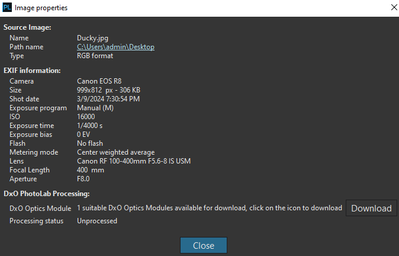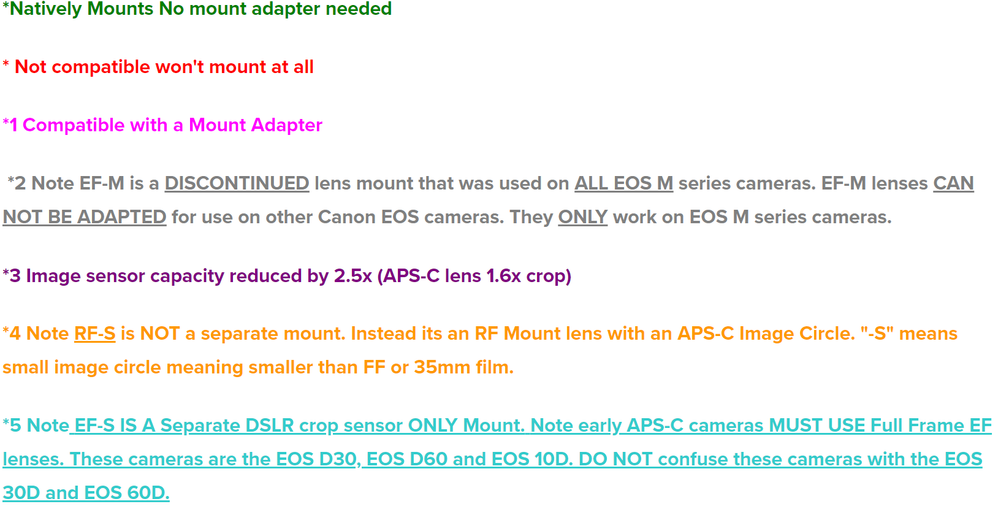- Canon Community
- Discussions & Help
- Camera
- EF & RF Lenses
- Re: Soft / Blurry zoomed photos on Cannon R8 EF 10...
- Subscribe to RSS Feed
- Mark Topic as New
- Mark Topic as Read
- Float this Topic for Current User
- Bookmark
- Subscribe
- Mute
- Printer Friendly Page
- Mark as New
- Bookmark
- Subscribe
- Mute
- Subscribe to RSS Feed
- Permalink
- Report Inappropriate Content
03-10-2024 11:42 AM
Please help, not sure what changed in my manual photo setting but my photos are turning out soft / blurry when zoomed in. It was not this way before. Here are some pics and settings of the photos 😞
The birds were not that far from me, it was a cloudy day.
Solved! Go to Solution.
- Mark as New
- Bookmark
- Subscribe
- Mute
- Subscribe to RSS Feed
- Permalink
- Report Inappropriate Content
03-10-2024 01:06 PM - edited 03-10-2024 01:10 PM
@Samatha,
Your ISO is 16,000, shutter speed 1/4000
This is going to introduce serious noise, grain, etc.
What I recommend is reading about the "exposure triangle"
~Rick
Bay Area - CA
~R5 C (1.0.9.1) ~RF Trinity, ~RF 100 Macro, ~RF 100~400, ~RF 100~500, ~RF 200-800 +RF 1.4x TC, BG-R10, 430EX III-RT ~DxO PhotoLab Elite ~DaVinci Resolve Studio ~ImageClass MF644Cdw/MF656Cdw ~Pixel 8 ~CarePaks Are Worth It
- Mark as New
- Bookmark
- Subscribe
- Mute
- Subscribe to RSS Feed
- Permalink
- Report Inappropriate Content
03-10-2024 01:30 PM
For stationary subjects with IS turned on you could most likely use a shutter speed of 1/1000, maybe even 1/500. That would get you down to an ISO of 4000 or less.
Conway, NH
1D X Mark III, M200, Many lenses, Pixma PRO-100, Pixma TR8620a, Lr Classic
- Mark as New
- Bookmark
- Subscribe
- Mute
- Subscribe to RSS Feed
- Permalink
- Report Inappropriate Content
03-10-2024 11:55 AM - edited 03-10-2024 12:01 PM
Are you sure that you're using the EF 100-400mm F/4.5-5.6L IS USM lens lineup. The EXIF data reports that the RF 100-400mm F/5.6-8 IS USM lens was used. So can you confirm what lens was used. Also was IS turned on the lens. I noticed that you used ISO 1600, F/8 and 1/4000th sec shutter speed were used for both pictures.
Bodies: EOS 5D Mark IV
Lenses: EF Trinity, EF 85mm F/1.8 USM
Retired Gear: EOS 40D, EF 50mm F/1.8 STM & EF 70-210mm F/4
Speedlites: 420EX, 470EX-AI, 550EX & 600EX II-RT
- Mark as New
- Bookmark
- Subscribe
- Mute
- Subscribe to RSS Feed
- Permalink
- Report Inappropriate Content
03-10-2024 12:05 PM
Yes its the RF 100-400 Mm f/5.6-8 IS USm lens - sorry i am a newbie on all this. What does IS turned on mean? i do think my ISo is high - i noticed that before when i took some still of birds it was very low shutter speed and low iso with great clarity again if i do not overly crop. See below
- Mark as New
- Bookmark
- Subscribe
- Mute
- Subscribe to RSS Feed
- Permalink
- Report Inappropriate Content
03-10-2024 12:25 PM
IS stands for (Image Stabilization) your lens has image stabilization. If you're shooting handheld the IS switch on the lens should be in the "ON" position. Some EOS R Series cameras such as the R6 Mark II & R7 have what's called IBIS (In Body Image Stabilization). This works in tandem with lens IS to provide more image stabilization. Canon provides free online manuals for their cameras and lenses on their website. Below I have more info on Canon's naming conventions. Link to Lens Manual Link to Camera Manual
- EOS: Electro Optical System (What EOS stands for)
- EF: Electronic Focus: lens mount ALL EOS DSLRs & Film SLRs use (original EOS Mount) (Red Circle Mounting Index, 12 o’clock position)
- EF-S: A separate lens Mount designed for APS-C DSLRs NOT compatible and won’t mount to any Full Frame Digital, 35mm Film SLRs or APS-H DSLRs. Note this is a DSLR Crop Sensor ONLY Mount. (White Square Mounting Index, 1 o’clock position)
- EF-M: Lens Mount for EOS-M series Mirrorless cameras. Incompatible with DSLRs or EOS Film SLRs & EOS R Series. (White Circle Mounting Index, 11 o’clock position) (2012-2023, discontinued).
- RF: Lens Mount for EOS R series Mirrorless cameras. ALL RF & RF-S lenses use focus by wire for Full Time Manual Focus. Regardless of USM or STM in the name. Incompatible with EOS DSLRs or EOS Film SLRs. (Red Oval Mounting Index, 12 o’clock position)
- RF-S: Lens is optimized for EOS R series APS-C cameras. Can be used on EOS R series Full Frame cameras but the image is cropped to the APS-C image circle. Note this is NOT a separate lens mount.
- Full Frame Digital: Image sensor is the same size as a single negative of 35mm Film which measures 36x24.
- APS-H (Advanced Photo System Half Frame): Image sensor is 1.3x smaller than 35mm Film. An APS-H image sensor measures (27.7x18.5). This format was previously used by Canon in older 1D series cameras.
- APS-C (Advanced Photo System Classic): Image sensor is 1.5 or 1.6x smaller than 35mm Film. An APS-C image sensor measures 22.6x15 Canon uses a 1.6x crop factor.
- L: Canon's professional grade lenses only available in Full Frame lenses NO APS-C lenses available. Lens has a red ring on the lens barrel.
- DO: Diffractive Optics uses Fresnel lenses. Lens has a green ring on the lens barrel.
- I, II, III, IV, V: Some lenses have multiple revisions such as the EF 28-80 F/3.5-5.6 V USM (ONLY lens to have a Version V)
- Ring Type USM: AF motor type. Provides fast focusing stands for Ultrasonic Motor. Ring Type USM is the original USM AF motor. Shaped like a ring inside the lens. Allows Full Time Manual Focus either Focus by Wire or mechanical. ALL RF Mount lenses use focus by wire for Full Time Manual Focus.
- Micro Motor USM: Cheaper and slower AF Motor doesn't allow Full Time Manual Focus. Lens uses gears to adjust focus. EXCEPT for the EF 50mm F/1.4 USM lens (refer to Ring Type USM Mechanical Focus override). EF/ EF-S Mount ONLY. (1993-2008 retired, replaced by Nano USM)
- Nano USM: Combines STM and Ring Type USM technology for fast AF. Allows Full Time Manual Focus is Focus by wire. (2016- Present)
- STM: Stepper Motor for quiet AF. Allows Full Time Manual Focus which is Focus by Wire. ALL EF-M lenses used an STM AF motor. RF 10-20mm F4L IS STM (First L series lens to use an STM AF Motor) (2012- Present)
- AFD: Arc-Form Drive original EOS AF motor. No longer in use was replaced by Micro Motor in 1993 for new lens designs. No Full Time Manual Focus. ONLY used in the EF Mount NO EF-S, EF-M or RF Mount lenses. (Retired 1987-1992)
- Micro Motor: Older least advanced AF motor slower AF used in cheaper lenses. No Full Time Manual Focus. ONLY used in the EF/ EF-S Mount. (Retired, 1993-2012) Replaced by STM in 2012.
- IS: Image Stabilization available in the lens.
- IBIS: In Body Image Stabilization available in select EOS R Series cameras.
- Macro: A macro lens with 1:1 magnification
- Compact Macro: Lens is able to focus closer than a normal macro lens.
- MP-E: Manual Focus only electronic aperture control no focus to infinity.
- TS-E: Tilt Shift lens with electronic aperture control no Autofocus.
- Soft Focus: Lens is designed to provide a creamy bokeh effect.
- PZ: Power Zoom lens. Only 1 lens released with this feature. Only the EF 35-80mm F/4-5.6 PZ lens used this.
- TTL: Through The Lens Flash metering. Flash system relies on light reflected off the film. NOT compatible with EOS Digital cameras.
- A-TTL: Advanced Through The Lens Flash metering system in EOS film bodies released in 1986 with the FD Mount T90 SLR. Replaced by E-TTL in 1995. System uses a pre-flash measured by a sensor on the speedlite itself. NOT compatible with EOS Digital cameras. Uses EZ series speedlites.
- E-TTL Version 1: Evaluative Through The lens Flash metering system. System uses a pre-flash measured by the camera body to calculate flash exposure. System also relies on AF point selection too. Compatible with EX or EL series speedlites. Replaced by E-TTL II in 2004.
- E-TTL II: Refer to E-TTL Version 1. System was released in 2004 and works similarly to the original E-TTL. But uses focus distance information from the lens. Via a distance encoder in the lens. E-TTL II doesn't rely on AF point selection. Note E-TTL II is IMPLEMENTED in the camera body NOT the speedlite.
- EOS M Series: A discontinued APS-C mirrorless lineup of cameras (2012-2023). Replaced by EOS R Series APS-C cameras in 2023. EF-M lenses CAN NOT BE ADAPTED to EOS DSLRs or EOS R cameras.
- EOS R Series: Originally released in 2018 with Full Frame cameras only. Later in 2023 with APS-C cameras. New APS-C lenses were released.
- Z: Lens has an optional attachment to allow power zoom. Only the RF 24-105mm F/2.8L IS USM Z lens has this feature.
- Automatic Brightness Adjustment of LED AF Assist Beam: Feature IS NOT SUPPORTED on the R3, R7 & R10 camera bodies when the speedlite EL-5 is used. LED AF Assist Beam is projected at FULL BRIGHTNESS ONLY. Or will switch to Intermittent Flash Firing. All other cameras with a Multi-Function hot shoe will automatically adjust the LED AF Assist Beam depending on the ambient brightness.
- AF Assist Beam: An AF Assist Lamp to aid the camera’s AF system in low light or low contrast situations.
- IR AF Assist Beam: A red grid pattern projected by the speedlite to aid an SLR/ DSLR camera’s AF system. Note this red grid pattern IS NOT Infrared. This AF Assist Beam type is compatible on all EOS SLRs & DSLRs. This type of AF Assist Beam IS INCOMPATIBLE with mirrorless cameras.
- Intermittent Flash Firing AF Assist Beam: Camera rapidly pulses the speedlite for AF Assist. This AF Assist Beam type IS SUPPORTED ON ALL EX & EL speedlites when used on the EOS R Series. Note speedlites that have a PERSONAL FUNCTION for IR & Intermittent Flash Firing. Always use Intermittent Flash Firing on the EOS R series regardless of the projection method. When set to Intermittent Flash Firing. If a color filter or flash diffuser is used. The camera body emits an LED AF Assist Beam on the EOS R series. Intermittent Flash Firing is DISABLED when a color filter or flash diffuser is used. Speedlites without a PERSONAL FUNCTION between IR and Intermittent Flash Firing. The speedlite WILL use Intermittent Flash Firing on the EOS R series. Note depending on the ambient lighting an AF Assist Beam may be projected by the camera body instead of the speedlite on the EOS R series. This AF Assist Beam type ONLY works on cameras released from 2007-onward.
- LED AF Assist Beam: Bright white light (on a speedlite) or orange LED light (on an EOS R series camera body) that aids the camera for AF Assist. This AF Assist Beam type ONLY works on cameras released from 2007-onward.
Bodies: EOS 5D Mark IV
Lenses: EF Trinity, EF 85mm F/1.8 USM
Retired Gear: EOS 40D, EF 50mm F/1.8 STM & EF 70-210mm F/4
Speedlites: 420EX, 470EX-AI, 550EX & 600EX II-RT
- Mark as New
- Bookmark
- Subscribe
- Mute
- Subscribe to RSS Feed
- Permalink
- Report Inappropriate Content
03-10-2024 12:35 PM
thanks for all that information..
yes the IS is on - AS button is turned on. I was not using a tripod. Would yoy agree that the issue with the pictures is the ISO?
- Mark as New
- Bookmark
- Subscribe
- Mute
- Subscribe to RSS Feed
- Permalink
- Report Inappropriate Content
03-10-2024 12:41 PM
@Demetrius, this all looks like great information! Did you put this together from your personal knowledge, or is it from another source?
- Mark as New
- Bookmark
- Subscribe
- Mute
- Subscribe to RSS Feed
- Permalink
- Report Inappropriate Content
03-10-2024 01:03 PM
@Stephen I put all of it together. I put it in in a Google Doc so I can copy and paste it into the forum. The lens compatibility chart I made in Google Sheets and took a screenshot of it. So it would be easy to upload in the forum. The naming conventions list is always being being updated when new features are released.
Bodies: EOS 5D Mark IV
Lenses: EF Trinity, EF 85mm F/1.8 USM
Retired Gear: EOS 40D, EF 50mm F/1.8 STM & EF 70-210mm F/4
Speedlites: 420EX, 470EX-AI, 550EX & 600EX II-RT
- Mark as New
- Bookmark
- Subscribe
- Mute
- Subscribe to RSS Feed
- Permalink
- Report Inappropriate Content
03-10-2024 01:05 PM
Your posted images seem to have been severely cropped. The resolution of the longest edge is only 999 pixels.
Are the images that you posted cropped (zoomed in) from larger images? If so, can you post the larger images here or share them on a service like Dropbox, OneDrive, Google drive, etc?
Did you copy the images from the camera to a smart phone? Some smart phone devices will automatically reduce the size and resolution of imported images on their own.
"Enjoying photography since 1972."
- Mark as New
- Bookmark
- Subscribe
- Mute
- Subscribe to RSS Feed
- Permalink
- Report Inappropriate Content
03-10-2024 03:46 PM
yes it is cropped and both were from phone to lightroom to computer...but the download to phone was as raw from the cannon app. I did just buy a direct laptop to memory card transfer which should help preserve any resolution changes. I do think a lot of it was the ISO due to me upping the shutter speed on stationary birds as mentioned below.
This was btw the non cropped pic or edited
- Mark as New
- Bookmark
- Subscribe
- Mute
- Subscribe to RSS Feed
- Permalink
- Report Inappropriate Content
03-10-2024 01:06 PM - edited 03-10-2024 01:10 PM
@Samatha,
Your ISO is 16,000, shutter speed 1/4000
This is going to introduce serious noise, grain, etc.
What I recommend is reading about the "exposure triangle"
~Rick
Bay Area - CA
~R5 C (1.0.9.1) ~RF Trinity, ~RF 100 Macro, ~RF 100~400, ~RF 100~500, ~RF 200-800 +RF 1.4x TC, BG-R10, 430EX III-RT ~DxO PhotoLab Elite ~DaVinci Resolve Studio ~ImageClass MF644Cdw/MF656Cdw ~Pixel 8 ~CarePaks Are Worth It
01/27/2025: New firmware updates are available.
01/22/2024: Canon Supports Disaster Relief Efforts in California
01/14/2025: Steps to resolve still image problem when using certain SanDisk SD cards with the Canon EOS R5 Mark II
12/18/2024: New firmware updates are available.
EOS C300 Mark III - Version 1..0.9.1
EOS C500 Mark II - Version 1.1.3.1
12/13/2024: EOS Webcam Utility Pro V2.3b is now available to support Windows on ARM PC users.
12/05/2024: New firmware updates are available.
EOS R5 Mark II - Version 1.0.2
11/14/2024: Windows V 2.3a installer for EOS Webcam Utility Pro is available for download
11/12/2024: EOS Webcam Utility Pro - Version 2.3 is available
09/26/2024: New firmware updates are available.
EOS R6 Mark II - Version 1.5.0
08/09/2024: Firmware update available for RC-IP1000 - Version 1.1.1
08/08/2024: Firmware update available for MS-500 - Version 2.0.0
- Red and green pixels when taking pics under fluorescent light in EOS DSLR & Mirrorless Cameras
- PowerShot G9 How to transfer photos to phone in Point & Shoot Digital Cameras
- I want to connect EOS 450D to Mac in Camera Software
- The best setting for Canon camera devices in EOS DSLR & Mirrorless Cameras
- EOS 4000D Photos too dark after changing exposure settings for moon photos in EOS DSLR & Mirrorless Cameras
Canon U.S.A Inc. All Rights Reserved. Reproduction in whole or part without permission is prohibited.