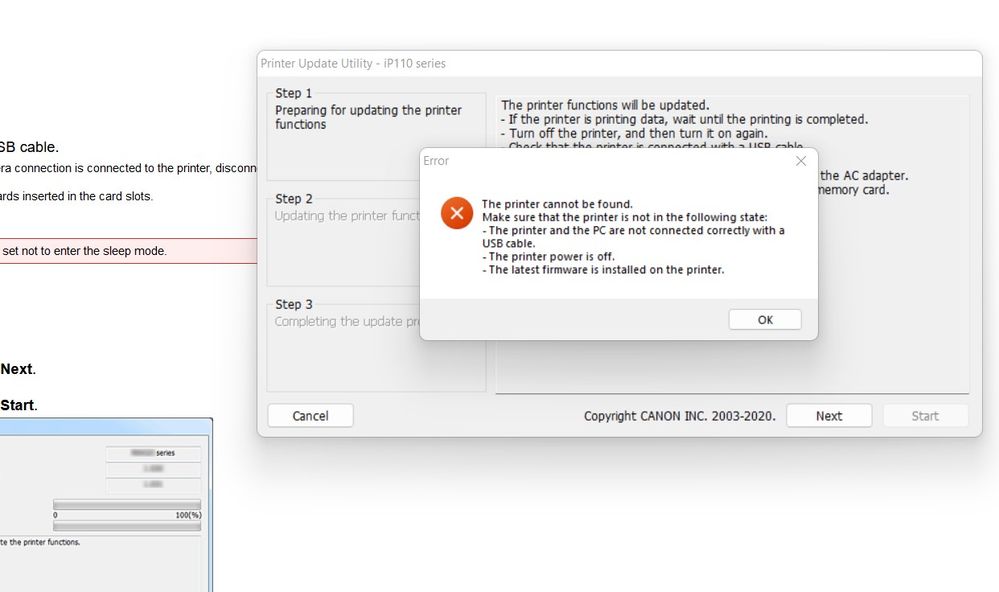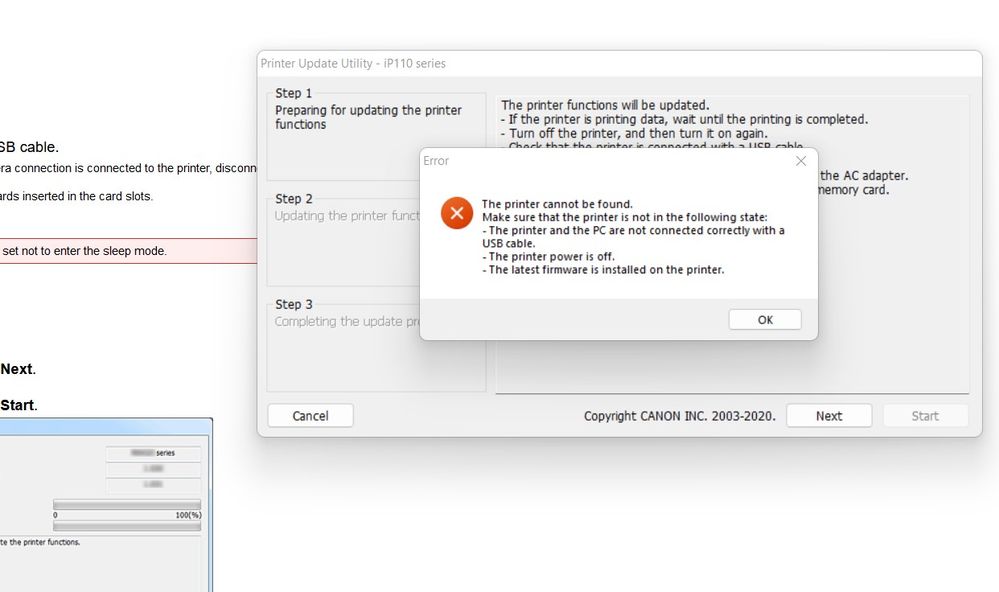- Canon Community
- Discussions & Help
- Printer
- Desktop Inkjet Printers
- wireless printers in a continuous power cycle
- Subscribe to RSS Feed
- Mark Topic as New
- Mark Topic as Read
- Float this Topic for Current User
- Bookmark
- Subscribe
- Mute
- Printer Friendly Page
- Mark as New
- Bookmark
- Subscribe
- Mute
- Subscribe to RSS Feed
- Permalink
- Report Inappropriate Content
06-01-2022 09:17 AM
So it doesn't seem like there has been any input from Canon about this problem they caused with our wireless printers stuck in a power cycle loop. Seems there are a couple of work-arounds, but no fixes. I ended up hooking up mine to the computer with USB cable, which makes it no longer able to take print requests from any wireless devices. But since my printer is no longer connected to my home network and to the internet, if Canon does send a fix, I won't get it. I was wondering it this is a localized problem? If it is only with certain internet providers? Is it nationwide? Worldwide? I'm in Georgia with Comcast as my internet provider. Any thoughts?
Solved! Go to Solution.
- Mark as New
- Bookmark
- Subscribe
- Mute
- Subscribe to RSS Feed
- Permalink
- Report Inappropriate Content
06-06-2022 12:40 PM
are you on a windows system?
- Mark as New
- Bookmark
- Subscribe
- Mute
- Subscribe to RSS Feed
- Permalink
- Report Inappropriate Content
06-06-2022 02:40 PM
I am not able to apply the firmware update as it says "The printer cannot be found" Now what? I have it connected to one of my usb ports
- Mark as New
- Bookmark
- Subscribe
- Mute
- Subscribe to RSS Feed
- Permalink
- Report Inappropriate Content
06-06-2022 04:03 PM
Danny, I am getting the message that my printer cannot be found. It is connected to my laptop through a usb cable and I can see it in my printers list. Now what?
- « Previous
- Next »
- « Previous
- Next »
12/18/2025: New firmware updates are available.
12/15/2025: New firmware update available for EOS C50 - Version 1.0.1.1
11/20/2025: New firmware updates are available.
EOS R5 Mark II - Version 1.2.0
PowerShot G7 X Mark III - Version 1.4.0
PowerShot SX740 HS - Version 1.0.2
10/21/2025: Service Notice: To Users of the Compact Digital Camera PowerShot V1
10/15/2025: New firmware updates are available.
Speedlite EL-5 - Version 1.2.0
Speedlite EL-1 - Version 1.1.0
Speedlite Transmitter ST-E10 - Version 1.2.0
07/28/2025: Notice of Free Repair Service for the Mirrorless Camera EOS R50 (Black)
7/17/2025: New firmware updates are available.
05/21/2025: New firmware update available for EOS C500 Mark II - Version 1.1.5.1
02/20/2025: New firmware updates are available.
RF70-200mm F2.8 L IS USM Z - Version 1.0.6
RF24-105mm F2.8 L IS USM Z - Version 1.0.9
RF100-300mm F2.8 L IS USM - Version 1.0.8
- PIXMA TS3722, printer not found, wireless symbol but no bars for connectivity in Printer Software & Networking
- imageCLASS MF 455dw will not print on network after switching modem to 2.4ghz in Office Printers
- Selphy CP1500 Windows 11 USB Connection Issues in Mobile & Compact Printers
- imageCLASS D1550 not seen by computer or Wi-Fi network in Printer Software & Networking
- imageCLASS MF273dw Will not connect to my windows 11 PC USB and Network not recognized in Printer Software & Networking
Canon U.S.A Inc. All Rights Reserved. Reproduction in whole or part without permission is prohibited.