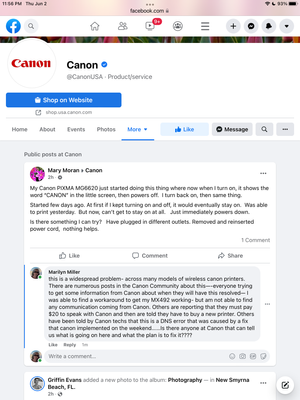- Canon Community
- Discussions & Help
- Printer
- Desktop Inkjet Printers
- wireless printers in a continuous power cycle
- Subscribe to RSS Feed
- Mark Topic as New
- Mark Topic as Read
- Float this Topic for Current User
- Bookmark
- Subscribe
- Mute
- Printer Friendly Page
- Mark as New
- Bookmark
- Subscribe
- Mute
- Subscribe to RSS Feed
- Permalink
- Report Inappropriate Content
06-01-2022 09:17 AM
So it doesn't seem like there has been any input from Canon about this problem they caused with our wireless printers stuck in a power cycle loop. Seems there are a couple of work-arounds, but no fixes. I ended up hooking up mine to the computer with USB cable, which makes it no longer able to take print requests from any wireless devices. But since my printer is no longer connected to my home network and to the internet, if Canon does send a fix, I won't get it. I was wondering it this is a localized problem? If it is only with certain internet providers? Is it nationwide? Worldwide? I'm in Georgia with Comcast as my internet provider. Any thoughts?
Solved! Go to Solution.
- Mark as New
- Bookmark
- Subscribe
- Mute
- Subscribe to RSS Feed
- Permalink
- Report Inappropriate Content
06-02-2022 09:32 AM
I'm in Vermont with Comcast/Xfinity. It seems pretty clear Canon pushed out some sort of buggy update that caused this. So frustrating!
- Mark as New
- Bookmark
- Subscribe
- Mute
- Subscribe to RSS Feed
- Permalink
- Report Inappropriate Content
06-02-2022 10:02 AM
Mississippi and we have a local internet provider. Same problem.
- Mark as New
- Bookmark
- Subscribe
- Mute
- Subscribe to RSS Feed
- Permalink
- Report Inappropriate Content
06-03-2022 12:18 AM
This is a widespread problem—-it is posted in this forum in several places….all of us are looking to see some response from canon- but so far crickets!! I found nowhere on their website to post anything…..BUT….I did find a FACEBOOK page-one other person had posted something-but no reply — I just posted…… suggest more people post a complaint on facebook in this page and maybe someone will actually answer it…..here is screen print of what i posted…..
- Mark as New
- Bookmark
- Subscribe
- Mute
- Subscribe to RSS Feed
- Permalink
- Report Inappropriate Content
06-03-2022 10:17 AM
I have charter. Also an MB2320. I followed the fix from “EASY FIX if your printer won't turn on” and it worked. Was able to print from wireless device ( my phone).
- Mark as New
- Bookmark
- Subscribe
- Mute
- Subscribe to RSS Feed
- Permalink
- Report Inappropriate Content
06-03-2022 11:15 AM
UPDATE RE CANON’S RESPONSE TO FACEBOOK POSTS
A few people responded/commented on the post I put on the USA CANON page on FB yesterday…..the ONLY RESPONSE from. CANON however has been the REMOVE several of the comments….
The comments removed were respectful in my view- (one was my reply to one of the comments-my original comment is still there at this moment) -people indicated the problems they had and how they had tried to get help and resolve their issues…nothing awful or rude)
I guess we will never know how many people tried to get help on social media had the requests were simply erased
very disappointed in Canon, to say the least
- Mark as New
- Bookmark
- Subscribe
- Mute
- Subscribe to RSS Feed
- Permalink
- Report Inappropriate Content
06-03-2022 11:35 AM
I am in Pittsbugh Pa and it also affected my printer.
- Mark as New
- Bookmark
- Subscribe
- Mute
- Subscribe to RSS Feed
- Permalink
- Report Inappropriate Content
06-04-2022 04:16 AM
Las Vegas - Cox Communications
Canon Maxify MB2320
Printer started power cycling when Canon screwed everyone else this past weekend. I took the DNS "Fix" and instead of doing all of the steps I only....
- Unplugged the printer
- Unplugged the modem ethernet from the router (You could also turn off router)
- Plugged in the printer, it turned on by itself, cycled and finally brought me to the menu without shutting off
- Plugged the modem ethernet back into the router
- Test printed from the PC, worked
- Test print from mobile, worked
- So far, so good
Printer bought in 02.2015 and have never installed a firmware update and whatever Canon did this weekend, it still affected mine
- Mark as New
- Bookmark
- Subscribe
- Mute
- Subscribe to RSS Feed
- Permalink
- Report Inappropriate Content
06-04-2022 04:19 PM
Hi! We've released a firmware update to take care of this issue. Learn more now by clicking HERE.
Hope this helps!
- Mark as New
- Bookmark
- Subscribe
- Mute
- Subscribe to RSS Feed
- Permalink
- Report Inappropriate Content
06-04-2022 06:34 PM
Danny- we see the note that says ‘solution’……BUT the Canon website says that this update MAY allow users to use the printer again - not “WILL” —- and I am seeing lots of postings from people saying they installed the ‘fix’ and they still have the problem —-
Can we get some explanation of what was messed up and what this firmware change is doing that will make the printers work again? How is the firmware different from the “workaround” that some of us have used while waiting for the ‘real fix’? I am a little uneasy about installing a firmware change that so many are saying is not working - especially since firmware changes usually can’t be reversed —
- Mark as New
- Bookmark
- Subscribe
- Mute
- Subscribe to RSS Feed
- Permalink
- Report Inappropriate Content
06-06-2022 06:00 AM
Danny, after doing the firmware update on my MB 2320, it shows all my color ink needs replacing. They were new ink (genuine Canon) so I know they are ok. So now what? Do I spend $42.95 on ink that may or may not work? This whole fiasco from Canon has been quite a circus. People were being told by Canon support that they need a new printer or pay $20 for help. I called support and after being on hold almost 2 hours, the fix was to hook the printer up with a USB cable, which worked and the color ink was fine. Now after the firmware update the printer indicates the color ink is empty. How about making things right for everyone that hasn't switched to a new HP or Brother printer?
01/20/2026: New firmware updates are available.
12/22/2025: New firmware update is available for EOS R6 Mark III- Version 1.0.2
11/20/2025: New firmware updates are available.
EOS R5 Mark II - Version 1.2.0
PowerShot G7 X Mark III - Version 1.4.0
PowerShot SX740 HS - Version 1.0.2
10/21/2025: Service Notice: To Users of the Compact Digital Camera PowerShot V1
10/15/2025: New firmware updates are available.
Speedlite EL-5 - Version 1.2.0
Speedlite EL-1 - Version 1.1.0
Speedlite Transmitter ST-E10 - Version 1.2.0
07/28/2025: Notice of Free Repair Service for the Mirrorless Camera EOS R50 (Black)
7/17/2025: New firmware updates are available.
05/21/2025: New firmware update available for EOS C500 Mark II - Version 1.1.5.1
02/20/2025: New firmware updates are available.
RF70-200mm F2.8 L IS USM Z - Version 1.0.6
RF24-105mm F2.8 L IS USM Z - Version 1.0.9
RF100-300mm F2.8 L IS USM - Version 1.0.8
- Pixma TS3722 All in one - How to Set Up in Desktop Inkjet Printers
- Need PIXMA MG7520 compatible driver for an iMacOS Sequoia in Printer Software & Networking
- PIXMA TS3722, printer not found, wireless symbol but no bars for connectivity in Printer Software & Networking
- imageCLASS MF 455dw will not print on network after switching modem to 2.4ghz in Office Printers
- Selphy CP1500 Windows 11 USB Connection Issues in Mobile & Compact Printers
Canon U.S.A Inc. All Rights Reserved. Reproduction in whole or part without permission is prohibited.