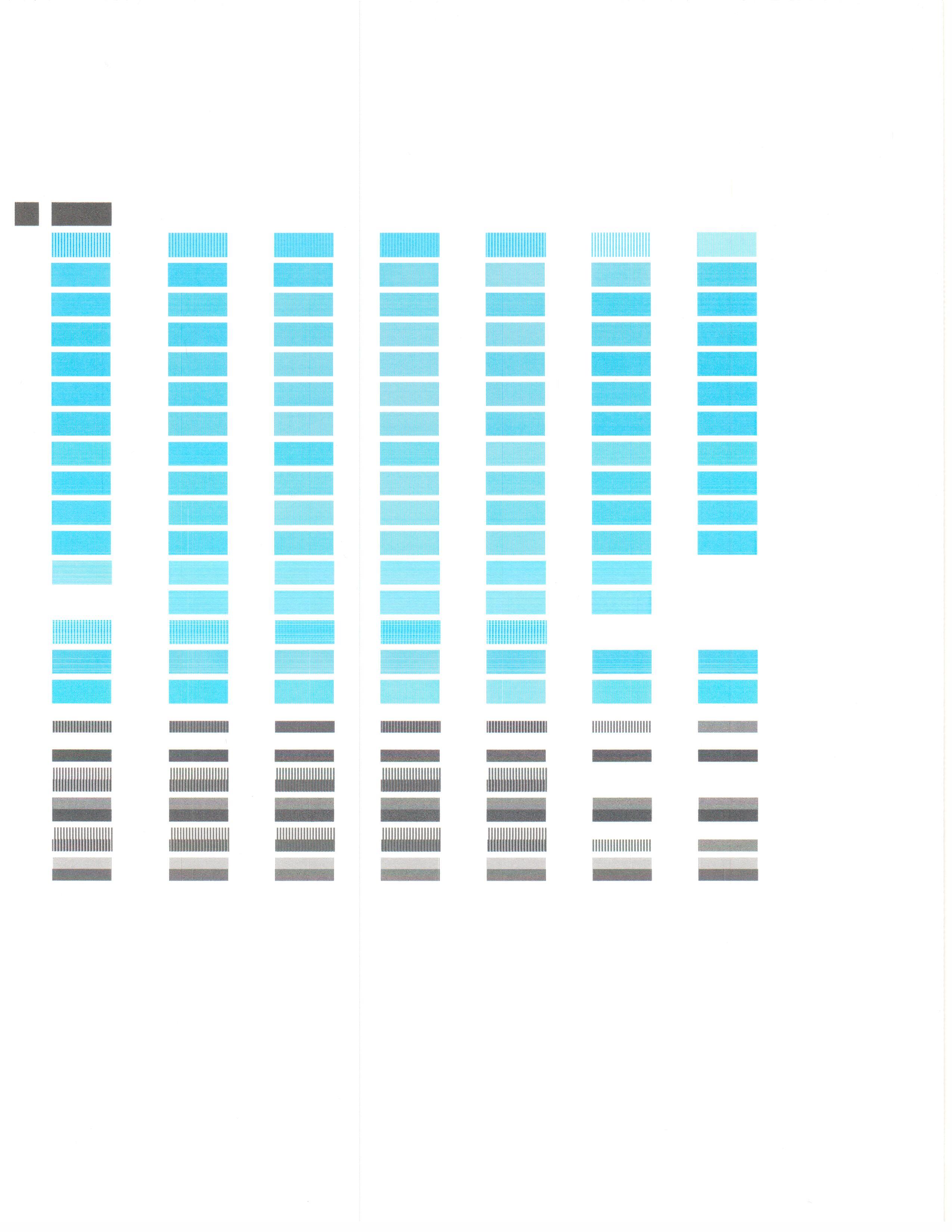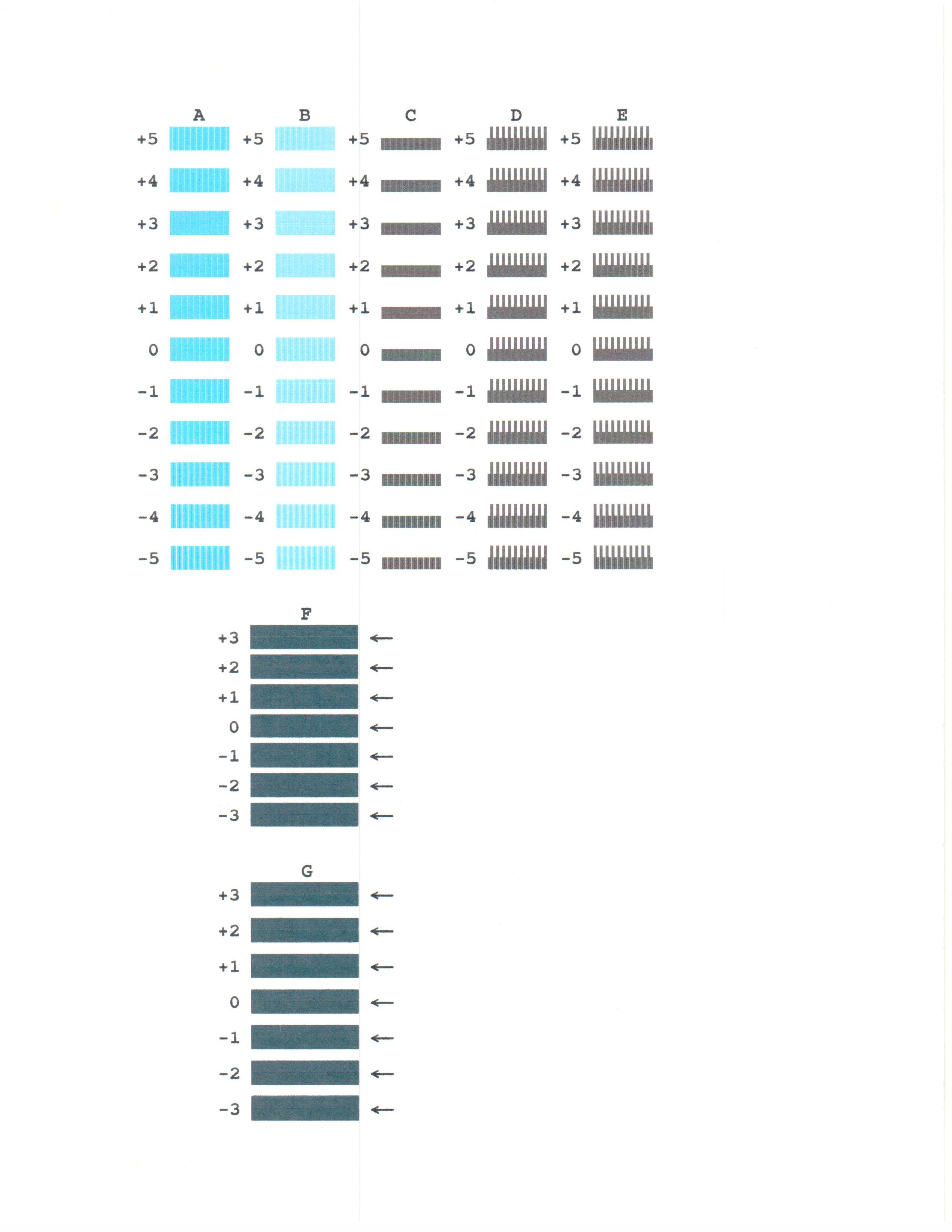- Canon Community
- Discussions & Help
- Printer
- Desktop Inkjet Printers
- Re: odd pattern of missing lines in print head tes...
- Subscribe to RSS Feed
- Mark Topic as New
- Mark Topic as Read
- Float this Topic for Current User
- Bookmark
- Subscribe
- Mute
- Printer Friendly Page
odd pattern of missing lines in print head test
- Mark as New
- Bookmark
- Subscribe
- Mute
- Subscribe to RSS Feed
- Permalink
- Report Inappropriate Content
01-11-2019 09:55 PM
This is a print head test pattern from a Pixma MG5520. The top half of every other column of PGBK is missing lines. The other colors were OK. The stuff in the Cyan color print test is just from gunk on the glass of the scanner bed. I already tried removing the print head and checking the connectors. There was no gunk in the connectors. I tried having the printer run the head cleaning procedure a few times. Still I get this pattern of missing lines in the print head test pattern. Is this print head no good now?
- Mark as New
- Bookmark
- Subscribe
- Mute
- Subscribe to RSS Feed
- Permalink
- Report Inappropriate Content
01-15-2019 02:10 PM
Hi PicFlip,
Since you have already performed multiple deep cleanings on the printer and the black ink still is not printing correctly, please perform a print head alignment on the unit by following the steps located HERE.
Does this help resolve the issue described? If so, please click the Accept as Solution button so that others may find the answer as well.
- Mark as New
- Bookmark
- Subscribe
- Mute
- Subscribe to RSS Feed
- Permalink
- Report Inappropriate Content
03-25-2019 10:21 PM
Sorry for the delay in coming back to this.
Unfortunately doing a print head alignment didn't help. If I remember correctly the first page is the print out used to automatically align the print head. The second page is the print out used to manually align the print head. As you can see the black portions of the print outs are missing something. I think there isn't a fix for this and probably time to get a new printer. I'm open to more suggestions however I don't have access to the printer right now.
.
- Mark as New
- Bookmark
- Subscribe
- Mute
- Subscribe to RSS Feed
- Permalink
- Report Inappropriate Content
03-29-2019 02:45 PM
Hi PicFlip,
You have done everything you can at this point but it looks like the printer will need to be replaced.
On a positive note, you qualify for Canon's Upgrade Program.
This is for out of warranty units which have been diagnosed to require service or are incompatible with a new or upgraded system. This program allows you the opportunity to purchase a replacement product discounted from the list price. Free ground shipping is included with your purchase.
If you would like to take advantage of this offer, please call our Sales Department at (866) 443-8002 seven days a week, 8 AM to midnight EST. Let them know you have been working with technical support and that the Canon Upgrade Program was offered.
12/18/2025: New firmware updates are available.
12/15/2025: New firmware update available for EOS C50 - Version 1.0.1.1
11/20/2025: New firmware updates are available.
EOS R5 Mark II - Version 1.2.0
PowerShot G7 X Mark III - Version 1.4.0
PowerShot SX740 HS - Version 1.0.2
10/21/2025: Service Notice: To Users of the Compact Digital Camera PowerShot V1
10/15/2025: New firmware updates are available.
Speedlite EL-5 - Version 1.2.0
Speedlite EL-1 - Version 1.1.0
Speedlite Transmitter ST-E10 - Version 1.2.0
07/28/2025: Notice of Free Repair Service for the Mirrorless Camera EOS R50 (Black)
7/17/2025: New firmware updates are available.
05/21/2025: New firmware update available for EOS C500 Mark II - Version 1.1.5.1
02/20/2025: New firmware updates are available.
RF70-200mm F2.8 L IS USM Z - Version 1.0.6
RF24-105mm F2.8 L IS USM Z - Version 1.0.9
RF100-300mm F2.8 L IS USM - Version 1.0.8
- PIXMA G7020 Printed colors don't match computer screen colors in Desktop Inkjet Printers
- PIXMA TR4720 won't scan as PDF in Printer Software & Networking
- imagePROGRAF PRO-310 Streaking in Professional Photo Printers
- PIXMA TR8520, option to print missing in Printer Software & Networking
- PIXMA TR7020 no values appear for manual alignment in Desktop Inkjet Printers
Canon U.S.A Inc. All Rights Reserved. Reproduction in whole or part without permission is prohibited.