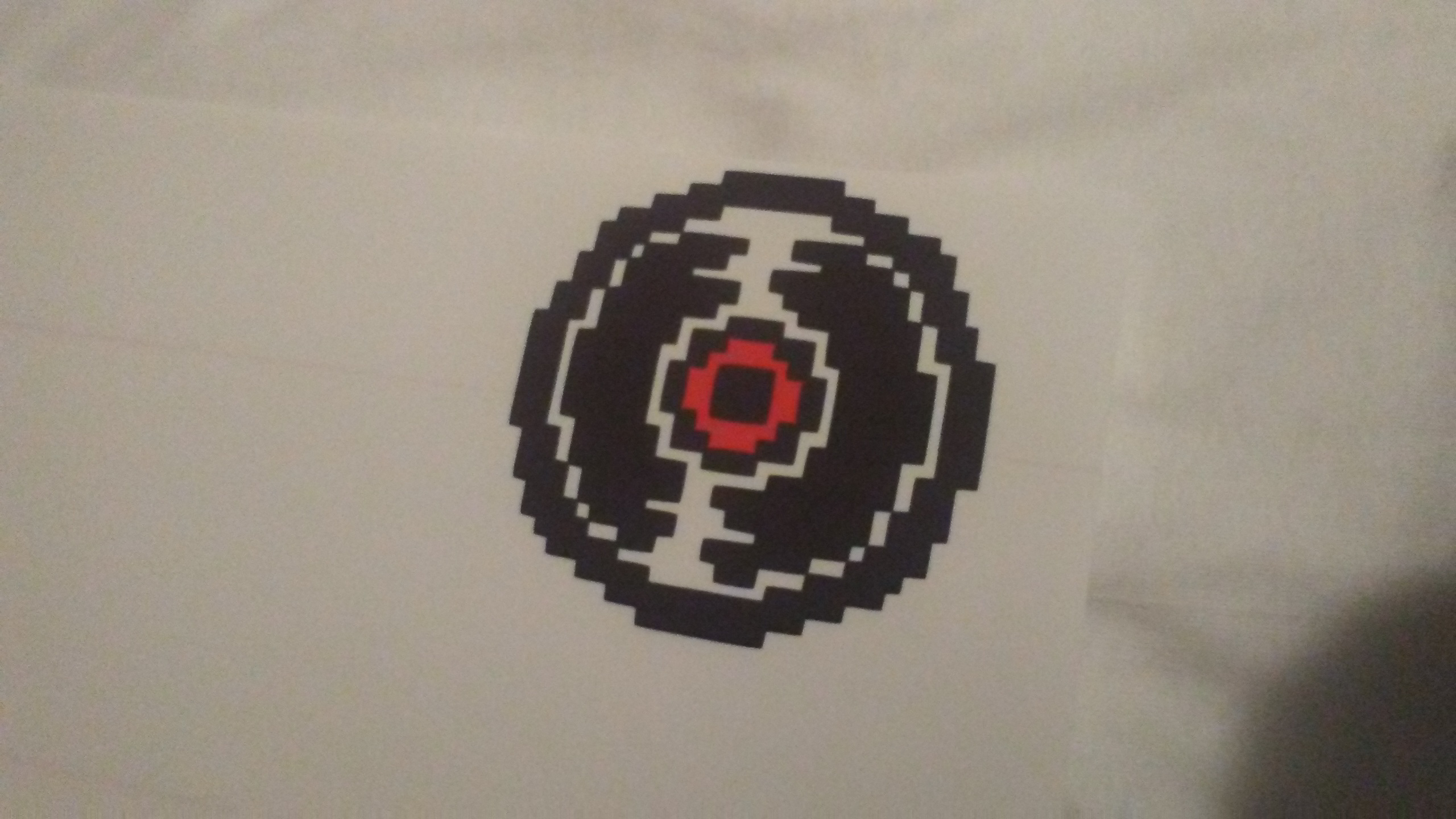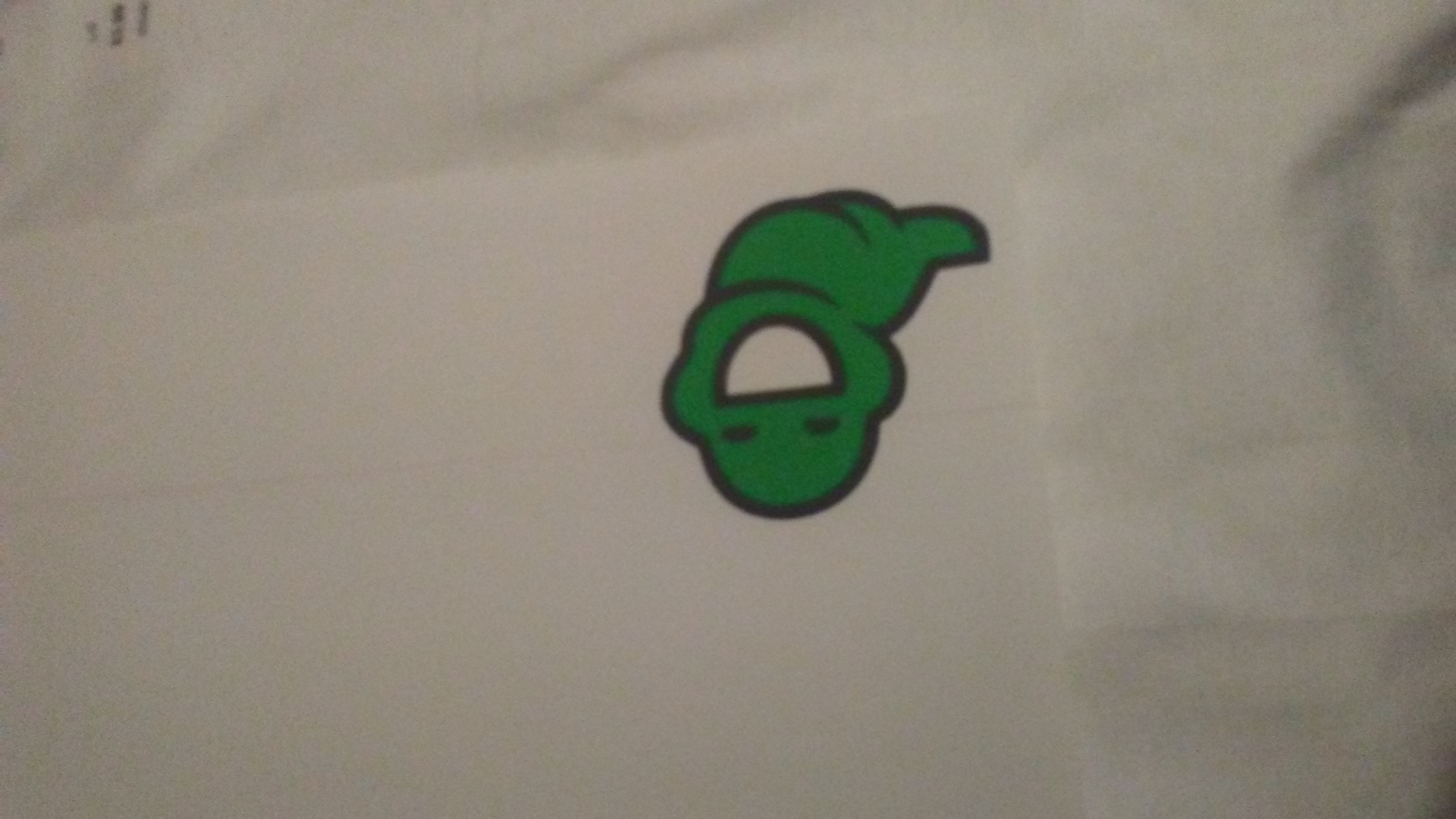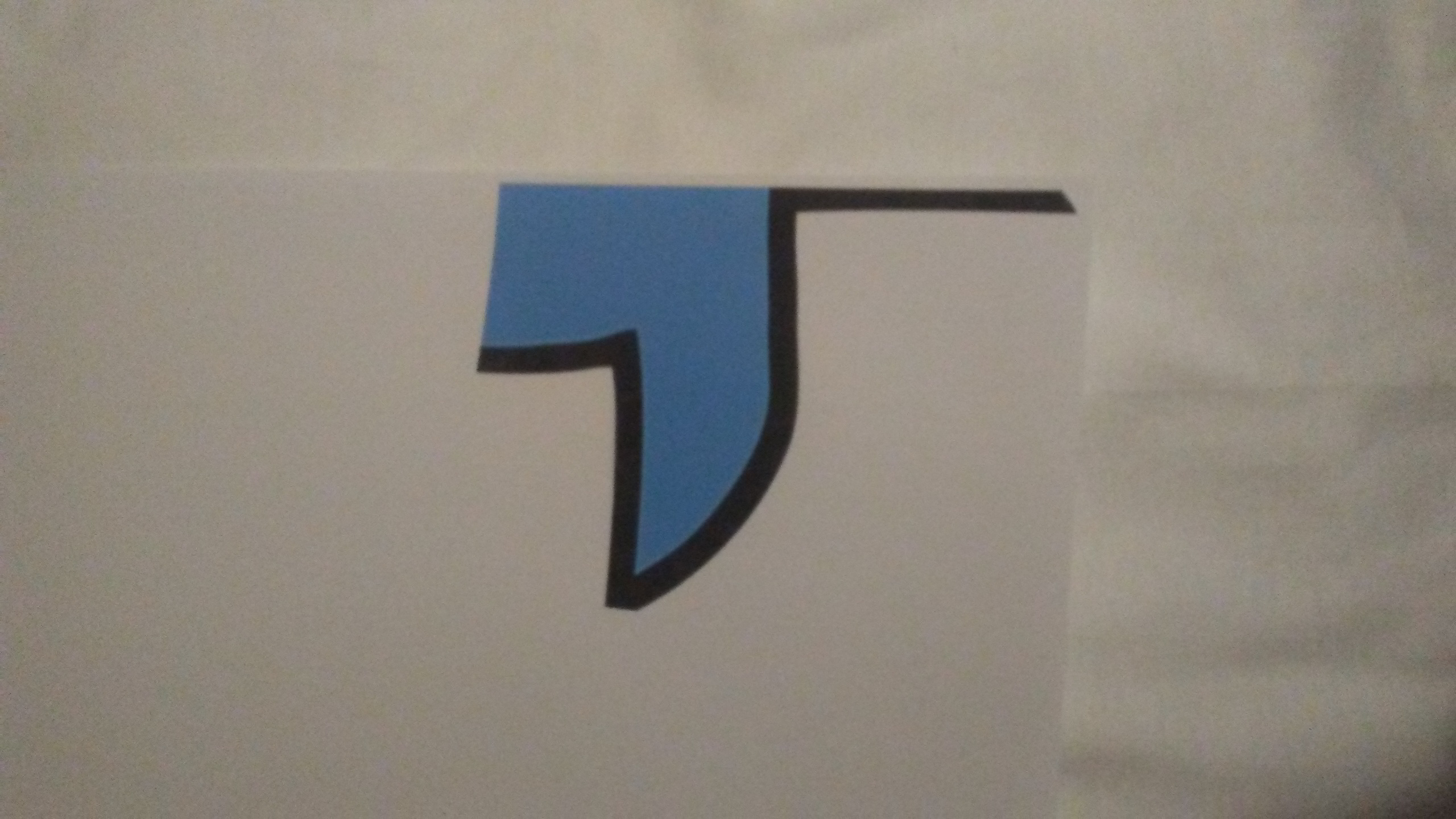- Canon Community
- Discussions & Help
- Printer
- Desktop Inkjet Printers
- Re: my printer isn't printing the full image
- Subscribe to RSS Feed
- Mark Topic as New
- Mark Topic as Read
- Float this Topic for Current User
- Bookmark
- Subscribe
- Mute
- Printer Friendly Page
my printer isn't printing the full image
- Mark as New
- Bookmark
- Subscribe
- Mute
- Subscribe to RSS Feed
- Permalink
- Report Inappropriate Content
01-06-2019 12:45 AM
so, my "pixma mg2522"(??) is only taking up a small section of the page. it's really hard to explain, but i can't get the image to take up the full page. heres images for reference. sorry for my bad android phone quality.
the thing is, the image preview always shows a completely different thing. it shows a full sized image. i've tried resizing the image and scaling it before i print it, but it just prints out somethung cut off. here's another image for reference ;
how the hell do i fix this 'cause i'm running out of ink AND transfer paper
- Mark as New
- Bookmark
- Subscribe
- Mute
- Subscribe to RSS Feed
- Permalink
- Report Inappropriate Content
01-07-2019 01:07 PM
Hi ayn,
So we can best assist you, please let us know what version of Windows or Macintosh is installed on your computer? We will also need to know what program you are printing from.
If this is a time sensitive issue, please contact our support team at 1-800-OK-CANON (1-800-652-2666), Monday - Friday, 8:00 AM - 8:00 PM EST(excluding holidays).
We look forward to you reply.
- Mark as New
- Bookmark
- Subscribe
- Mute
- Subscribe to RSS Feed
- Permalink
- Report Inappropriate Content
01-11-2019 09:13 PM
- Mark as New
- Bookmark
- Subscribe
- Mute
- Subscribe to RSS Feed
- Permalink
- Report Inappropriate Content
01-11-2019 09:14 PM
- Mark as New
- Bookmark
- Subscribe
- Mute
- Subscribe to RSS Feed
- Permalink
- Report Inappropriate Content
01-12-2019 09:52 PM
Hi ayn. How did you print your images? Did you direct print it? If you did, check if the paper size in your printer setting is the same as the paper size your are printing. Also check the size of your image maybe it is small that's why it was printed small. I suggest you lay out your images on Microsoft Word first and print it.
- Mark as New
- Bookmark
- Subscribe
- Mute
- Subscribe to RSS Feed
- Permalink
- Report Inappropriate Content
01-15-2019 01:22 PM
Hi ayn,
When you print, does the paper size listed match with the paper size you have loaded in the printer?
We look forward to your reply.
01/20/2026: New firmware updates are available.
12/22/2025: New firmware update is available for EOS R6 Mark III- Version 1.0.2
11/20/2025: New firmware updates are available.
EOS R5 Mark II - Version 1.2.0
PowerShot G7 X Mark III - Version 1.4.0
PowerShot SX740 HS - Version 1.0.2
10/21/2025: Service Notice: To Users of the Compact Digital Camera PowerShot V1
10/15/2025: New firmware updates are available.
Speedlite EL-5 - Version 1.2.0
Speedlite EL-1 - Version 1.1.0
Speedlite Transmitter ST-E10 - Version 1.2.0
07/28/2025: Notice of Free Repair Service for the Mirrorless Camera EOS R50 (Black)
7/17/2025: New firmware updates are available.
05/21/2025: New firmware update available for EOS C500 Mark II - Version 1.1.5.1
02/20/2025: New firmware updates are available.
RF70-200mm F2.8 L IS USM Z - Version 1.0.6
RF24-105mm F2.8 L IS USM Z - Version 1.0.9
RF100-300mm F2.8 L IS USM - Version 1.0.8
- imagePROGRAF PRO-310 Issues with print being cut off in Professional Photo Printers
- MX340 -win11- Canon print service not finding printer in Printer Software & Networking
- CAnon G3270 Scanner not listed i Prints okay in Desktop Inkjet Printers
- image file color profile for printing on vinyl sticker paper with ip8720 in Desktop Inkjet Printers
- New Pro-1100 user: Setting paper type in Professional Photo Printers
Canon U.S.A Inc. All Rights Reserved. Reproduction in whole or part without permission is prohibited.