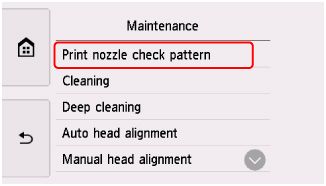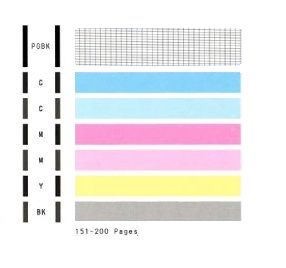- Canon Community
- Discussions & Help
- Printer
- Desktop Inkjet Printers
- i have a ts9521c printer that just quit printing
- Subscribe to RSS Feed
- Mark Topic as New
- Mark Topic as Read
- Float this Topic for Current User
- Bookmark
- Subscribe
- Mute
- Printer Friendly Page
i have a ts9521c printer that just quit printing
- Mark as New
- Bookmark
- Subscribe
- Mute
- Subscribe to RSS Feed
- Permalink
- Report Inappropriate Content
09-13-2022 04:35 PM
my ts9521c just stopped printing from my laptop but will print from my iphone. it printed 3 copies and then just quit but will go through the motions of feeding the paper through. i deleted the printer and reinstalled it but still won't work. i must say it started doing this after i tried to print on both sides but i don't think this had anything to do with it. thx for any help
- Mark as New
- Bookmark
- Subscribe
- Mute
- Subscribe to RSS Feed
- Permalink
- Report Inappropriate Content
09-14-2022 03:49 PM
Hi thescot67,
First, a test should be performed of your PIXMA TS9521C. To do this, please load letter sized plain paper into the cassette and follow these steps:
1. Please tap the gear icon at the bottom of your printer's display
2. Tap Maintenance
3. Tap Print nozzle check pattern and then Yes
A test page will print. Please compare your printout with the example below.
On your page that printed, did a black grid print to the right of |PGBK| ?
Below that, did 2 blue, 2 pink, 1 yellow and 1 gray bar print?
01/20/2026: New firmware updates are available.
12/22/2025: New firmware update is available for EOS R6 Mark III- Version 1.0.2
11/20/2025: New firmware updates are available.
EOS R5 Mark II - Version 1.2.0
PowerShot G7 X Mark III - Version 1.4.0
PowerShot SX740 HS - Version 1.0.2
10/21/2025: Service Notice: To Users of the Compact Digital Camera PowerShot V1
10/15/2025: New firmware updates are available.
Speedlite EL-5 - Version 1.2.0
Speedlite EL-1 - Version 1.1.0
Speedlite Transmitter ST-E10 - Version 1.2.0
07/28/2025: Notice of Free Repair Service for the Mirrorless Camera EOS R50 (Black)
7/17/2025: New firmware updates are available.
05/21/2025: New firmware update available for EOS C500 Mark II - Version 1.1.5.1
02/20/2025: New firmware updates are available.
RF70-200mm F2.8 L IS USM Z - Version 1.0.6
RF24-105mm F2.8 L IS USM Z - Version 1.0.9
RF100-300mm F2.8 L IS USM - Version 1.0.8
- New Pro-1100 user: Setting paper type in Professional Photo Printers
- How to cancel monthly ink subscription in Desktop Inkjet Printers
- PIXMA iX6580 Vertical Stripes on prints in Desktop Inkjet Printers
- Error code 495A gs500 printer ( and any other printer too?) in Desktop Inkjet Printers
- PIXMA TS7720, Support Code 1651, unable to communicate with server or recognize ink cartridge status in Desktop Inkjet Printers
Canon U.S.A Inc. All Rights Reserved. Reproduction in whole or part without permission is prohibited.