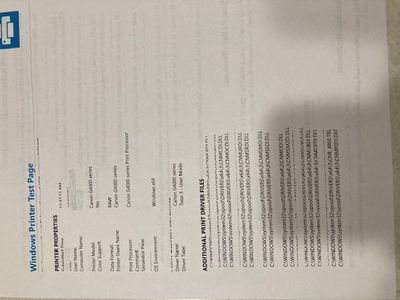Resolved! PIXMA G7020
I love that this printer prints on both sides of the page but I don't want it to do it automatically evey time. Sometimes I need to print individual pages so that I can feed them into the scanner. How do I change the settings so that it doesn't print...