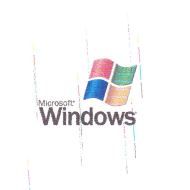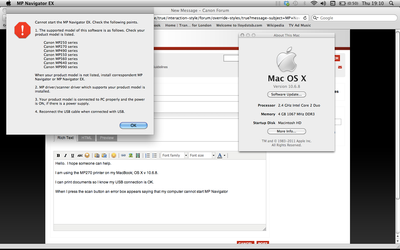MF8380Cdw slow printing
Starting today (after over a year of daily use), my computer takes a few minutes to send a small print job to the printer (wireless network). The printer then sits for as long as an hour before it actually starts printing. I have turned off the pri...