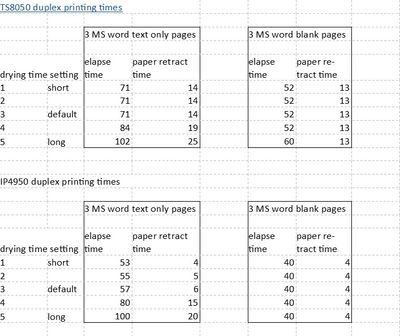- Canon Community
- Discussions & Help
- Printer
- Desktop Inkjet Printers
- Re: TS8050 ink drying wait time setting not workin...
- Subscribe to RSS Feed
- Mark Topic as New
- Mark Topic as Read
- Float this Topic for Current User
- Bookmark
- Subscribe
- Mute
- Printer Friendly Page
TS8050 ink drying wait time setting not working
- Mark as New
- Bookmark
- Subscribe
- Mute
- Subscribe to RSS Feed
- Permalink
- Report Inappropriate Content
07-27-2018 10:17 AM
I'm experiencing a very frustrating issue while printing in duplex (double sided) mode. The ink drying wait time is about 13 seconds, whatever the setting of it (short , default or long). That setting is simply not working. !! With this 13 sec wait time , duplex printing is unacceptably slow especially if you want to print multi page documents.
I use the latest MD driver (V1.02) and firmware (1.160)
(I have an older IP4950, these times are 3.5sec for the short and plm 60 sec for the long setting)
I have reported this problem to the Dutch Canon support but the don't seem to know what to recommend. (all kind of advice that has nothing to do with the problem ..)
My questions:
- Is there anyone else experiencing this for a TSxxxx printer?
- Can someone with such a printer check if this ink drying wait time setting actually works?
- Mark as New
- Bookmark
- Subscribe
- Mute
- Subscribe to RSS Feed
- Permalink
- Report Inappropriate Content
07-27-2018 10:26 AM
Hi, WGmaker!
Welcome to The Canon Forums, and thanks for posting!
We appreciate your participation, though we need to let you know that your product appears to be a model that is not supported by our team here at Canon USA. The Canon Community Forum is hosted and moderated within the United States by Canon USA. We are only able to provide support for Canon products manufactured for and used within the US market.
If you live outside the United States, please click HERE and select your country to find support in your part of the world.
Feel free to discuss Canon products sold outside of the United States, but please be aware that you will not receive support directly from Canon USA.
Thanks for choosing Canon!
- Mark as New
- Bookmark
- Subscribe
- Mute
- Subscribe to RSS Feed
- Permalink
- Report Inappropriate Content
07-27-2018 10:51 AM
I didn't realize that the TS8050 is not sold in the US. I believe the 8020 is the US version?
My impression is that this is a driver or firmware issue.
So maybe someone with a TSxx20 can have a check if that setting works ...
- Mark as New
- Bookmark
- Subscribe
- Mute
- Subscribe to RSS Feed
- Permalink
- Report Inappropriate Content
07-30-2018 10:09 AM
Over the weekend I came in contact with another owner of a TSxxxx printer . On my request he ran the following test:
1. Create a document of 4 blank pages (e.g. in word or similar)
2. set printer properties :
tab main: plain paper ,
tab Page Setup: duplex automatic
tab Maintenance: Custom Settings, Ink Drying Wait Time : Short
3. Print and measure the elapse time (eg with the stopwatch function of the 'Alarms & Clock app in W10 or similar)
(even better , measure the time the printer waits before retracting the page to print the back side, but the overall elapse time is also a good indication)
4. change Ink Drying Wait Time to : Long and repeat step 3.
His results were the same as mine: No difference in ink drying wait time for the short and the long setting. It remain constant in all settings , about 13 seconds.
I suspect it is a general failure , probably an error in the driver (the driver is the same for any TS printer whatever its regional flavour)
It would be very interesting to have test results done with any TSxx20 Printer to proof if I am right or wrong.
- Mark as New
- Bookmark
- Subscribe
- Mute
- Subscribe to RSS Feed
- Permalink
- Report Inappropriate Content
07-31-2018 05:44 AM
Yesterday it was confirmed by Canon European Support that , indeed, that setting doesn't work as it should. I am still very interested to know if that is also the case for the US versions of the TS range of printers.
- Mark as New
- Bookmark
- Subscribe
- Mute
- Subscribe to RSS Feed
- Permalink
- Report Inappropriate Content
08-04-2018 06:56 AM
Below the elapse and retract time values for the TS8050, which I believe are the same for the whole range of TSxxxx printers. It shows that these printers are very very slow in duplex mode and that the short setting is useless.
Very dissapointing for a printer that brings duplex printing as a feature.
- Mark as New
- Bookmark
- Subscribe
- Mute
- Subscribe to RSS Feed
- Permalink
- Report Inappropriate Content
08-07-2018 01:29 AM
I have a new TS9120. Same problem - 16 second wait time before page retracts to print side 2. Same issue with drying time setting - no noticeable effect.
There have been no firmware upgrades for this machine, but I think there needs to be a firmware fix for this problem.
12/18/2025: New firmware updates are available.
12/15/2025: New firmware update available for EOS C50 - Version 1.0.1.1
11/20/2025: New firmware updates are available.
EOS R5 Mark II - Version 1.2.0
PowerShot G7 X Mark III - Version 1.4.0
PowerShot SX740 HS - Version 1.0.2
10/21/2025: Service Notice: To Users of the Compact Digital Camera PowerShot V1
10/15/2025: New firmware updates are available.
Speedlite EL-5 - Version 1.2.0
Speedlite EL-1 - Version 1.1.0
Speedlite Transmitter ST-E10 - Version 1.2.0
07/28/2025: Notice of Free Repair Service for the Mirrorless Camera EOS R50 (Black)
7/17/2025: New firmware updates are available.
05/21/2025: New firmware update available for EOS C500 Mark II - Version 1.1.5.1
02/20/2025: New firmware updates are available.
RF70-200mm F2.8 L IS USM Z - Version 1.0.6
RF24-105mm F2.8 L IS USM Z - Version 1.0.9
RF100-300mm F2.8 L IS USM - Version 1.0.8
- imageCLASS MF753cdw won't wake up from sleep mode without power cycle in Office Printers
- PIXMA TR8622a front panel touchscreen stopped working in Desktop Inkjet Printers
- PIXMA TS8120 won't pull in paper from either slot in Desktop Inkjet Printers
- Matching Calibrated Screen to Pro 1100 in Professional Photo Printers
- imageCLASS MF753Cdw - Secure Print Not Working on MacOS 26 in Office Printers
Canon U.S.A Inc. All Rights Reserved. Reproduction in whole or part without permission is prohibited.