- Canon Community
- Discussions & Help
- Printer
- Desktop Inkjet Printers
- Pixma MX495 wont scan right
- Subscribe to RSS Feed
- Mark Topic as New
- Mark Topic as Read
- Float this Topic for Current User
- Bookmark
- Subscribe
- Mute
- Printer Friendly Page
Pixma MX495 wont scan right
- Mark as New
- Bookmark
- Subscribe
- Mute
- Subscribe to RSS Feed
- Permalink
- Report Inappropriate Content
06-20-2017 07:45 AM
Ive had this 3 in one for a whole now and every time I try to scan it only scans one half oif the page leaving the other side completly black as shown in the image attached. I tried the ScanGear settings and they are all correct but it just wont can properly. I even checked to make sure that the bar in the scanner was completely lit up when scanning and it is. 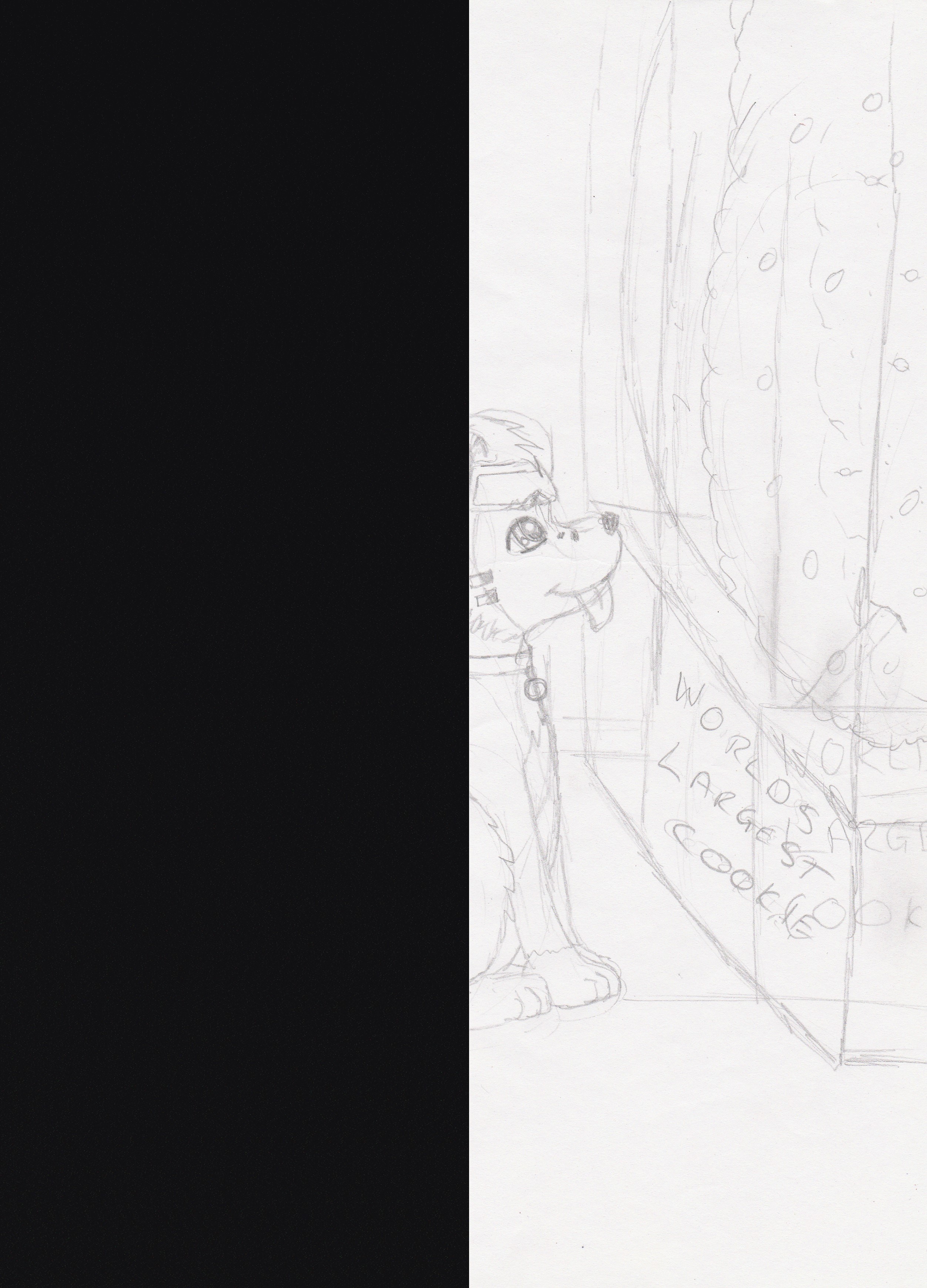
- Mark as New
- Bookmark
- Subscribe
- Mute
- Subscribe to RSS Feed
- Permalink
- Report Inappropriate Content
06-20-2017 09:29 AM
Hi, CodexGamerWolf!
Welcome to The Canon Forums, and thanks for posting!
We appreciate your participation, though we need to let you know that your product appears to be a model that is not supported by our team here at Canon USA. The Canon Community Forum is hosted and moderated within the United States by Canon USA. We are only able to provide support for Canon products manufactured for and used within the US market.
If you live outside the United States, please click HERE and select your country to find support in your part of the world.
Feel free to discuss Canon products sold outside of the United States, but please be aware that you will not receive support directly from Canon USA.
Thanks for choosing Canon!
- Mark as New
- Bookmark
- Subscribe
- Mute
- Subscribe to RSS Feed
- Permalink
- Report Inappropriate Content
06-20-2017 09:59 AM
In order for us to better assist you, we will need some additional information. Do you mind answering a few questions so we can get a better picture of your situation?
1. What operating system are you running?
2. How is the PIXMA MX495 being connected to your system?
3. Can a copy be made with out this issue occuring?
4. Did you install using the disk or download the software from Canons website?
5. What are you attempting to scan? Images, documents etc.
Please note, Canon's Forum is not intended for immediate help, but a place to allow for the Community to give you assistance and feedback. If this is an urgent support need, please use the link below to reach our friendly Technical Support Team:
http://Canon.us/ContactLI
11/12/2024: EOS Webcam Utility Pro - Version 2.3 is available
10/01/2024: Firmware update available for EOS C400 - Version 1.0.1.1
09/26/2024: New firmware updates are available.
EOS R5 Mark II - Version 1.0.1
EOS R6 Mark II - Version 1.5.0
08/09/2024: Firmware update available for RC-IP1000 - Version 1.1.1
08/08/2024: Firmware update available for MS-500 - Version 2.0.0
07/01/2024: New firmware updates are available.
05/15/2024: COMING SOON!
The EOS R1
04/16/2024: New firmware updates are available.
RF100-300mm F2.8 L IS USM - Version 1.0.6
RF400mm F2.8 L IS USM - Version 1.0.6
RF600mm F4 L IS USM - Version 1.0.6
RF800mm F5.6 L IS USM - Version 1.0.4
RF1200mm F8 L IS USM - Version 1.0.4
03/27/2024: RF LENS WORLD Launched!
- PIXMA iP8720 Lines in all my prints in Desktop Inkjet Printers
- PIXMA G6020 will not print borderless on MACBOOK AIR in Desktop Inkjet Printers
- PIXMA PRO-200 PP&L Closing During Printing and Not Printing in Printer Software & Networking
- PIXMA TR8620a asking for admin password in Desktop Inkjet Printers
- PIXMA TR4720 Stuck in Copy Mode in Desktop Inkjet Printers
Canon U.S.A Inc. All Rights Reserved. Reproduction in whole or part without permission is prohibited.


