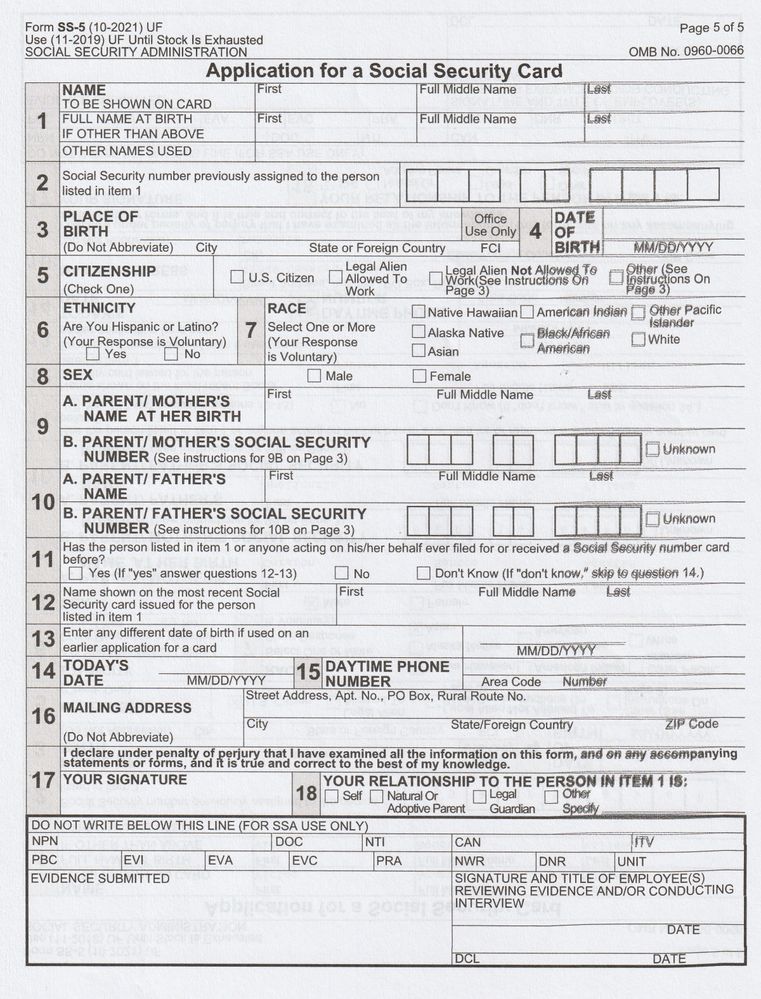- Canon Community
- Discussions & Help
- Printer
- Desktop Inkjet Printers
- Pixma G3260 prints blurry pages.
- Subscribe to RSS Feed
- Mark Topic as New
- Mark Topic as Read
- Float this Topic for Current User
- Bookmark
- Subscribe
- Mute
- Printer Friendly Page
- Mark as New
- Bookmark
- Subscribe
- Mute
- Subscribe to RSS Feed
- Permalink
- Report Inappropriate Content
05-12-2022 08:45 PM - edited 05-12-2022 08:48 PM
Hello,
My Canon Pixma G3260 prints blurry in a section of the page. the top part from left to right prints perfect. but a quarter down, the right side is blurry.
reading from this forum i learned about optical encoder and i cleaned it.
it made it less bad, but it is still there.
i triple checked the encoder and it is clean. i can't imagine cleaning it more and damage it.
i ran a clean cycle and head alignment and no change.
let me show you a scanned print, see how blurry the right side and a bit skewered?
hope someone could help me, frustrated.
Solved! Go to Solution.
Accepted Solutions
- Mark as New
- Bookmark
- Subscribe
- Mute
- Subscribe to RSS Feed
- Permalink
- Report Inappropriate Content
05-14-2022 07:07 PM
This issue is resolved, it prints all other documents and photos fine. except this document.
i guess when i cleaned the optical encoder and made it better that fixed it and the document at the time that i was trying to print is flawed also, it displays fine on the monitor but prints flawed.
i need to find a better device driver and a better chromium based browser.
thanks for viewing this and intended to help.
have a great day you beautiful person you!
- Mark as New
- Bookmark
- Subscribe
- Mute
- Subscribe to RSS Feed
- Permalink
- Report Inappropriate Content
05-14-2022 07:07 PM
This issue is resolved, it prints all other documents and photos fine. except this document.
i guess when i cleaned the optical encoder and made it better that fixed it and the document at the time that i was trying to print is flawed also, it displays fine on the monitor but prints flawed.
i need to find a better device driver and a better chromium based browser.
thanks for viewing this and intended to help.
have a great day you beautiful person you!
01/20/2026: New firmware updates are available.
12/22/2025: New firmware update is available for EOS R6 Mark III- Version 1.0.2
11/20/2025: New firmware updates are available.
EOS R5 Mark II - Version 1.2.0
PowerShot G7 X Mark III - Version 1.4.0
PowerShot SX740 HS - Version 1.0.2
10/21/2025: Service Notice: To Users of the Compact Digital Camera PowerShot V1
10/15/2025: New firmware updates are available.
Speedlite EL-5 - Version 1.2.0
Speedlite EL-1 - Version 1.1.0
Speedlite Transmitter ST-E10 - Version 1.2.0
07/28/2025: Notice of Free Repair Service for the Mirrorless Camera EOS R50 (Black)
7/17/2025: New firmware updates are available.
05/21/2025: New firmware update available for EOS C500 Mark II - Version 1.1.5.1
02/20/2025: New firmware updates are available.
RF70-200mm F2.8 L IS USM Z - Version 1.0.6
RF24-105mm F2.8 L IS USM Z - Version 1.0.9
RF100-300mm F2.8 L IS USM - Version 1.0.8
- MegaTank GX7120 Scanning upside down in Office Printers
- PIXMA G3260 Computer can't find printer in Desktop Inkjet Printers
- PIXMA TS3522 will not print on 4x6 in Desktop Inkjet Printers
- Imageclass MF4350d grabbing extra page after printing page (it pulls it through but leaves it blank) in Office Printers
- PIXMA MX922 Prints Blank Page after 5 cleanings after checking ink available in Desktop Inkjet Printers
Canon U.S.A Inc. All Rights Reserved. Reproduction in whole or part without permission is prohibited.