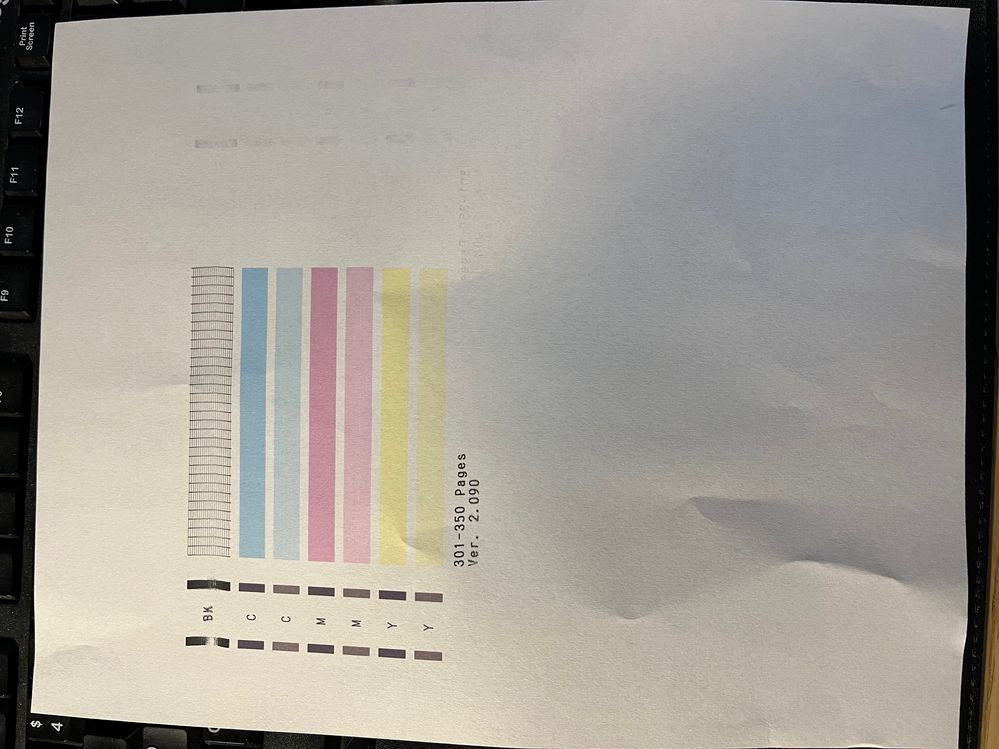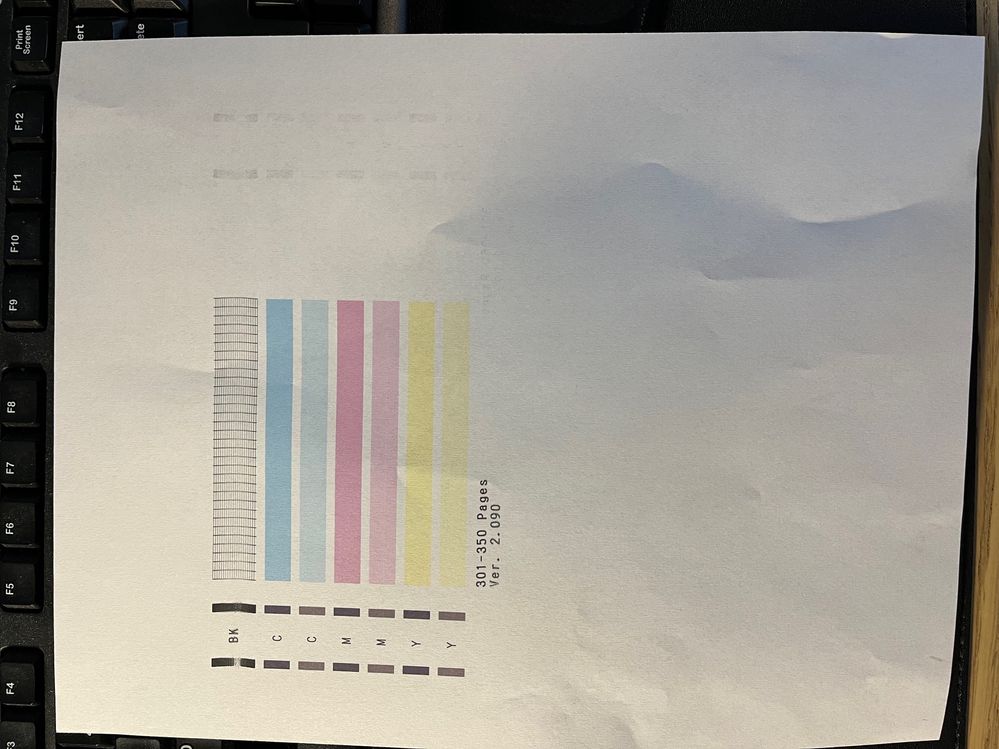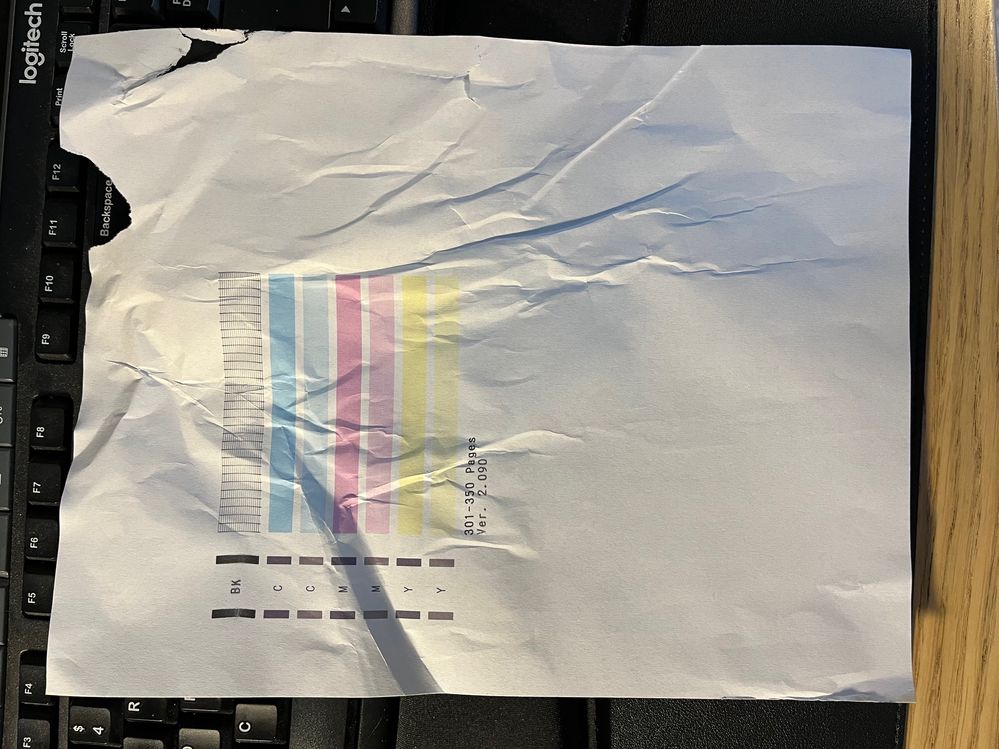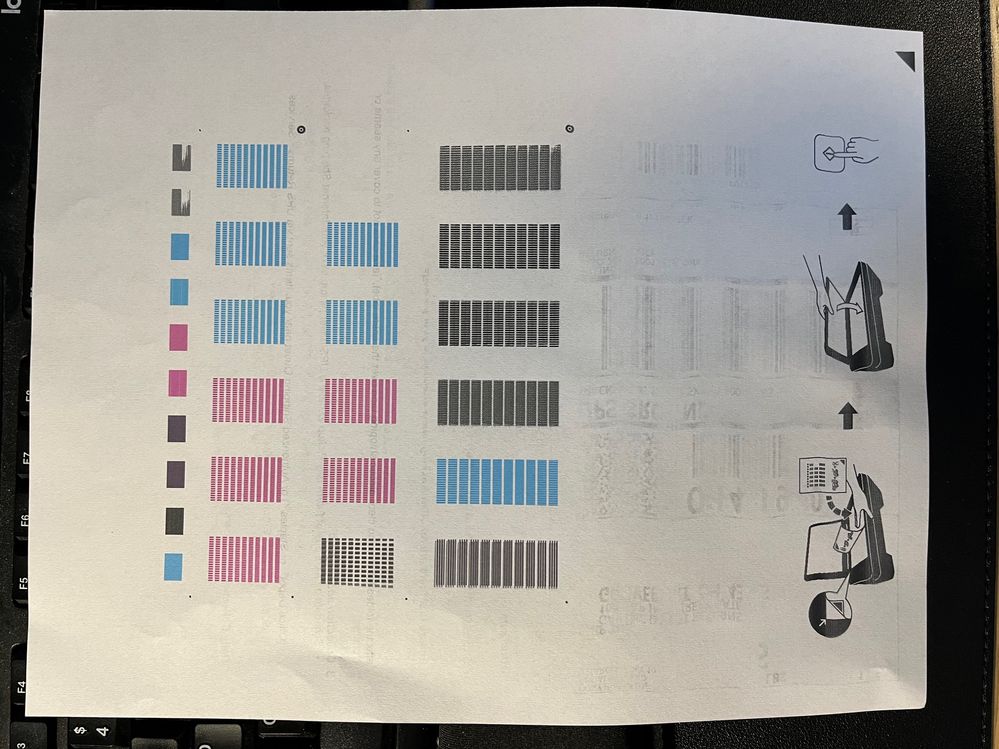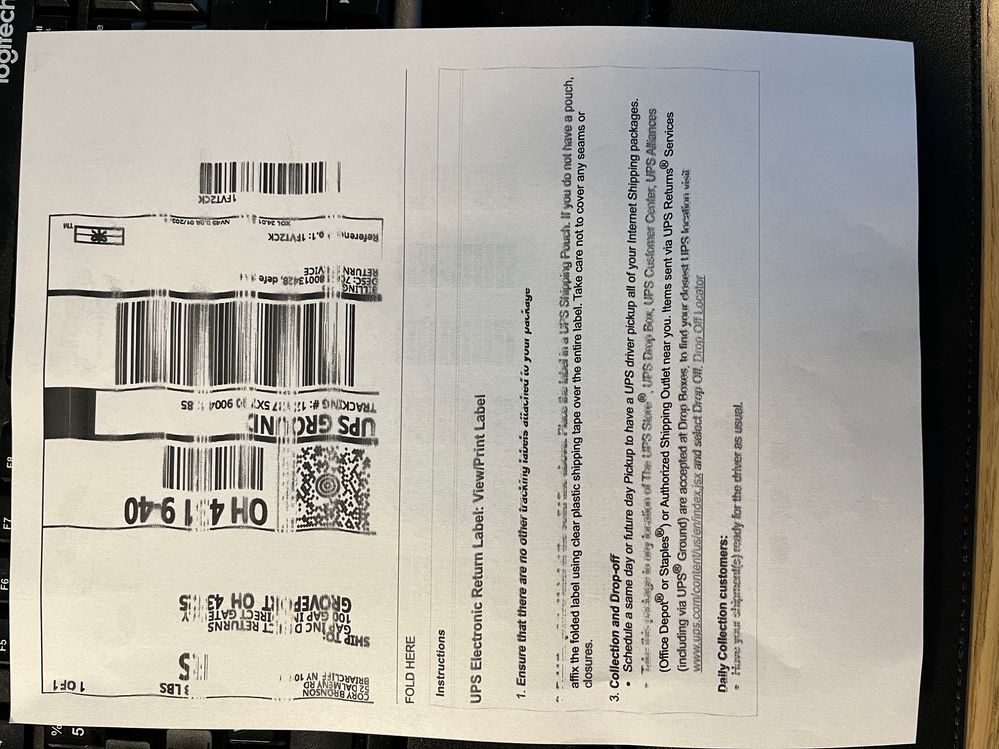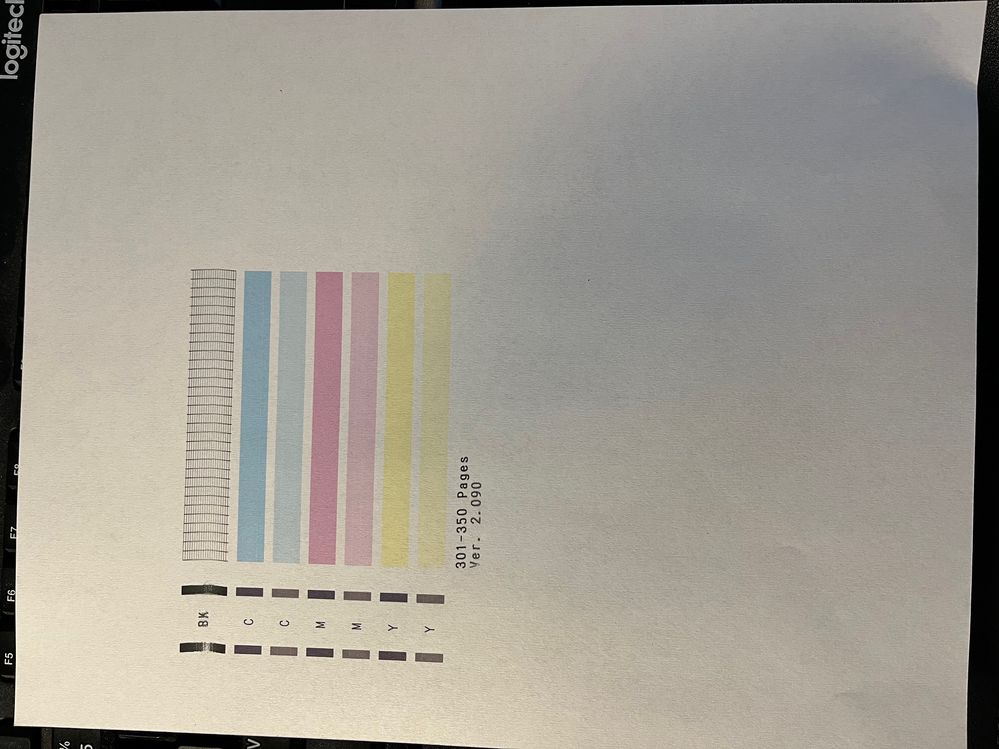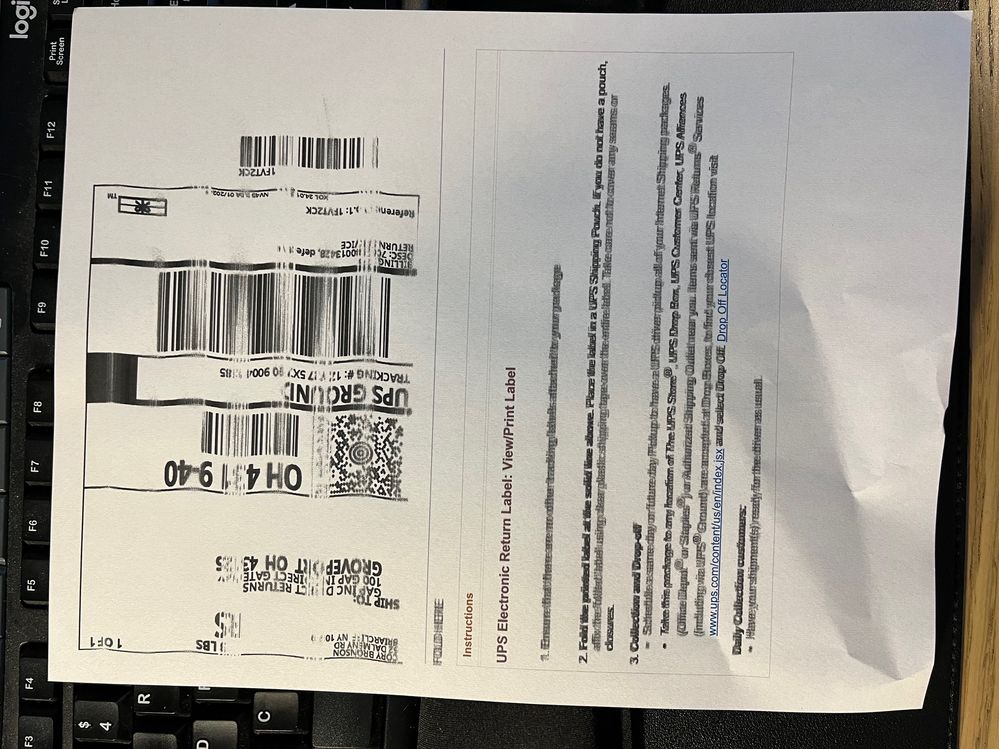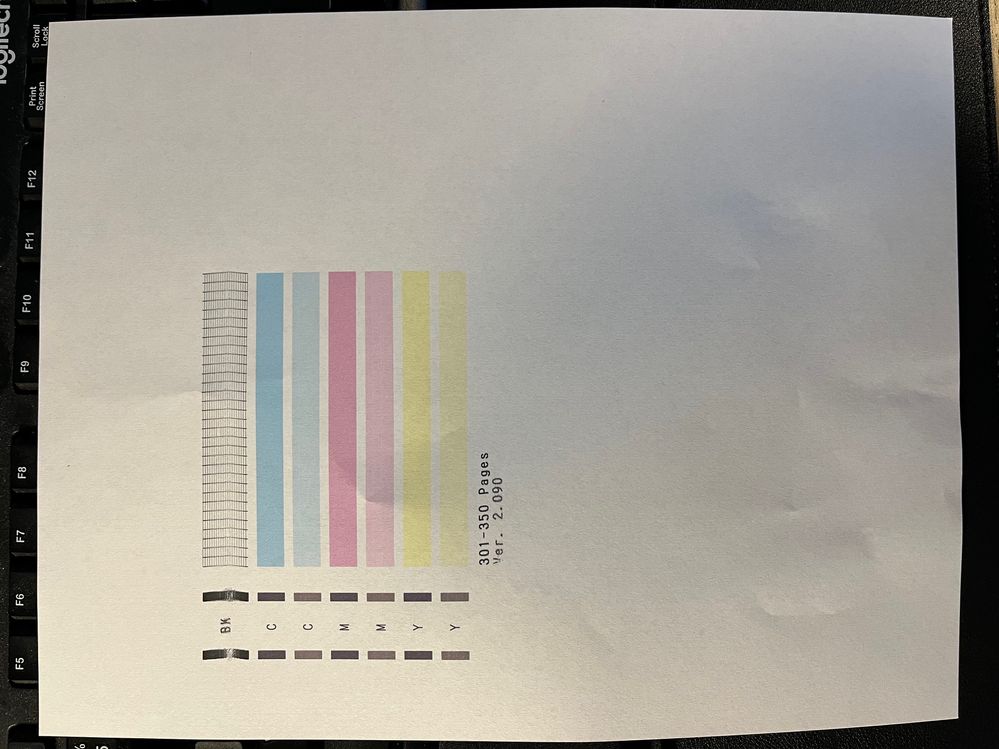- Meet Our Illuminaries
- Discussions & Help
- Gallery
- Learn With Canon
- About Our Community
- Meet Our Illuminaries
- Discussions & Help
- Gallery
- Learn With Canon
- About Our Community
- Canon Community
- Discussions & Help
- Printer
- Desktop Inkjet Printers
- PIXMA MG3620 Paper Jam & Blurry Printing
- Subscribe to RSS Feed
- Mark Topic as New
- Mark Topic as Read
- Float this Topic for Current User
- Bookmark
- Subscribe
- Mute
- Printer Friendly Page
PIXMA MG3620 Paper Jam & Blurry Printing
- Mark as New
- Bookmark
- Subscribe
- Mute
- Subscribe to RSS Feed
- Permalink
- Report Inappropriate Content
07-15-2022
02:29 PM
- last edited on
07-15-2022
04:16 PM
by
Danny
My MG 3620 nothing but junk. Paper jams blurry printing, just don’t have time for all these problems.
it should just work. Will going back to HP and deal with the high ink prices. This unit was a poor upgrade. Money lost lesson n learned
- Mark as New
- Bookmark
- Subscribe
- Mute
- Subscribe to RSS Feed
- Permalink
- Report Inappropriate Content
07-15-2022 04:08 PM
Hi Dlangerk,
Blurry printing can be caused when the encoder/timing strip inside your PIXMA MG3620 is smudged. Cleaning this will resolve the issue.
To clean the encoder/timing strip, please follow the steps in this Knowledgebase Article:
https://support.usa.canon.com/kb/index?page=content&id=ART164472
- Mark as New
- Bookmark
- Subscribe
- Mute
- Subscribe to RSS Feed
- Permalink
- Report Inappropriate Content
02-03-2024 03:38 PM
I'm having the same issues particularly when trying to print UPS and/or Amazon return labels and photos. I ran the cleaner, deep cleaner and self-alignment 4-5x and the printer still prints blurry. My previous Canon Pixma MG6320 had this same problem too which is why I replaced it with this is Canon Pixma MG3620. Why does this keep happening with Canon printers? I never had these issues with HP or Brother. 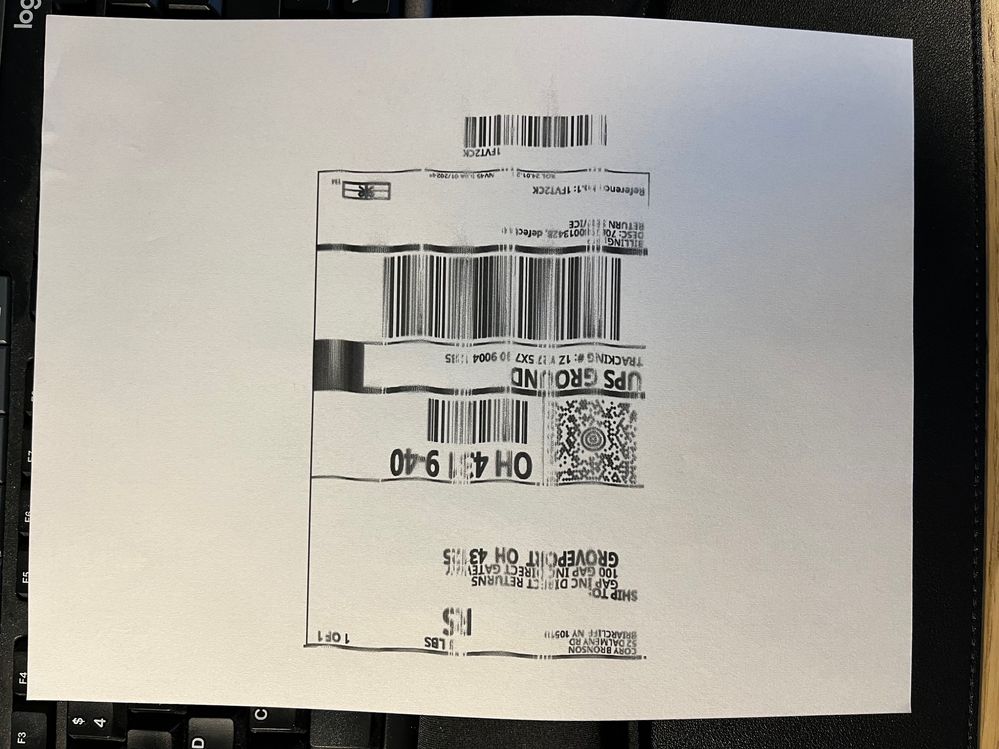
- Mark as New
- Bookmark
- Subscribe
- Mute
- Subscribe to RSS Feed
- Permalink
- Report Inappropriate Content
02-06-2024 11:52 AM
Hi iaceu,
Please contact one of Canon's Technical Support Representatives via phone or chat. To contact a Technical Support Representative, please use the link below to log into your My Canon account:
https://mycanon.usa.canon.com
Once logged in, click on your product and then the Get Service & Support button.
When that page loads, click on either the Phone Support button or the Chat Support button.
12/18/2025: New firmware updates are available.
12/15/2025: New firmware update available for EOS C50 - Version 1.0.1.1
11/20/2025: New firmware updates are available.
EOS R5 Mark II - Version 1.2.0
PowerShot G7 X Mark III - Version 1.4.0
PowerShot SX740 HS - Version 1.0.2
10/21/2025: Service Notice: To Users of the Compact Digital Camera PowerShot V1
10/15/2025: New firmware updates are available.
Speedlite EL-5 - Version 1.2.0
Speedlite EL-1 - Version 1.1.0
Speedlite Transmitter ST-E10 - Version 1.2.0
07/28/2025: Notice of Free Repair Service for the Mirrorless Camera EOS R50 (Black)
7/17/2025: New firmware updates are available.
05/21/2025: New firmware update available for EOS C500 Mark II - Version 1.1.5.1
02/20/2025: New firmware updates are available.
RF70-200mm F2.8 L IS USM Z - Version 1.0.6
RF24-105mm F2.8 L IS USM Z - Version 1.0.9
RF100-300mm F2.8 L IS USM - Version 1.0.8
- PIXMA MG3620 Printed letters are off and misaligned in Desktop Inkjet Printers
- PIXMA MG5650 Printing distorted and uneven black in Desktop Inkjet Printers
- PIXMA MG3620 will print but still not scan under Sequoia 15.6.1 in Printer Software & Networking
- PIXMA MG3620 - Power cable falls off printer in Desktop Inkjet Printers
- what is the thickest cardstock I can print on with my PIXMA MG3620? in Desktop Inkjet Printers
Canon U.S.A Inc. All Rights Reserved. Reproduction in whole or part without permission is prohibited.