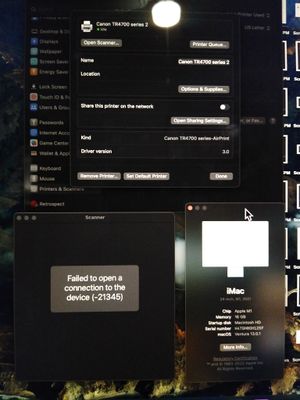- Canon Community
- Discussions & Help
- Printer
- Desktop Inkjet Printers
- Mac OS Ventura and new TR4720
- Subscribe to RSS Feed
- Mark Topic as New
- Mark Topic as Read
- Float this Topic for Current User
- Bookmark
- Subscribe
- Mute
- Printer Friendly Page
Mac OS Ventura and new TR4720
- Mark as New
- Bookmark
- Subscribe
- Mute
- Subscribe to RSS Feed
- Permalink
- Report Inappropriate Content
11-18-2022 01:24 AM
Hello fellow cannon community I just purchased a new TR4720 from the University Bookstore last week and it worked perfectly on every device in the house. Thank you. However, a OS update for Ventura installed automatically and the scanner printer no longer function. I get a error. When will a new driver be available for this system? Should I return it as the new operating system does not work with the new printer. Failed to open a connection to the device (-21345) I have uninstalled and reinstalled the software for the printer same results. This is for Ventura 13.0.1 printer was purchased last week.
- Mark as New
- Bookmark
- Subscribe
- Mute
- Subscribe to RSS Feed
- Permalink
- Report Inappropriate Content
11-22-2022 03:33 PM
Hi,
Remove the printer and restart your Mac. Once that is done go back into printers and scanner and select add printer.
How many TR4700's appear? When you reinstalled in the printer after the OS update, did you reinstall the Master Setup (Mac) file from the Canon website?
We look forward to your reply.
- Mark as New
- Bookmark
- Subscribe
- Mute
- Subscribe to RSS Feed
- Permalink
- Report Inappropriate Content
12-03-2022 10:59 AM
No this did not resolve it, thanks for your reply, it says online however it will not wake it up to scan inside of the mac software, the ij scan works however I have to manually turn the scanner on now also. This has the same result as before.
01/20/2026: New firmware updates are available.
12/22/2025: New firmware update is available for EOS R6 Mark III- Version 1.0.2
11/20/2025: New firmware updates are available.
EOS R5 Mark II - Version 1.2.0
PowerShot G7 X Mark III - Version 1.4.0
PowerShot SX740 HS - Version 1.0.2
10/21/2025: Service Notice: To Users of the Compact Digital Camera PowerShot V1
10/15/2025: New firmware updates are available.
Speedlite EL-5 - Version 1.2.0
Speedlite EL-1 - Version 1.1.0
Speedlite Transmitter ST-E10 - Version 1.2.0
07/28/2025: Notice of Free Repair Service for the Mirrorless Camera EOS R50 (Black)
7/17/2025: New firmware updates are available.
05/21/2025: New firmware update available for EOS C500 Mark II - Version 1.1.5.1
02/20/2025: New firmware updates are available.
RF70-200mm F2.8 L IS USM Z - Version 1.0.6
RF24-105mm F2.8 L IS USM Z - Version 1.0.9
RF100-300mm F2.8 L IS USM - Version 1.0.8
- Paper jam on PIXMA TR4720 in Desktop Inkjet Printers
- PIXMA TR4720 error code 5100 in Desktop Inkjet Printers
- PIXMA TR4720 Unable to scan via USB in Desktop Inkjet Printers
- error code 0x3401 Instalation Fail for my TR4720 in Desktop Inkjet Printers
- PIXMA TR4720 won't scan as PDF in Printer Software & Networking
Canon U.S.A Inc. All Rights Reserved. Reproduction in whole or part without permission is prohibited.