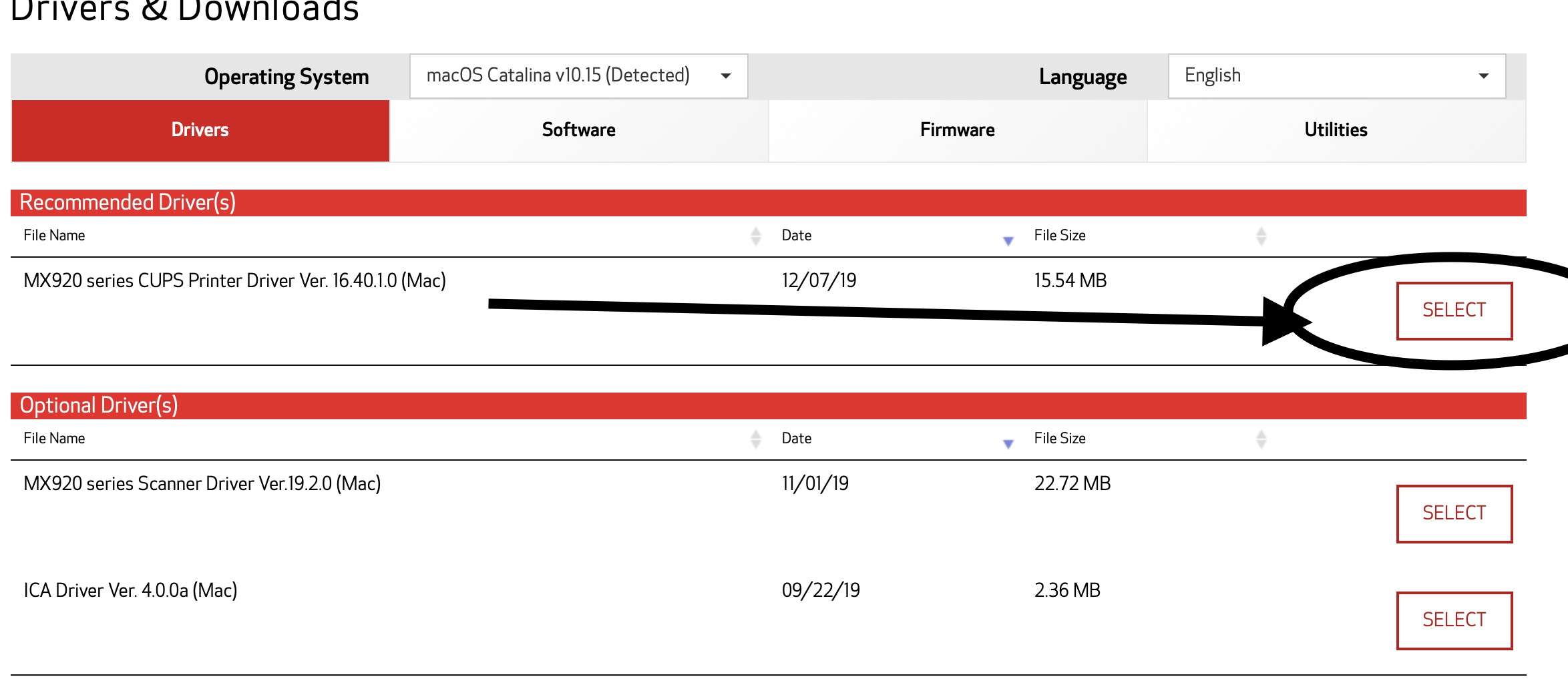- Canon Community
- Discussions & Help
- Printer
- Desktop Inkjet Printers
- Re: Mac OS Catalina Version 15.31
- Subscribe to RSS Feed
- Mark Topic as New
- Mark Topic as Read
- Float this Topic for Current User
- Bookmark
- Subscribe
- Mute
- Printer Friendly Page
Mac OS Catalina Version 15.31
- Mark as New
- Bookmark
- Subscribe
- Mute
- Subscribe to RSS Feed
- Permalink
- Report Inappropriate Content
10-11-2019 11:04 PM - edited 10-15-2019 09:21 PM
Is there an update for the Canon Pixma MX920? I just upgraded to the most recent Mac OS Catalina Version 10.15
- Mark as New
- Bookmark
- Subscribe
- Mute
- Subscribe to RSS Feed
- Permalink
- Report Inappropriate Content
01-21-2020 07:41 PM
Pixma MX922, Catalina OS 10.15.2, Macbook Pro mid-2012
I downloaded all three drivers, here, and ran them (there is one printer driver and there are two scanner drivers). https://www.usa.canon.com/internet/myportal/us/home/support/details/printers/inkjet-multifunction/mx...
But Canon Quick Menu remains grayed out with a circle w/slash through it. I tried re-downloading and re-booting my system several times. It doesn't work.
I can't print or do anything if there is no Canon printer application icon that's actually available.
Is there any fix for this?
- Mark as New
- Bookmark
- Subscribe
- Mute
- Subscribe to RSS Feed
- Permalink
- Report Inappropriate Content
01-21-2020 07:50 PM
- Mark as New
- Bookmark
- Subscribe
- Mute
- Subscribe to RSS Feed
- Permalink
- Report Inappropriate Content
01-21-2020 08:11 PM
Oh, okay, I see now. I had to have a document open. I was able to print something from Word and from Adobe Acrobat, and it looks as if Preview also sees the printer.
So I guess I have to live with the fact the Quick Menu is diabled in the alias menu bar and in the Applications folder?
Scanning will definitely be different. So only when I have something on the flatbed do I see in Preview the option to import from the canon scanner. Then I can choose jpg, etc. Haven't tried scanning a photo yet, but I hope it will work as well as the Quick Menu options did.
Thanks!
- Mark as New
- Bookmark
- Subscribe
- Mute
- Subscribe to RSS Feed
- Permalink
- Report Inappropriate Content
02-06-2020 09:22 AM
Just got off the phone with Canon. STILL no update. I was having issues using Print Studio Pro with Catalina. Tech had me delete the printer, reload the drivers, then download and load Print Studio Pro. Voila, no more Destination Folder is Missing message. On the other hand, he told me this could be only a temporary fix and it could happen again! When asked about the release of the new drivers for Catalina--he said and I quote--they are working on it and he had no ideal when they would be release--If it happens again I dump the Canon Pro Pixma 100 and go for an Epson--This is just absurd.
- Mark as New
- Bookmark
- Subscribe
- Mute
- Subscribe to RSS Feed
- Permalink
- Report Inappropriate Content
03-14-2020 11:55 AM
- Mark as New
- Bookmark
- Subscribe
- Mute
- Subscribe to RSS Feed
- Permalink
- Report Inappropriate Content
04-01-2020 12:19 PM
Unable to connect to my MX920 either. So sad. I'm sorry I upgraded. Maybe I can reinstall the old OS. What a pain. I loved that printer.
- Mark as New
- Bookmark
- Subscribe
- Mute
- Subscribe to RSS Feed
- Permalink
- Report Inappropriate Content
04-01-2020 01:08 PM
You're using the 16.40.1.0 driver from this site?
Conway, NH
R6 Mark III, M200, Many lenses, Pixma PRO-100, Pixma TR8620a, Lr Classic
- Mark as New
- Bookmark
- Subscribe
- Mute
- Subscribe to RSS Feed
- Permalink
- Report Inappropriate Content
04-01-2020 05:14 PM
See attached. I downloaded the drivers twice and neither time worked. Should I have used a different driver?
- Mark as New
- Bookmark
- Subscribe
- Mute
- Subscribe to RSS Feed
- Permalink
- Report Inappropriate Content
04-01-2020 05:17 PM
Then re-add the printer, waiting till the IJ Series driver appears. Could take a few minutes.
Conway, NH
R6 Mark III, M200, Many lenses, Pixma PRO-100, Pixma TR8620a, Lr Classic
- Mark as New
- Bookmark
- Subscribe
- Mute
- Subscribe to RSS Feed
- Permalink
- Report Inappropriate Content
04-01-2020 05:43 PM
Thanks for that...but now the scanner isn't working...it doesn't appear on my list and when i open the IJ scanner utility, it says scanner can't be found.
01/20/2026: New firmware updates are available.
12/22/2025: New firmware update is available for EOS R6 Mark III- Version 1.0.2
11/20/2025: New firmware updates are available.
EOS R5 Mark II - Version 1.2.0
PowerShot G7 X Mark III - Version 1.4.0
PowerShot SX740 HS - Version 1.0.2
10/21/2025: Service Notice: To Users of the Compact Digital Camera PowerShot V1
10/15/2025: New firmware updates are available.
Speedlite EL-5 - Version 1.2.0
Speedlite EL-1 - Version 1.1.0
Speedlite Transmitter ST-E10 - Version 1.2.0
07/28/2025: Notice of Free Repair Service for the Mirrorless Camera EOS R50 (Black)
7/17/2025: New firmware updates are available.
05/21/2025: New firmware update available for EOS C500 Mark II - Version 1.1.5.1
02/20/2025: New firmware updates are available.
RF70-200mm F2.8 L IS USM Z - Version 1.0.6
RF24-105mm F2.8 L IS USM Z - Version 1.0.9
RF100-300mm F2.8 L IS USM - Version 1.0.8
- PIXMA TS9521Ca How to print on cardstock in Desktop Inkjet Printers
- Does Canon Print Studio Pro work in Photoshop 2026? in Printer Software & Networking
- LiDE 300 scanner app not working on Mac Sequoia, but scanner is fine in Scanners
- PIXMA iP2820, would it be compatible with AirPrint? in Printer Software & Networking
- Installing a Pro9000 Mark II on Win11 in Printer Software & Networking
Canon U.S.A Inc. All Rights Reserved. Reproduction in whole or part without permission is prohibited.